The Conversation (0)
Sign Up

An LCD Monitor

A cable. Mine is VGA.
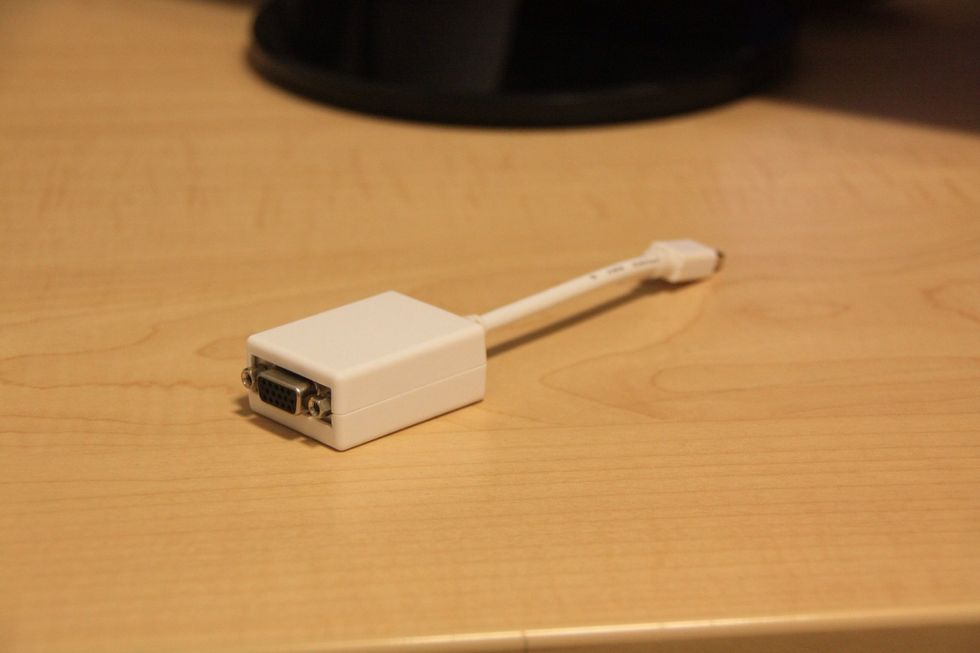
An adapter to Mini Display Port

Connect the cable to an adapter.
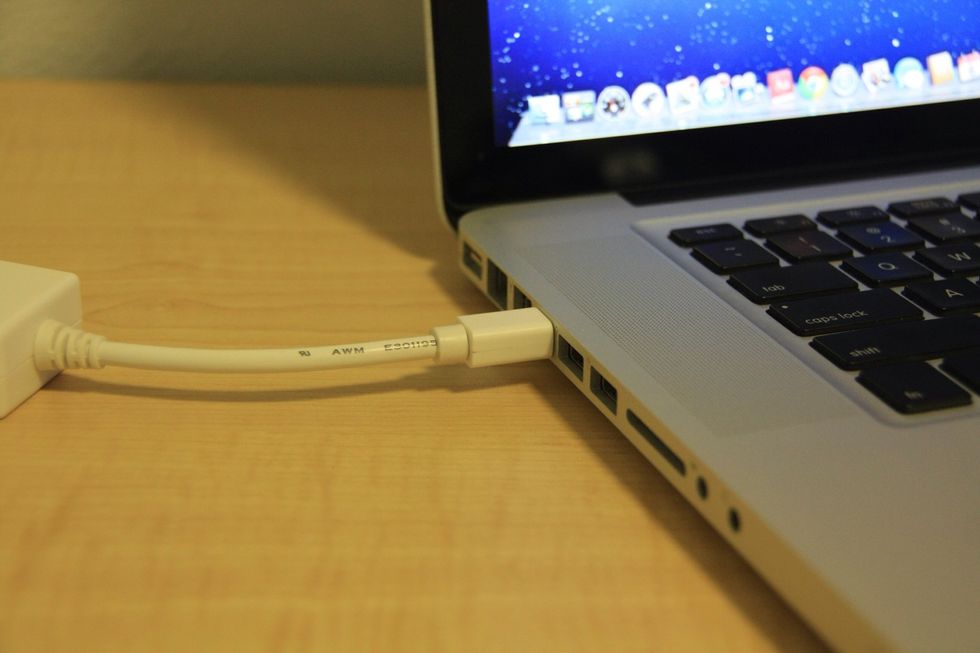
Plug it in the Mini Display Port

Plug the other end of the cable into the monitor.

And there you have it! A two-display Mac!
The following are some different setups you can do with the second monitor
And that's it guys! Enjoy your Mac with two display! All the likes are a lot appreciated! :)