The Conversation (0)
Sign Up

Launch the Talkatone App.
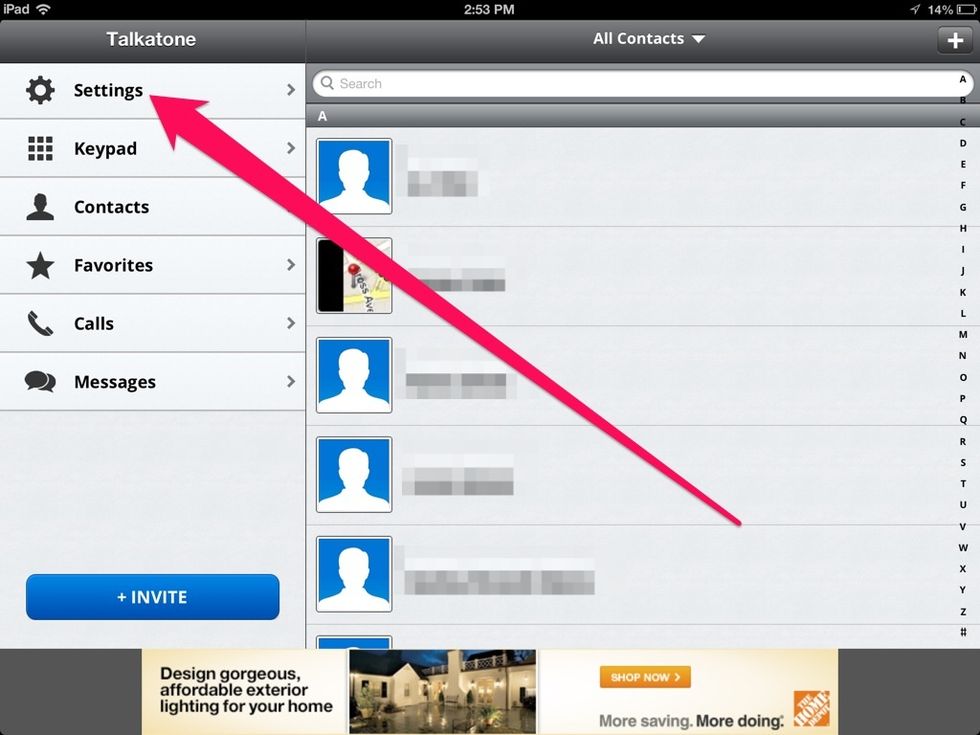
Select "Settings."
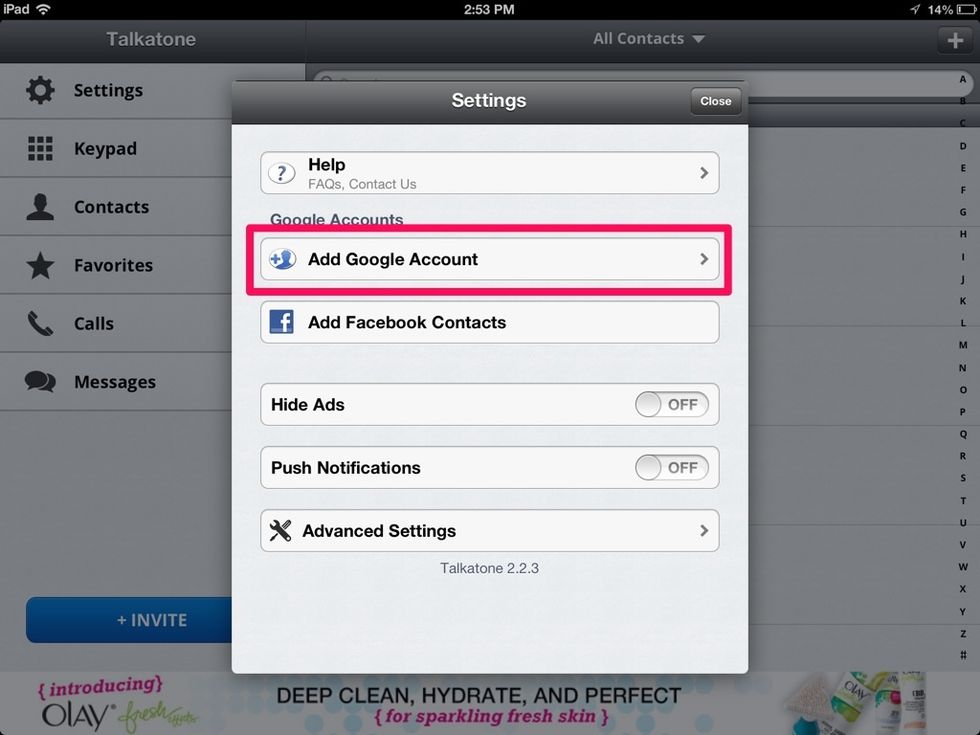
Select "Add Google Account."
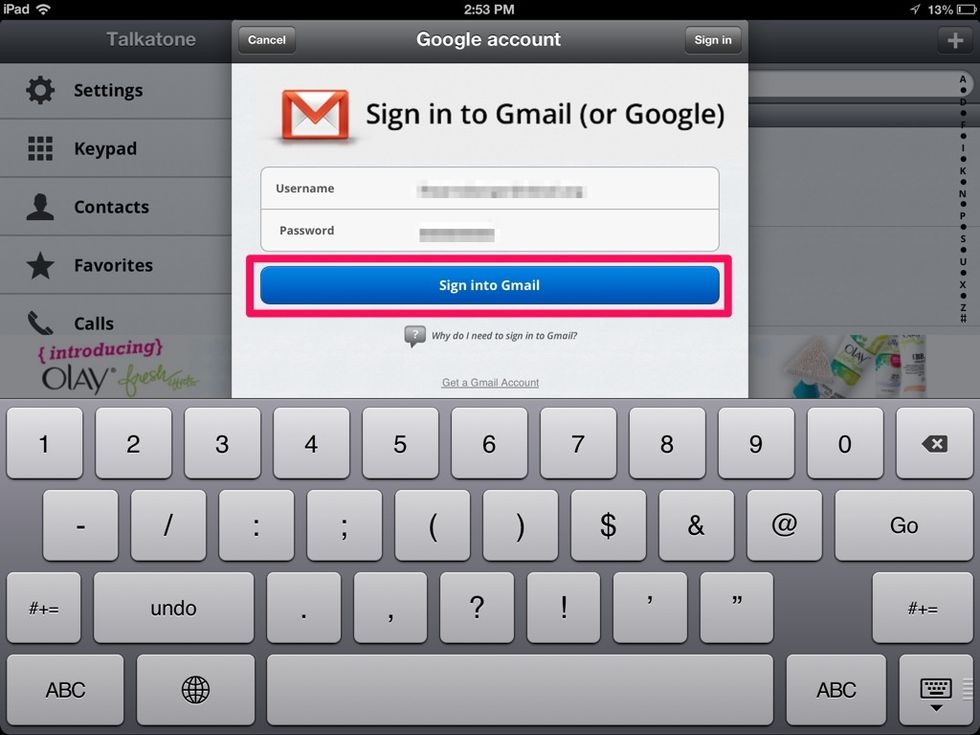
Log in with your Gmail account.
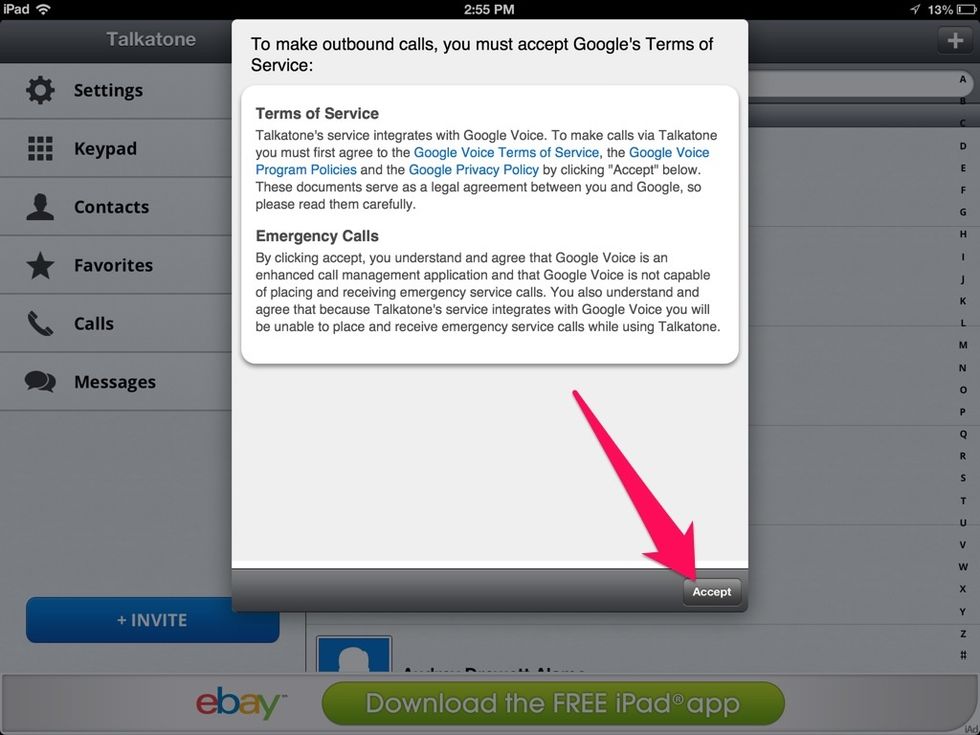
Accept the terms of service.
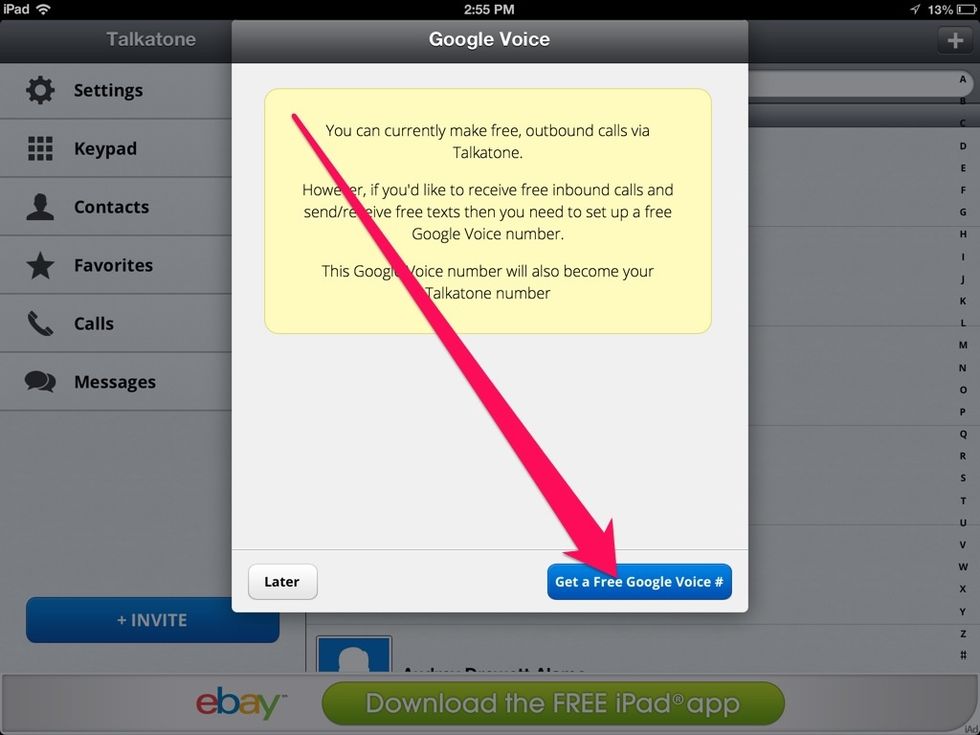
Select "Get a free Google Voice Number."
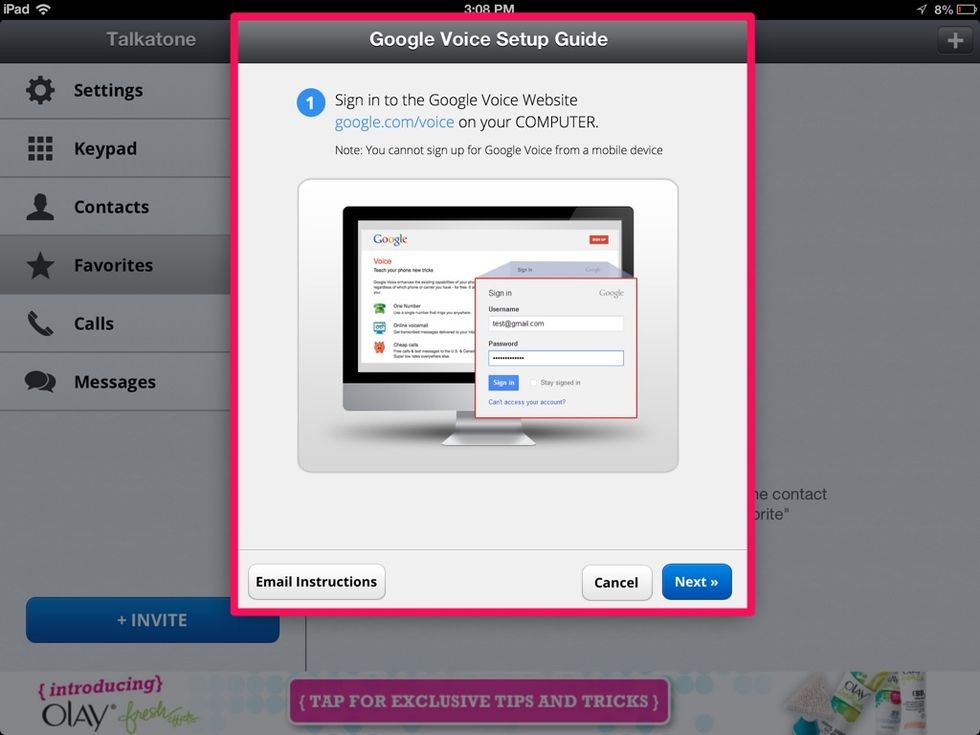
Follow the instructions for creating a Google Voice account on your computer.
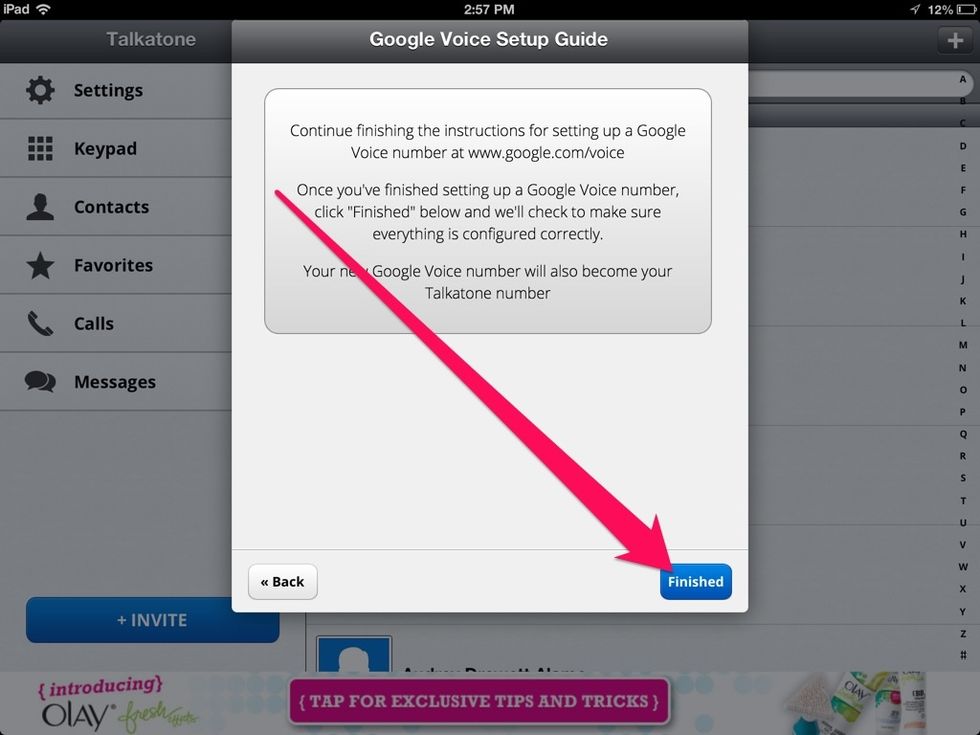
When you are finished creating the Google Voice account on your computer, select "Finish."
You can now use your iPad as a free phone. Go to voice.google.com to set up your voicemail and other preferences.
Send Laura @Hearnsberger an email if you have questions.