The Conversation (0)
Sign Up

Go to the App Store. Search for Skyward. Install the Skyward app.

Search by postal code. Choose Northwestern.

Log in with your normal Skyward credentials.
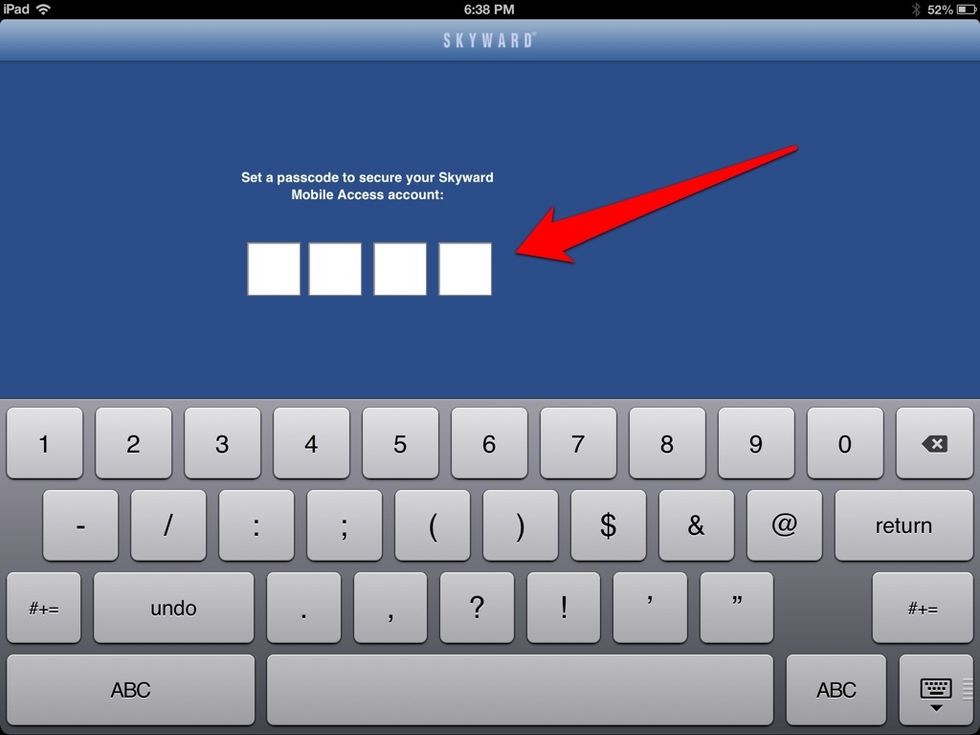
Create a 4 digit pin. This will keep you from having to log in every time you open the app.

Change Northwestern School Corp. to your school by using the drop-down menu.