The Conversation (0)
Sign Up
Press the apple icon on the top left of the screen. Choose system preference.
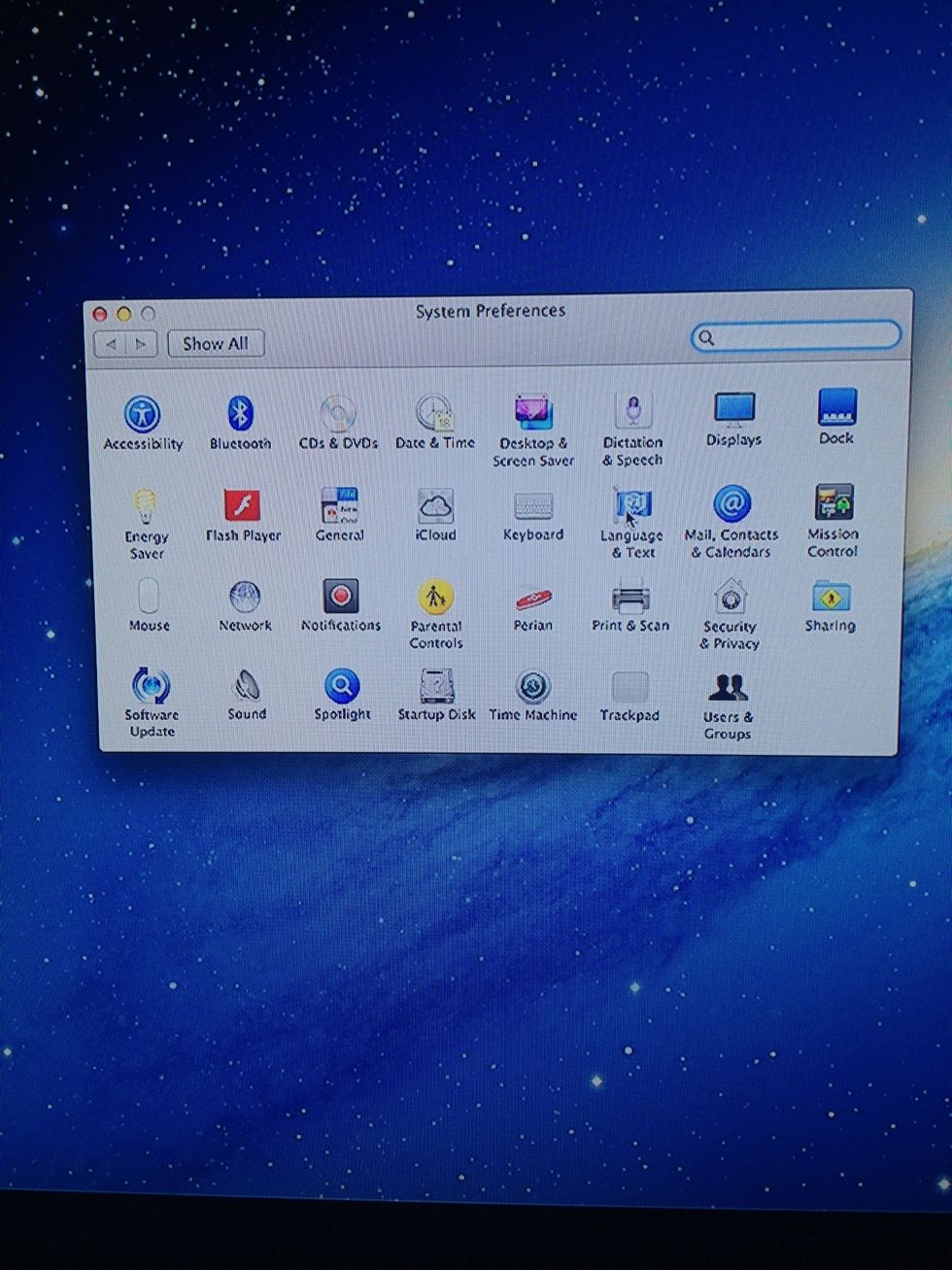
Choose language and text. Some appears as international.
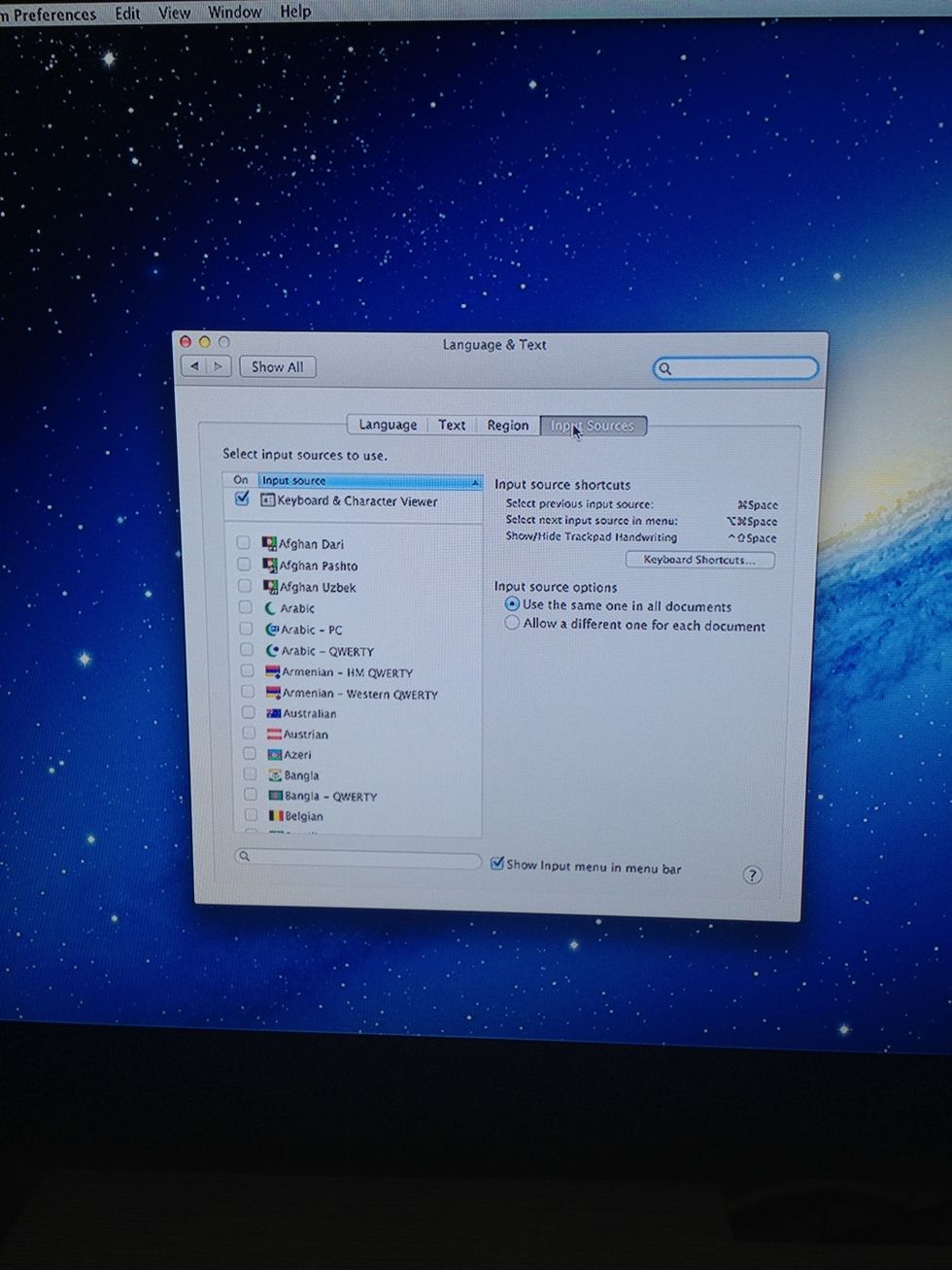
Select Input Menu tab. Tick the 'Keyboard Viewer' box. Tick 'Show input menu in menu bar' box
Press the flag icon on the top right corner
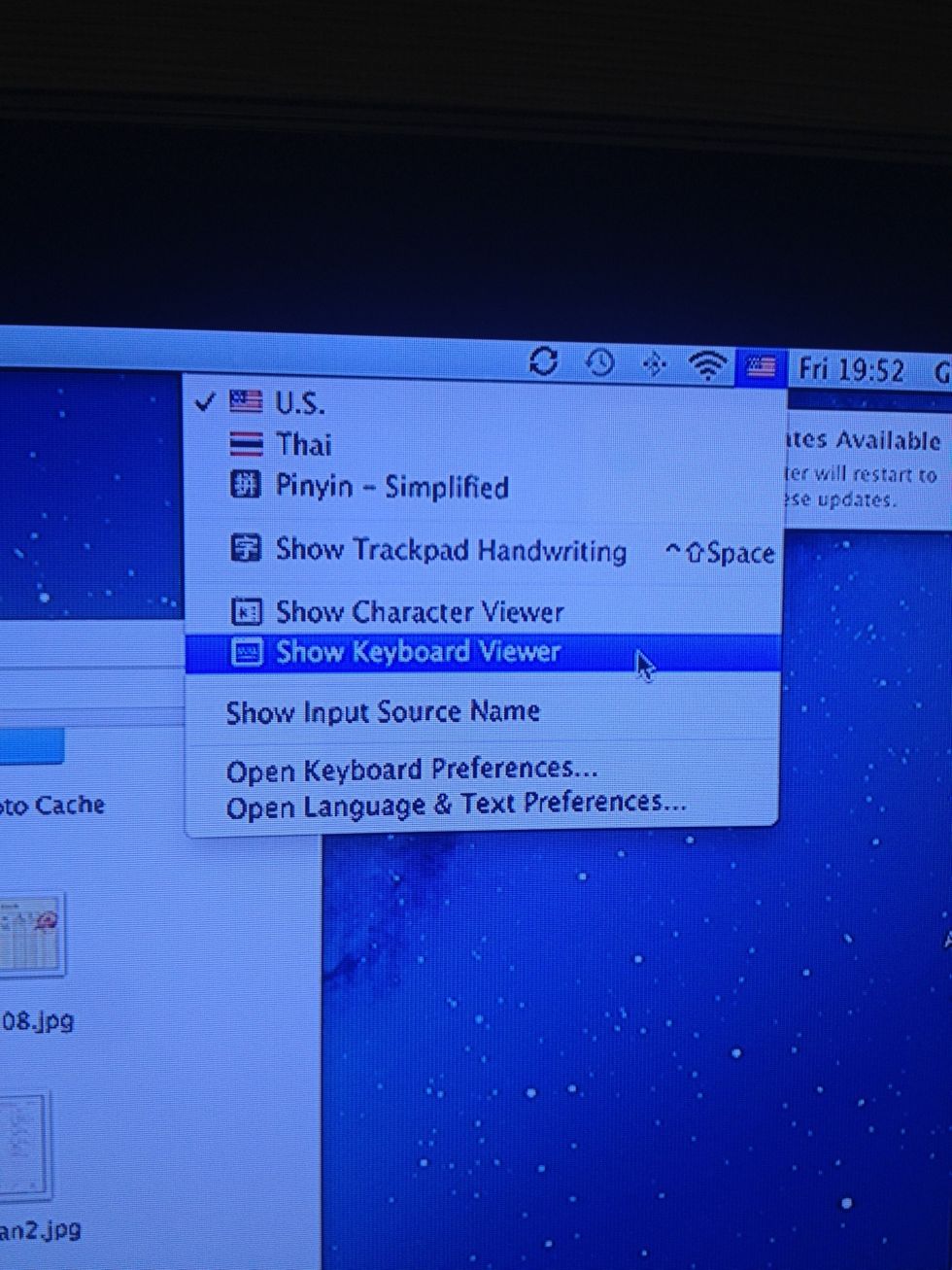
Choose the language and the press 'Show keyboard viewer'
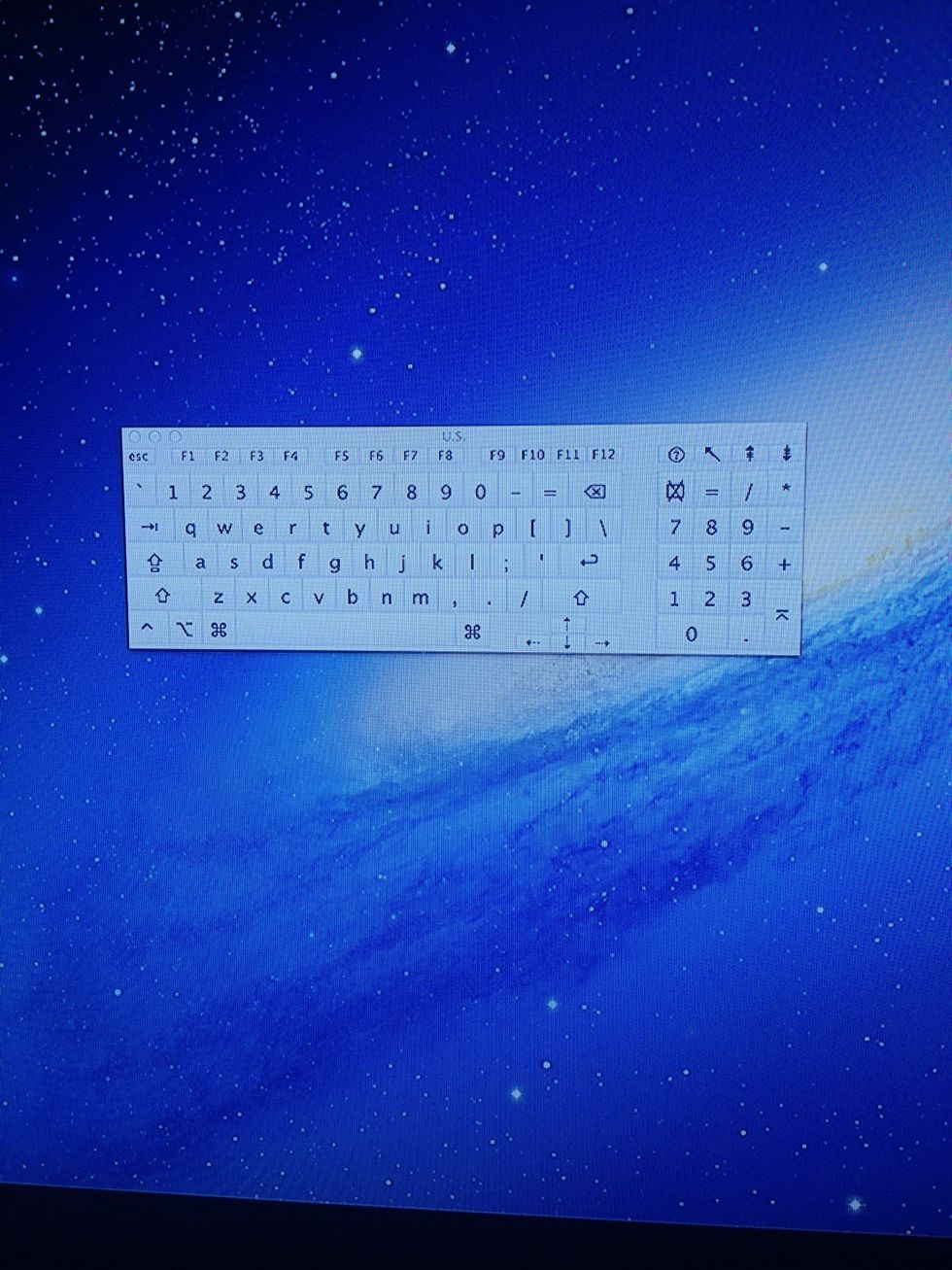
Ta da! Emergency onscreen keyboard on your mac os x machine.