The Conversation (0)
Sign Up
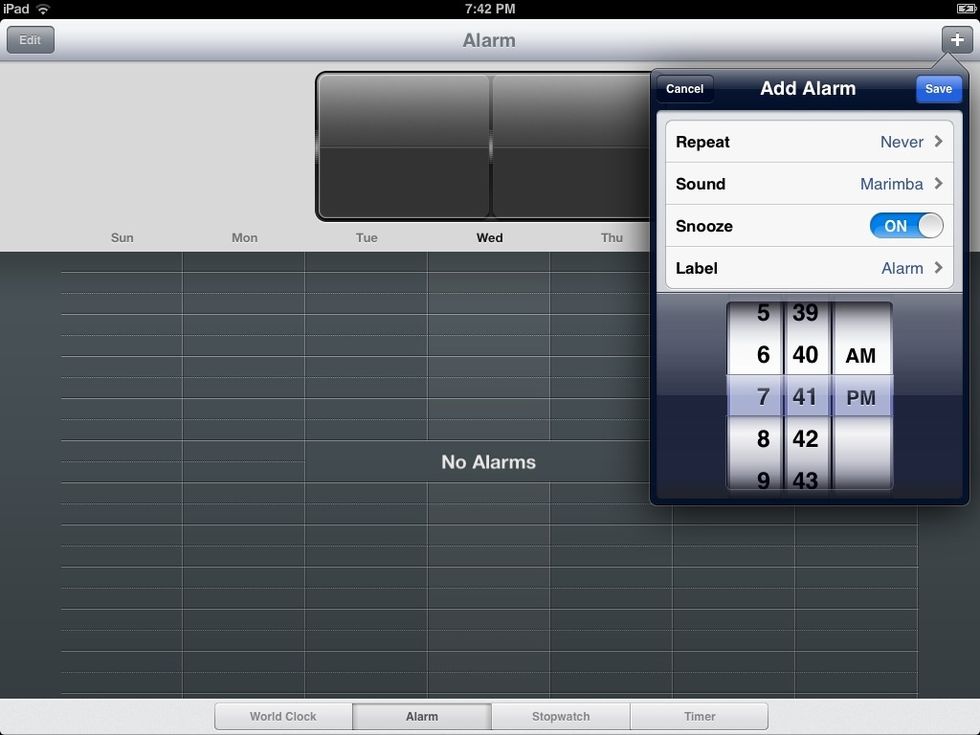
Launch the Clock app and tap the Alarm tab at the bottom. Next tap the + button in the top right corner to create a new alarm.
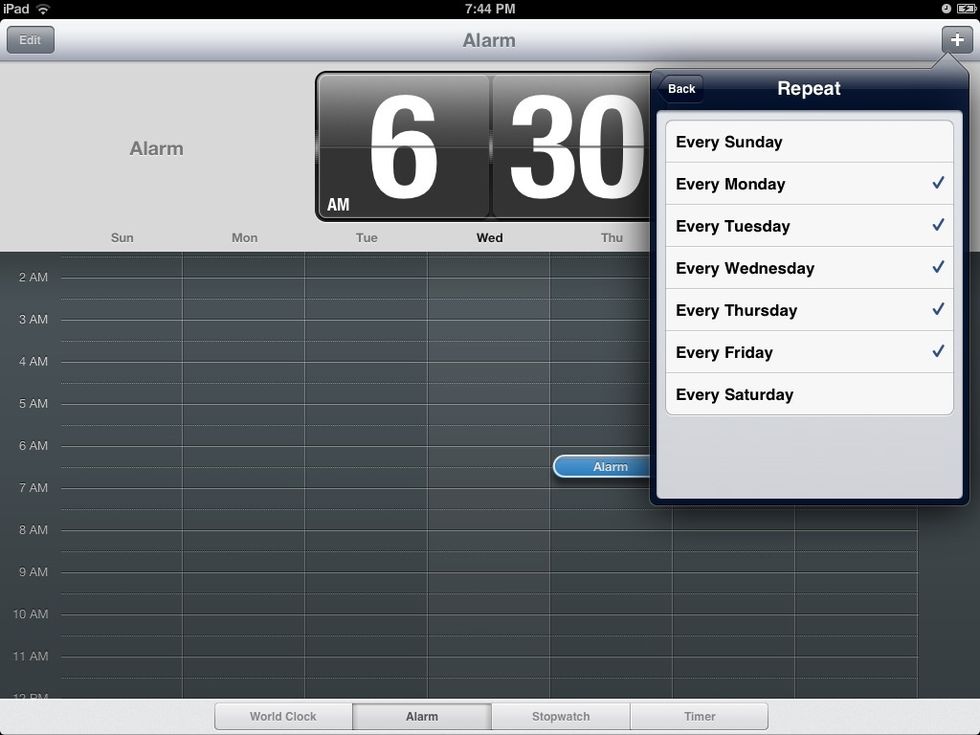
Tap on Repeat to set which days of the week you want the alarm to repeat.
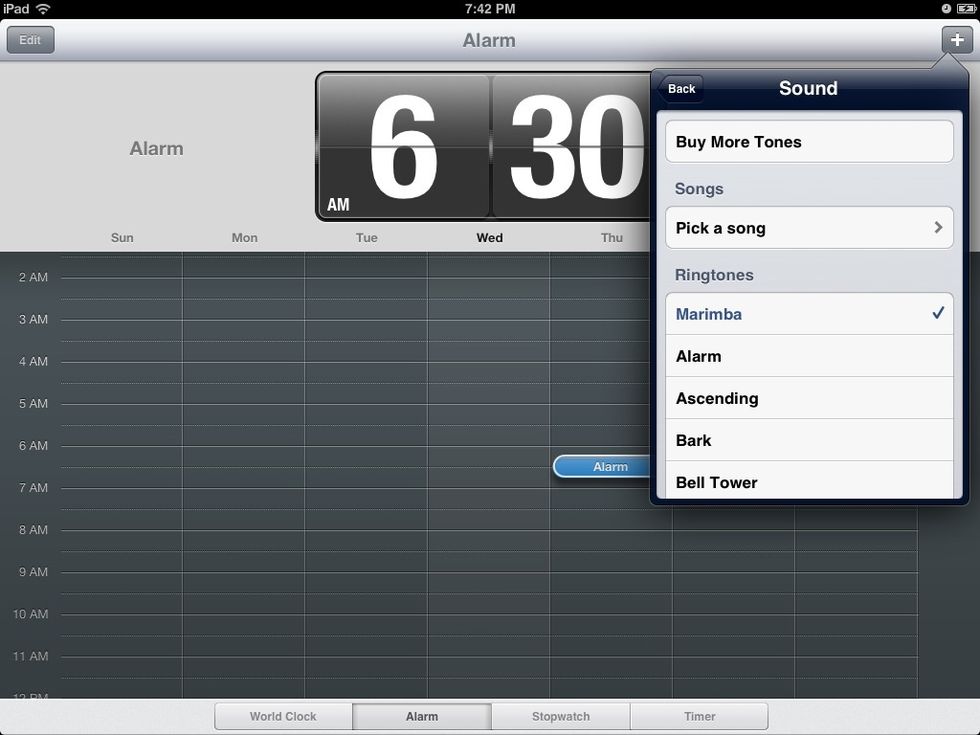
Tap on sounds to set either a tone or iTunes song as the alarm.
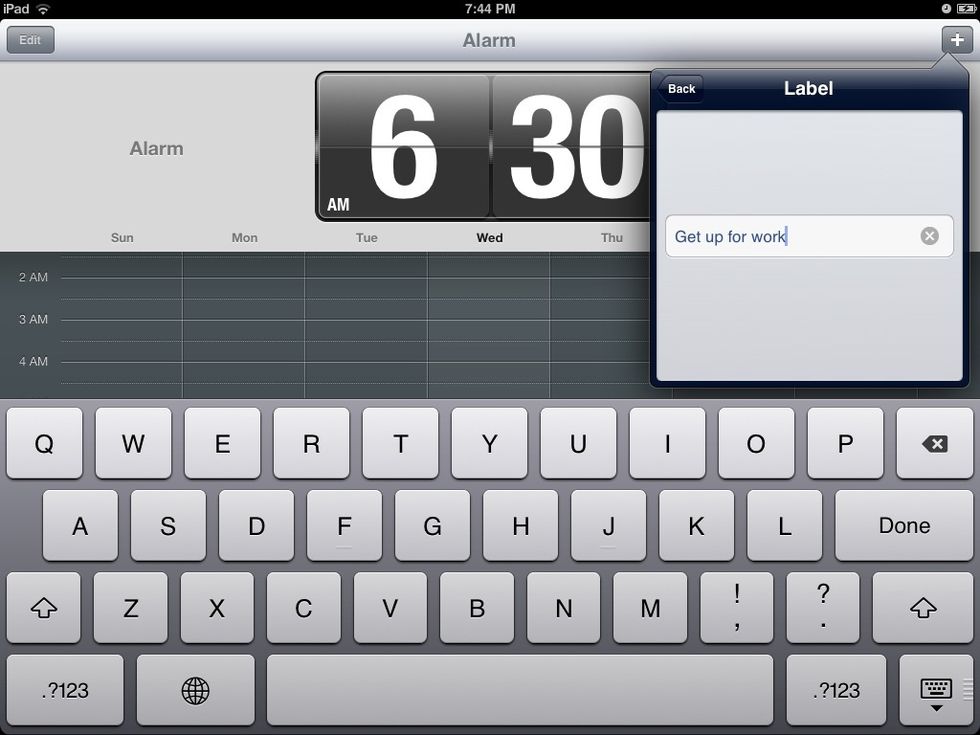
You can even label your alarms too!
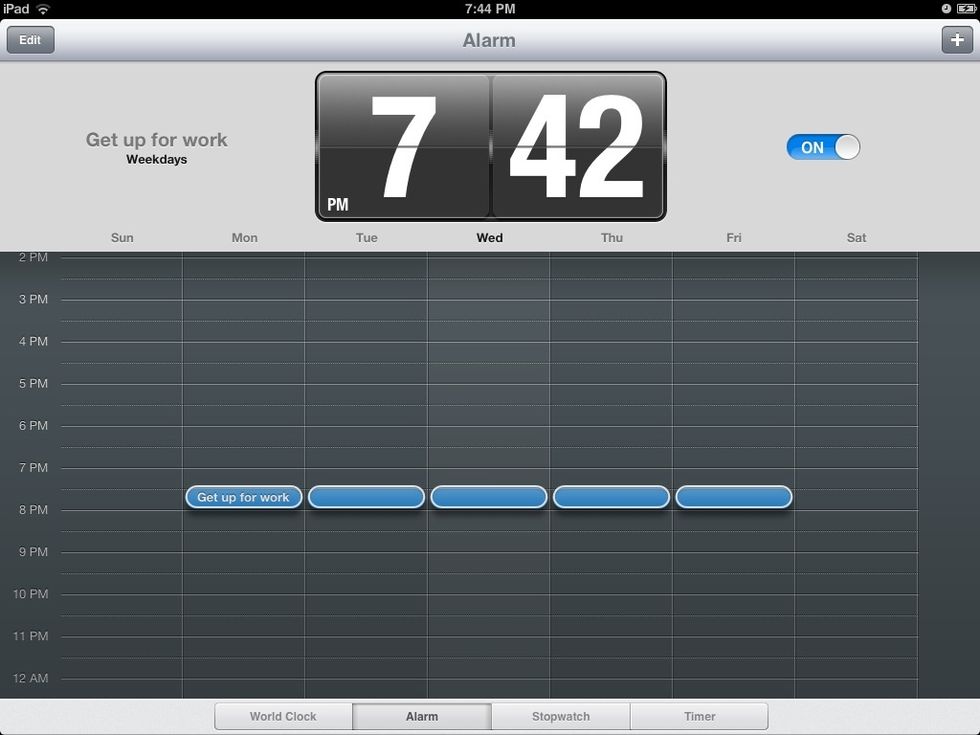
And here is your new alarm! Very cool😎
This guide was created with Snapguide for iPad (beta), so if you experience any issues please let me know! =)