STEPS
TOOLS

First take the protective cover off the microscope. Next plug the microscope into outlet.
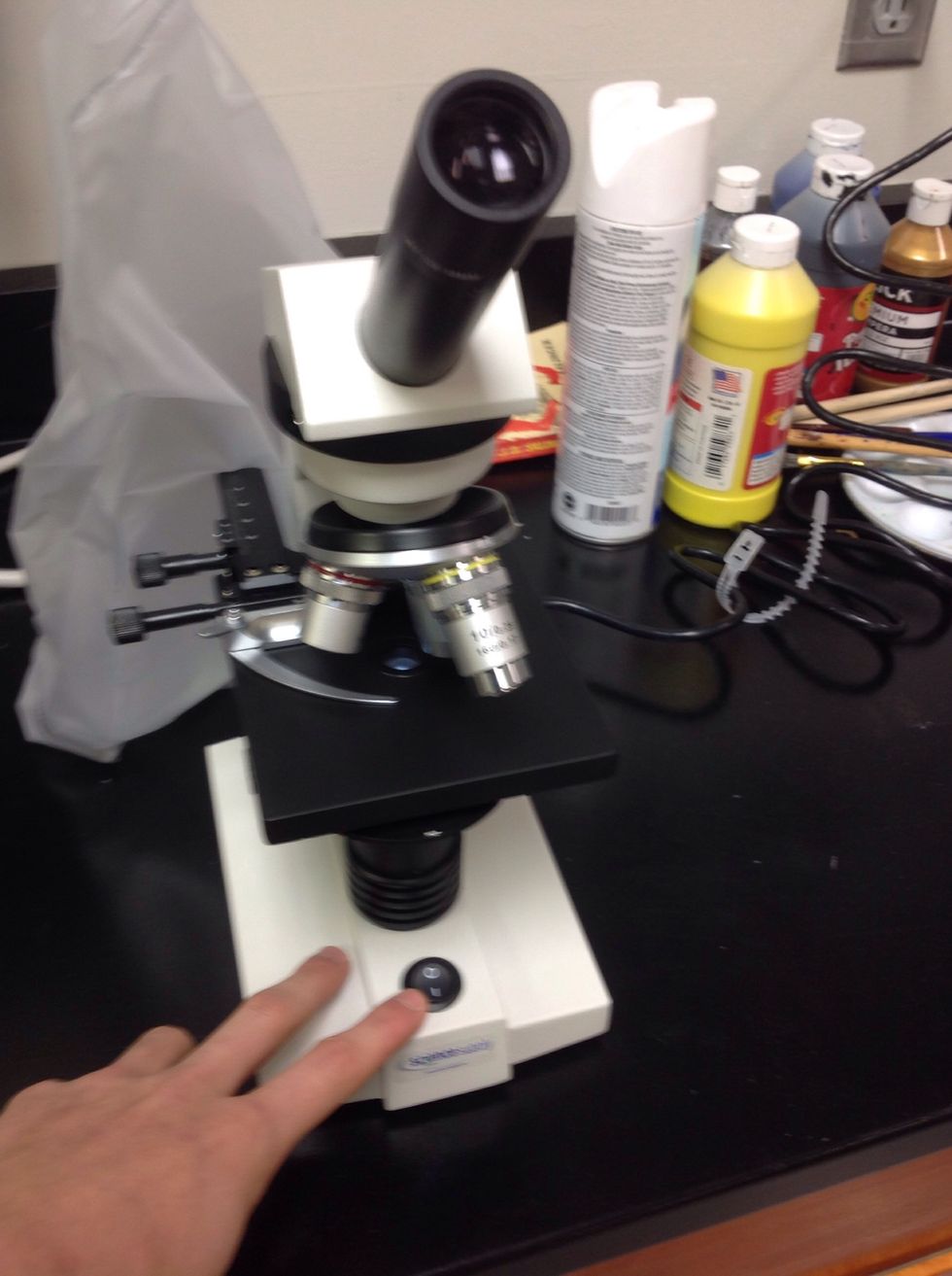
After you plug the electric cord in, turn on the light on the lower part of microscope. This will allow you to see your tissue.
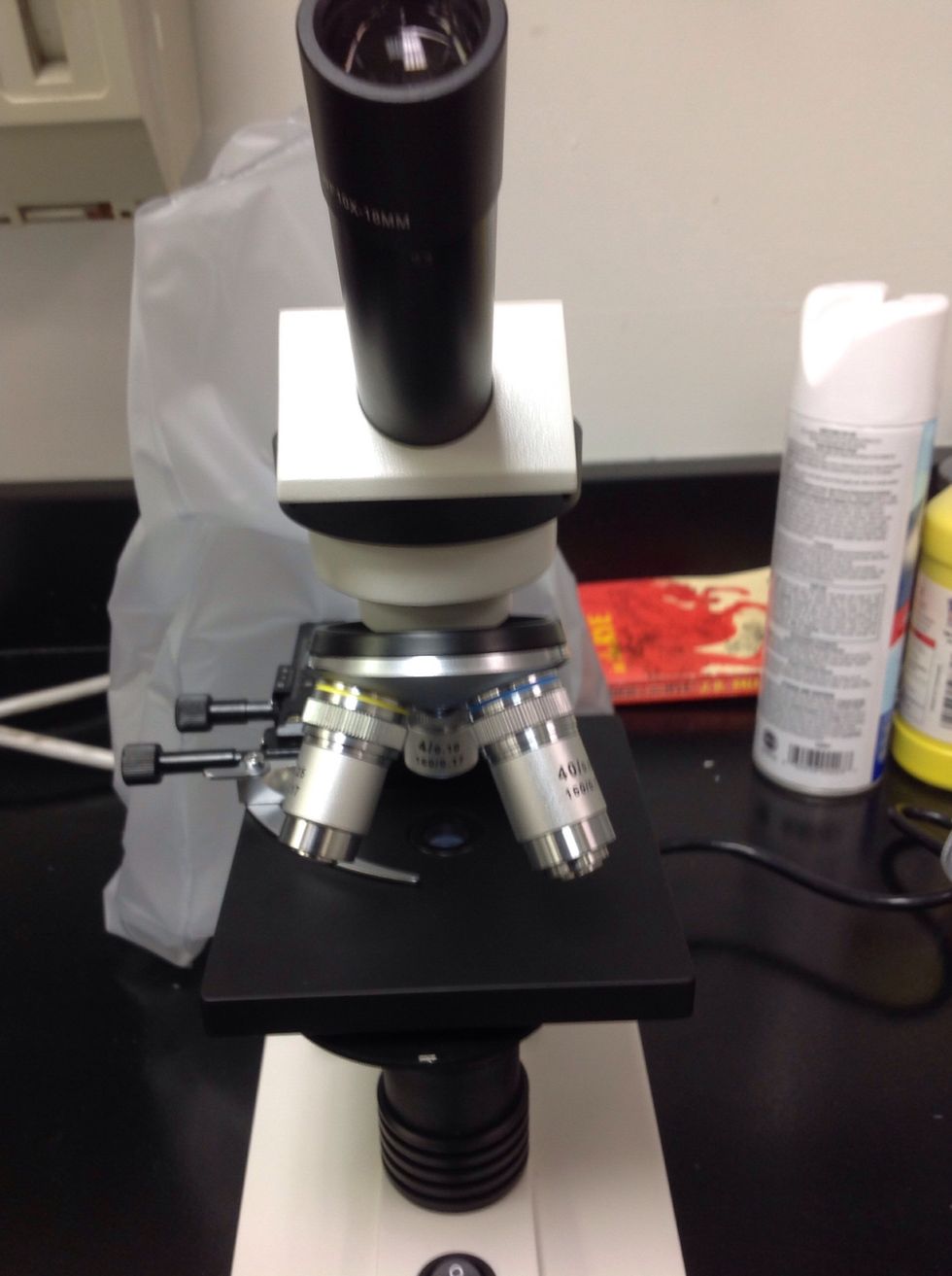
Third turn the zoom choices to the smallest zoom of 10. This will allow you to find your tissue faster.
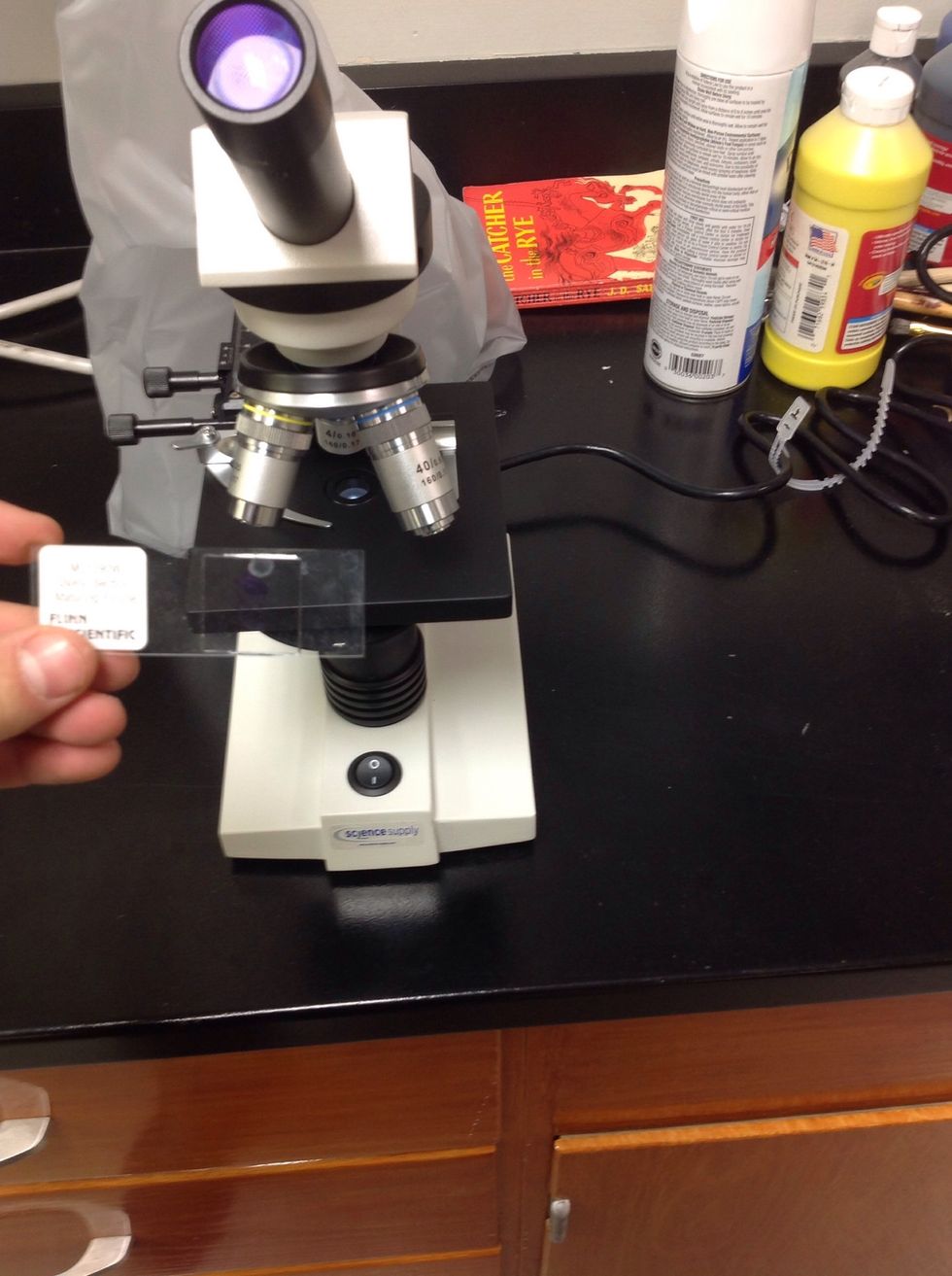
The next step is to pick a slide that you want to look at. There are plenty of options so pick one that interests you or sounds cool.
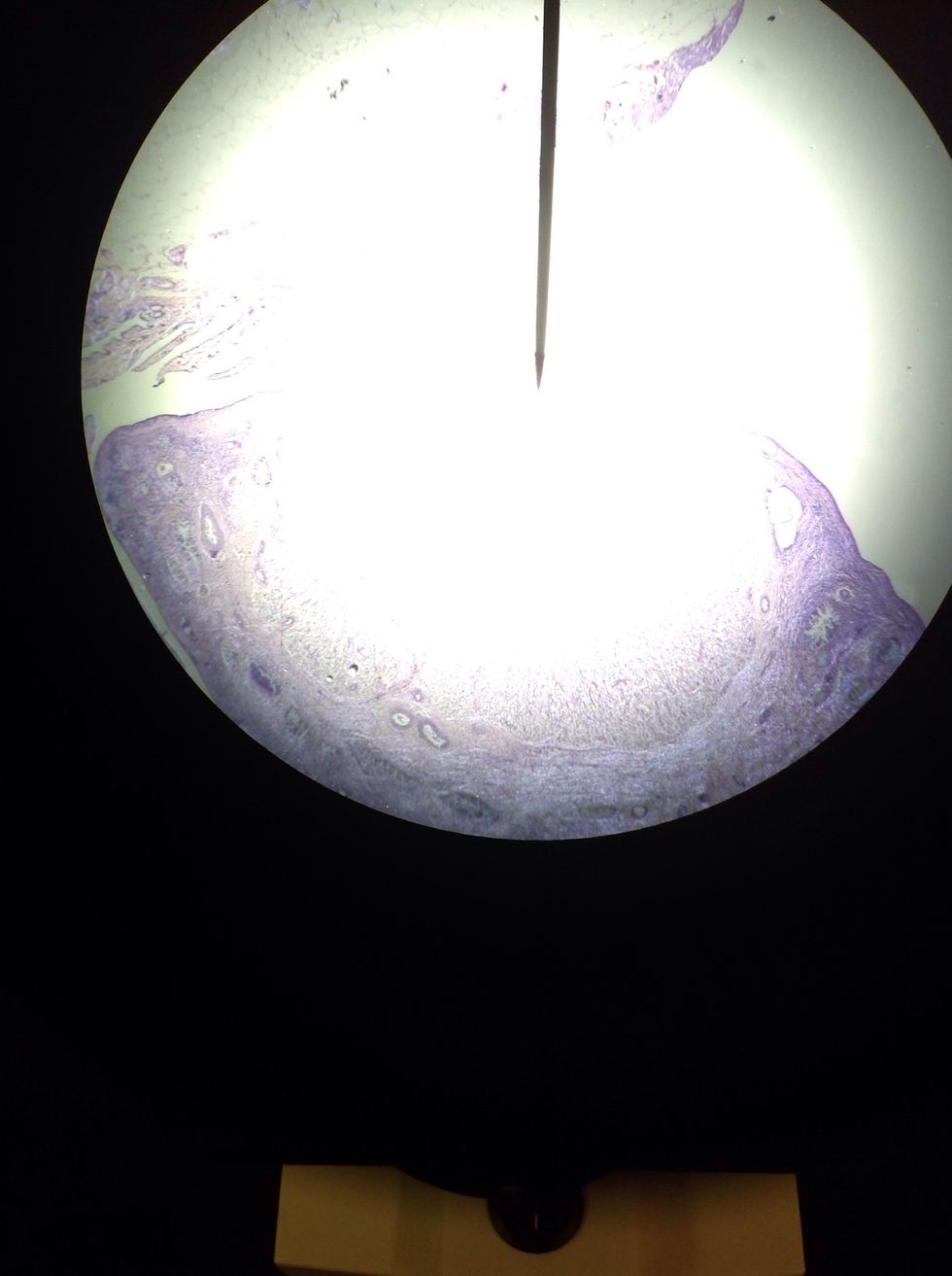
Look through microscope and line up tissue with arrow that is inside the lense. This increases the chance of finding a good picture when you zoom in.
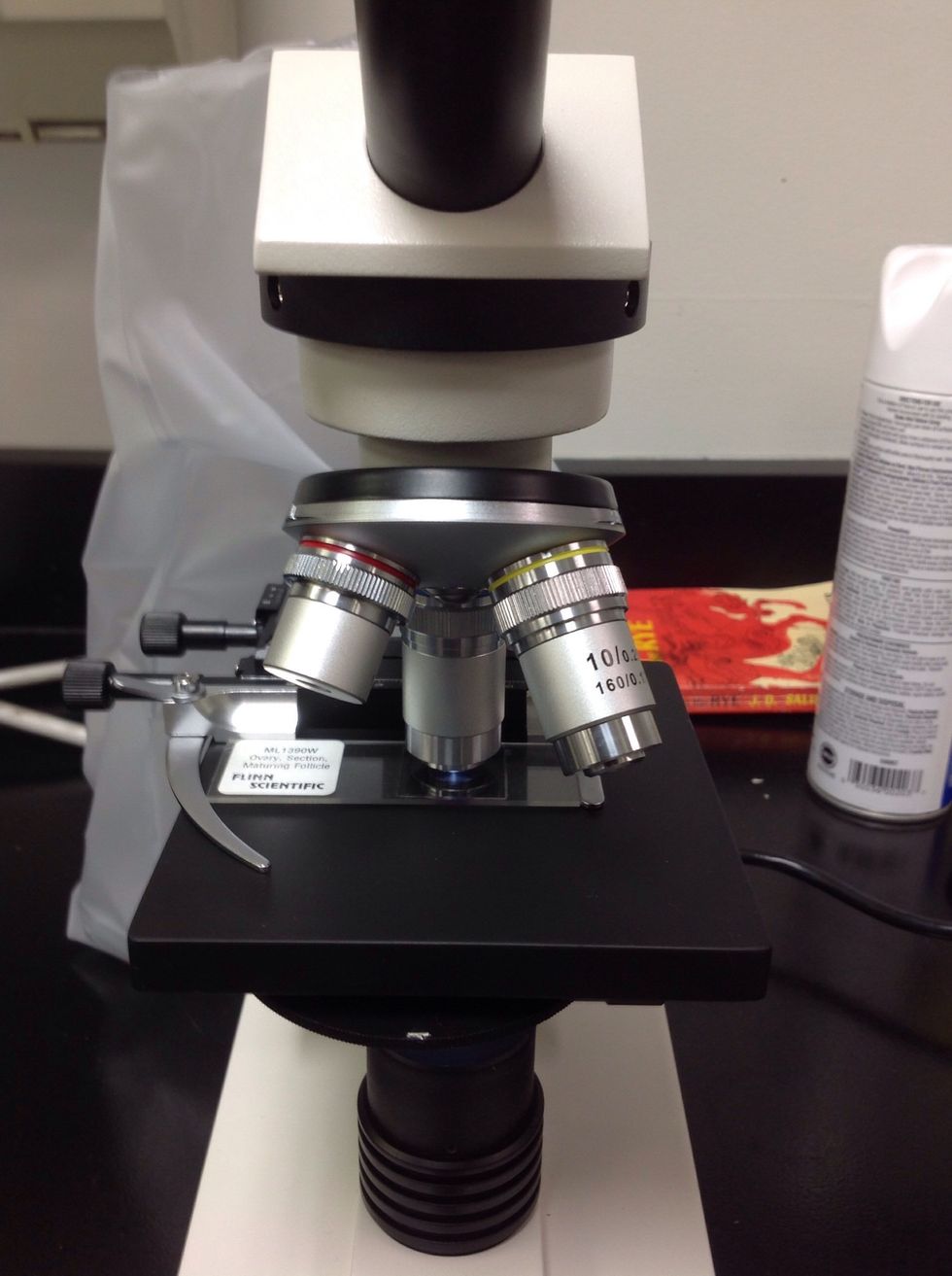
Turn the zoom options from the smallest to the biggest. This gives you the closest image possible on your microscope. It allows you to study the cells closer.
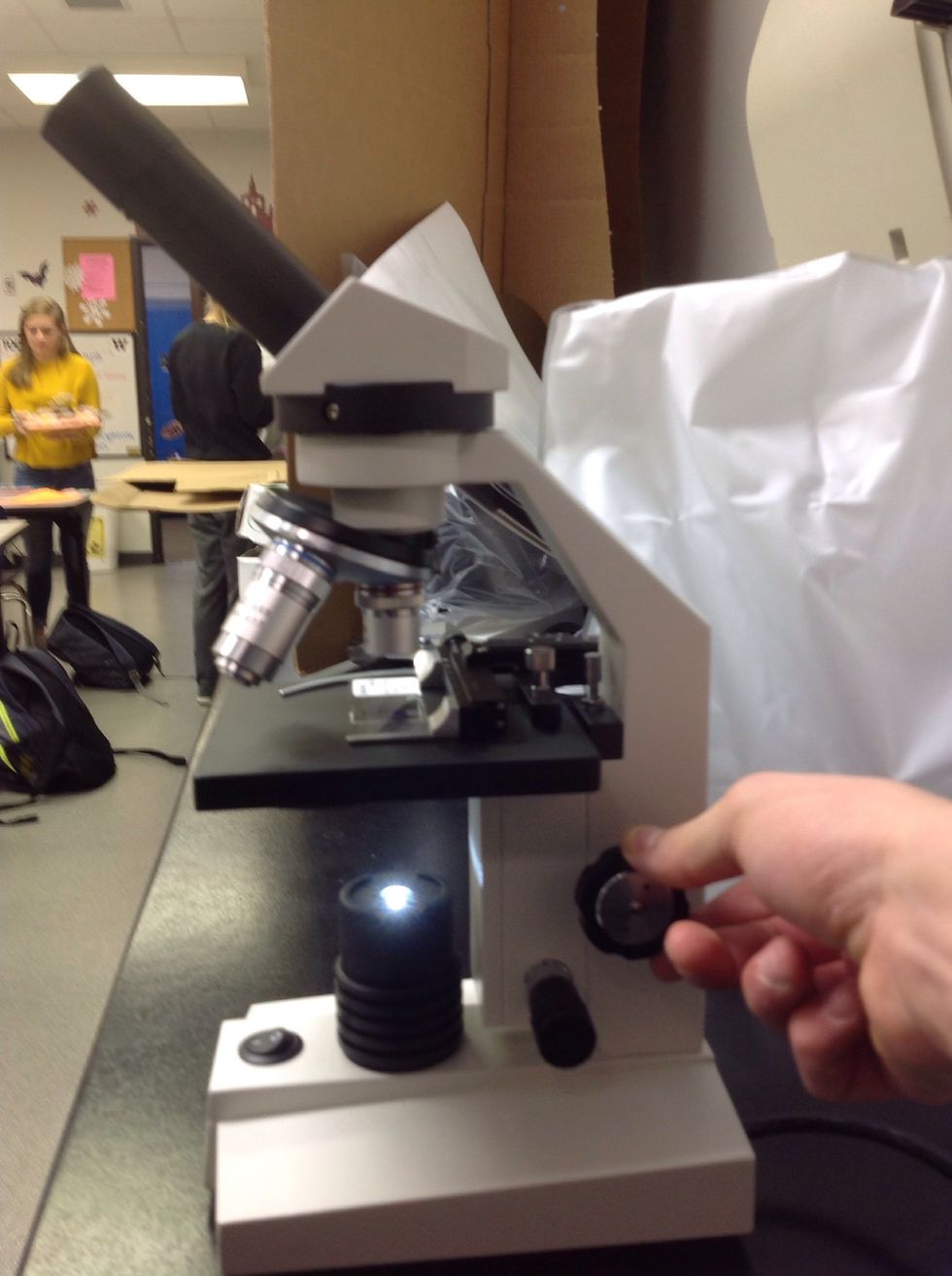
Turn major focus knob on the side of the microscope. Adjust back and forth until tissue becomes visible but not crystal clear.
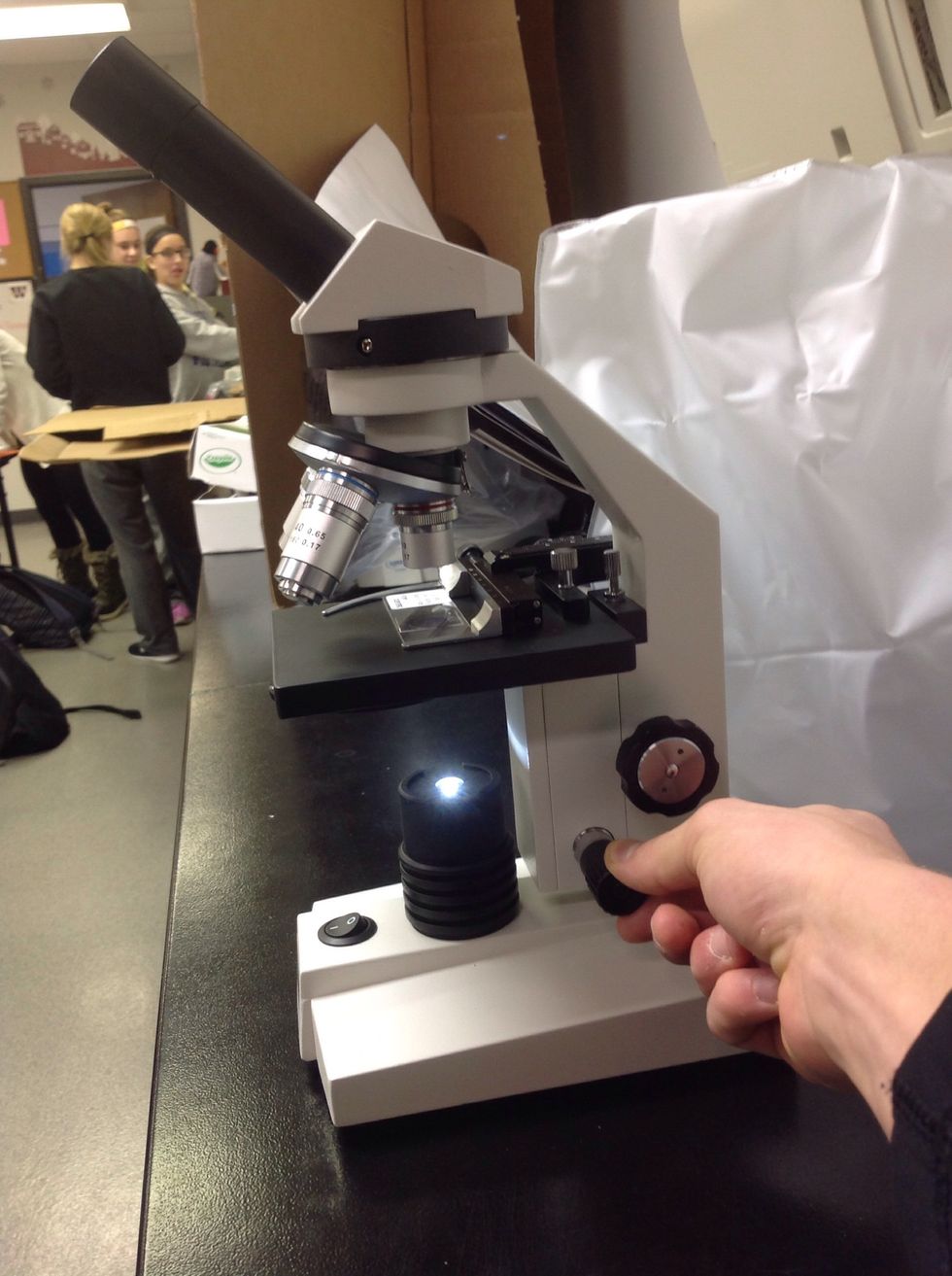
Next turn the smaller, fine focus knob until each individual cell is clearly outlined.
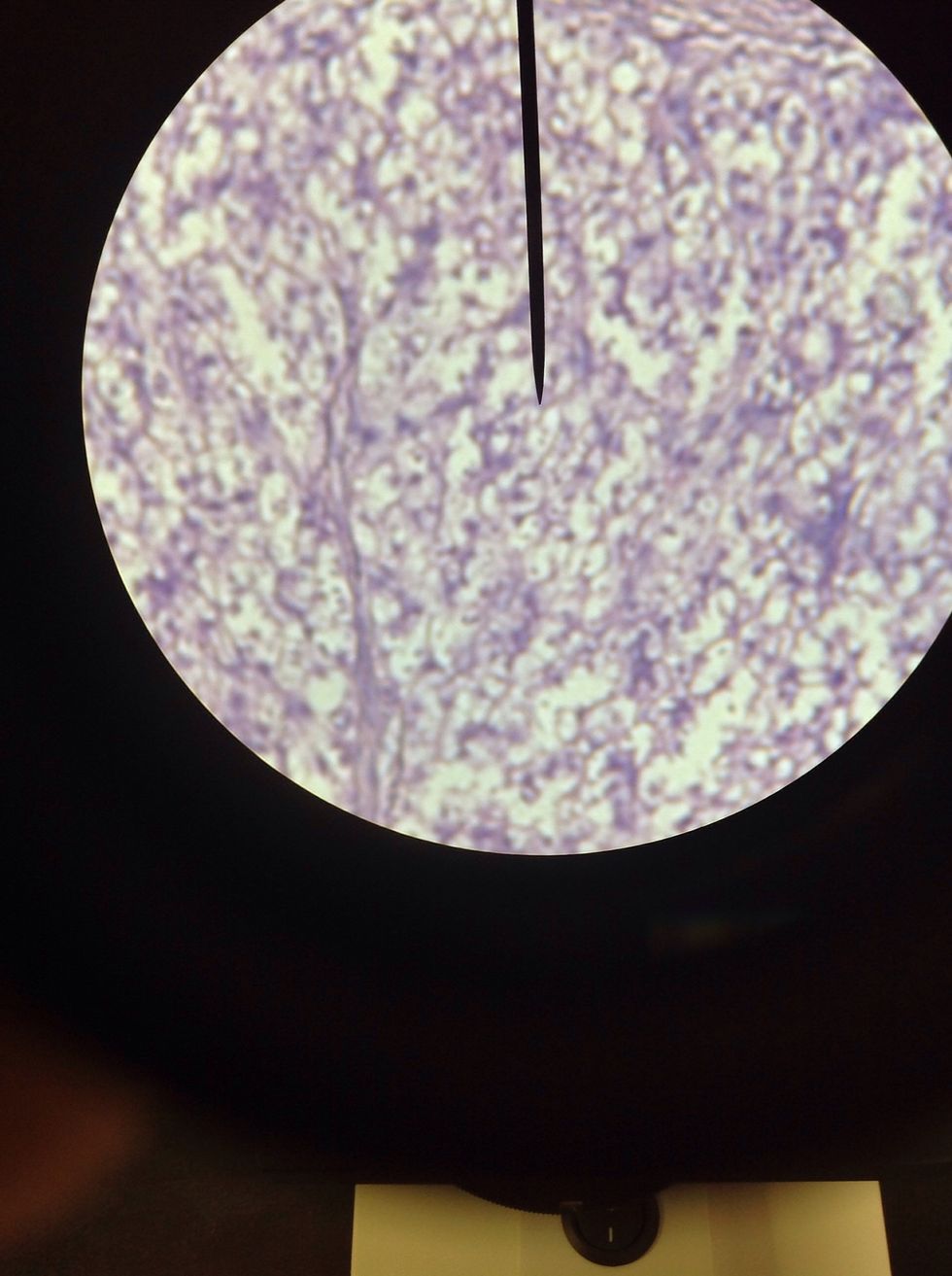
Look through your microscope and study your tissue. Enjoy the clear image that you just produced.
- Microscope
- Slide with random tissue in it
- Electrical outlet
The Conversation (0)
Sign Up