How to set up a custom channel rss on feedly
This snapguide shows you how to set up a keyword search on Feedly to create a customized RSS feed.
278
STEPS
TOOLS

FEEDLY is a news aggregator service that you control.
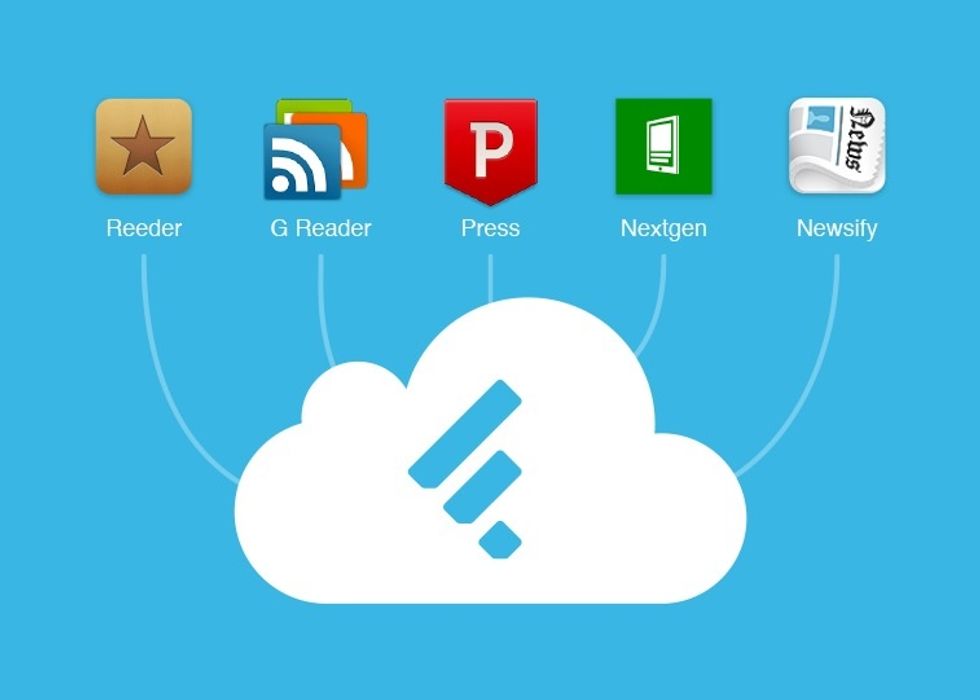
You can import your feeds from various apps into one place. This tutorial will show you how to set up a customized feed based on your reader preferences.
![Point your web browser to www.feedly.com [If you don't have an account on Feedly yet - No worries - you can continue with the steps until the end then just register to set up your account.]](https://guides.brit.co/media-library/point-your-web-browser-to-www-feedly-com-if-you-don-t-have-an-account-on-feedly-yet-no-worries-you-can-continue-with-the-st.jpg?id=23822662&width=980)
Point your web browser to www.feedly.com [If you don't have an account on Feedly yet - No worries - you can continue with the steps until the end then just register to set up your account.]

From the home page of Feedly, select the 3 stacked bars on the left corner. The drop down menu will appear.
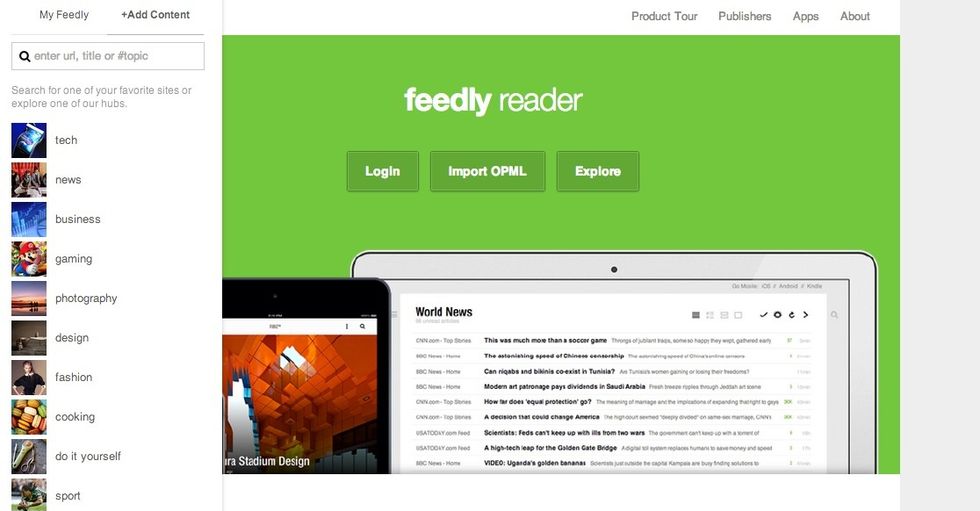
When the drop down list appears, type or select the topic or URL of your choice to define your first feed.
After you typing your topic, a preliminary list of blogs and news sources appear. We've selected "Google News" under tracking tools (see arrow) to create the first feed. Select what you like.
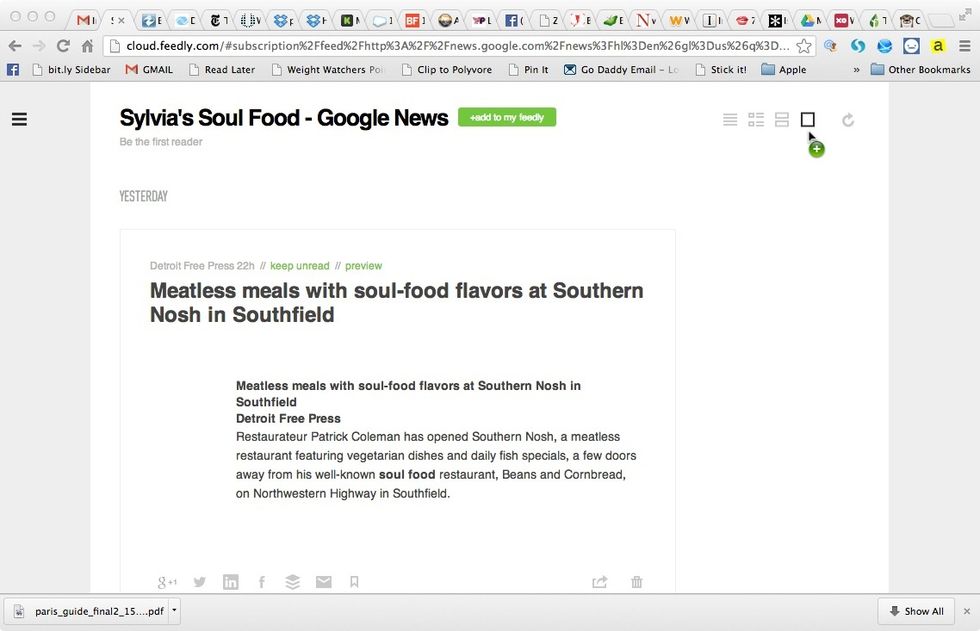
Once you've selected your first feed, the results of current news stories, articles and blogs will appear. Congrats! You've set up your first custom news feed!
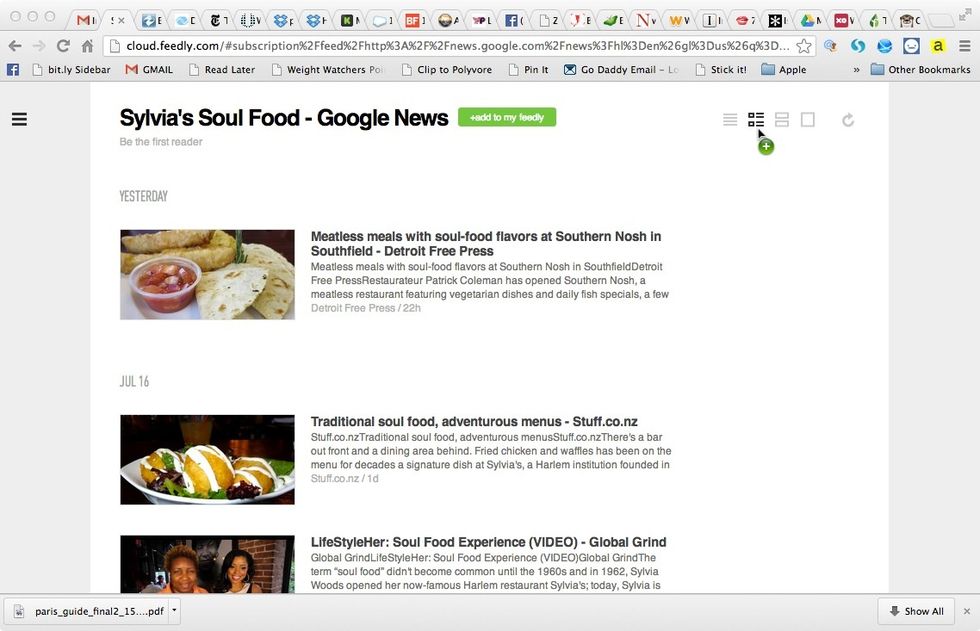
You can choose to view your newsfeed a variety of ways. This is magazine view, choose it by selecting where the arrow is hovering.
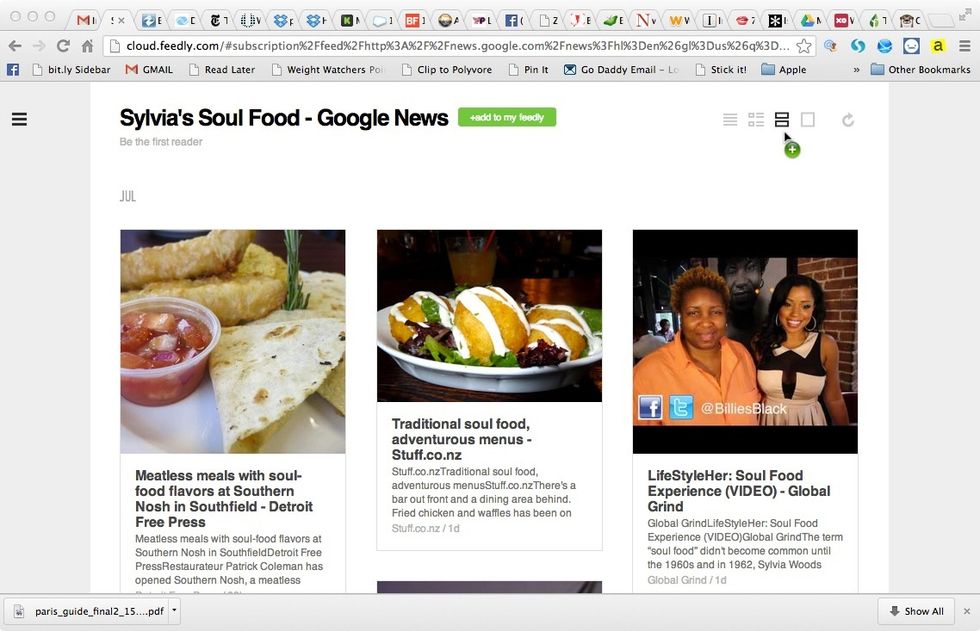
This is cards view, choose it by selecting where the arrow is hovering.
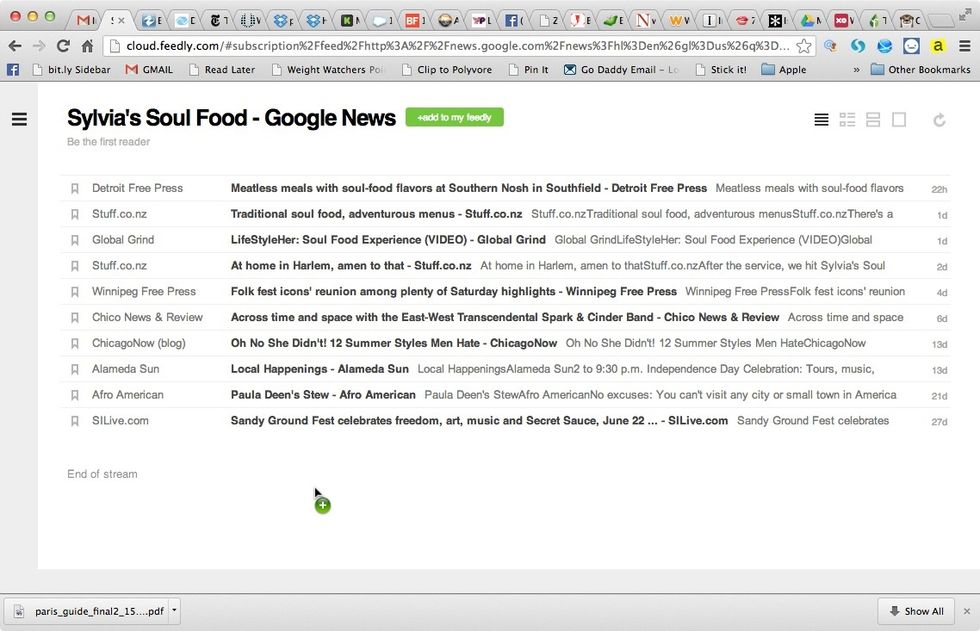
This is title view, choose it by selecting where the arrow is hovering.

You can also access Feedly through your mobile phone or tablet device.

SUCCESS! You now have your own custom RSS feed using FEEDLY.com
- Laptop
- Internet access
- Free account on FEEDLY.com
Denitria Lewis
Cultural Sommelier™ | The DNYREE Group | Cultural Savant. Tech Enthusiast. #PerfectPairing
Worldwide
The Conversation (0)
Sign Up