The Conversation (0)
Sign Up
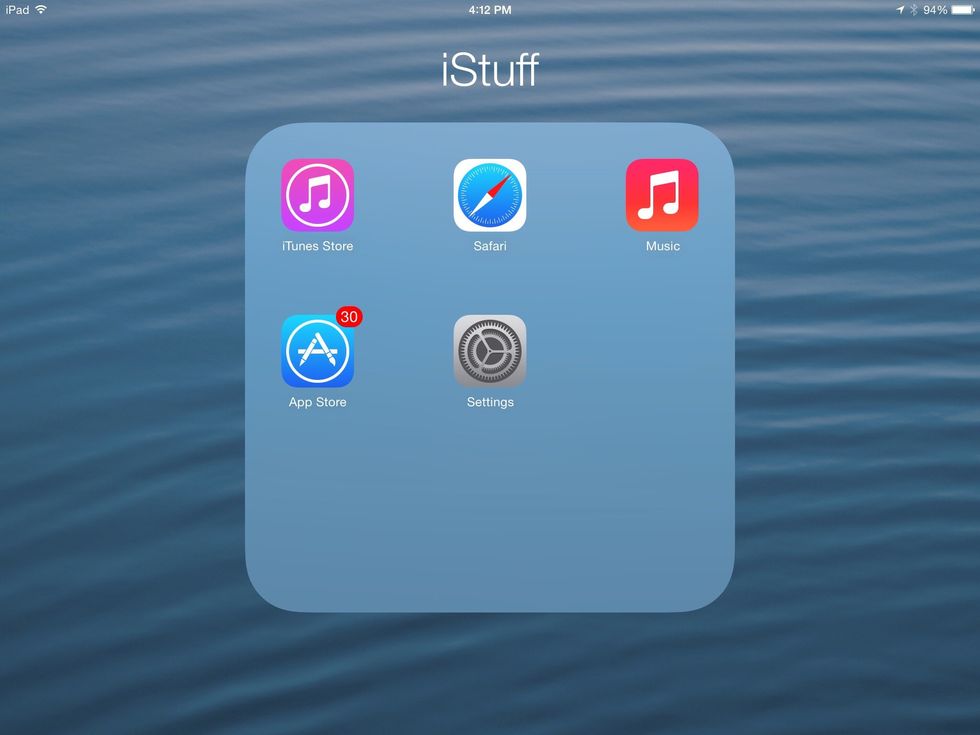
Go to settings.
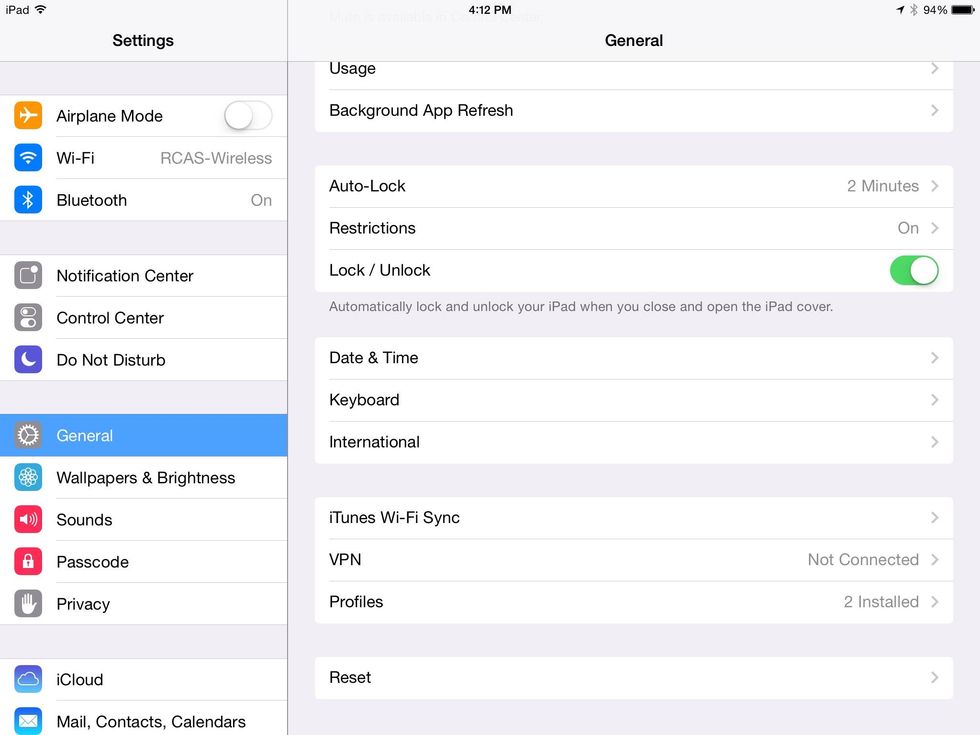
In the "General" tap, scroll down to "Restirctions".
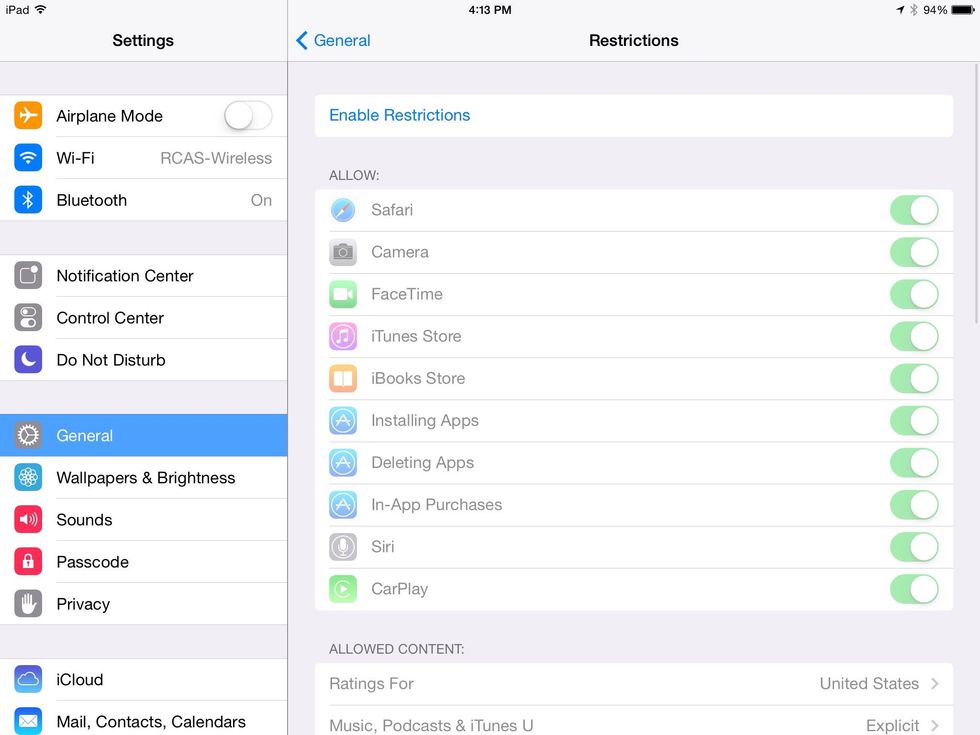
Tap "Enable Restrictions"
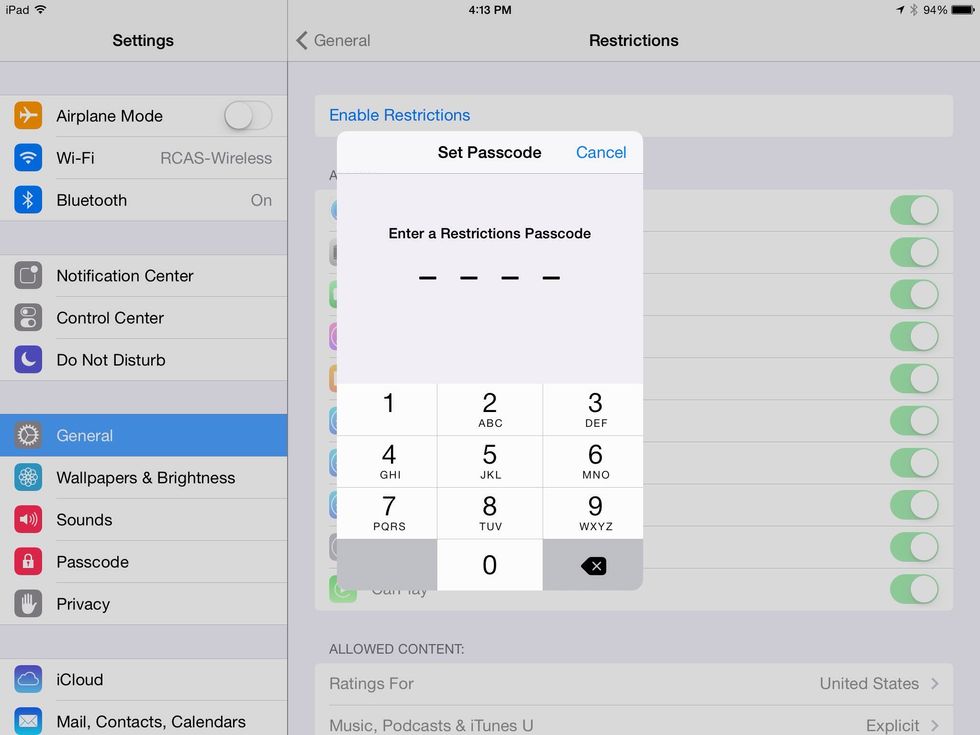
Type in a 4-digit security code that you can remember. You will be prompted to type it in again after that. Make sure you do it perfectly both times or they won't match.

Popular restrictions for educators include turning off in app purchases, deleting apps. If app install and iTunes is turned off, then owner will need to turn them back on before apps can be installed