The Conversation (0)
Sign Up
Create a copy of your own contact - name the old (Max Example.) with a dot at the end.
Fill the new contact only with the Informations you want to share - e.g. not your address, but your mail, mobile, homepage, title, etc.

Scroll to the end of your new contact. And select "send contact"
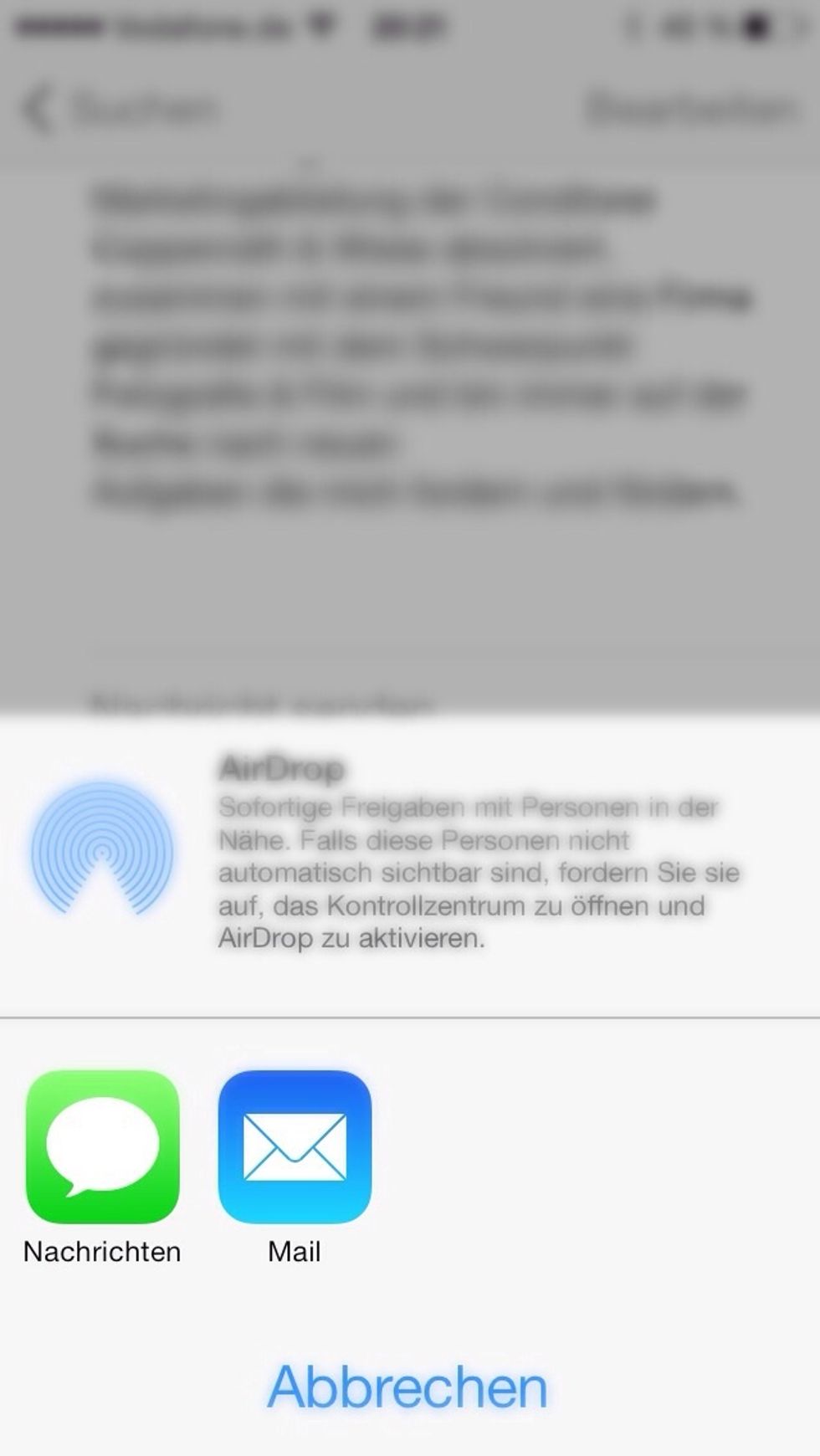
Select the way you want to share (i usually put my contact information in my email)

Now write a usual email and claim at the end "here are my contact Information"
You are done ! (I personally think its important to have a good filled contact book - now help others to have your number every-time, everywhere they need it)