The Conversation (0)
Sign Up

Go to settings and tap "general"
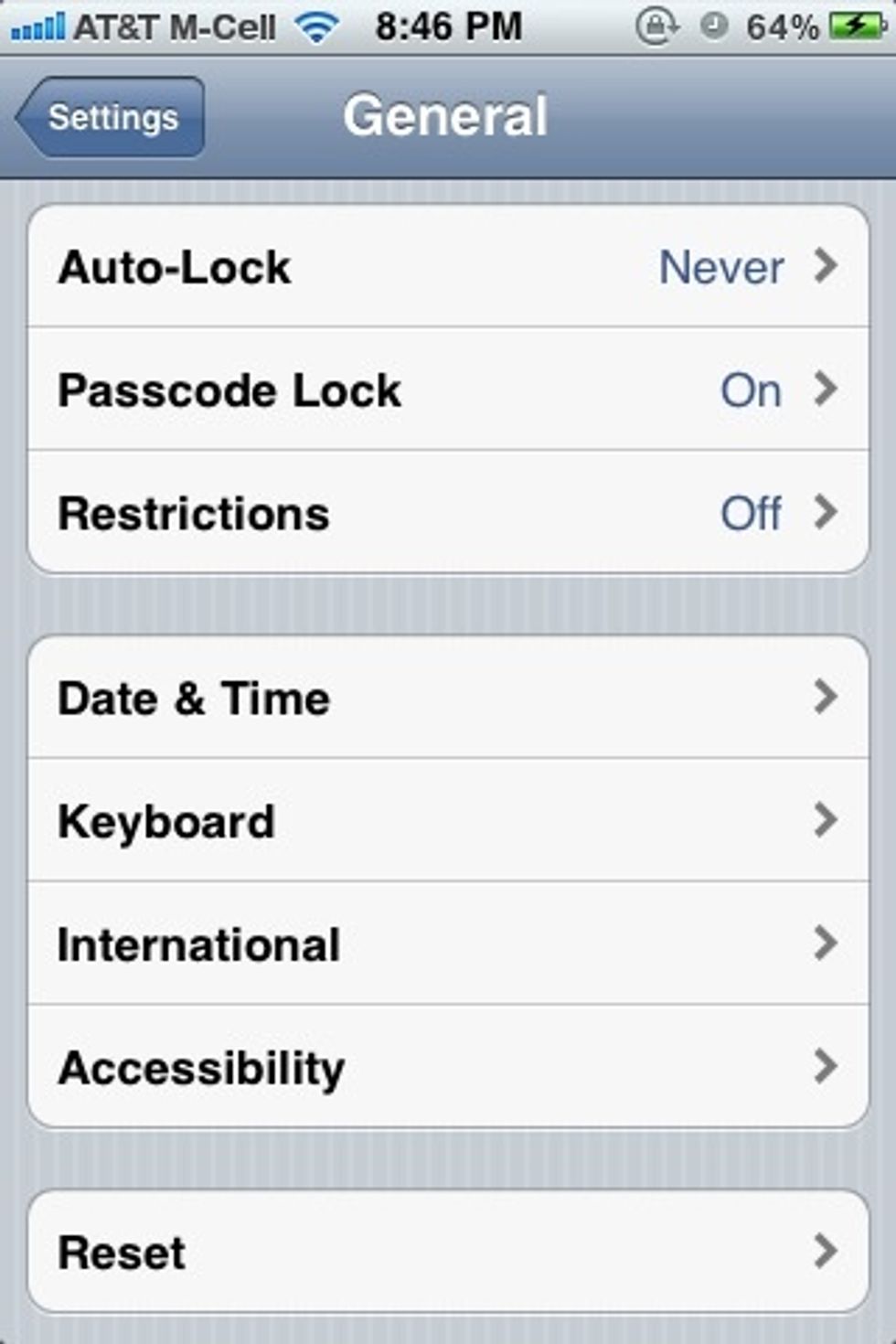
Then tap "keyboard"

Add the keyboard called Japanese (Kana)

Start a text to anyone. And press the globe button at the bottom next to the 123 button.

Press the ^_^ button.
You see a few emoticon faces here, but when you press the upward arrow above the delete button you see them all.
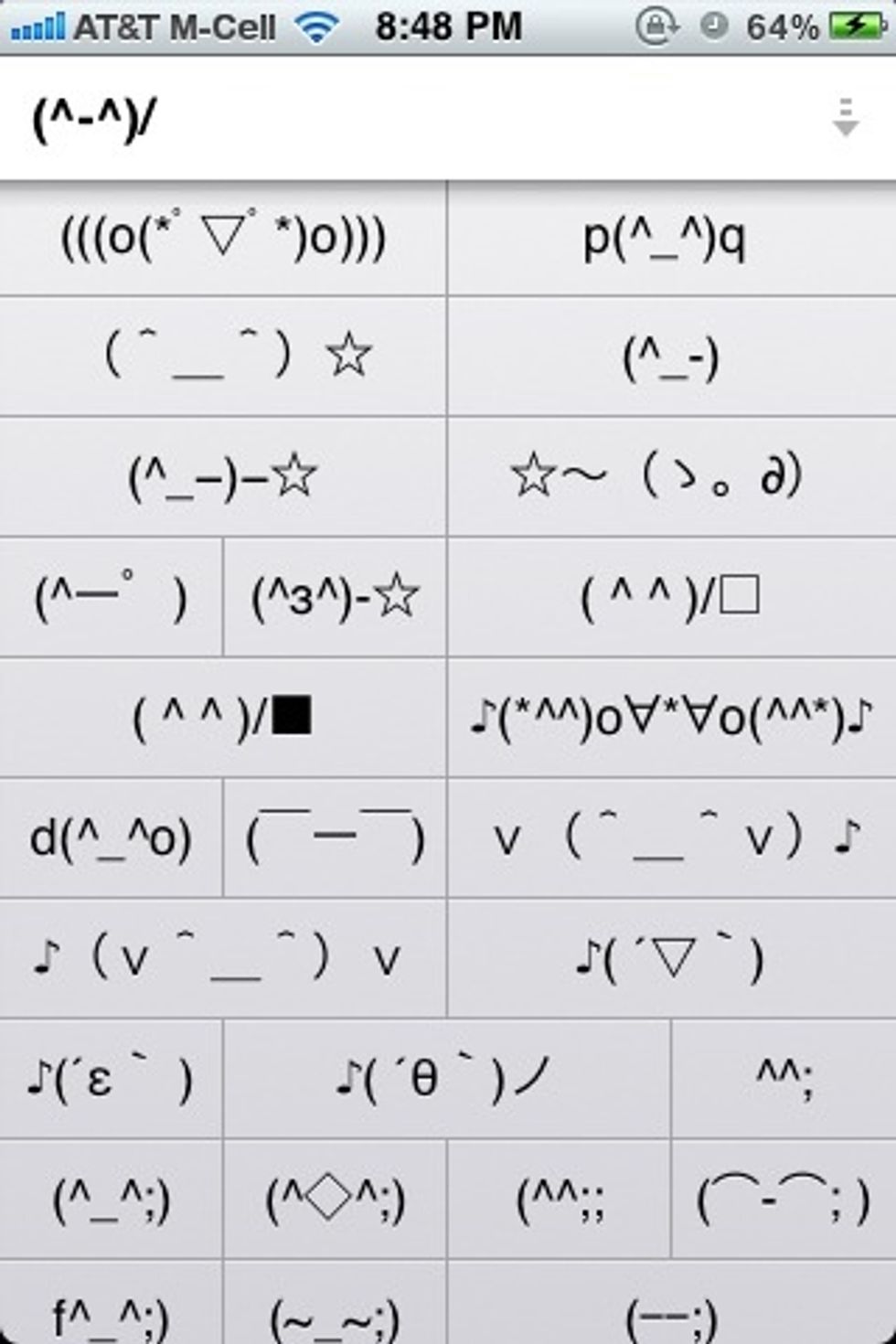
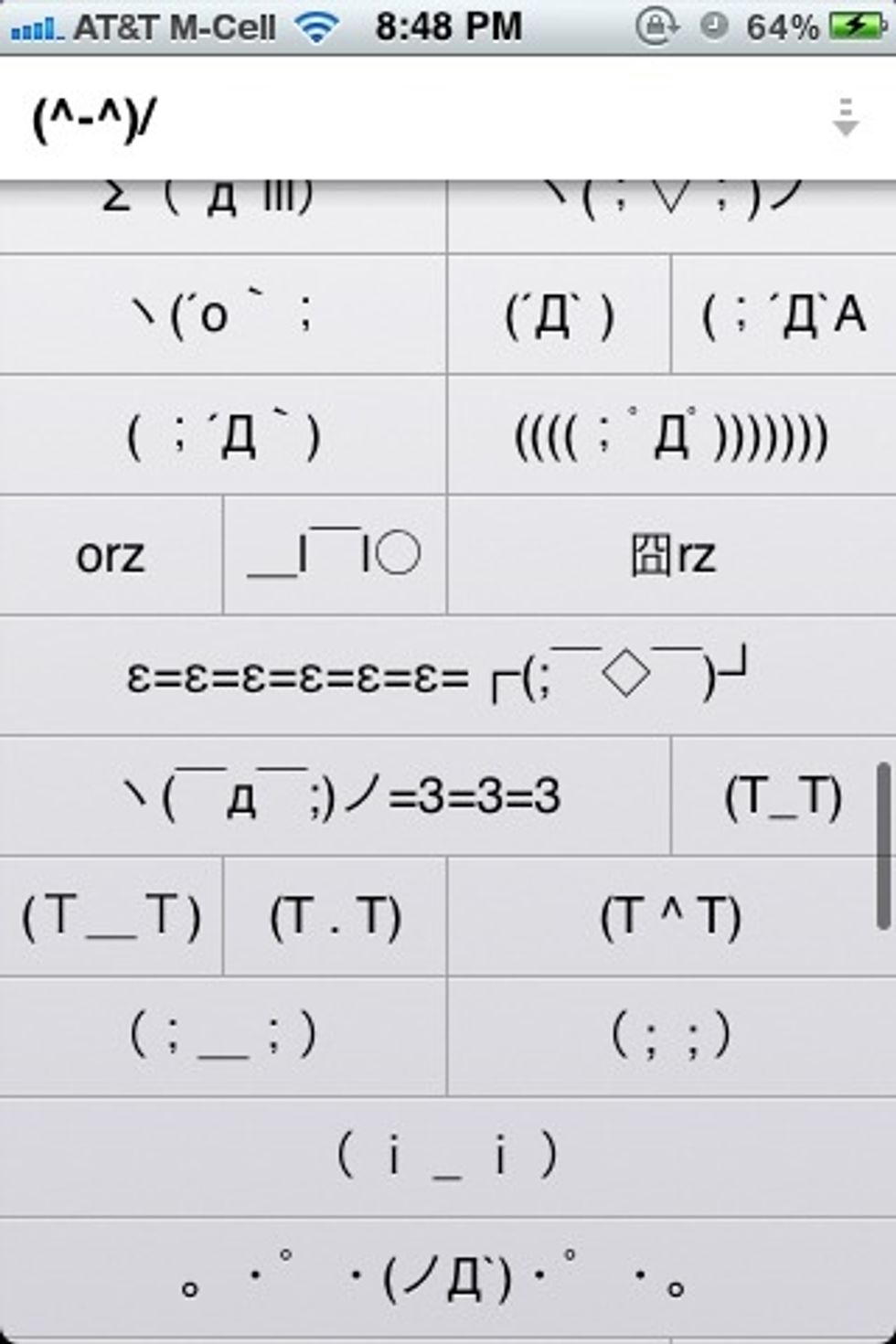
Have fun with your crazy emoticons, keep your friends guessing.