How to send real greeting cards from iphone.
Send Real Greeting Cards From iPhone.
88
STEPS
TOOLS

Download the "send out cards" app from the Apple I store.
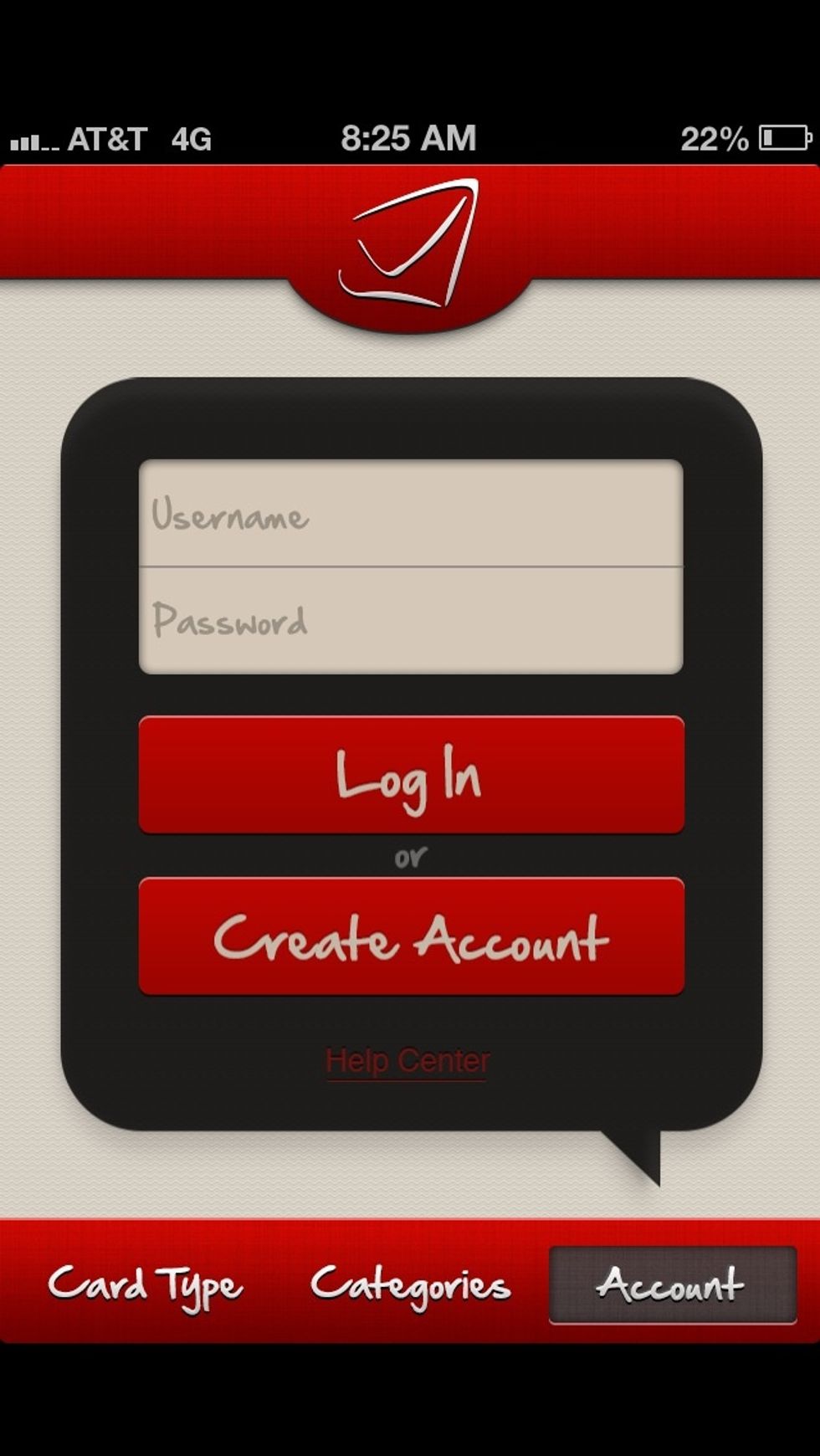
Create an account by clicking on the "create account" button.
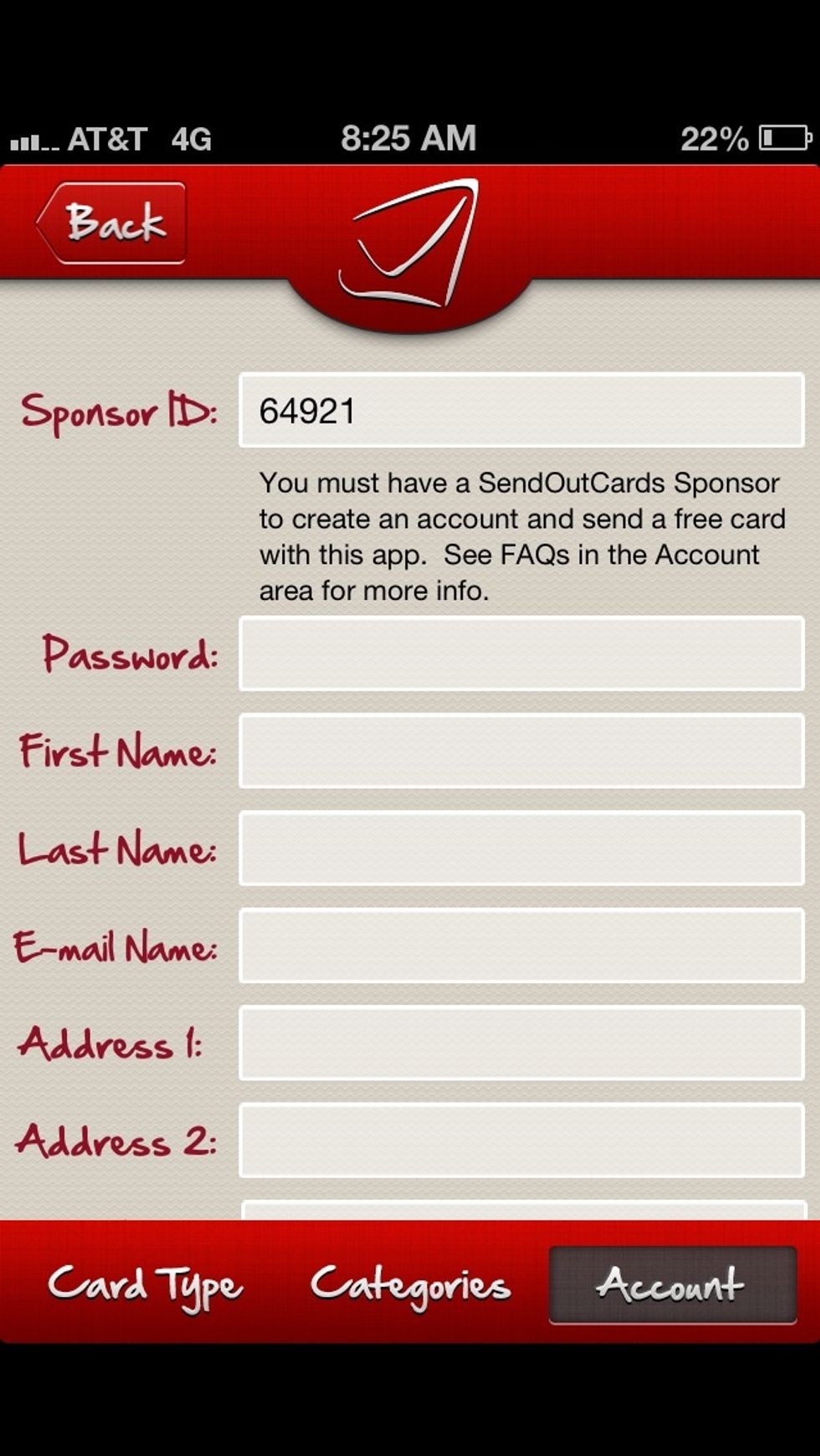
By using my sponsor ID number you will be able to send your first few cards for free.
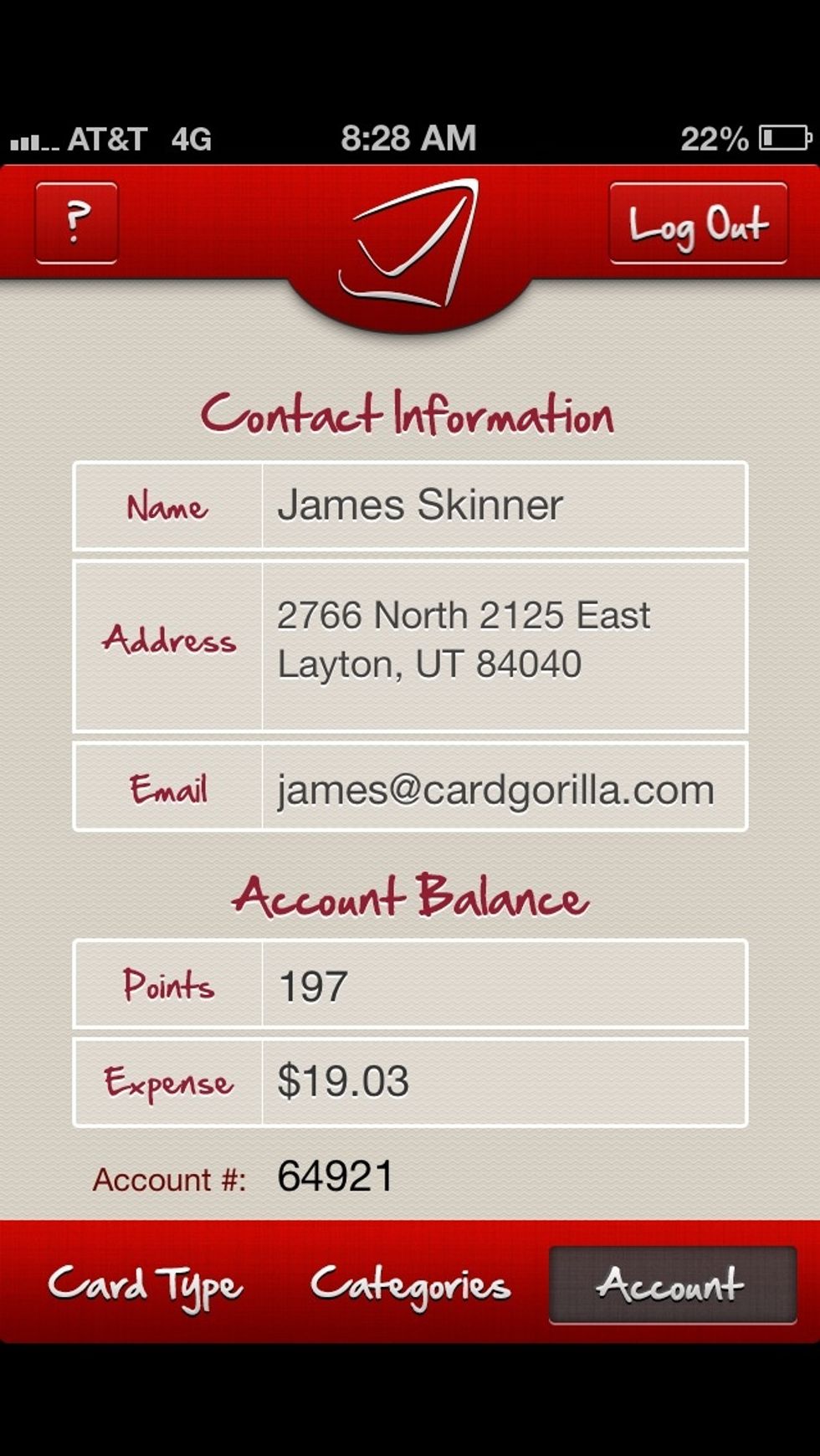
Once you log into your account your profile page will look similar to this. Points are used for the actual cards. The expense is used for postage.
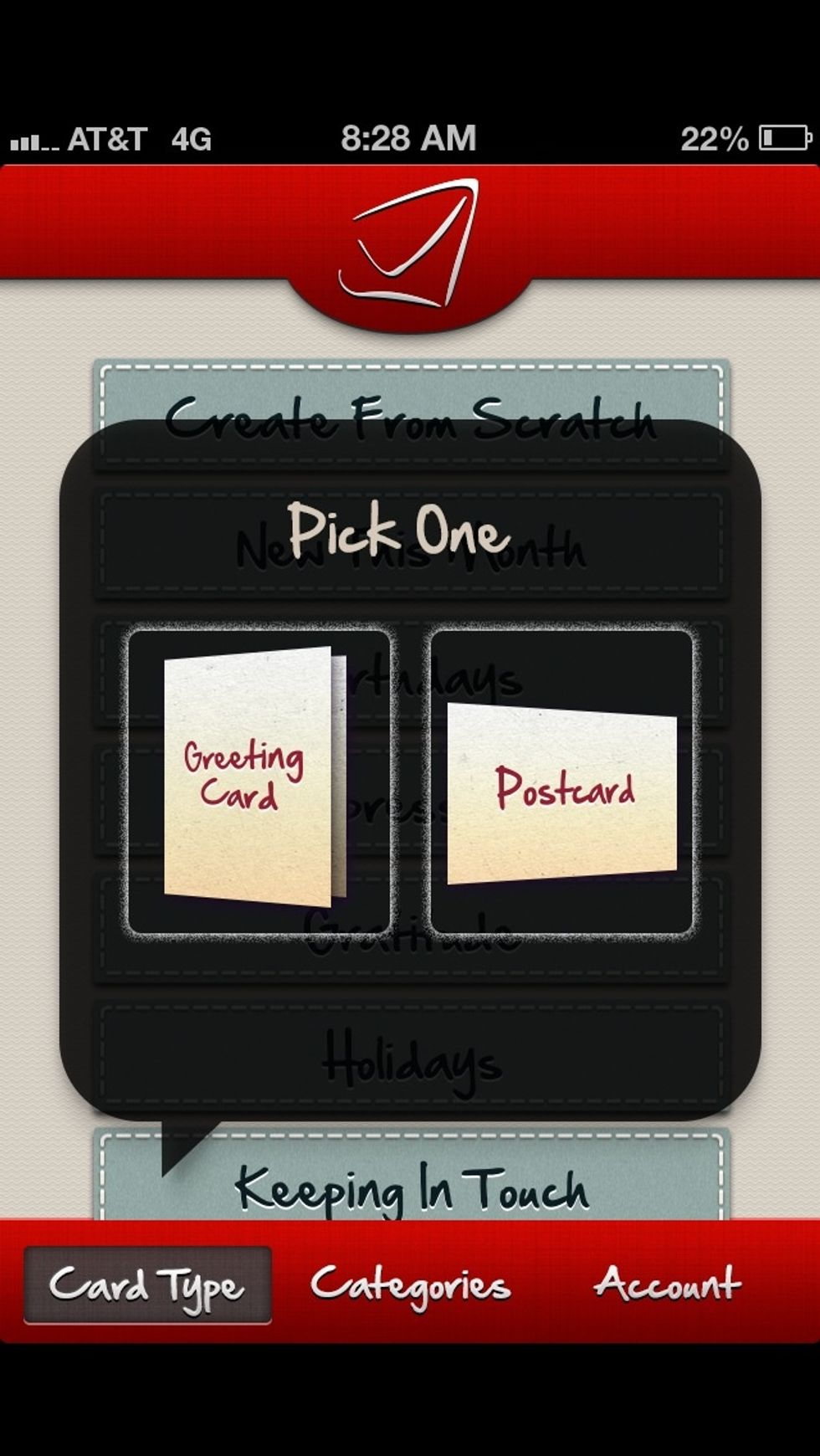
To send a card if you can pick from a regular greeting card or a postcard.

You can choose from thousands of stock cards on the send out cards system or create your own by clicking on the button that says create from scratch.

After choosing your card click on next to write your message on the inside.
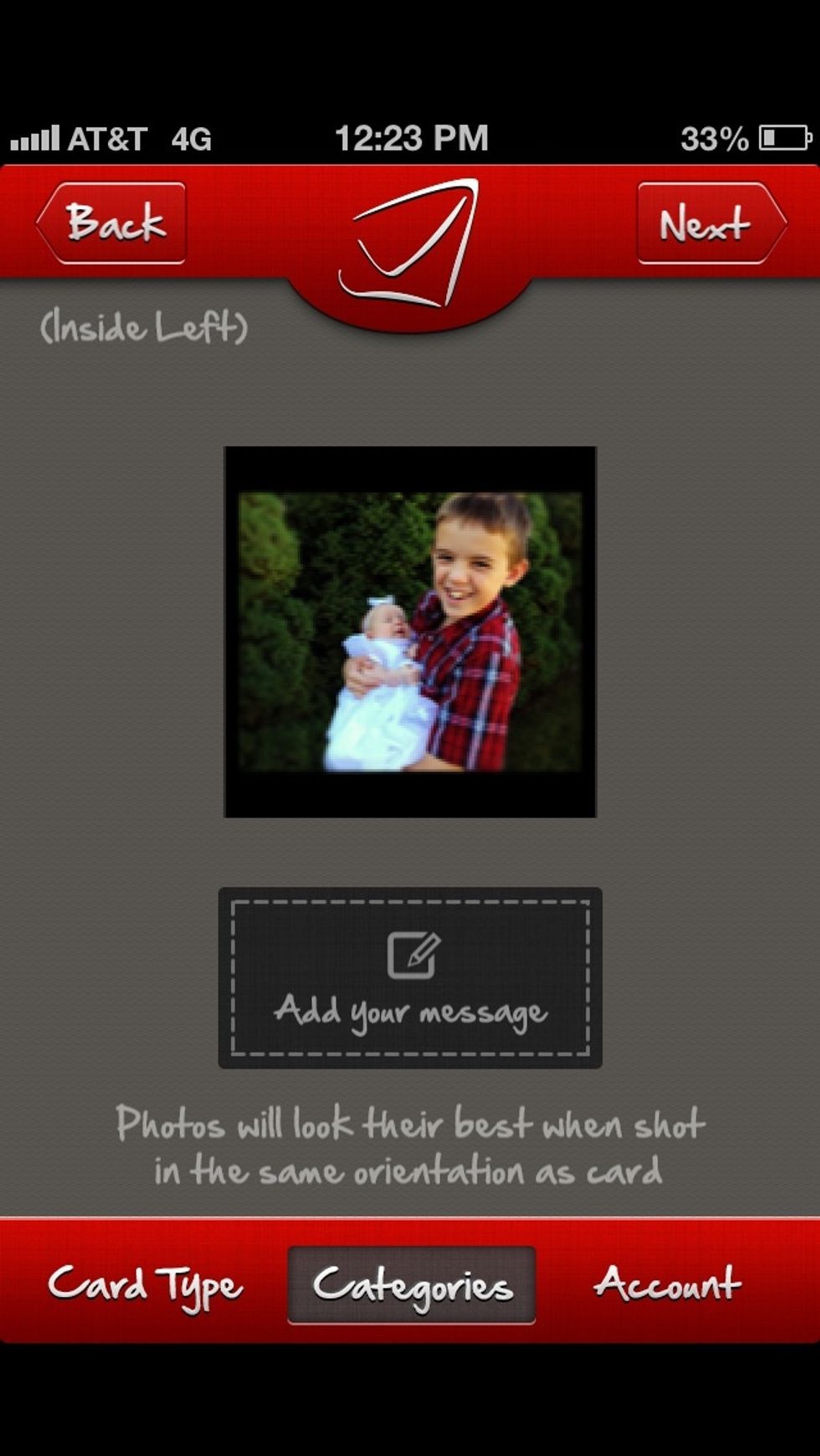
On this page you can upload a picture from Instagram, Facebook, your camera roll or take a picture. You can also add a message underneath the picture.
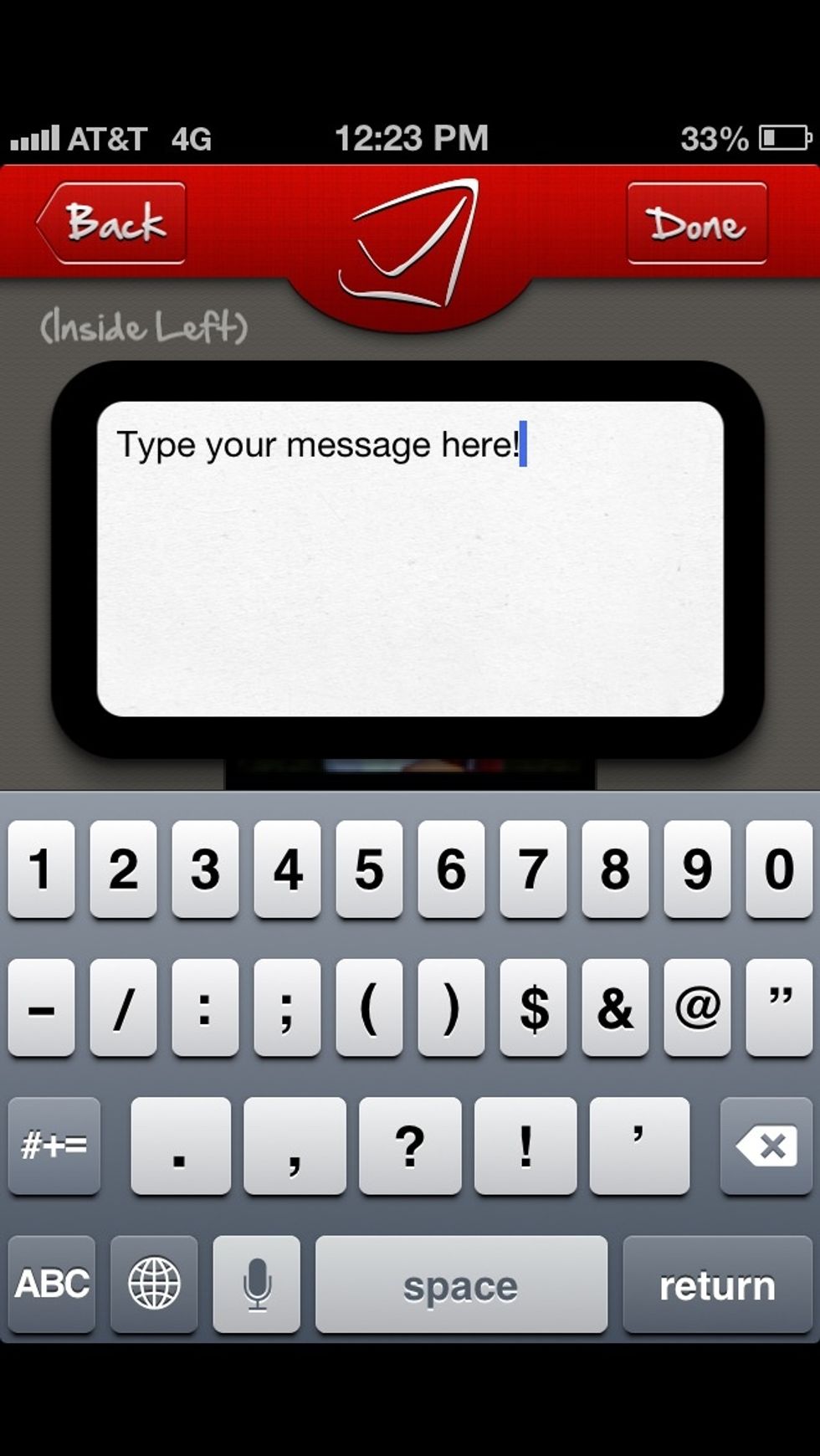
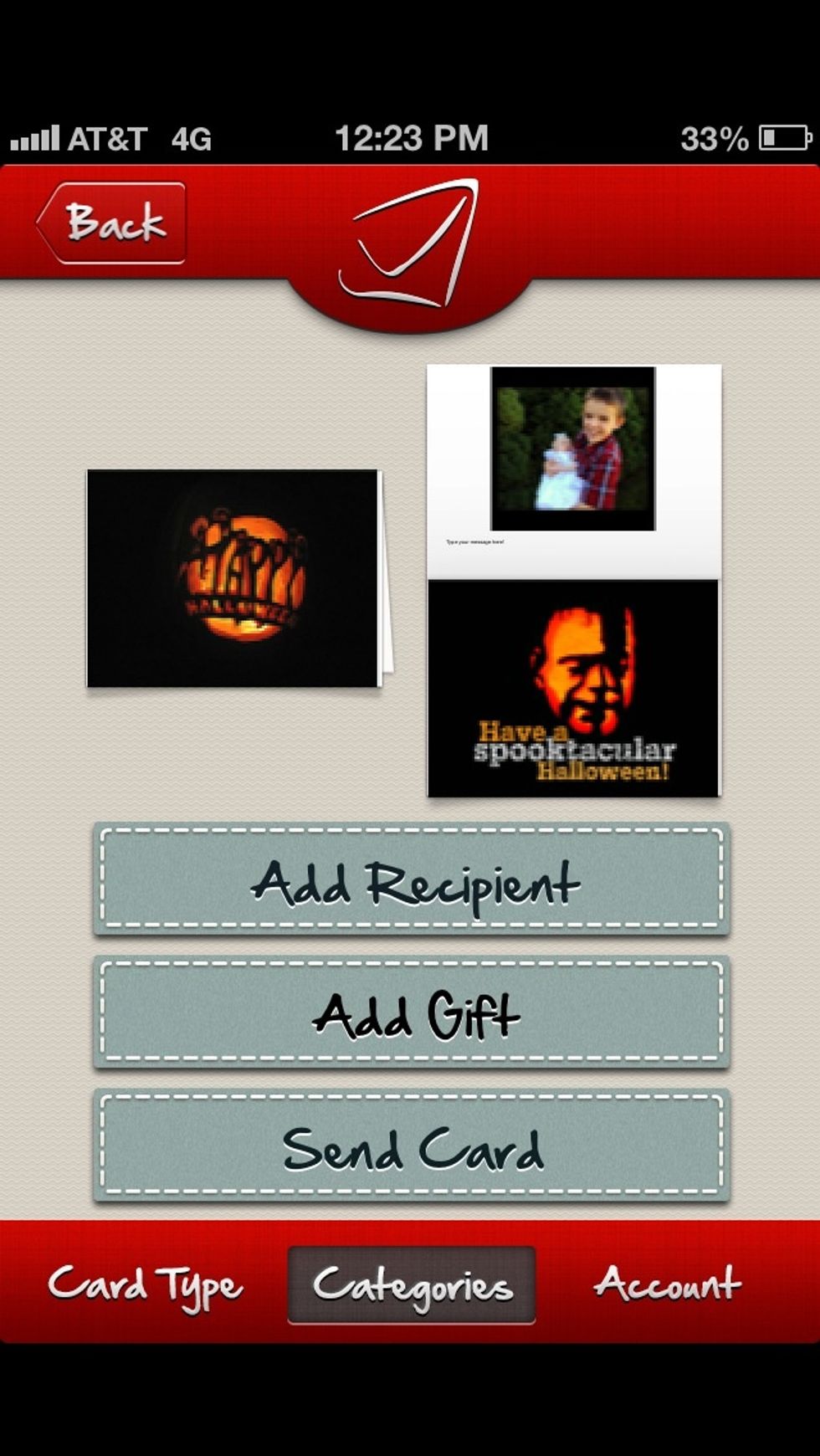
Click on "add recipient " to choose a recipient from your iPhone address book.

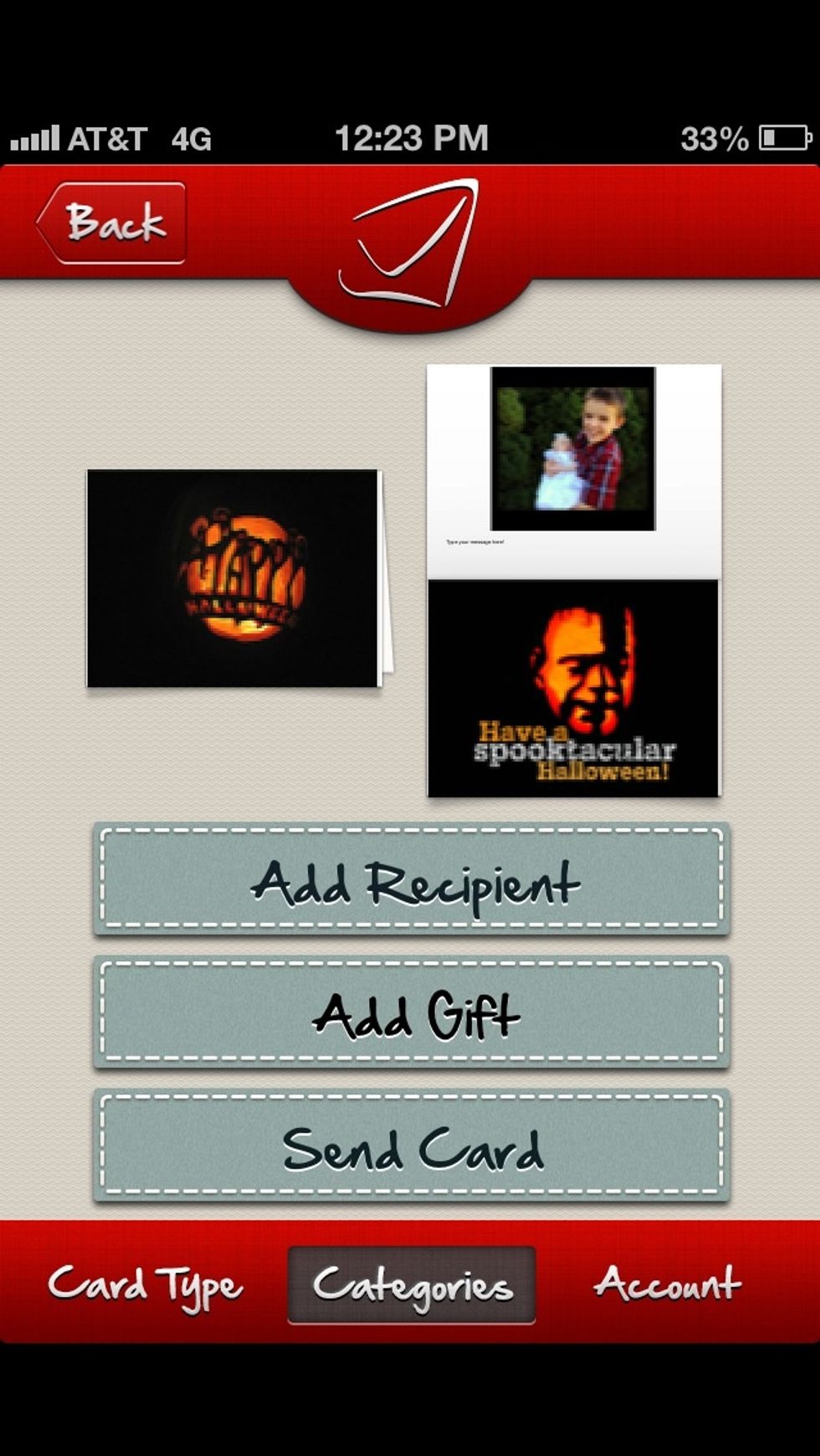
If you add points to your system you can send gifts with your cards as well.
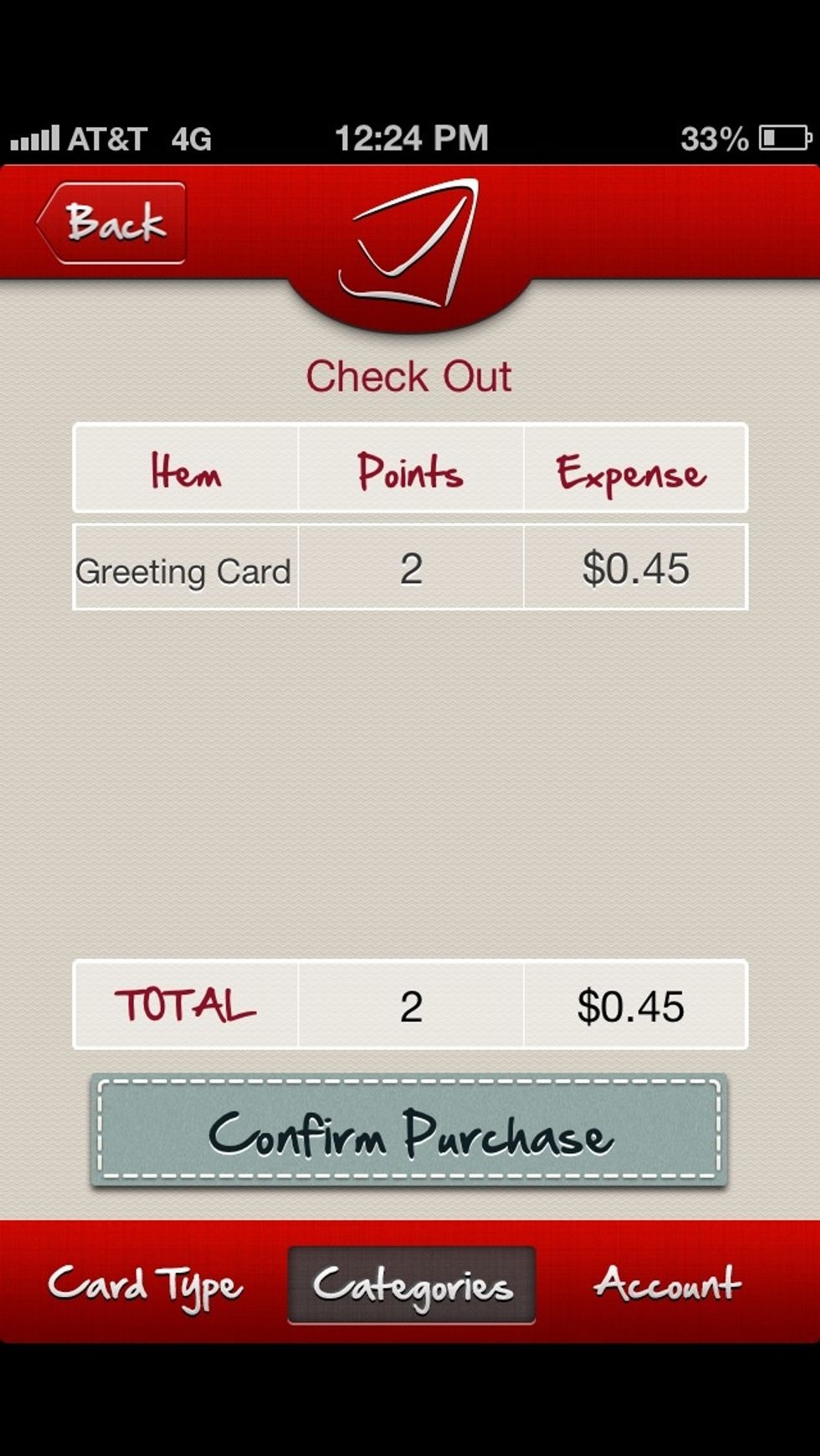
Click on "confirm purchase" to send the card.

Your card will be printed stuffed in an envelope, receive a stamp on the envelope and sent the next day to your recipient. If you have questions visit my full website at www.cardgorilla.com 8016715742
- iPhone 4, 4S, ipad or IPhone 5
- 3G or wifi connectivity