The Conversation (0)
Sign Up
Many people don't realize that when you send a photo through email using the "share" button, the photo is reduced to 800x600 resolution. If you want to send your photo with full resolution, read on...
From your photo library, select the photo you wish to send, tap and hold the photo until the 'Copy' button displays. Copy the photo.

You will then open and compose your email. In the content section of the email, tap and hold the screen until the 'Paste' option appears. Gently paste the photo and send your email. (No need for glue)
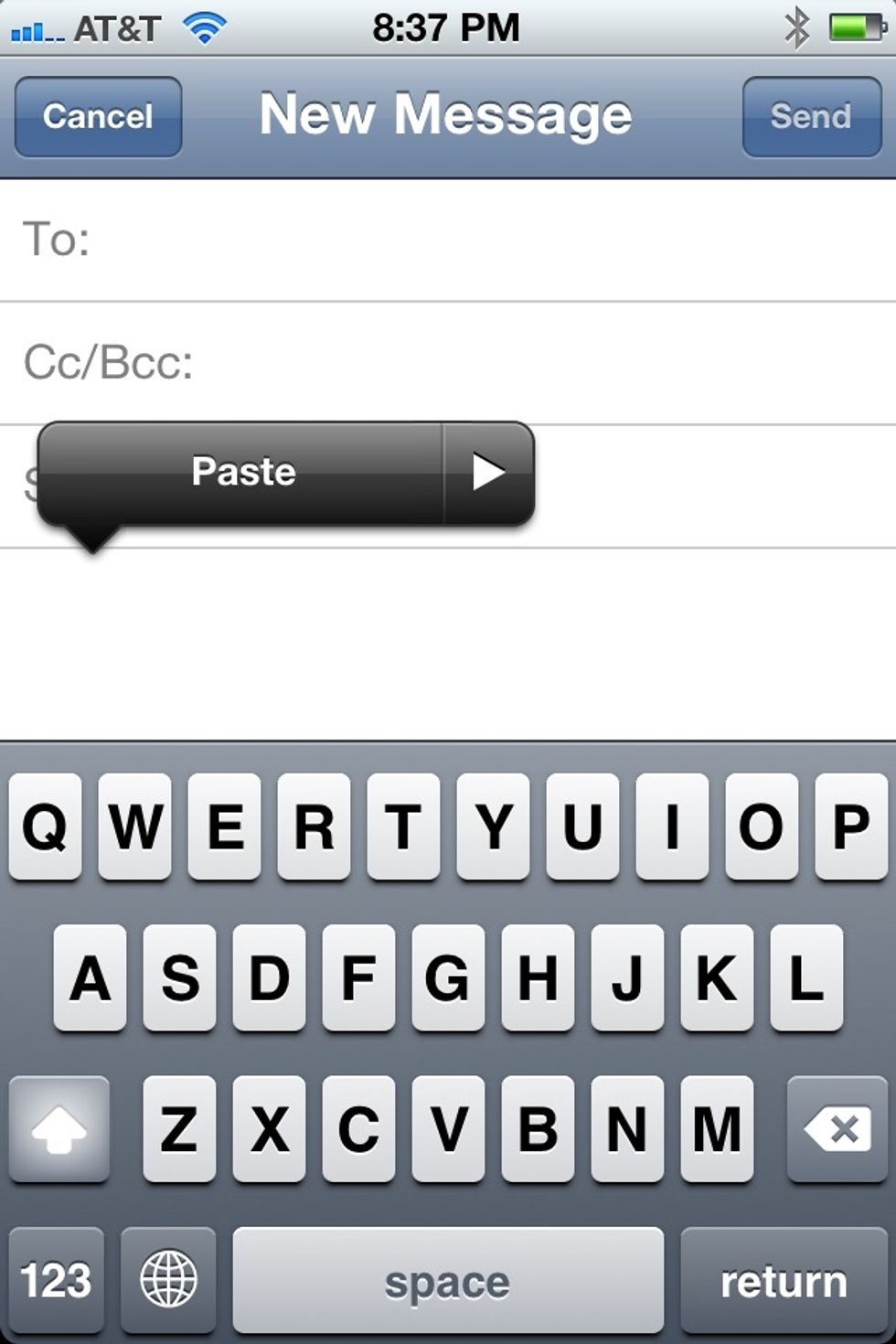

Finally, make sure you are sending the photo to the intended recipient. Author will not accept responsibility for erroneously sent emails. Please practice Safe Photo Share.