The Conversation (0)
Sign Up
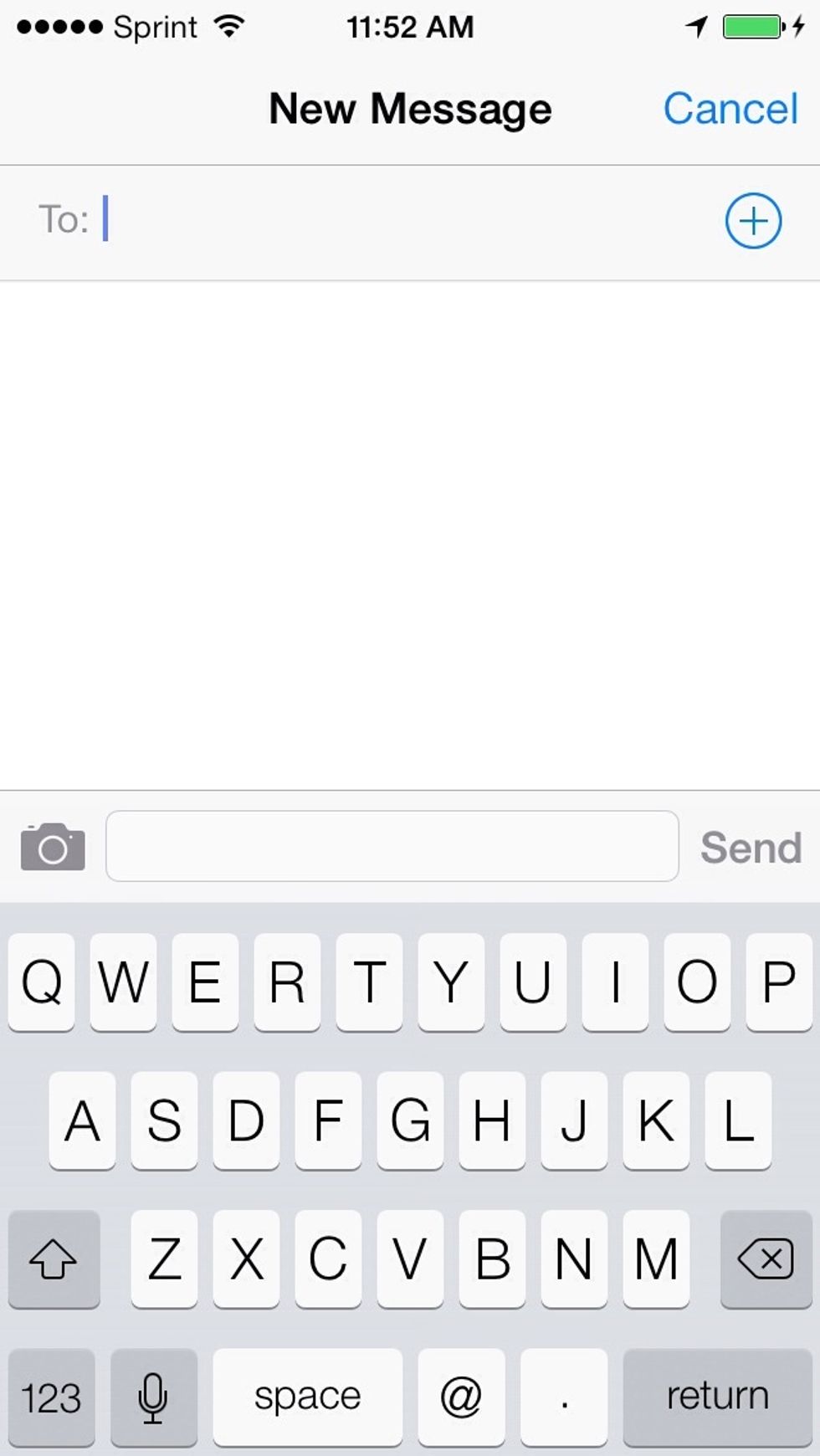
Go into the message app
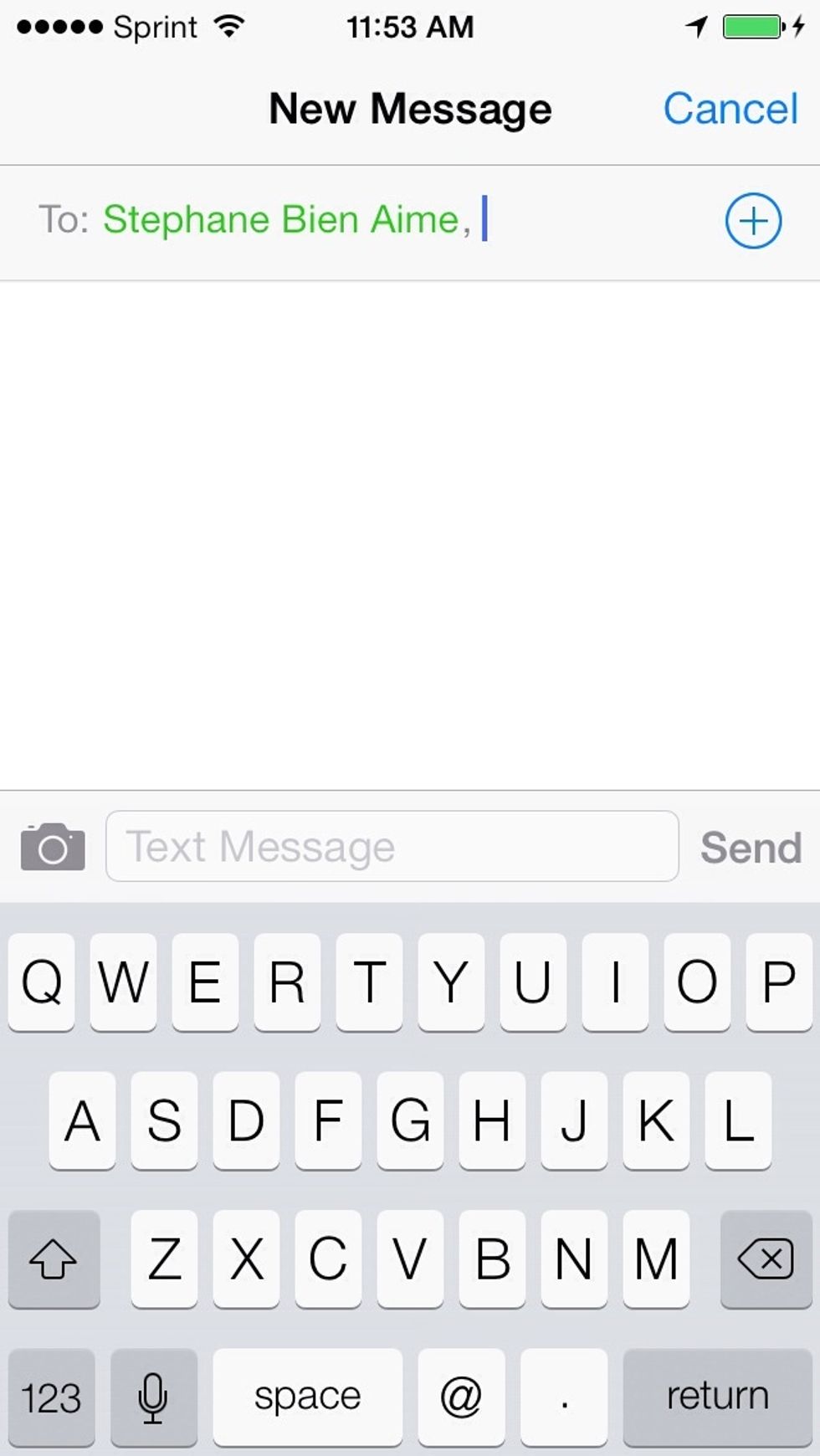
Tap the plus button to Add the name in you contact list
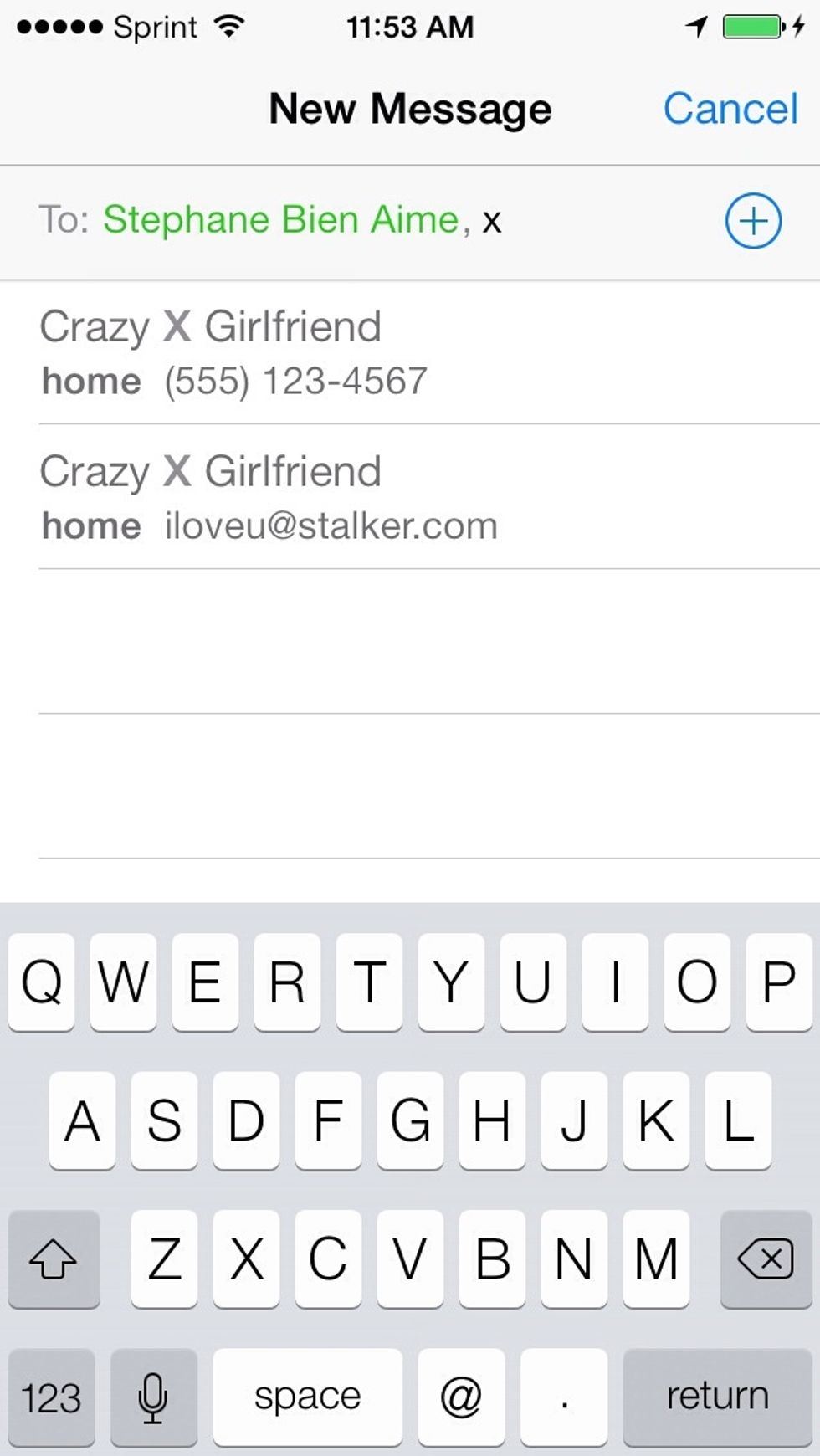
Or just begin typing the name will show base on key words
Or click the plus icon and on the contact list next to the top you will have access to Group
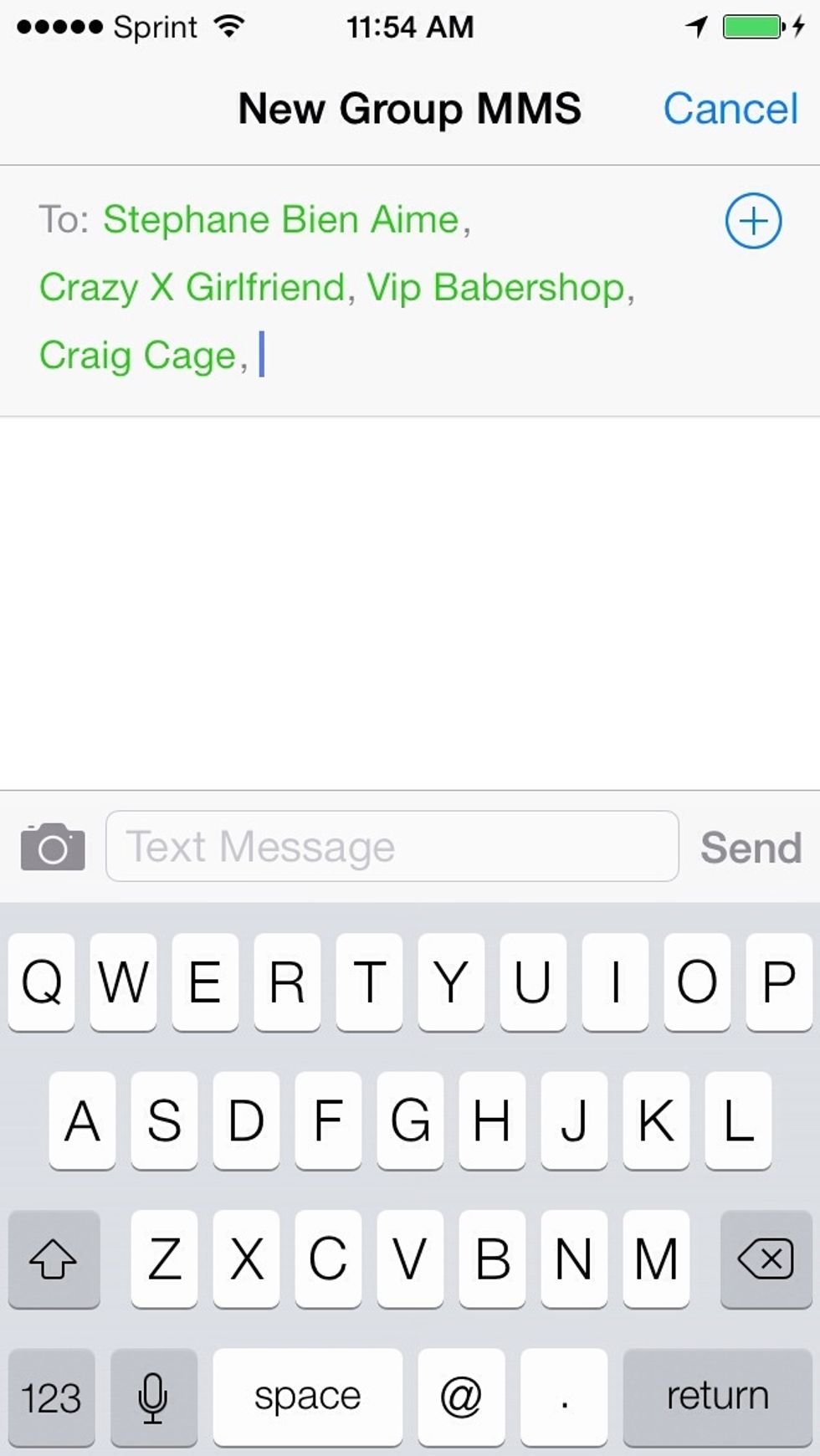
Now you can type and send your text
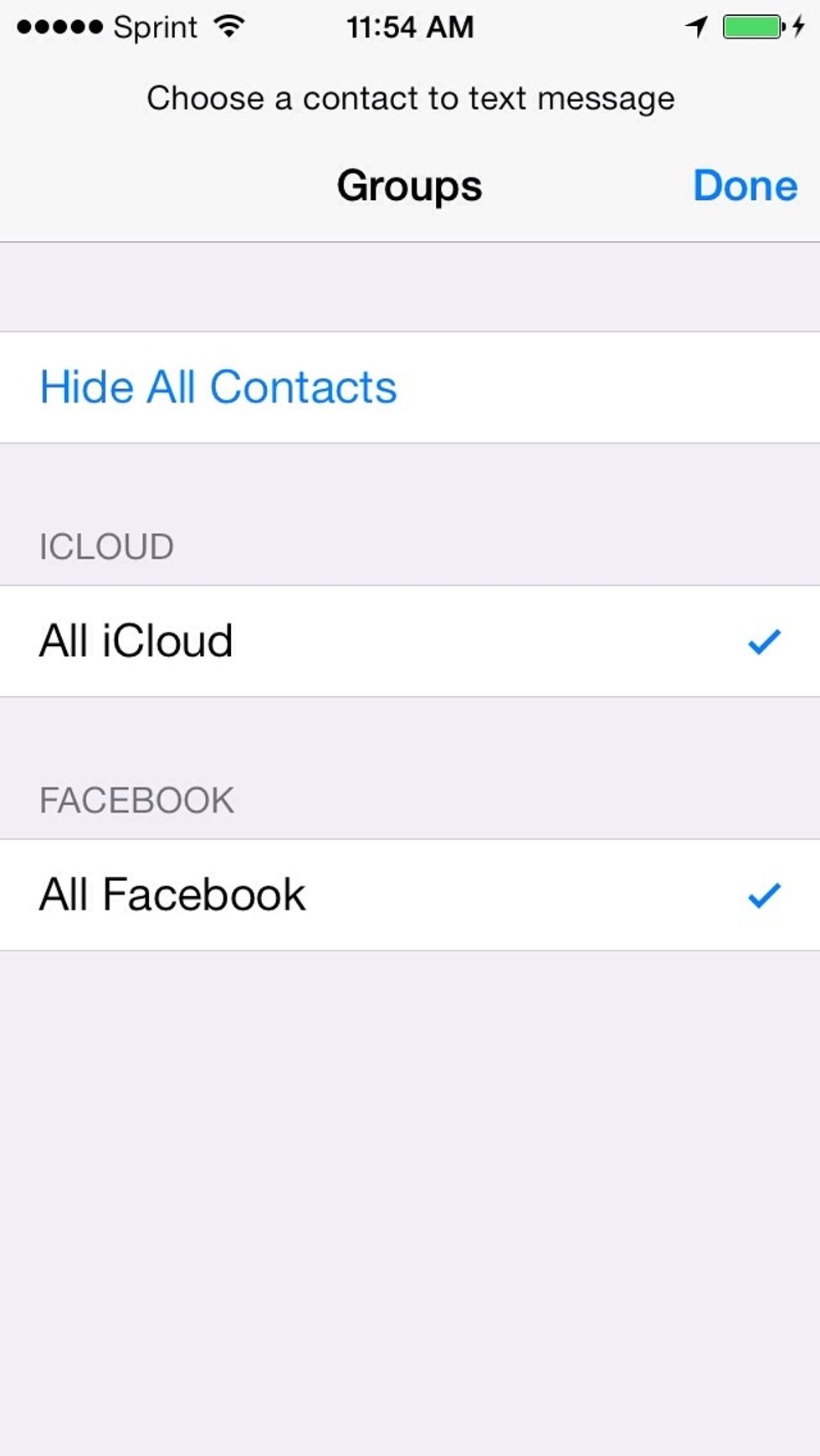
This is what groups looks like
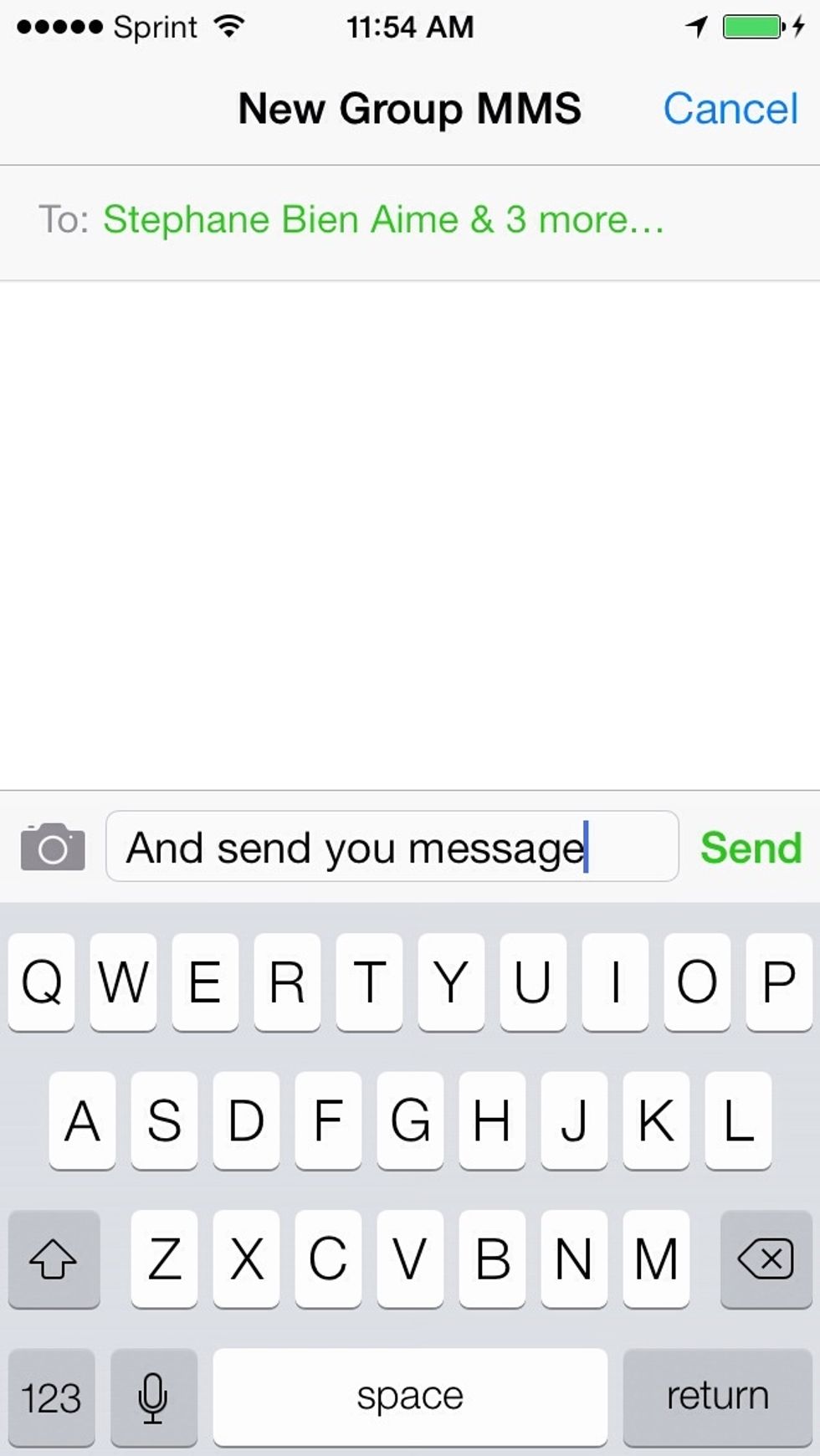
The limitation us nearly endless just don't forget to send me my invitation follow and visit Mevup for more info @ mevup.com