The Conversation (0)
Sign Up
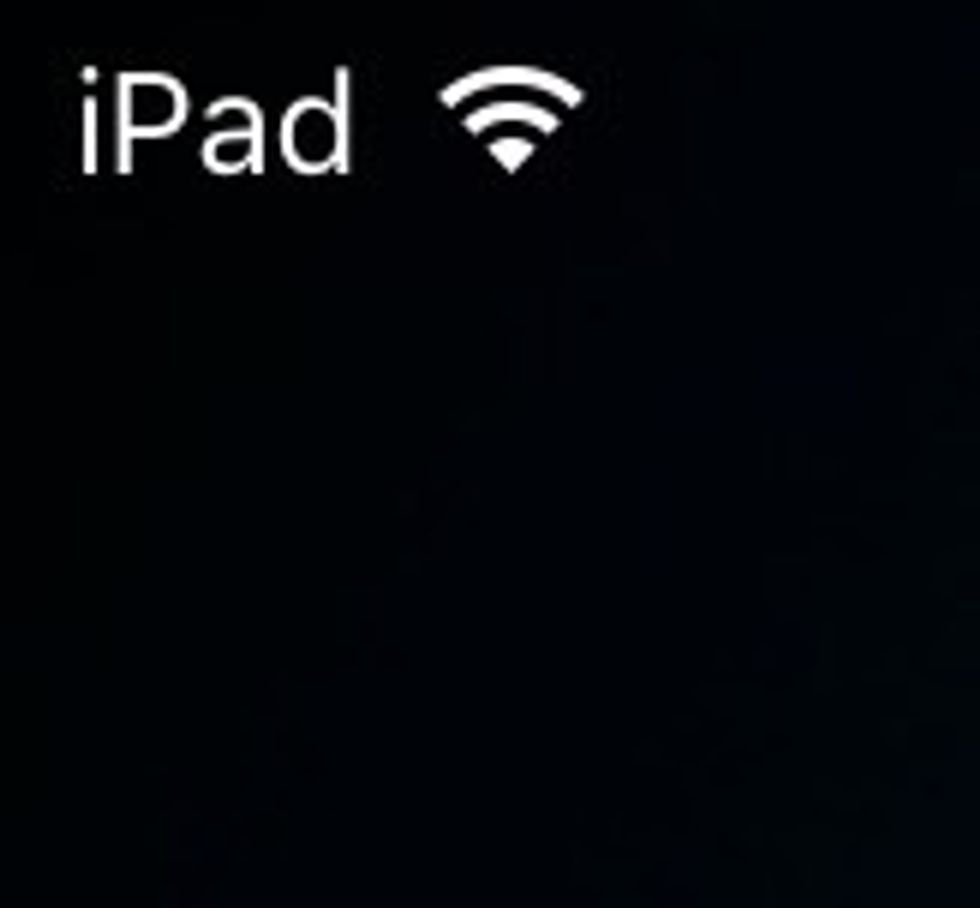
First, find wifi.

then, download the google docs app.
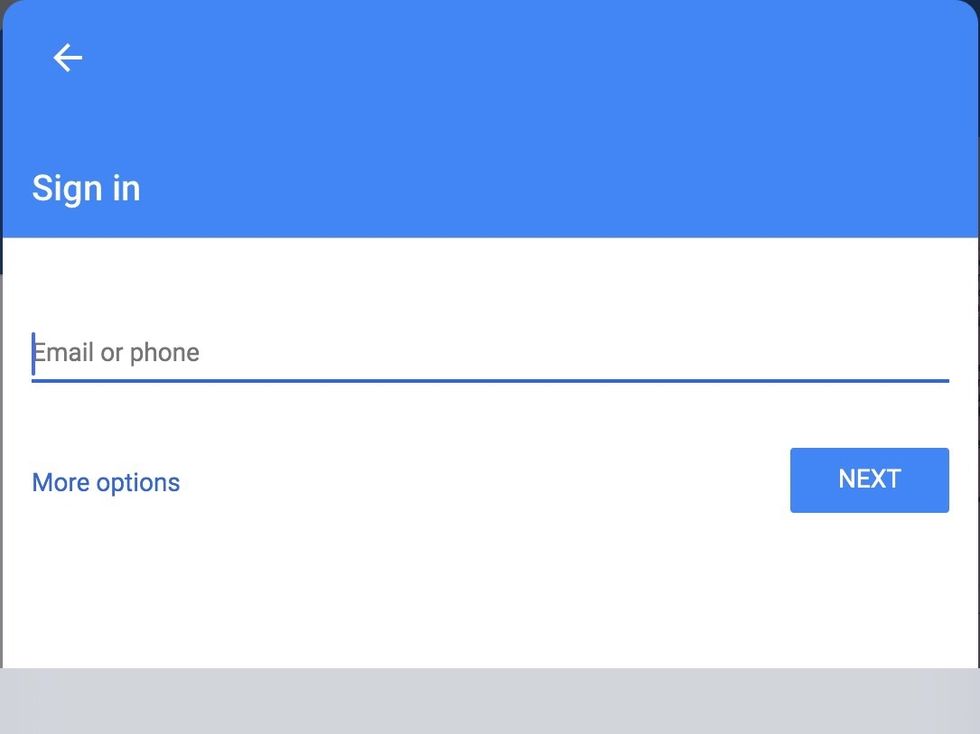
Next, sigh in.
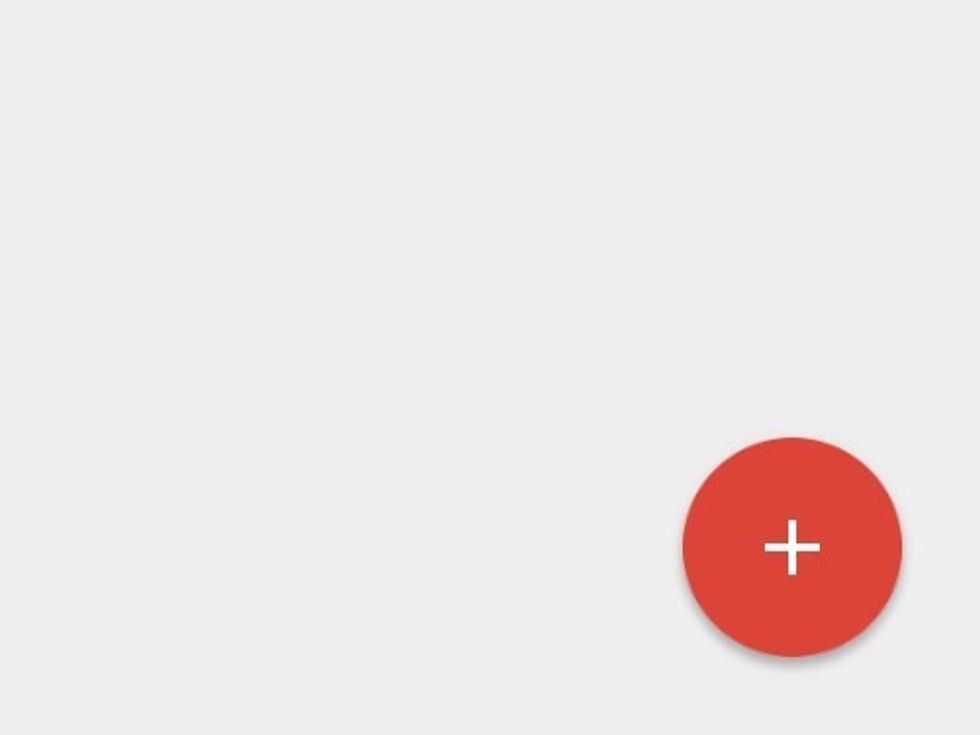
Then, press the plus sigh.
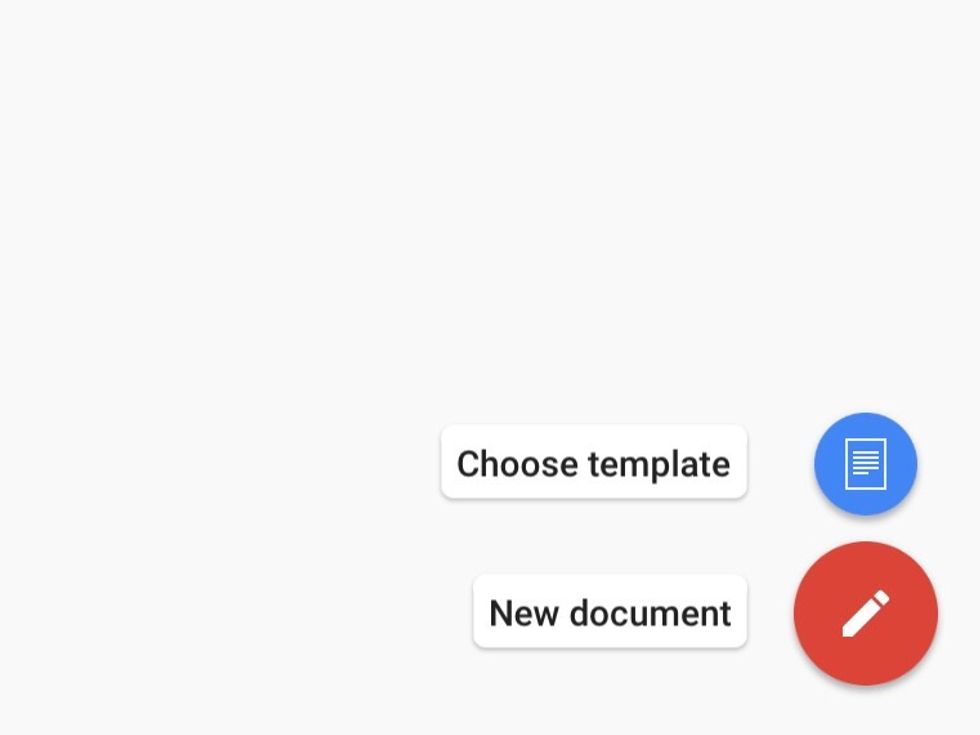
Next, press new document.
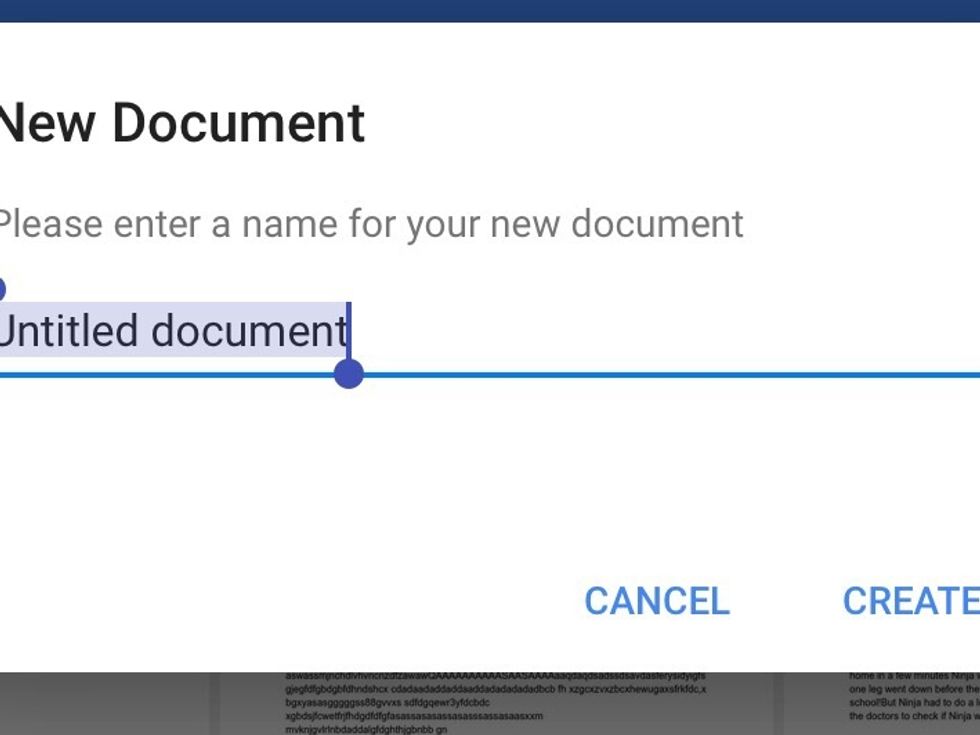
Then, name the title of document.
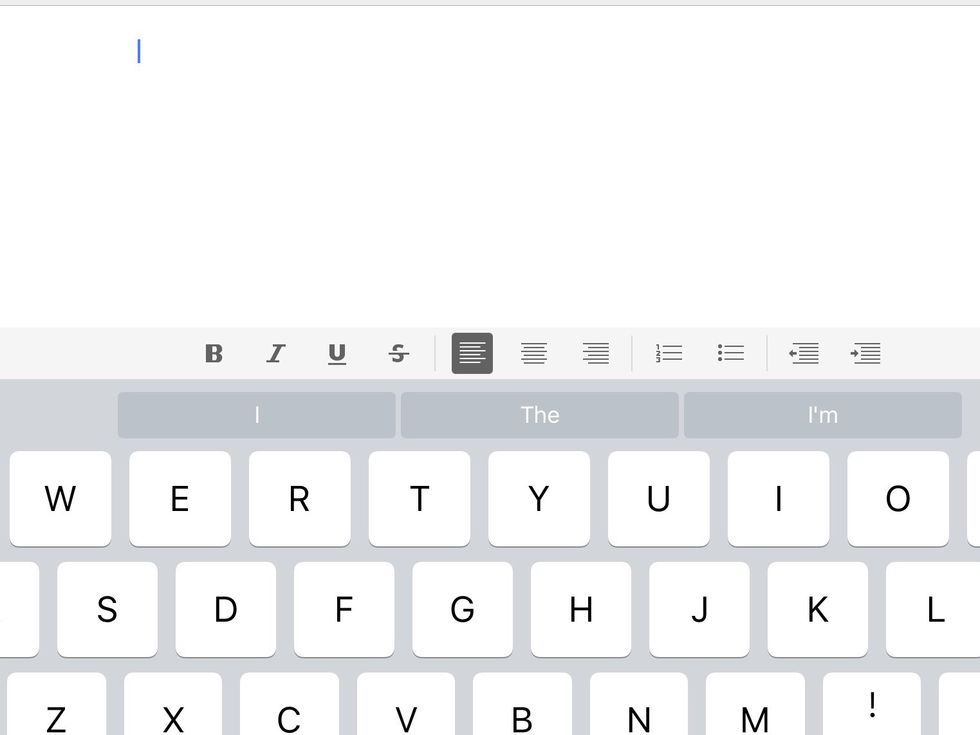
Next, type your story now.
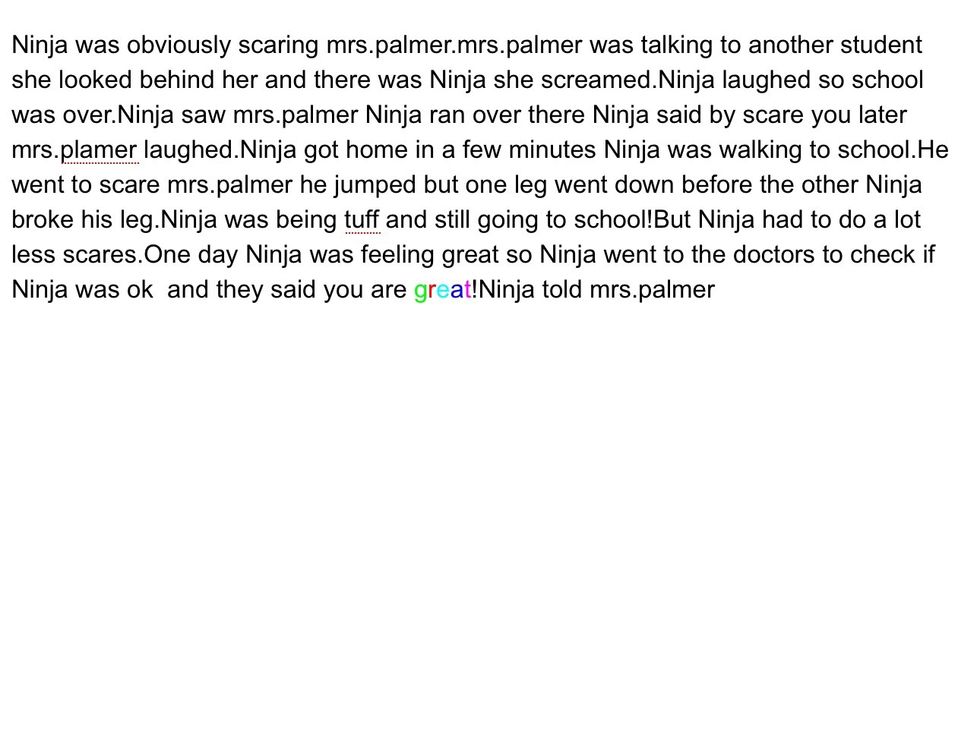
Then, finish your story. ithat's jest my story.
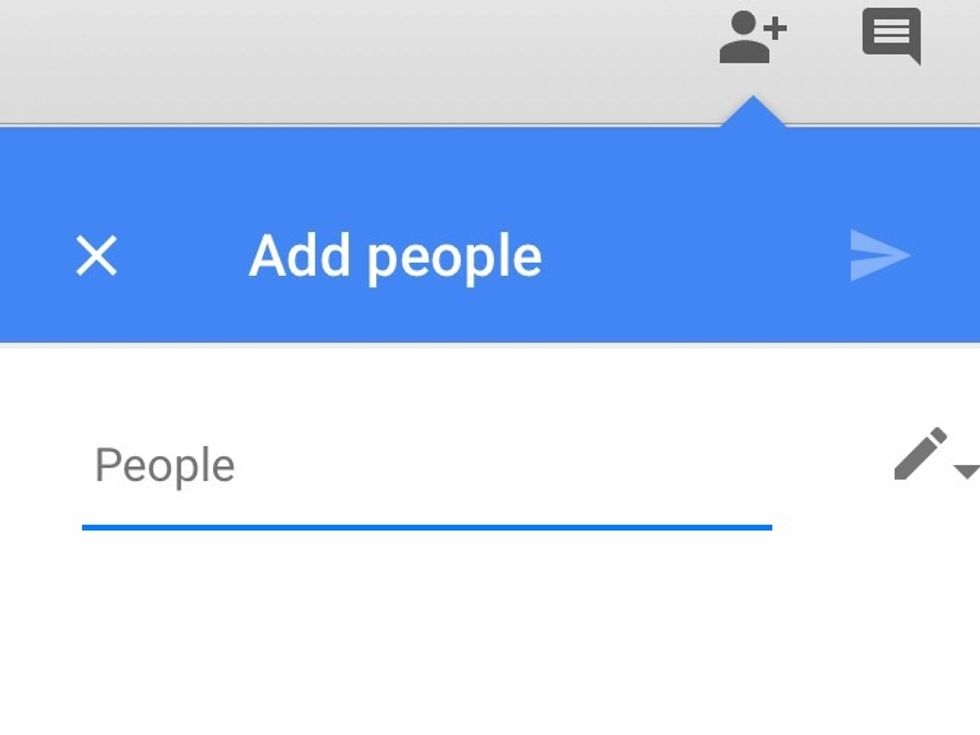
Next, look for a person with a plus sigh beside.
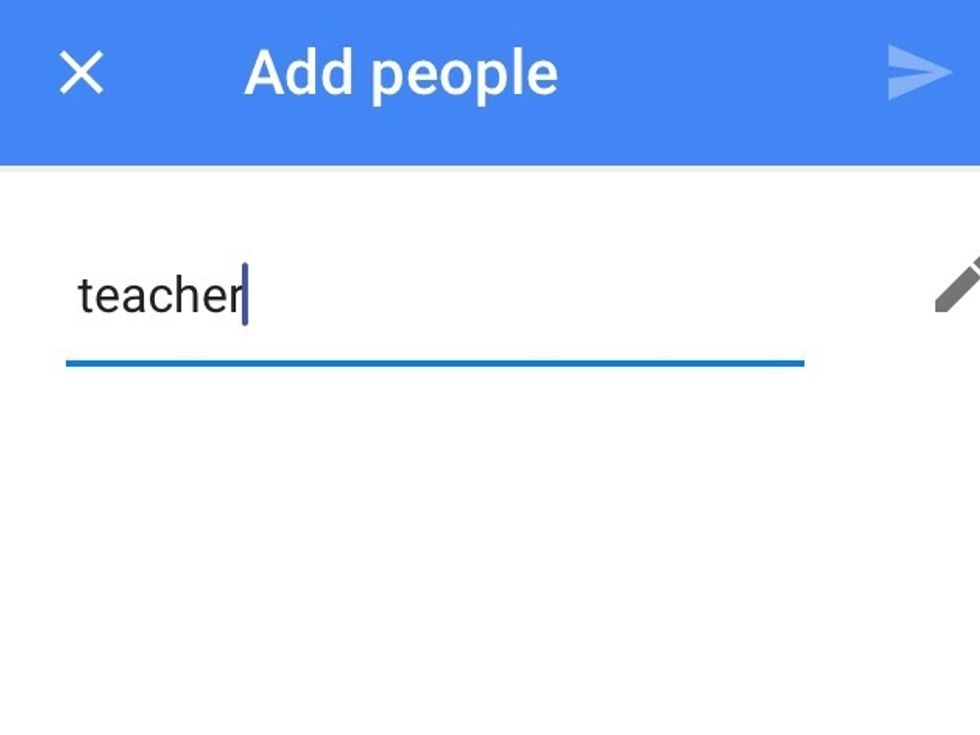
Next, type your teachers email.
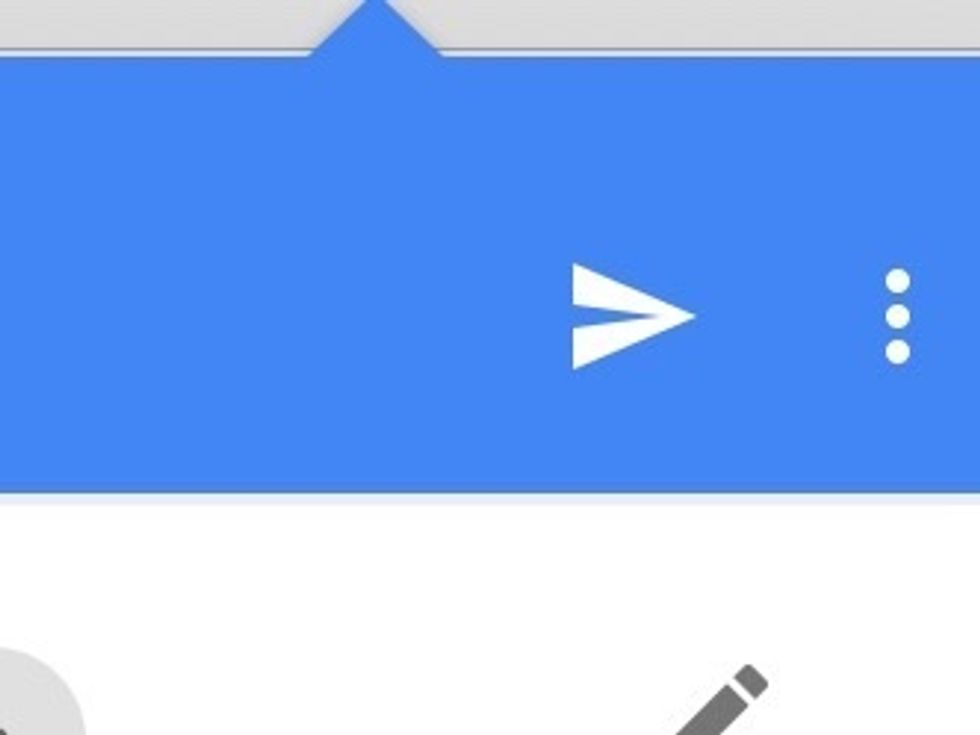
Then, SEND!