The Conversation (0)
Sign Up
Click the camera icon above the keyboard in iMessage.
Clicking the camera icon in messages, it will let you quickly choose an image from your recent gallery.
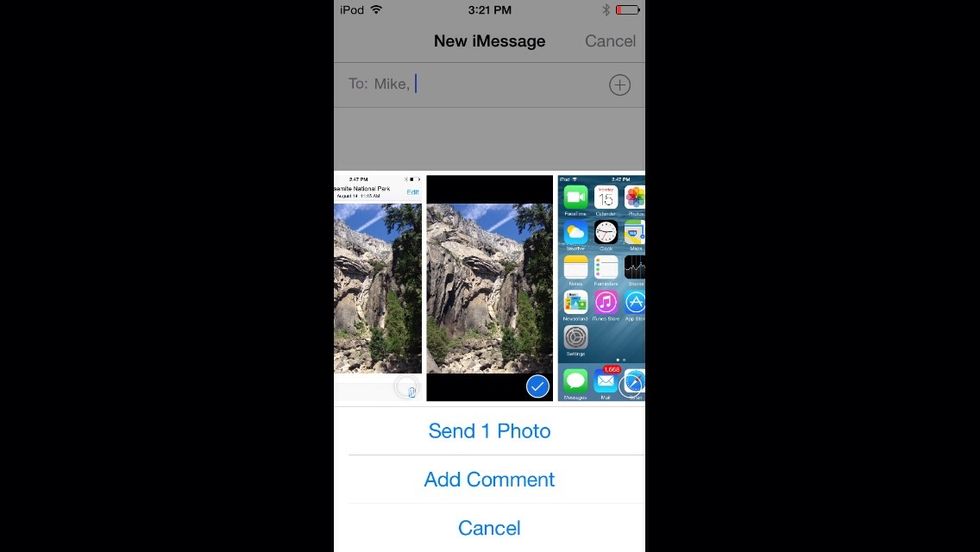
Here’s how you can add a comment to your images.
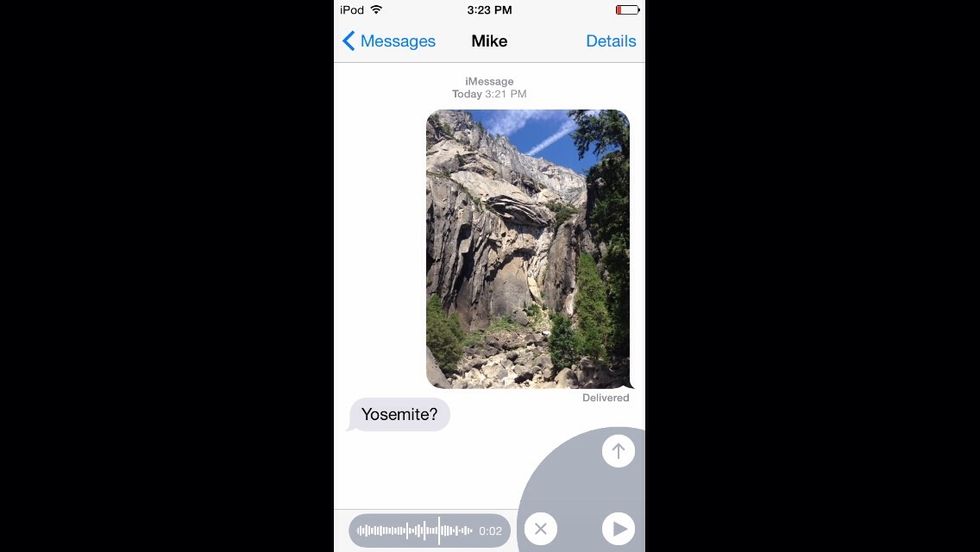
If you tap and hold the microphone in the bottom right hand corner, you can record a quick audio message. To immediately send, navigate your finger to the up arrow button when done.