The Conversation (0)
Sign Up

Type in on your URL bar: snapchat.am

When you search it should bring you to this. Now sign in

Once successful, it should come up to a list of your recent snaps.
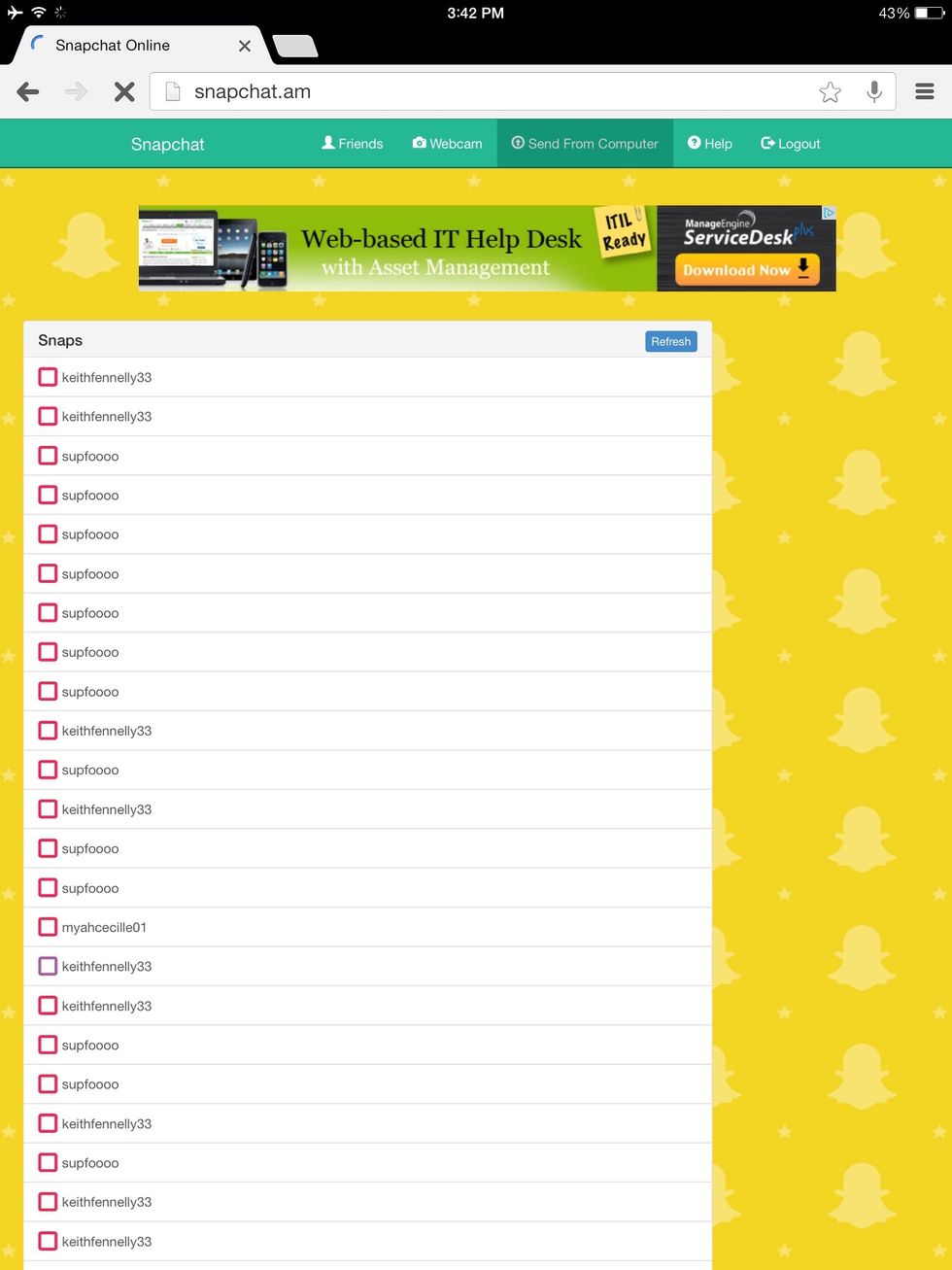
Click: Send From Computer at the top of the page
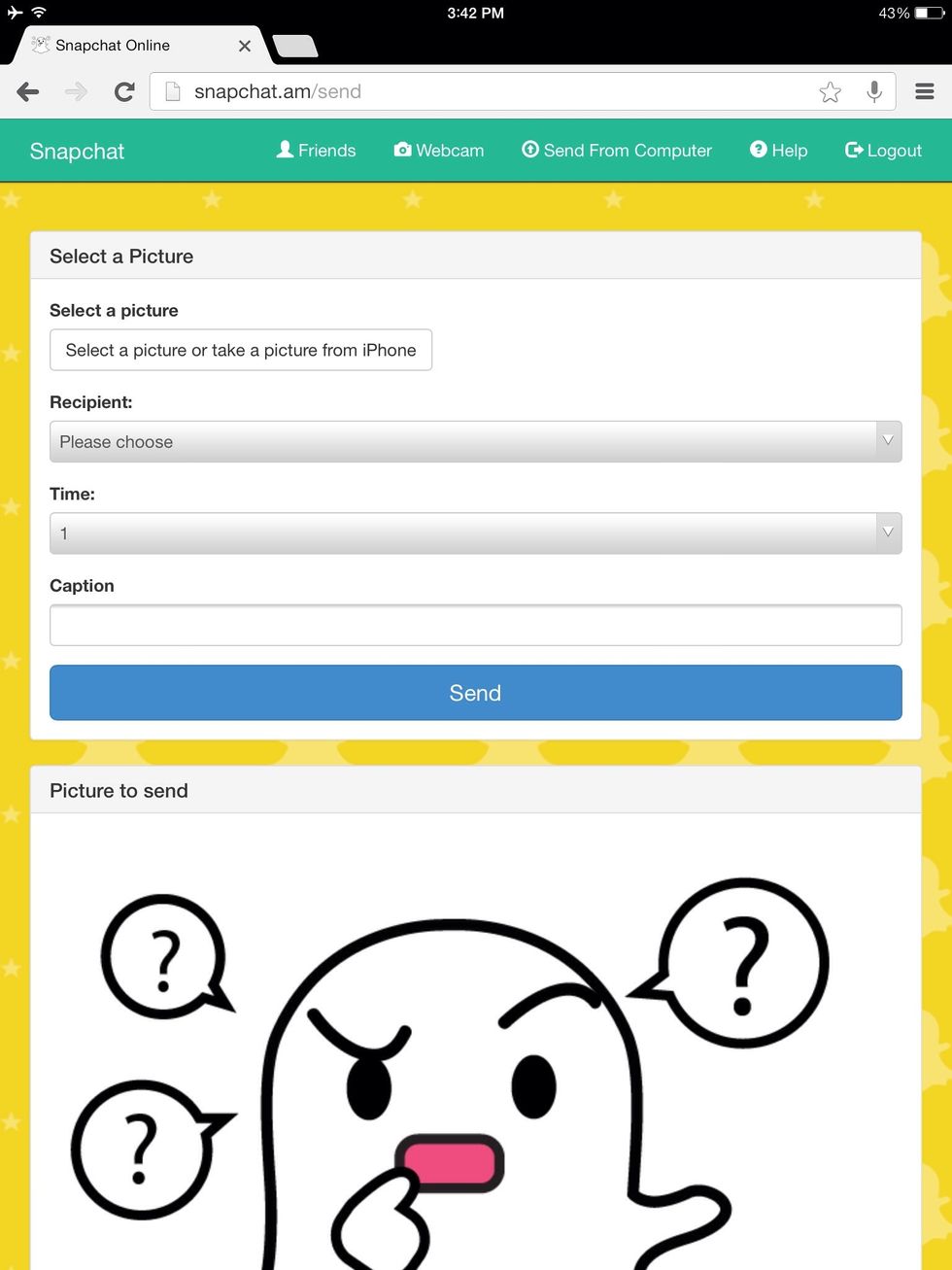
This is what it should bring you to
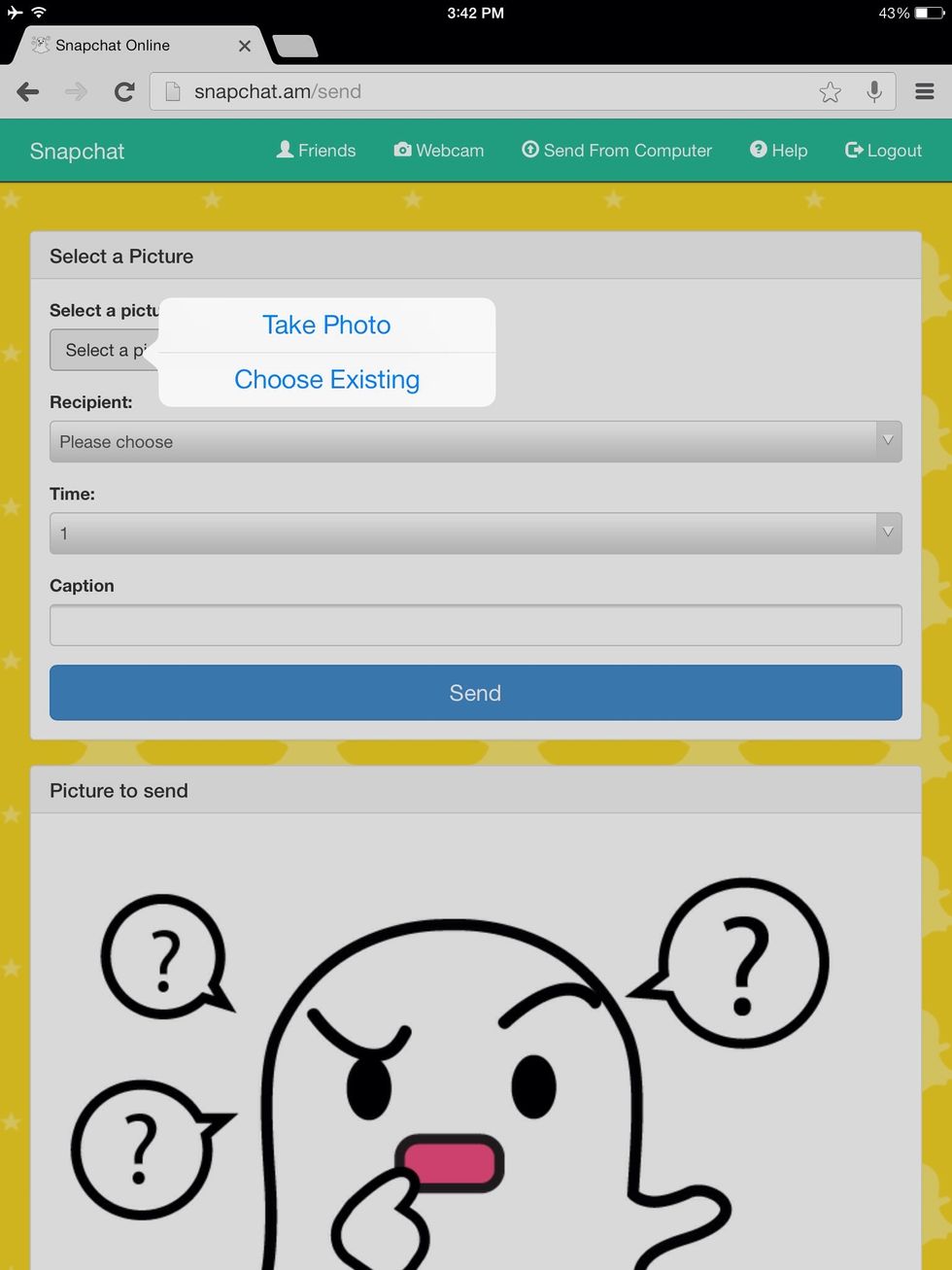
Click the photo button and Choose Existing
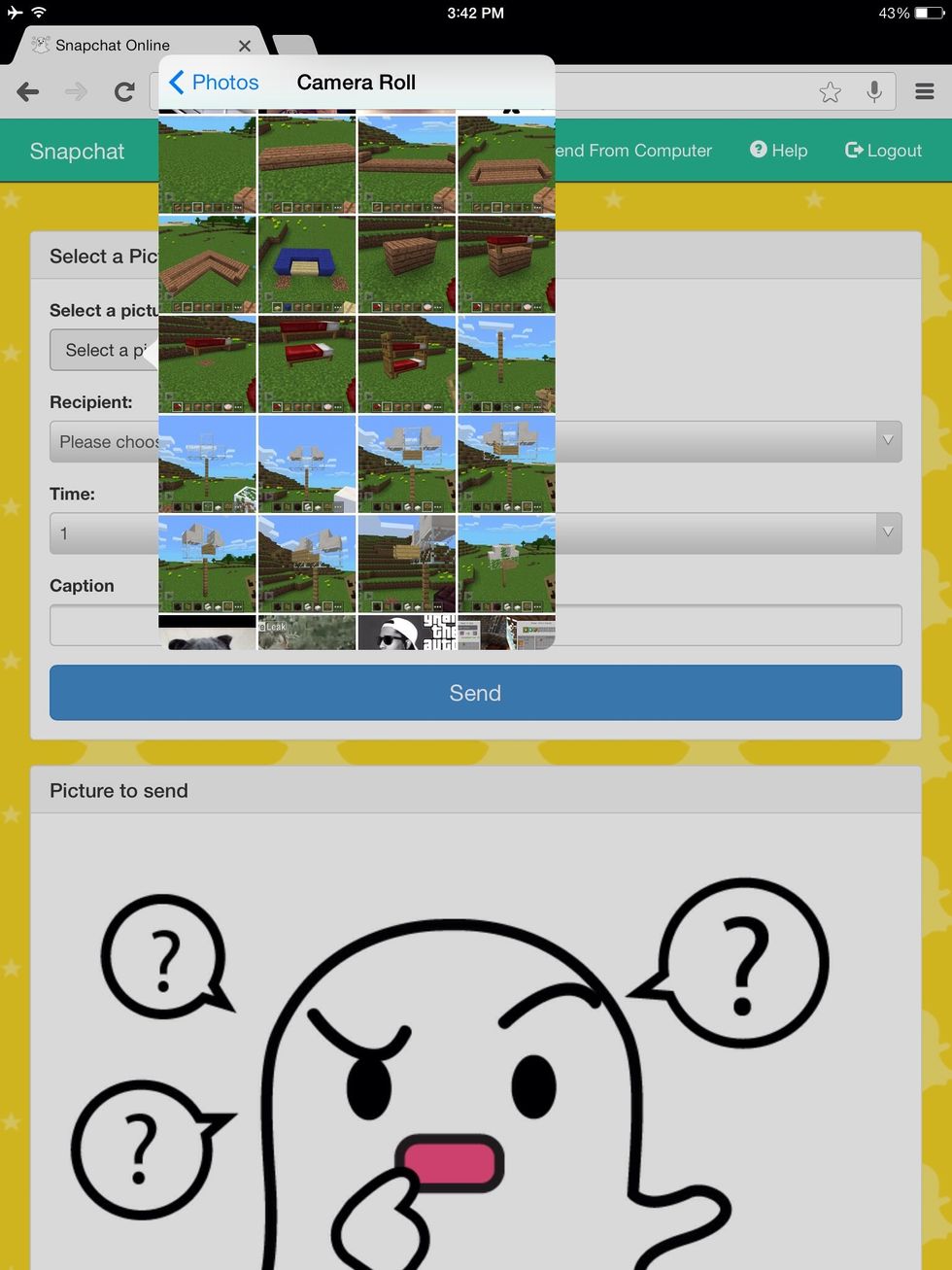
Select the photo you want (here you see photos of a future guide 😜)
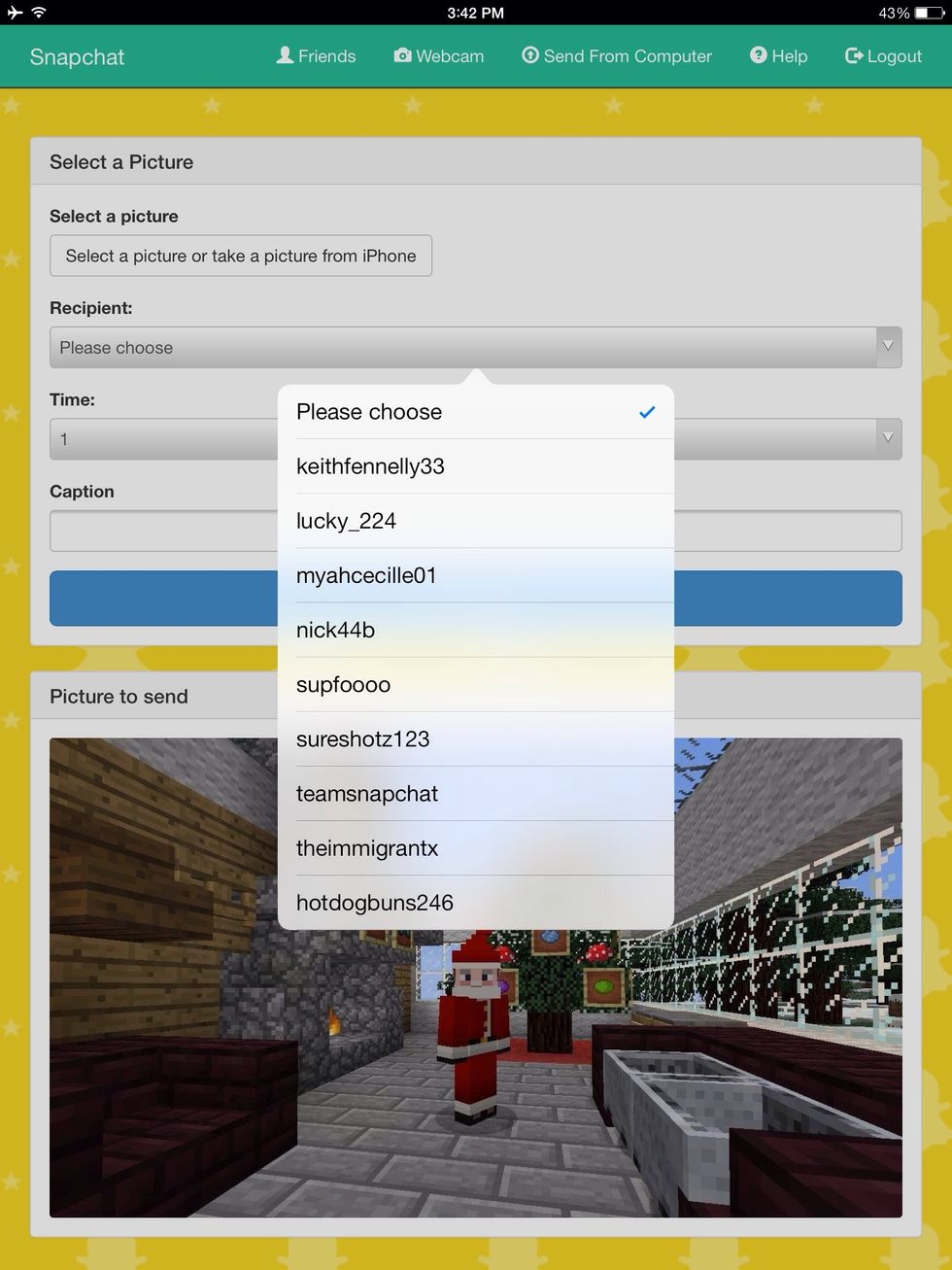
Once selected, choose a friend from the recipient list
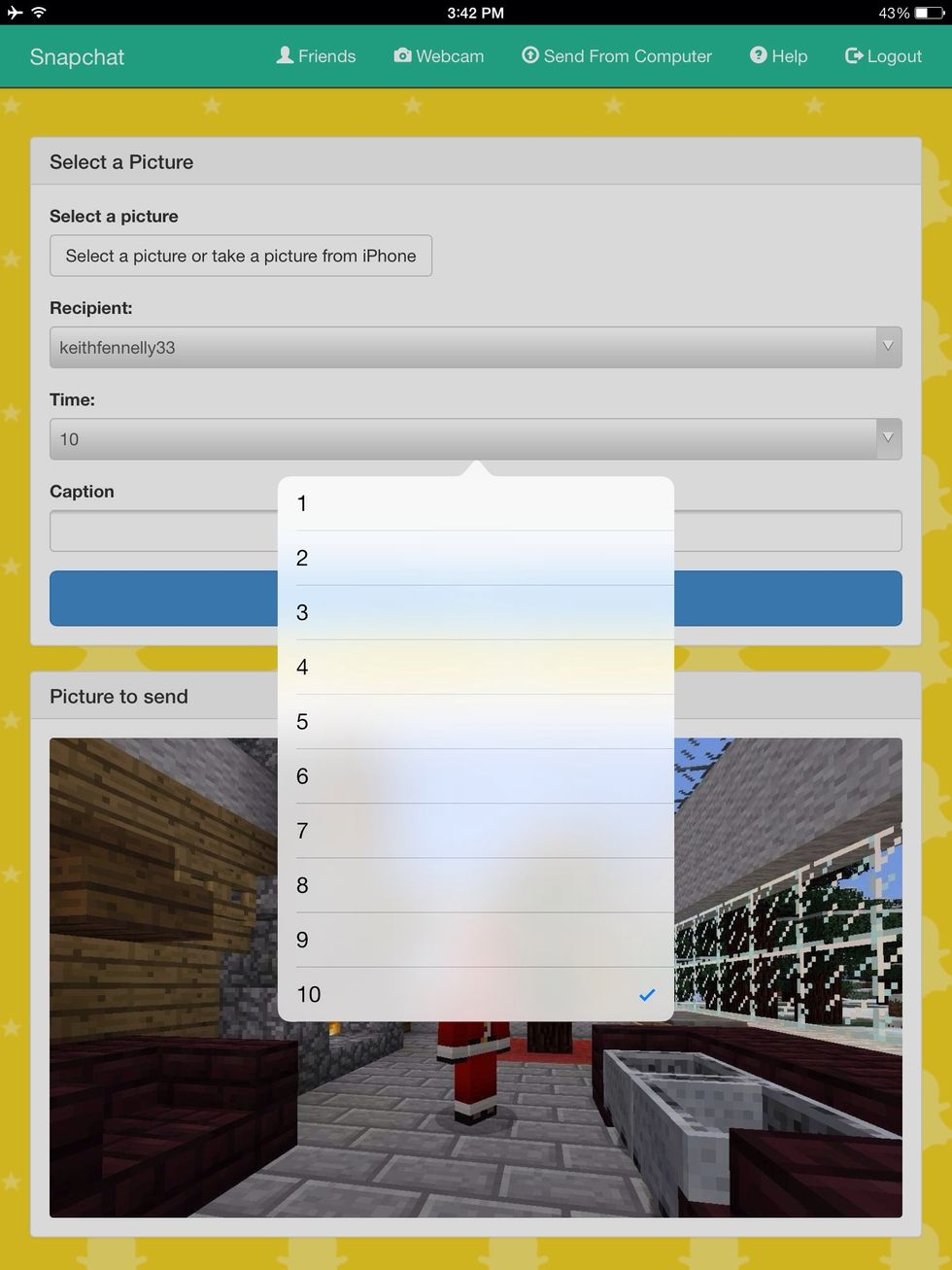
Then select the desired time
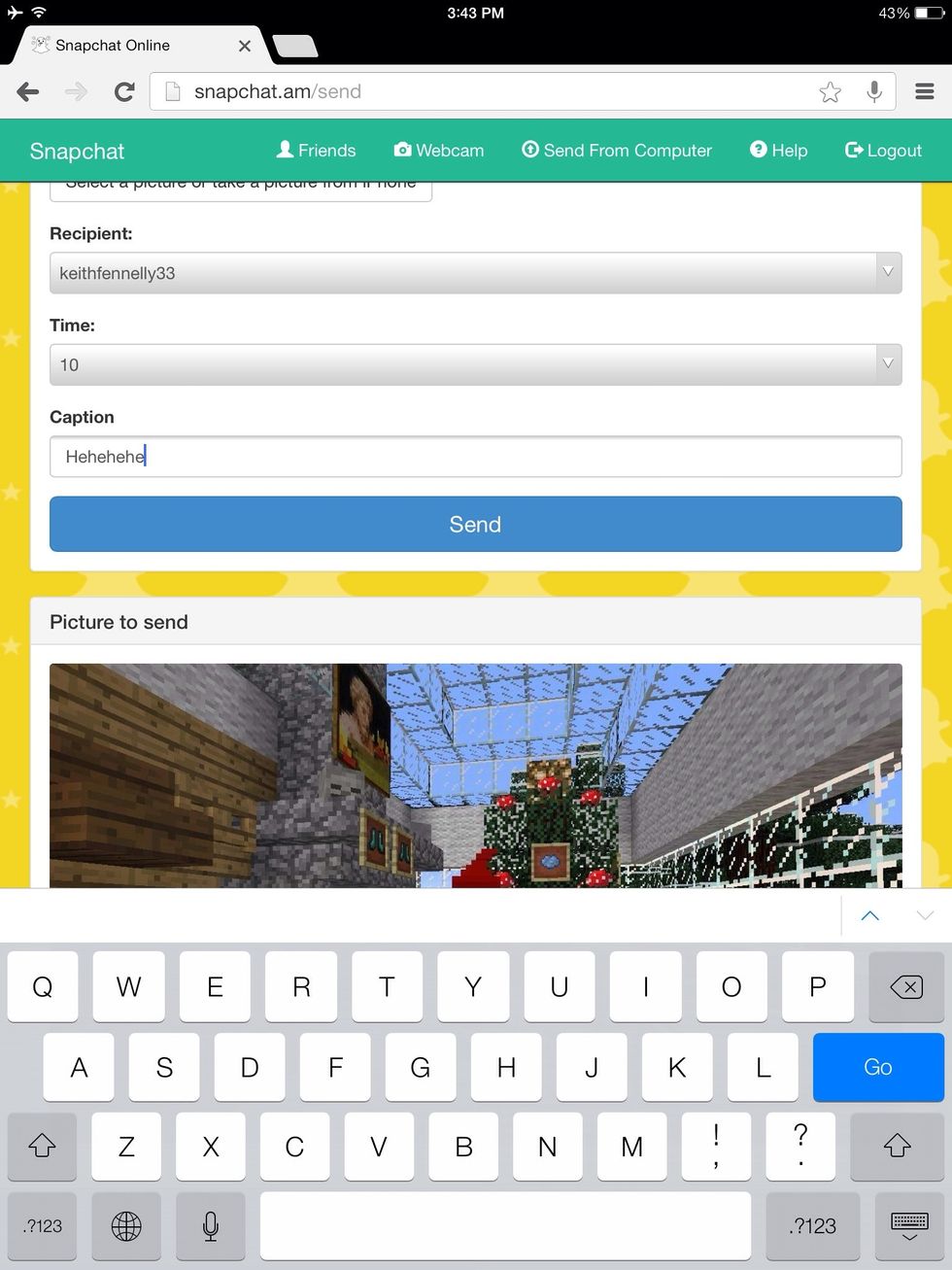
Add optional caption

Now click send!
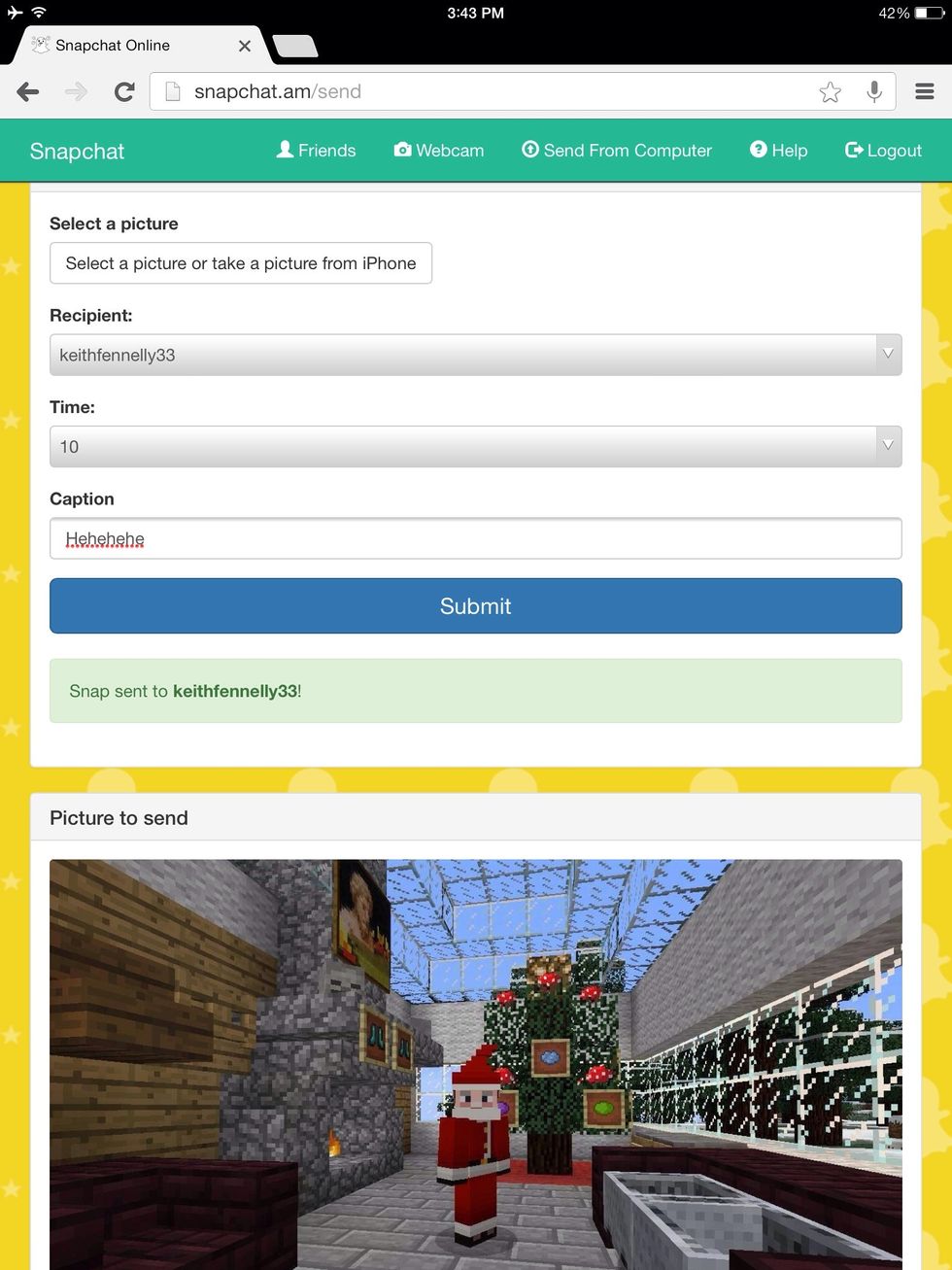
Yay! It's now sent!
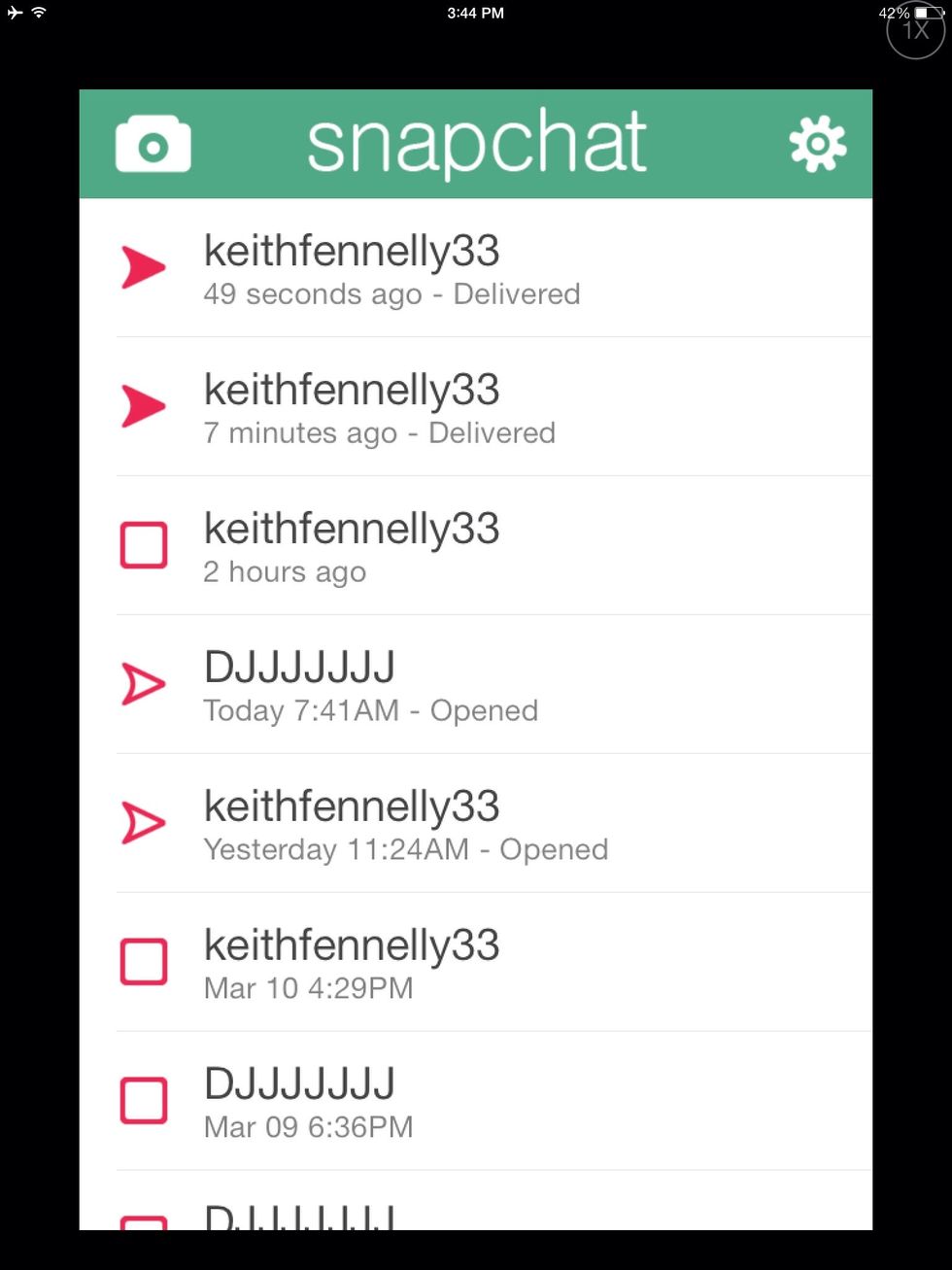
Proof that it sent