The Conversation (0)
Sign Up

Download the free viewa app from the App store.

Once installed, locate the viewa app on your device and open it.
Click on the bottom left icon.
Now type techlife and click search. You should see the techlife icon appear. Click on the techlife icon to connect.
Now locate a viewa icon in the TechLife magazine. Hope your device over the image and you will see a white swirl moving. Once connected you will see your magazine come to life.
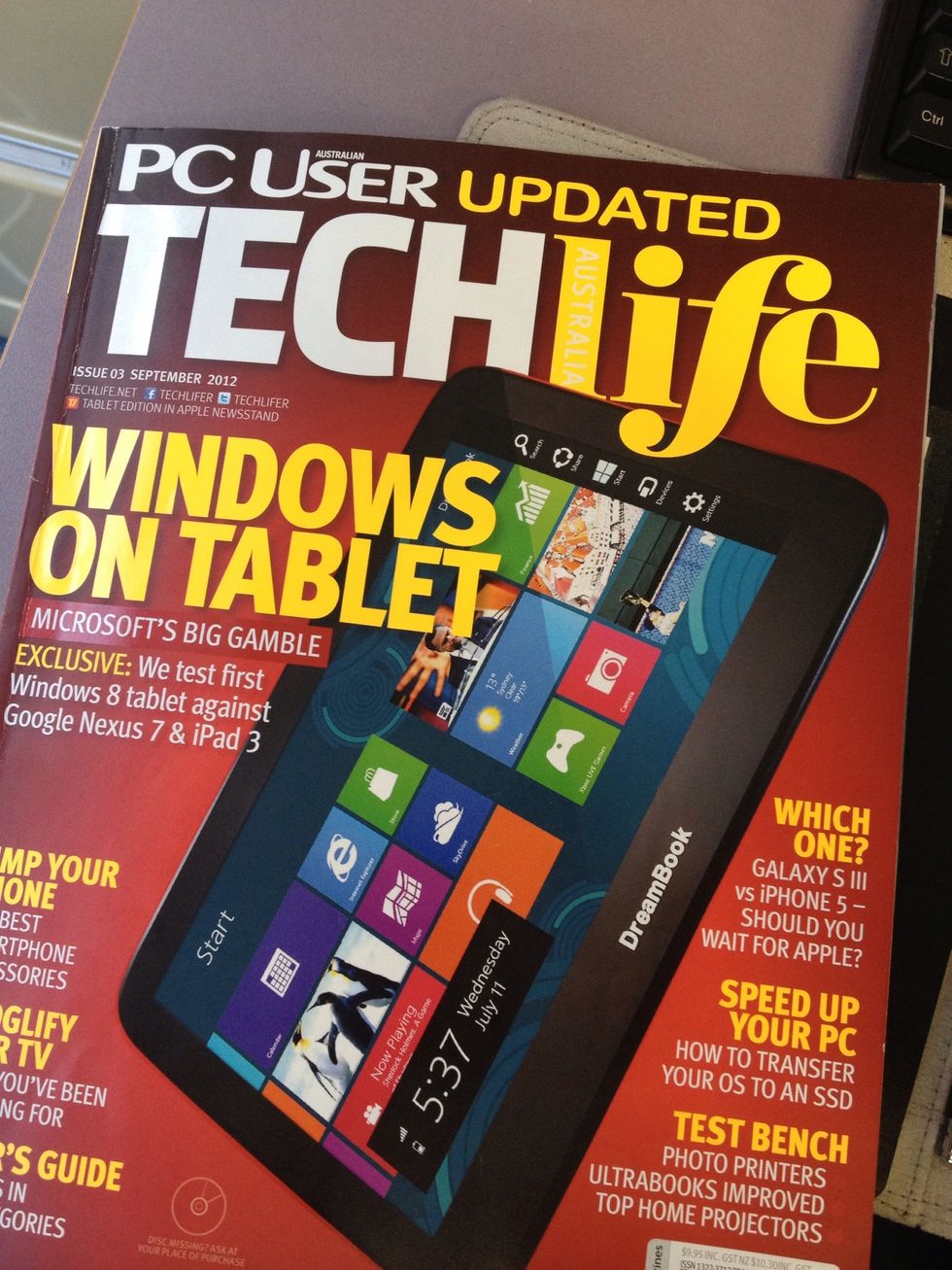
This is the magazine I have been reading, but there are many more that utilize the viewa app.