The Conversation (0)
Sign Up

Tap Phone
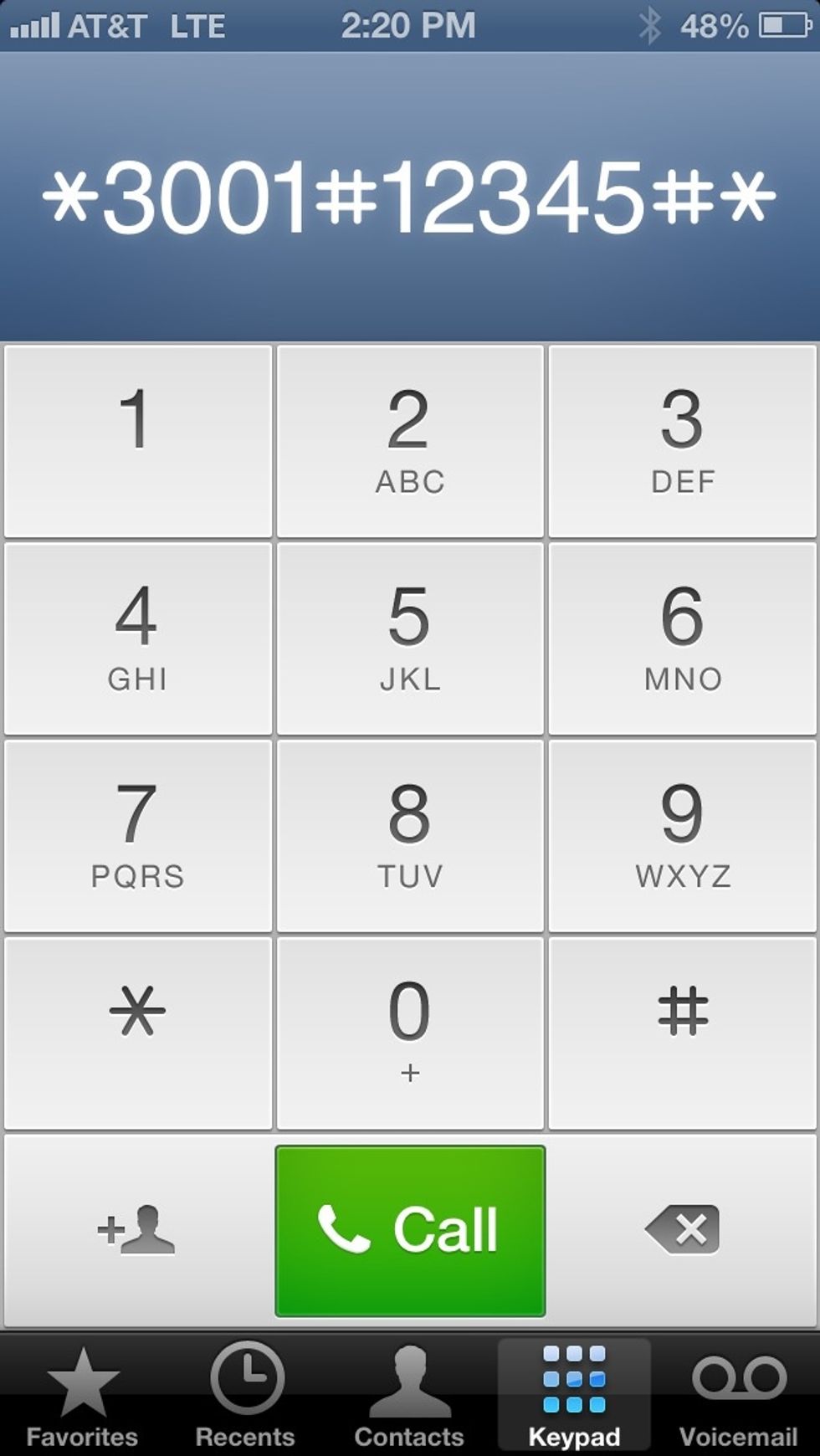
Tap Keypad then type in *3001#12345#* and press call
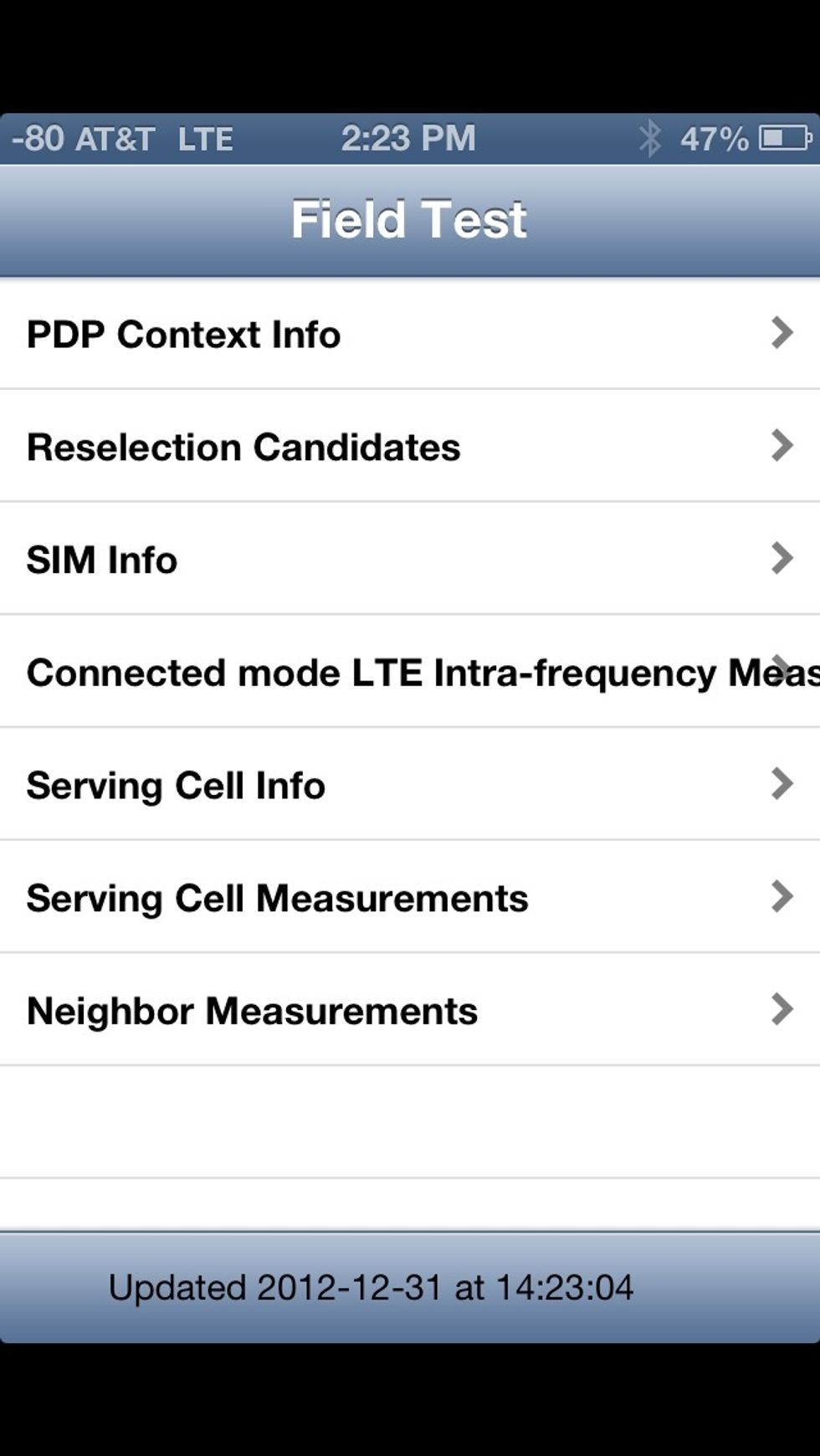
Now the bars at the top left have been replaced with a negative set of numbers that are in dB. The closer to 0 the better the signal, but your phone can work on much higher numbers, aka -100 or more.
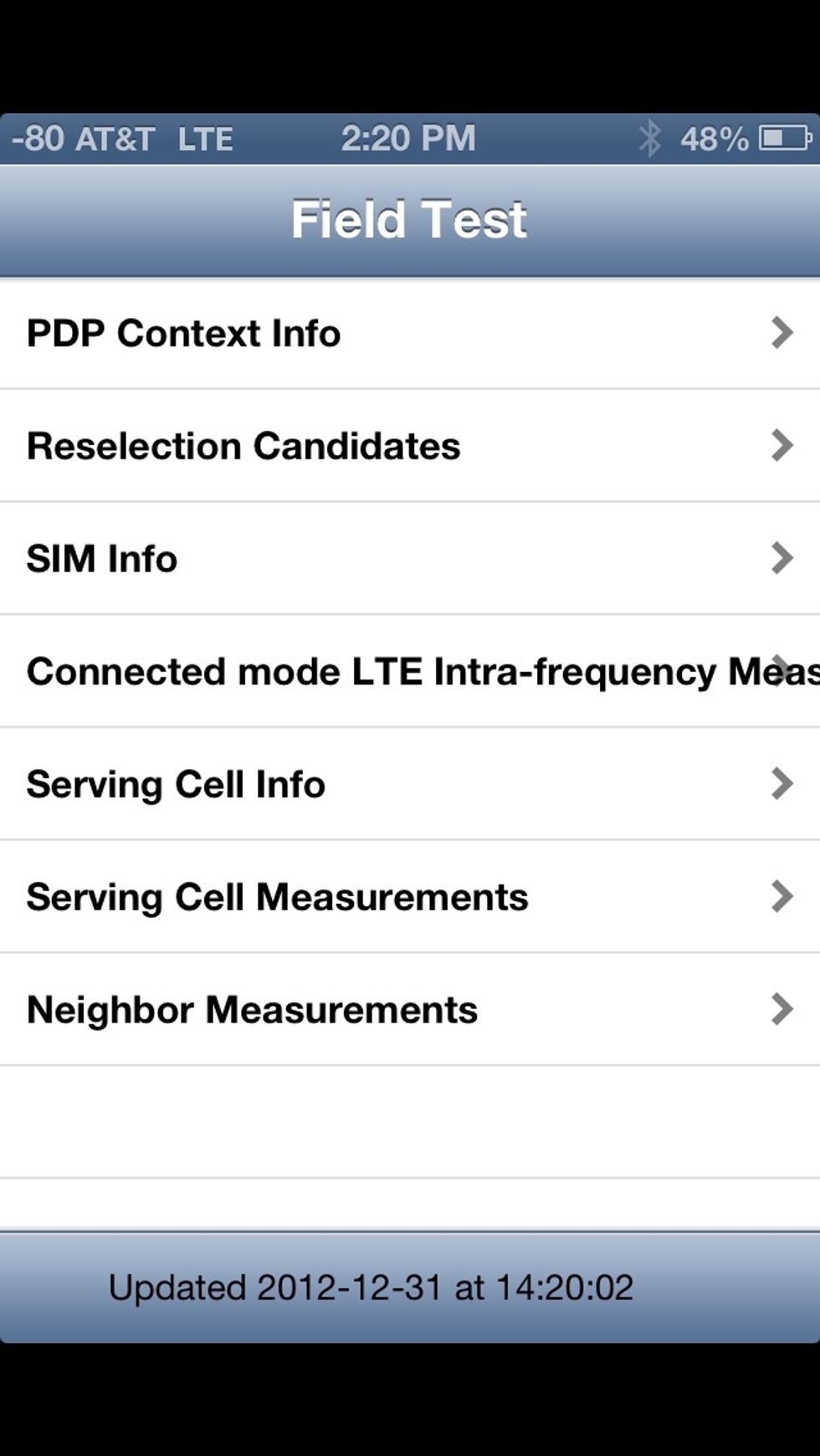
This feature helped me and AT&T resolve the issue of poor phone call quality in my house. Not useful for anything more than that, but I hope it helps you out like it helped me.