The Conversation (0)
Sign Up

When on a Webpage, go to the Search box next to the address bar, type your search word or phrase.
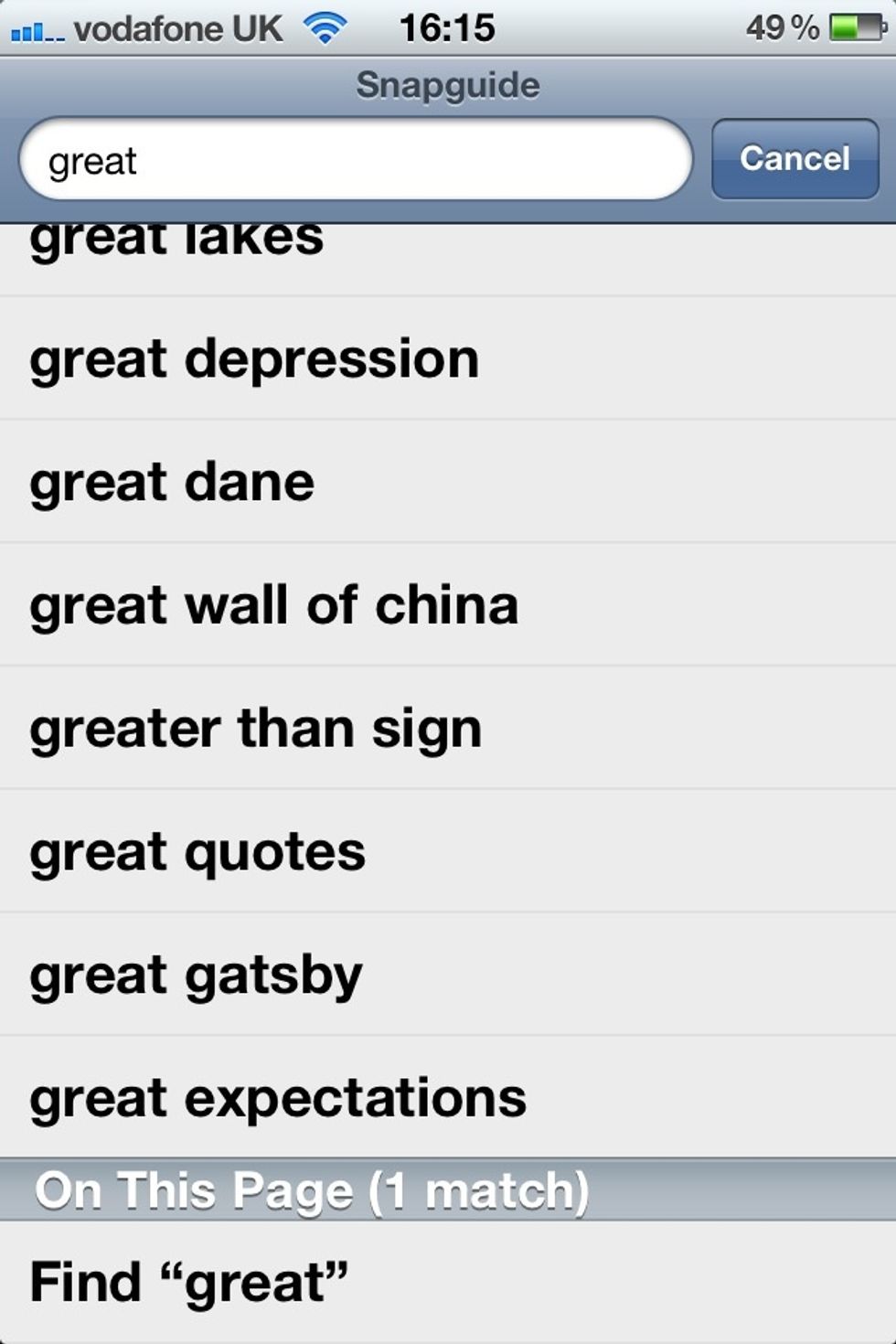
Without pressing the Search button scroll to the bottom of the page until you reach the "On This Page" section. Tap on the search word or phrase.

The search word or phase will be highlighted in yellow and can jump to the next instance using the arrows at the bottom of the page.