The Conversation (0)
Sign Up
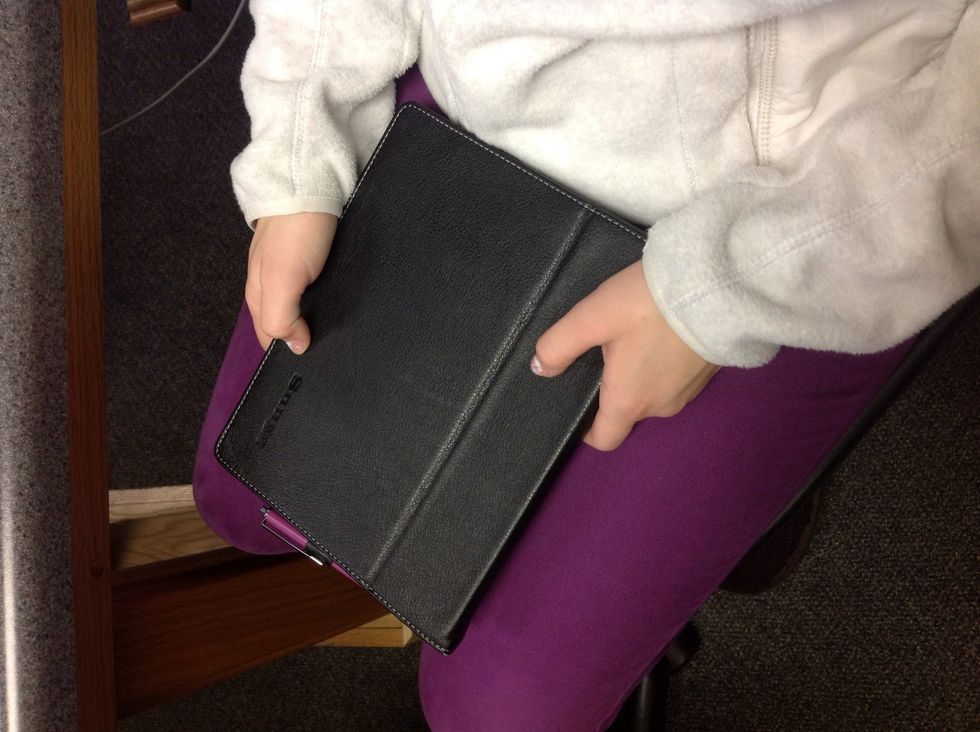
Prepare your IPAD
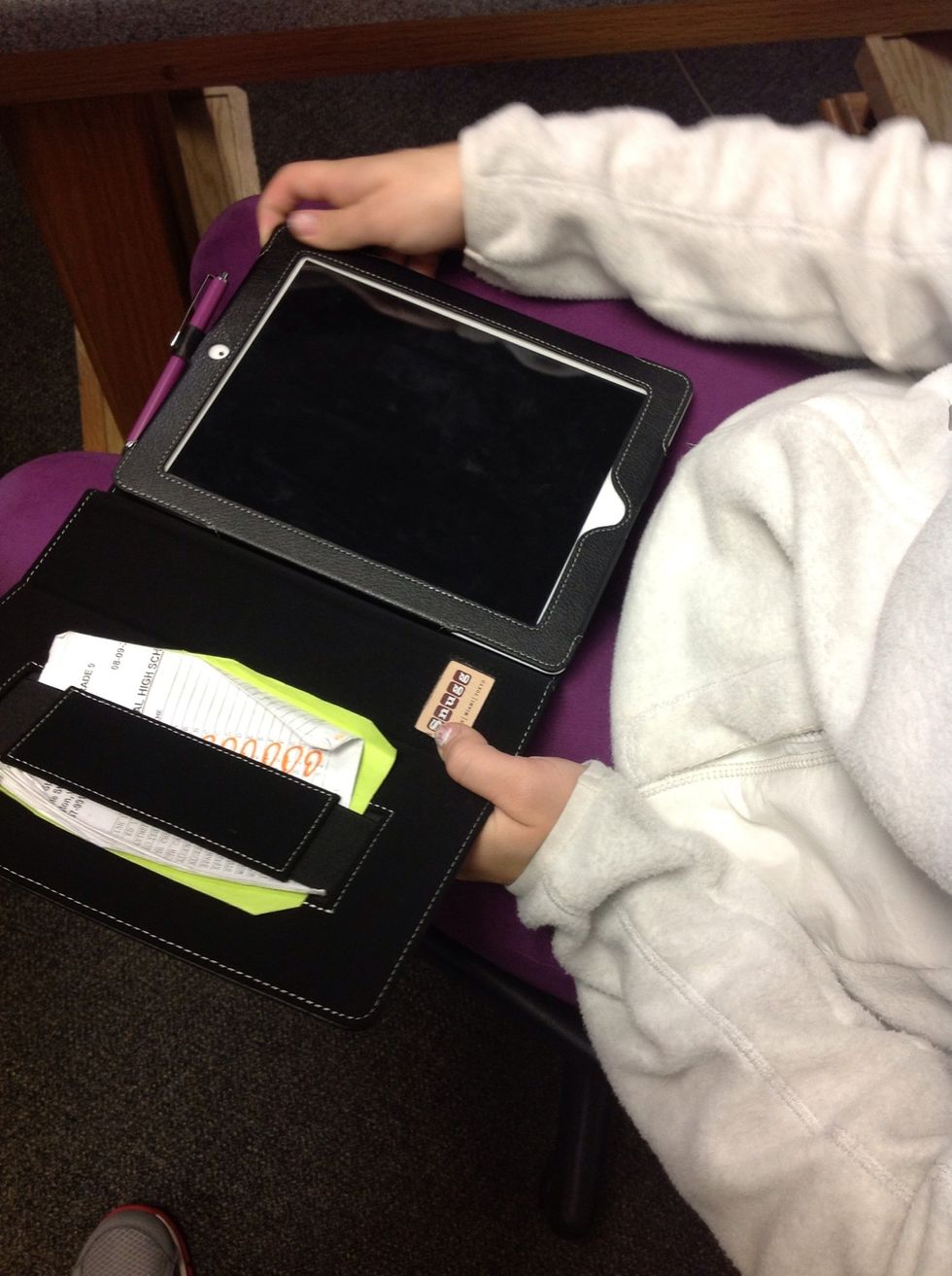
Open the cover please.

Press the home button for operate the IPAD
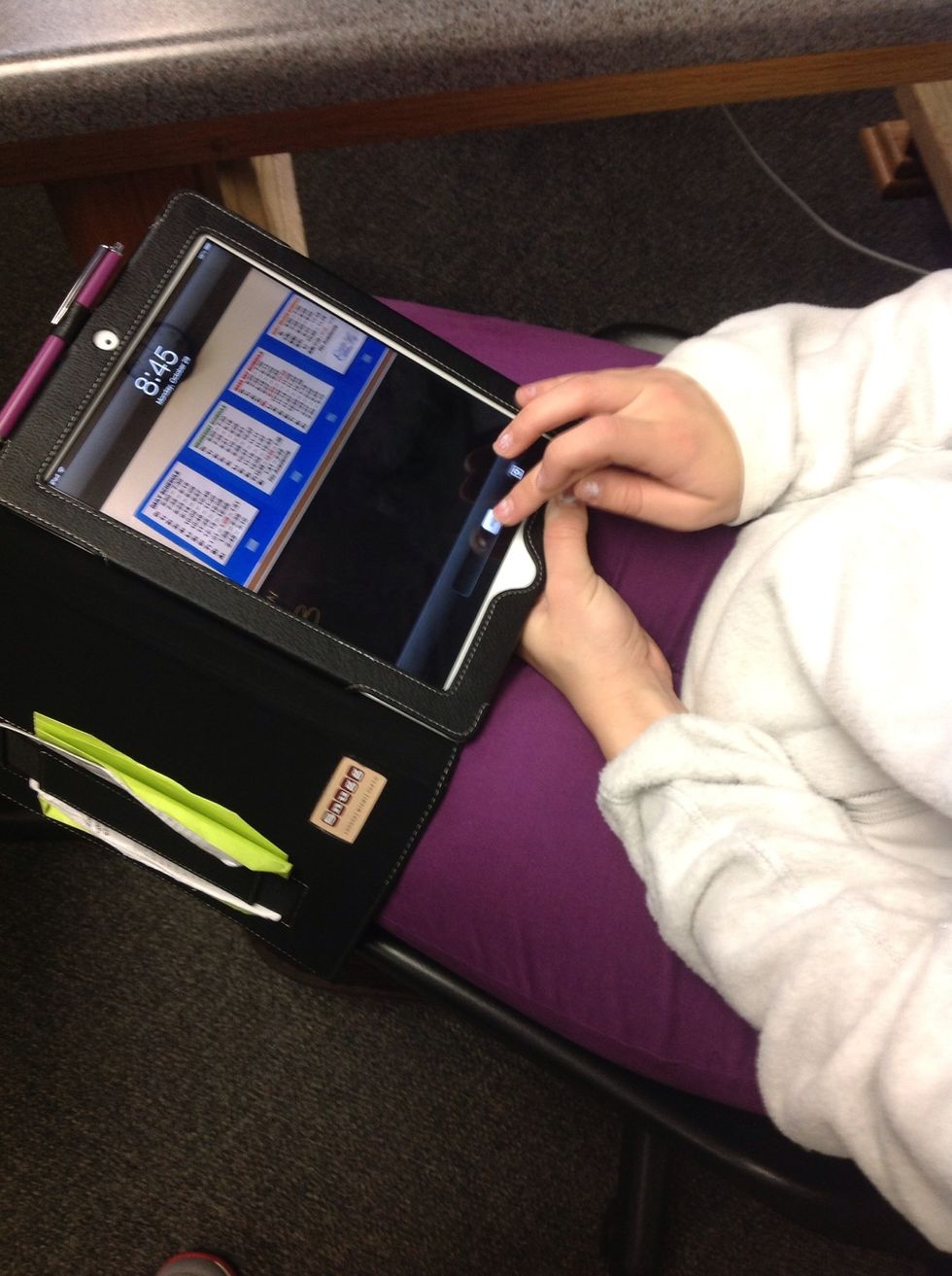
Slide for unlock
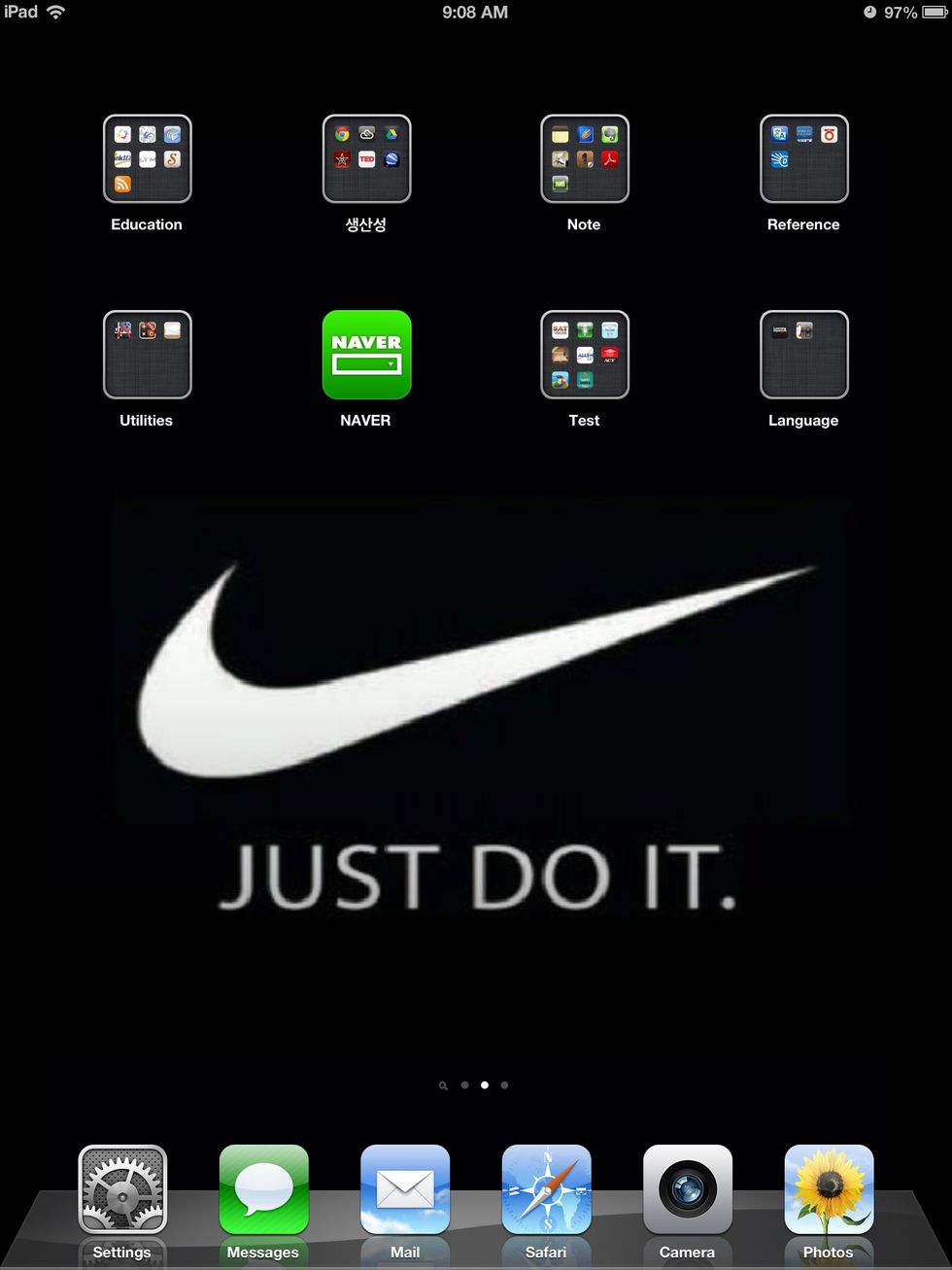
It is normal screen of IPad
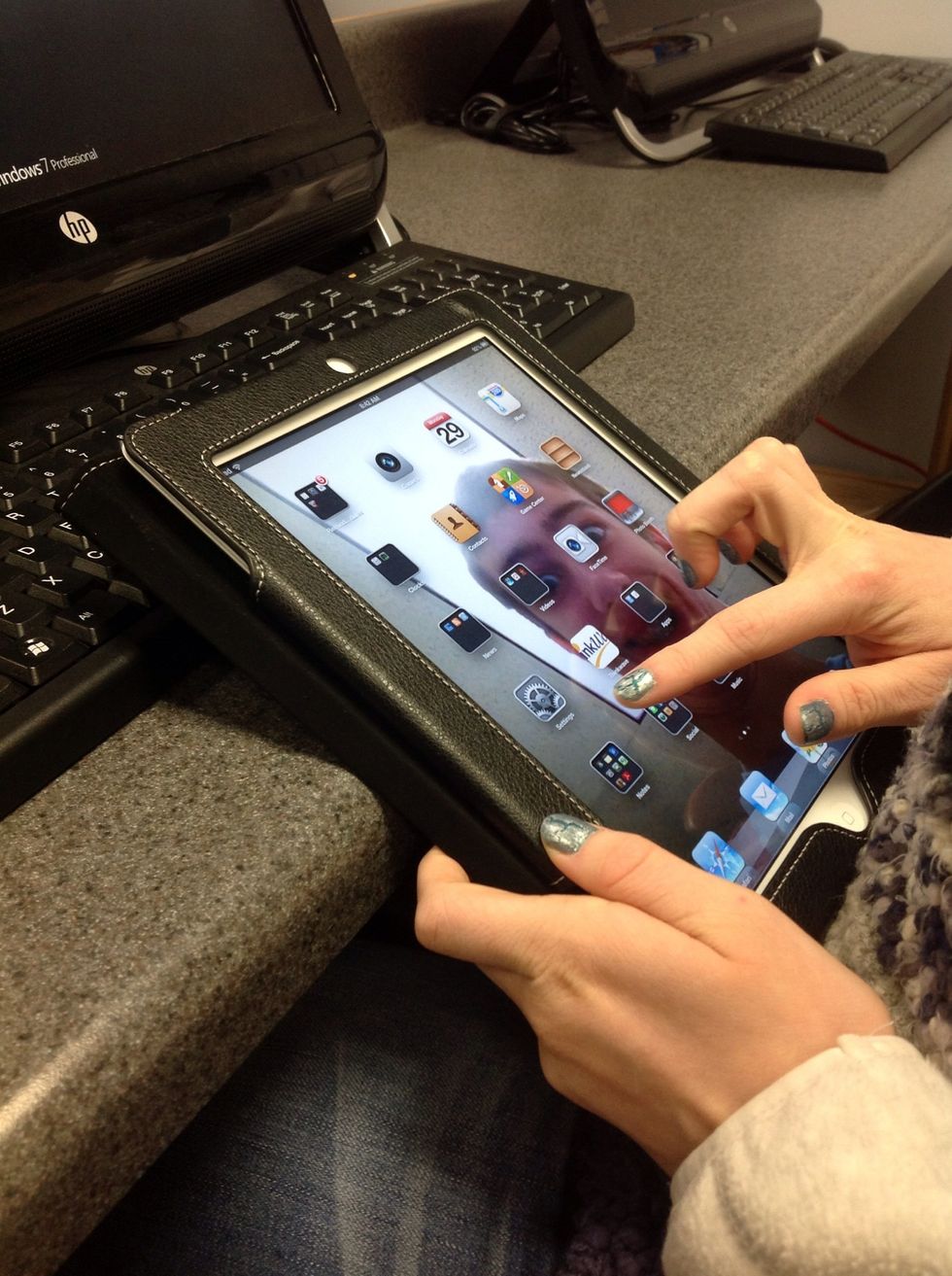
Put your finger on screen. Okay are you ready?!?! Now, it's a real quick!

Swipe to left, use your finger.
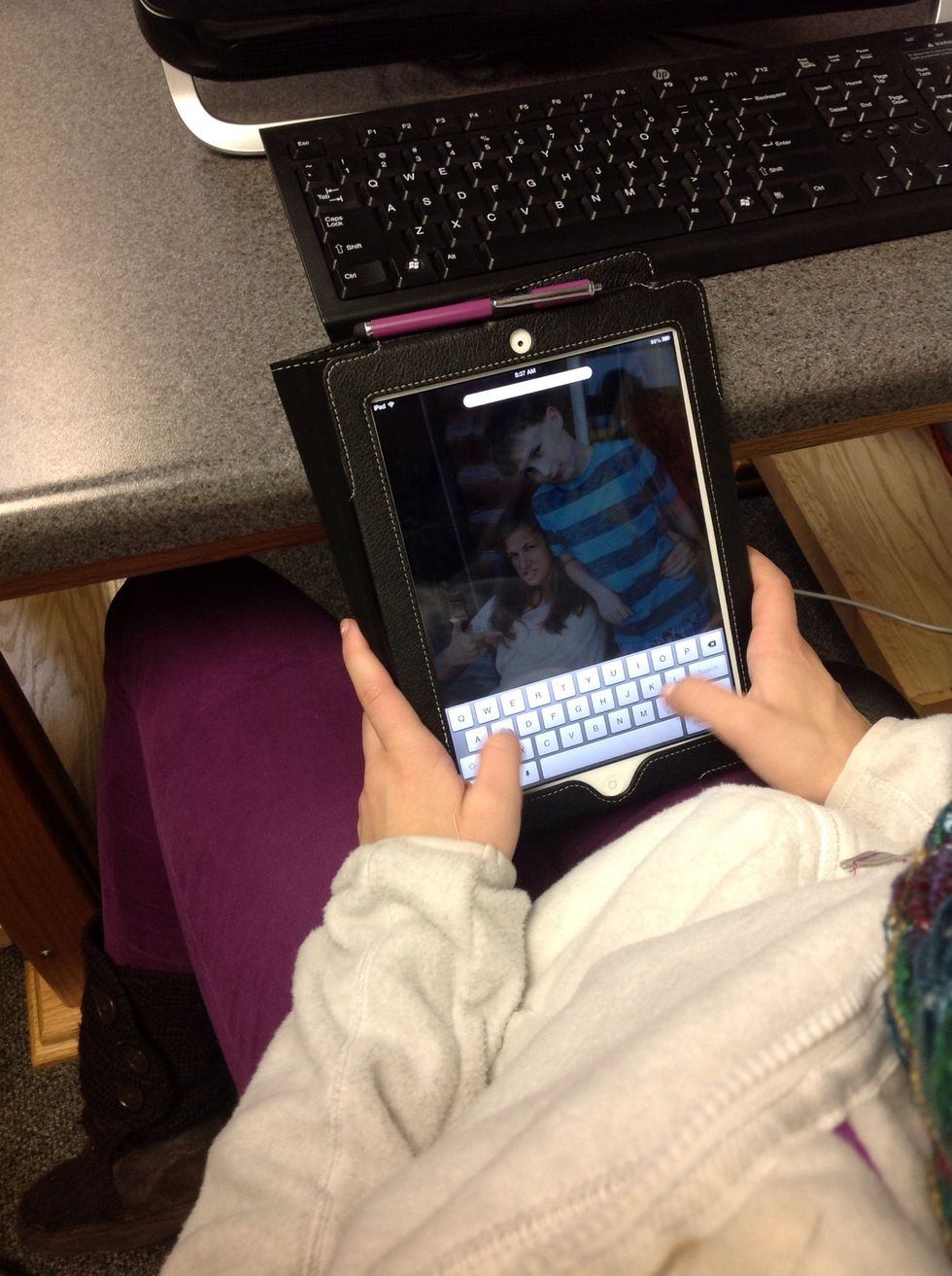
You can get like this screen.
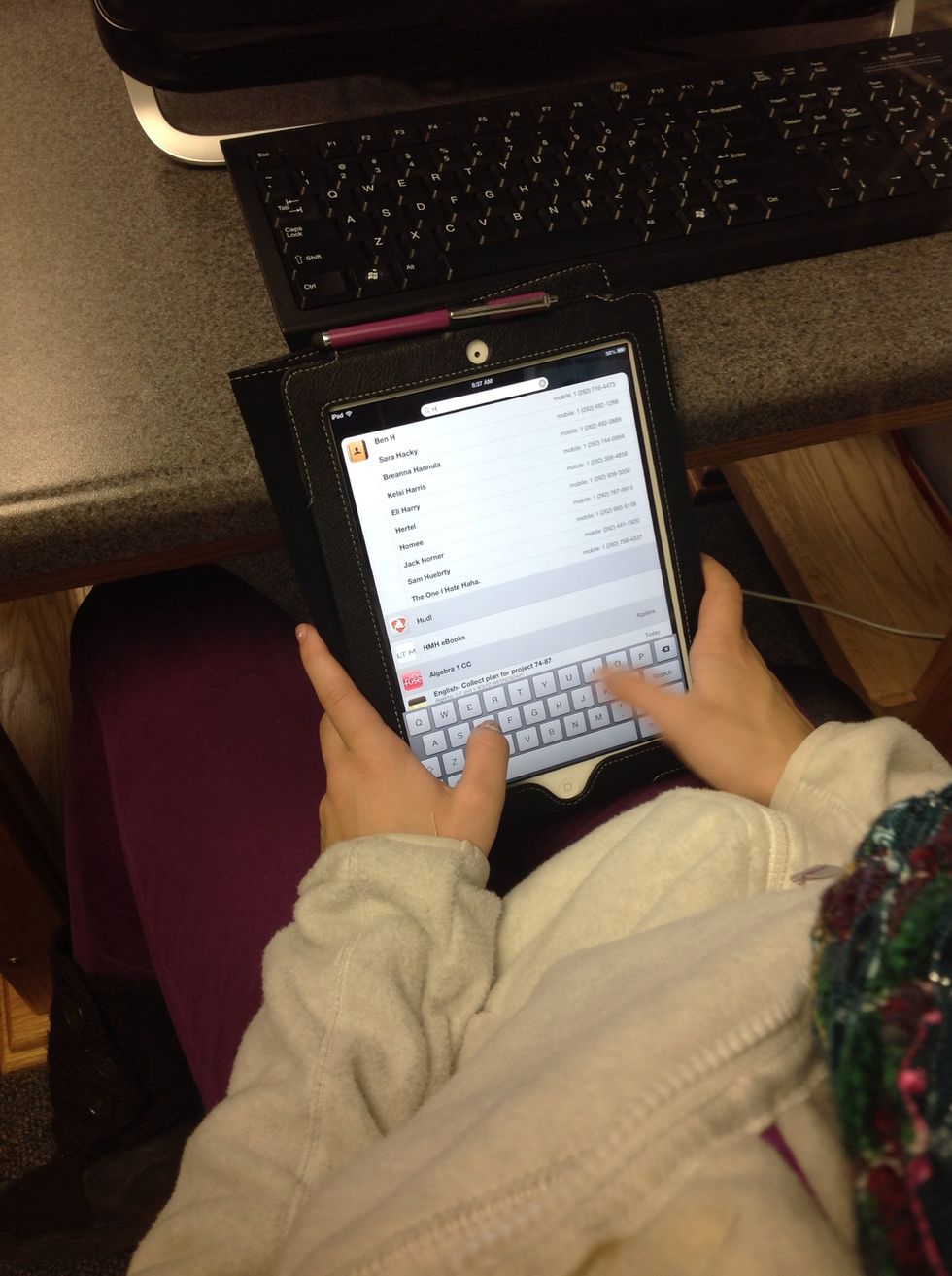
Type something what you want to searching. Then, Your I pad search for you like you already have one in your I pad

If your I pad don't have anything what you want to search, they provide another method like to search with Safari.

And here is another way to use Safari. Swipe to see the main screen.

Back to your home screen.

If you press Safari app like this, you can also search something.

Or you can use other browser instead of Safari like google chrom.
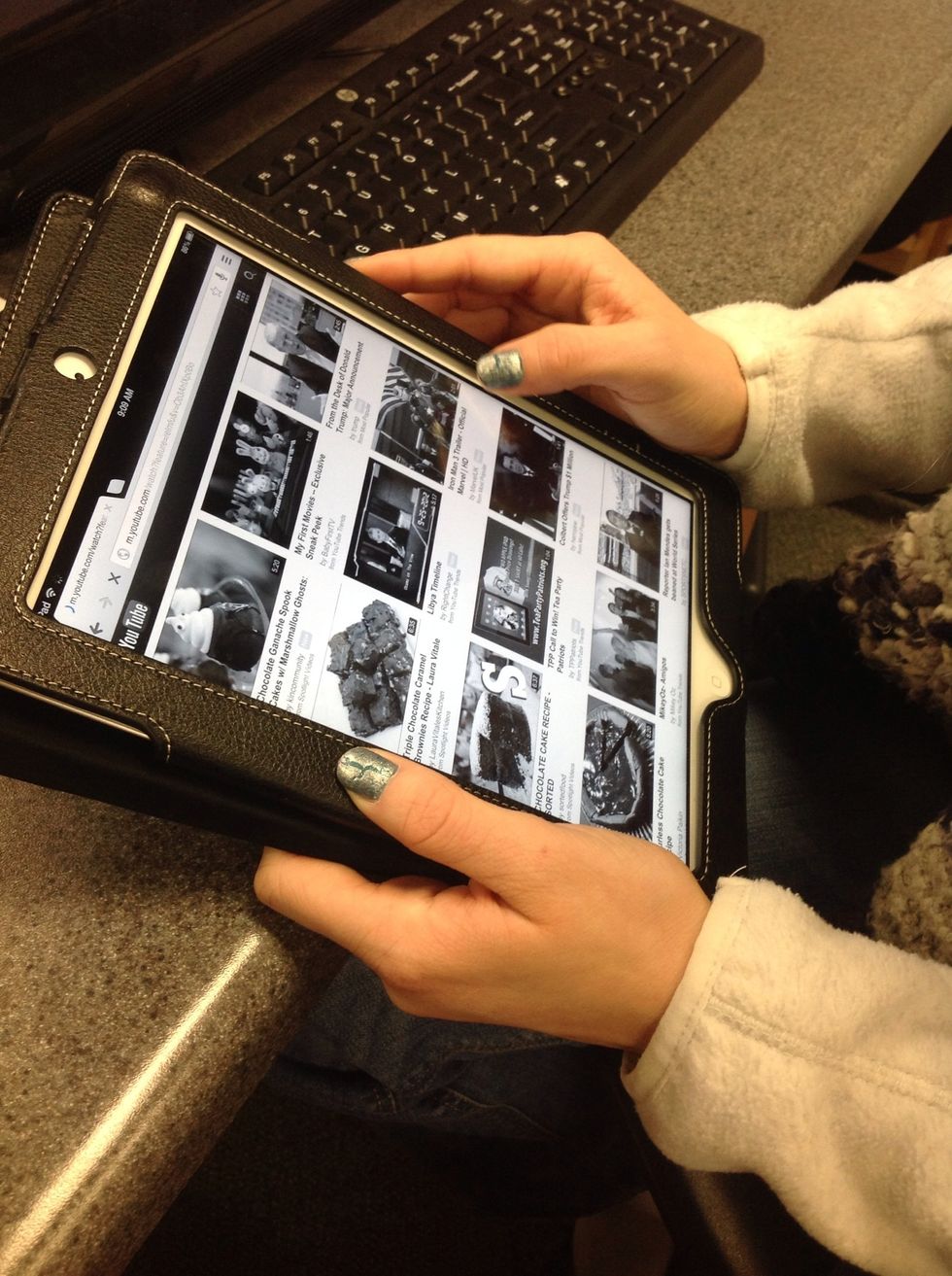
You can search everything! And enjoy:)