The Conversation (0)
Sign Up
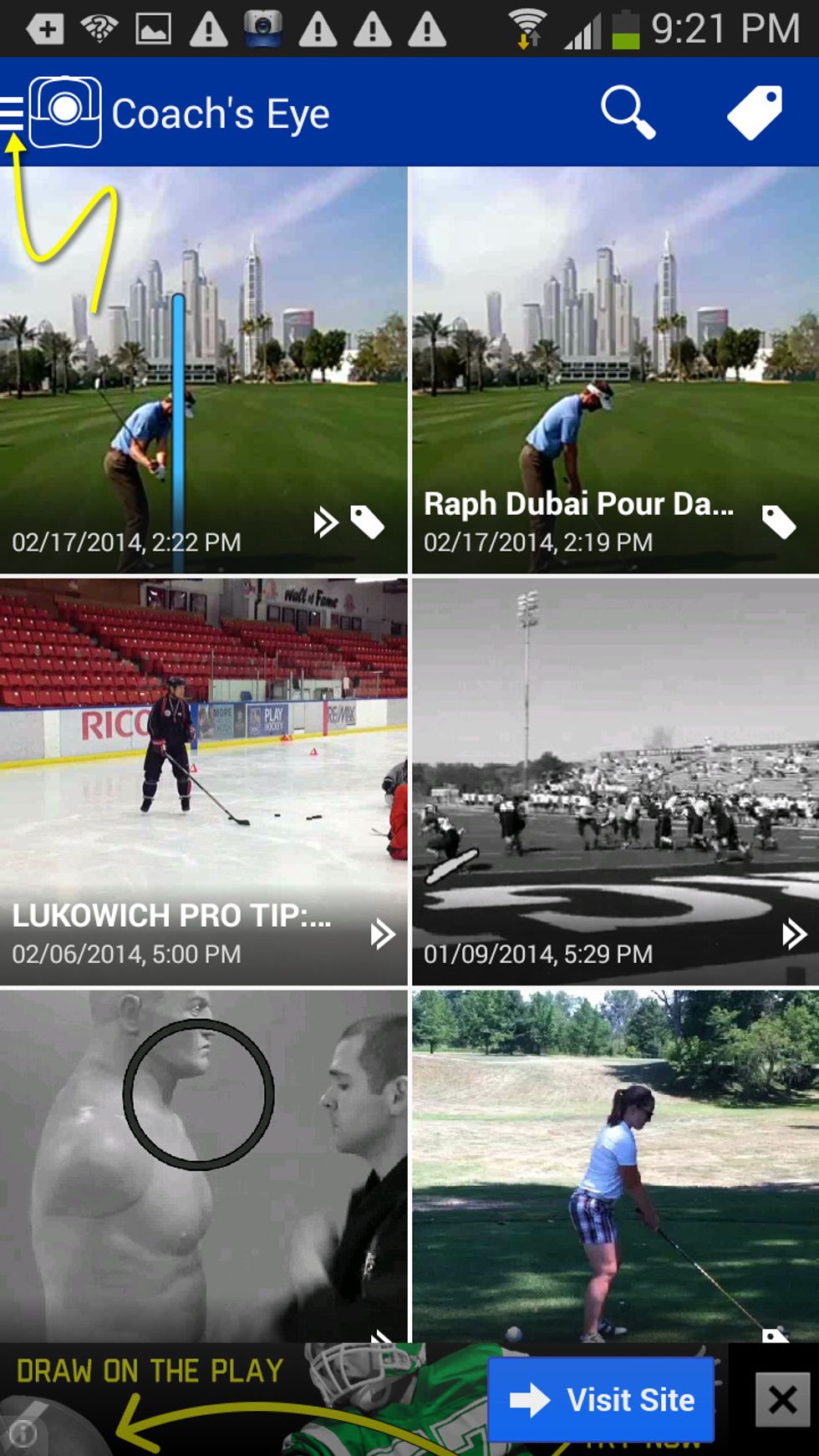
Navigate to the app's main menu.
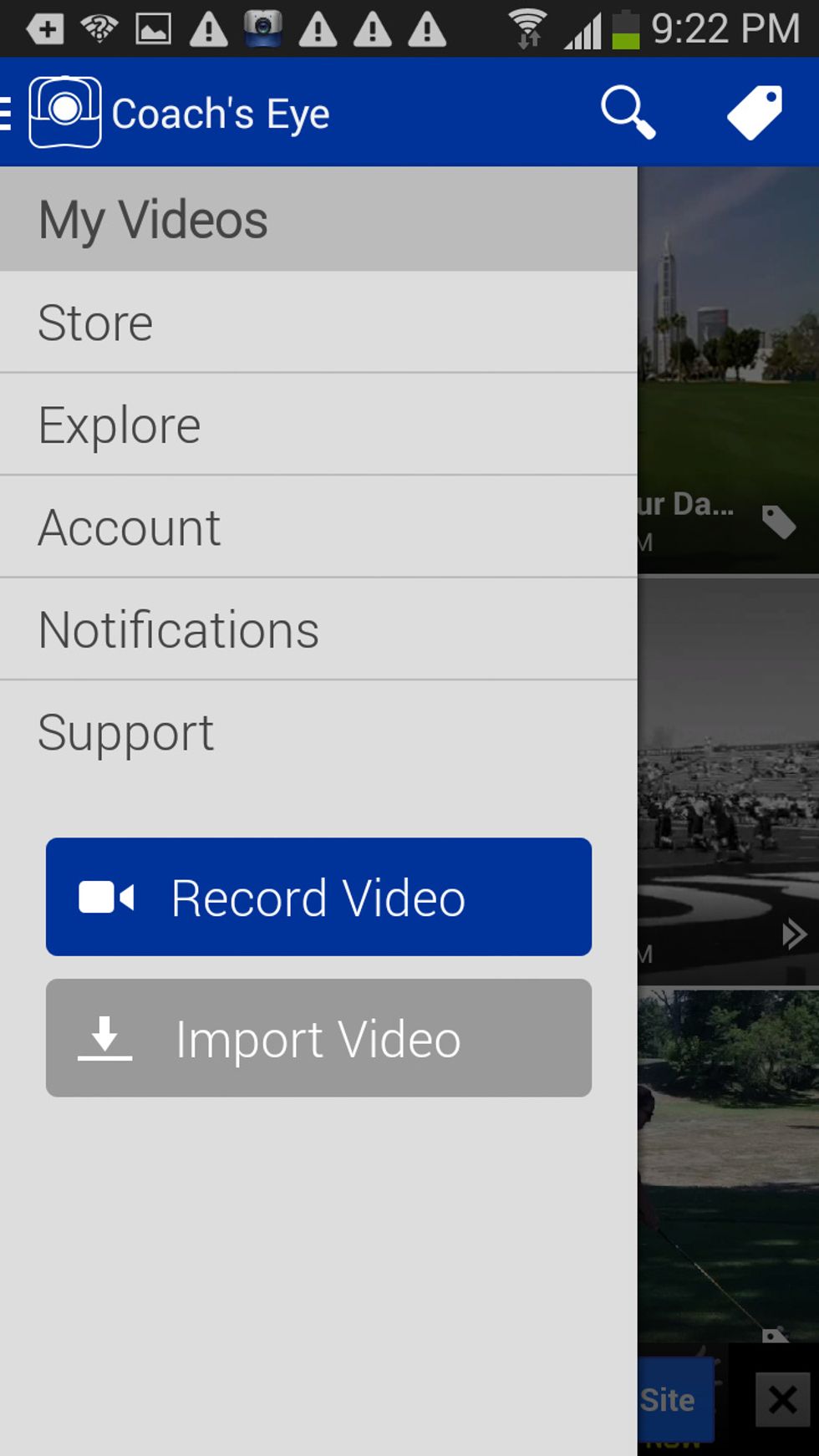
Open the Explore section of the app.
Tap the search button (magnifier icon in upper right).
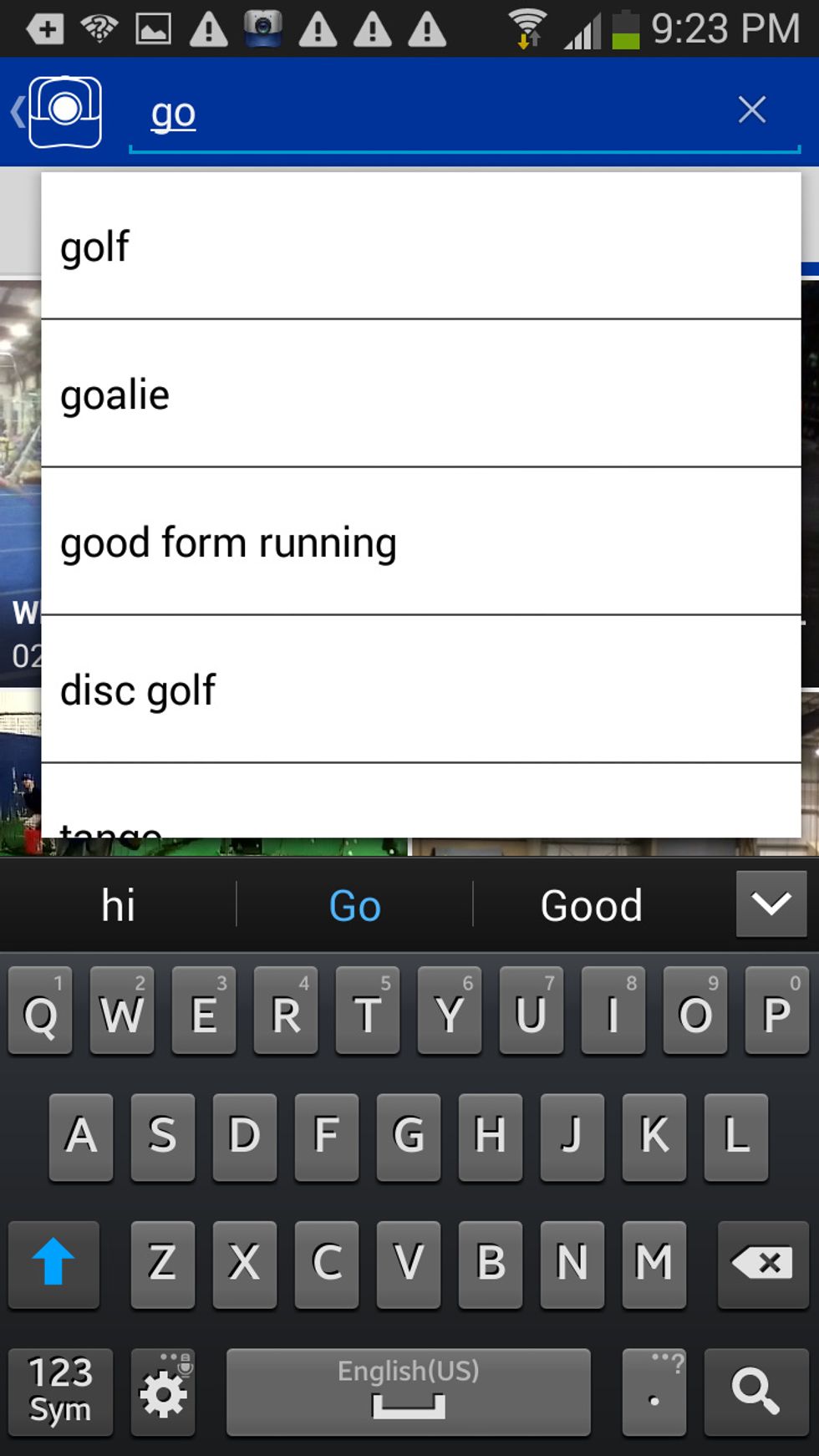
Begin typing the sport / activity you are interested in. You can finish typing or choose from the auto-complete menu that appears.
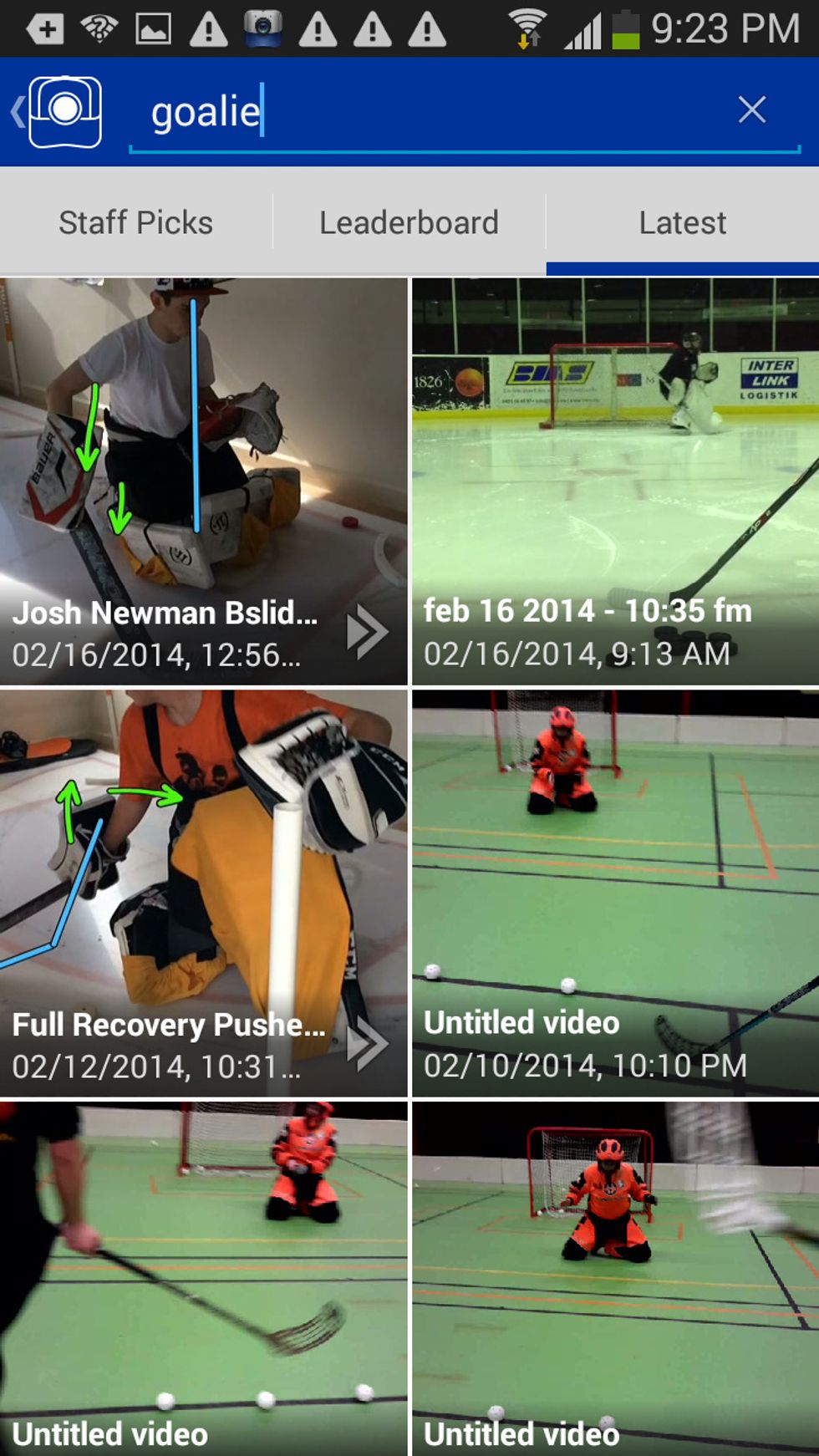
Look through the videos that match your search criteria and select one.
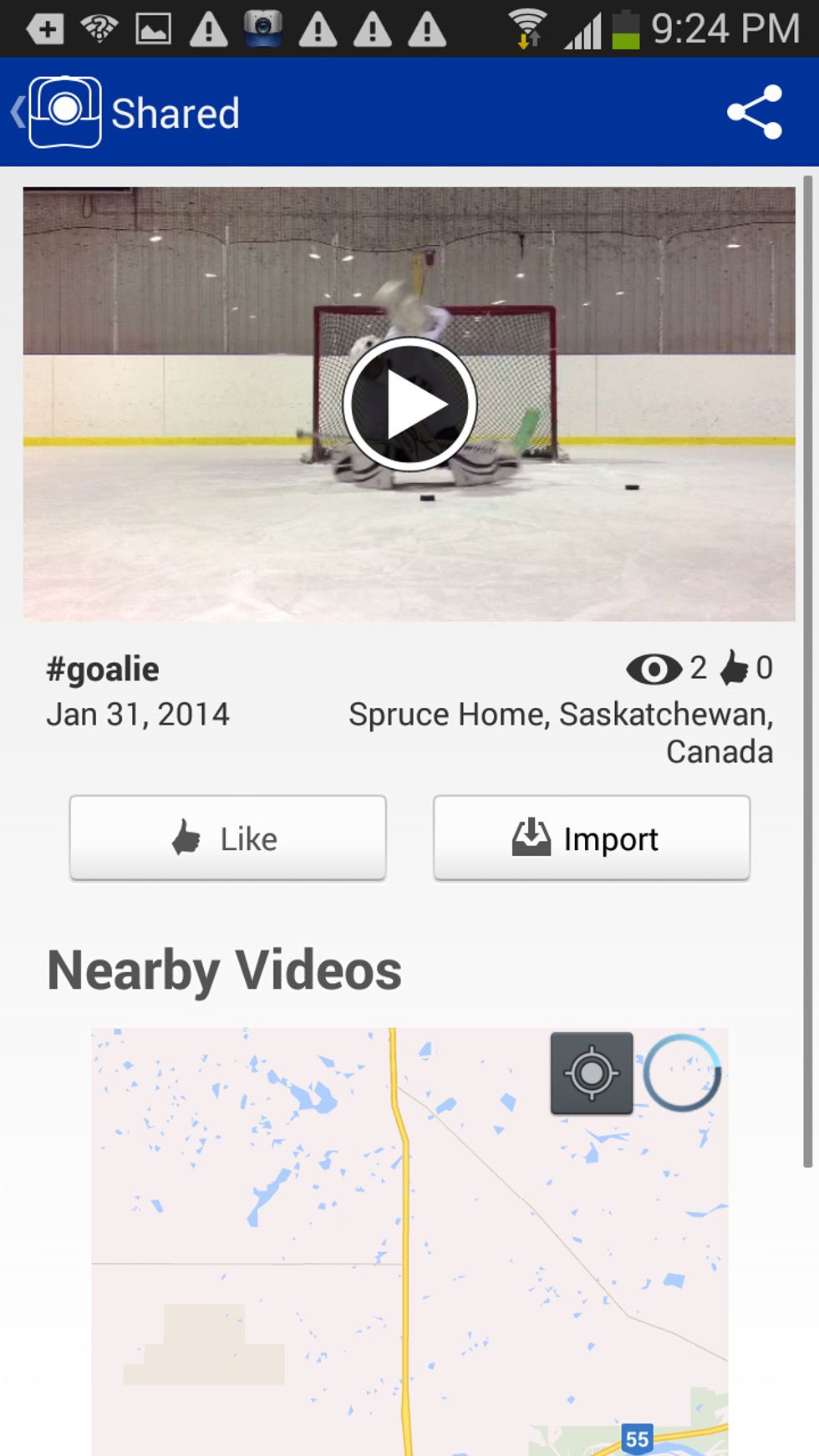
Watch the video and Like or Import the video if desired.