The Conversation (0)
Sign Up
1. Go to settings
2. Go to general 3. Scroll down and click accesibility
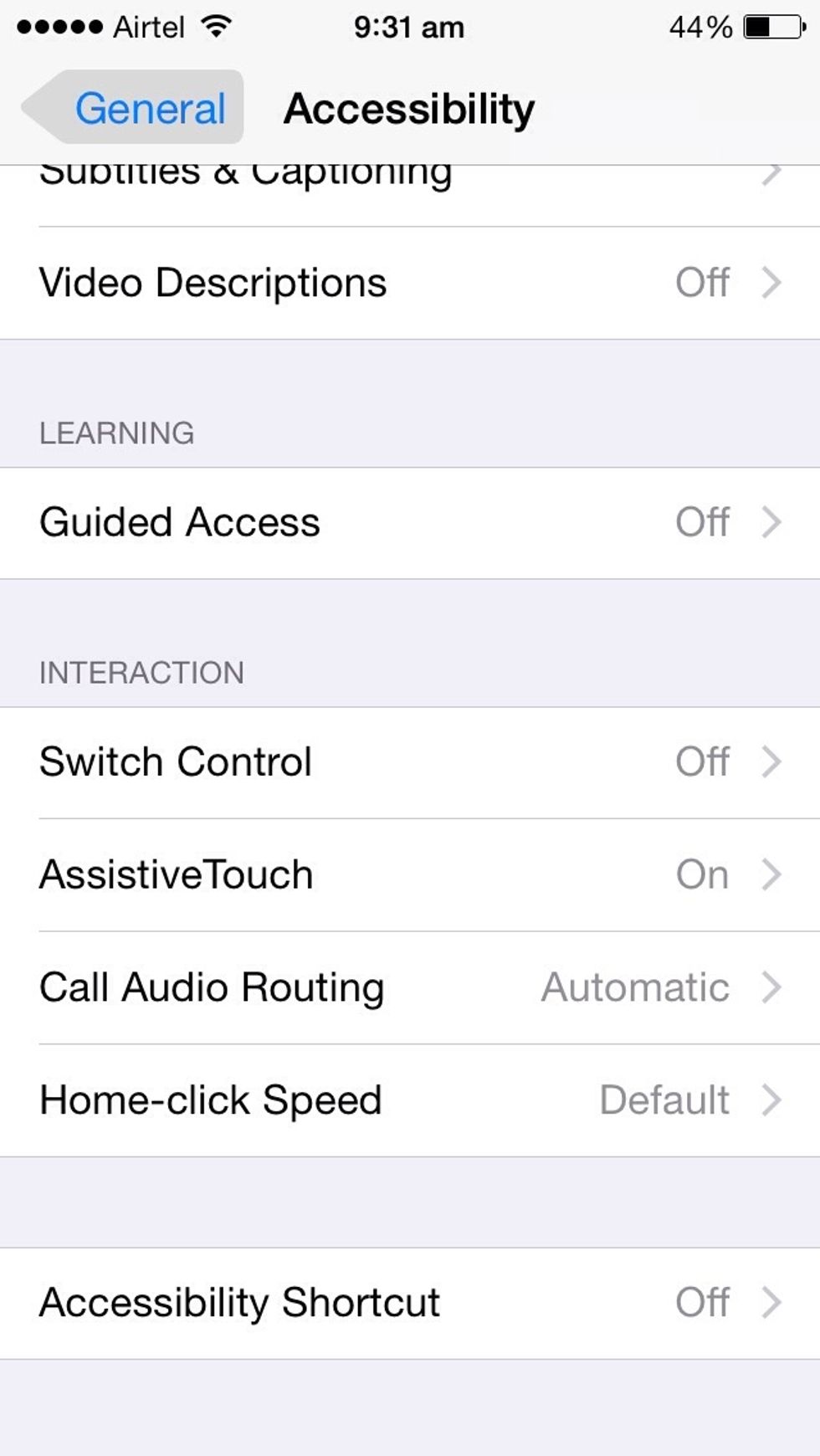
Click Assistive touch ( Scroll down)
Then switch on the Assistive touch and close the settings, you will see a new button on the screen -- click it and u will find things like Siri, device, control center etc. Click device ➡️
After clicking device ➡️ click more button and u will find Screen shot Note- This Assistive touch button will be on the screen in whatever app you open so u can take that page or thing's screen shot
Hope you all find this helpful ☺️