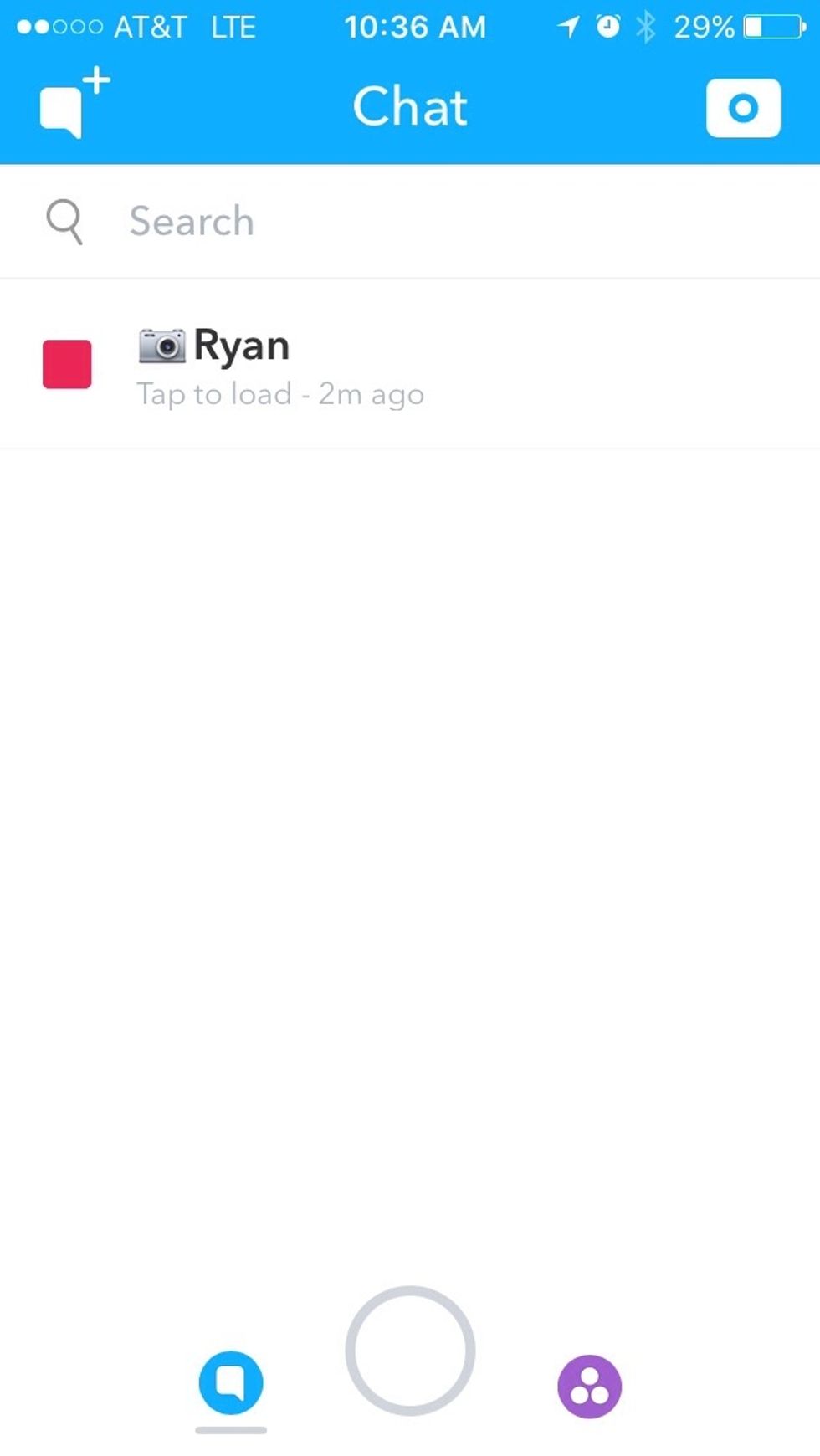The Conversation (0)
Sign Up
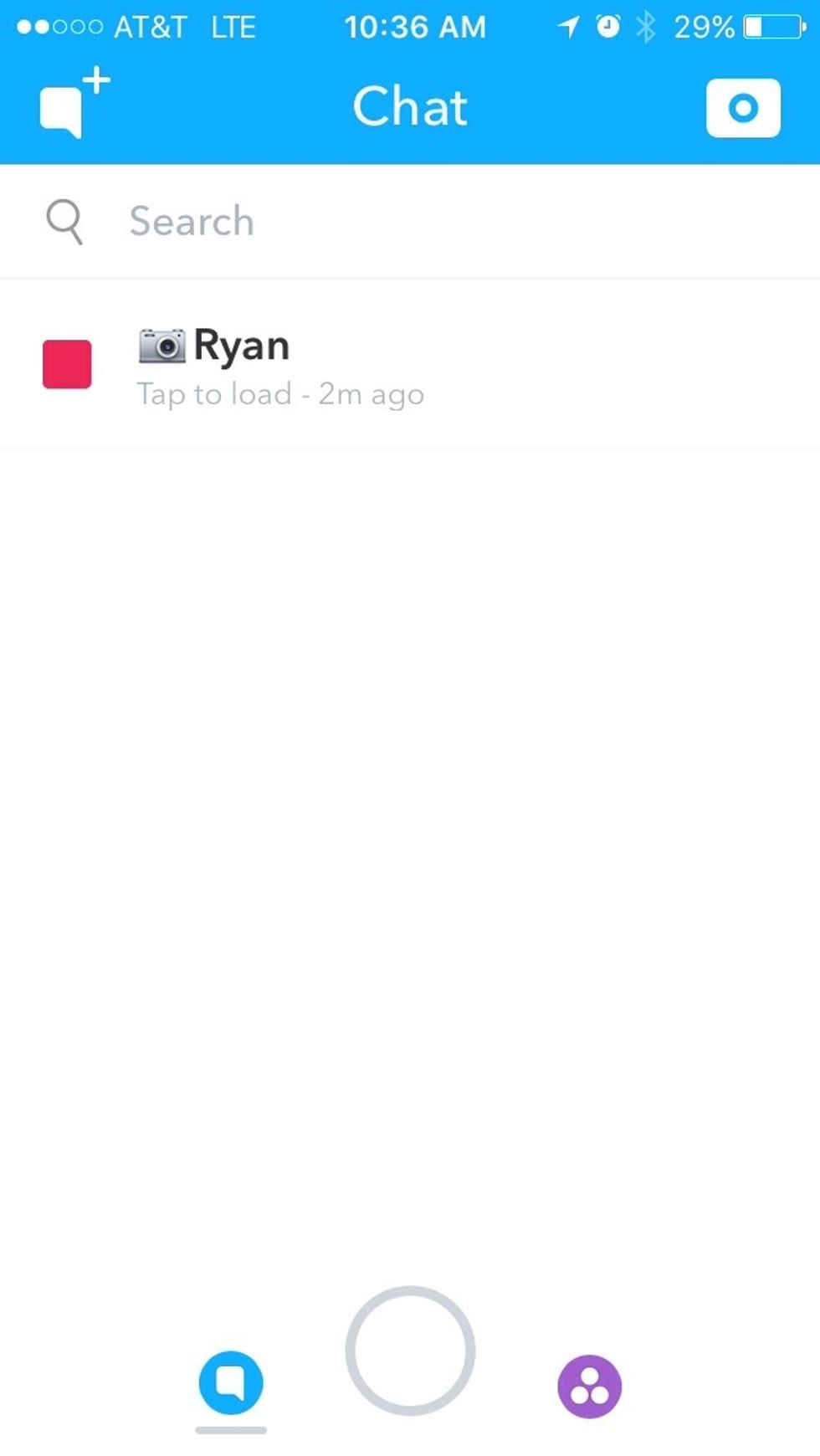
Step 1: After receiving a snap “Tap to Load” the image but don't open it.
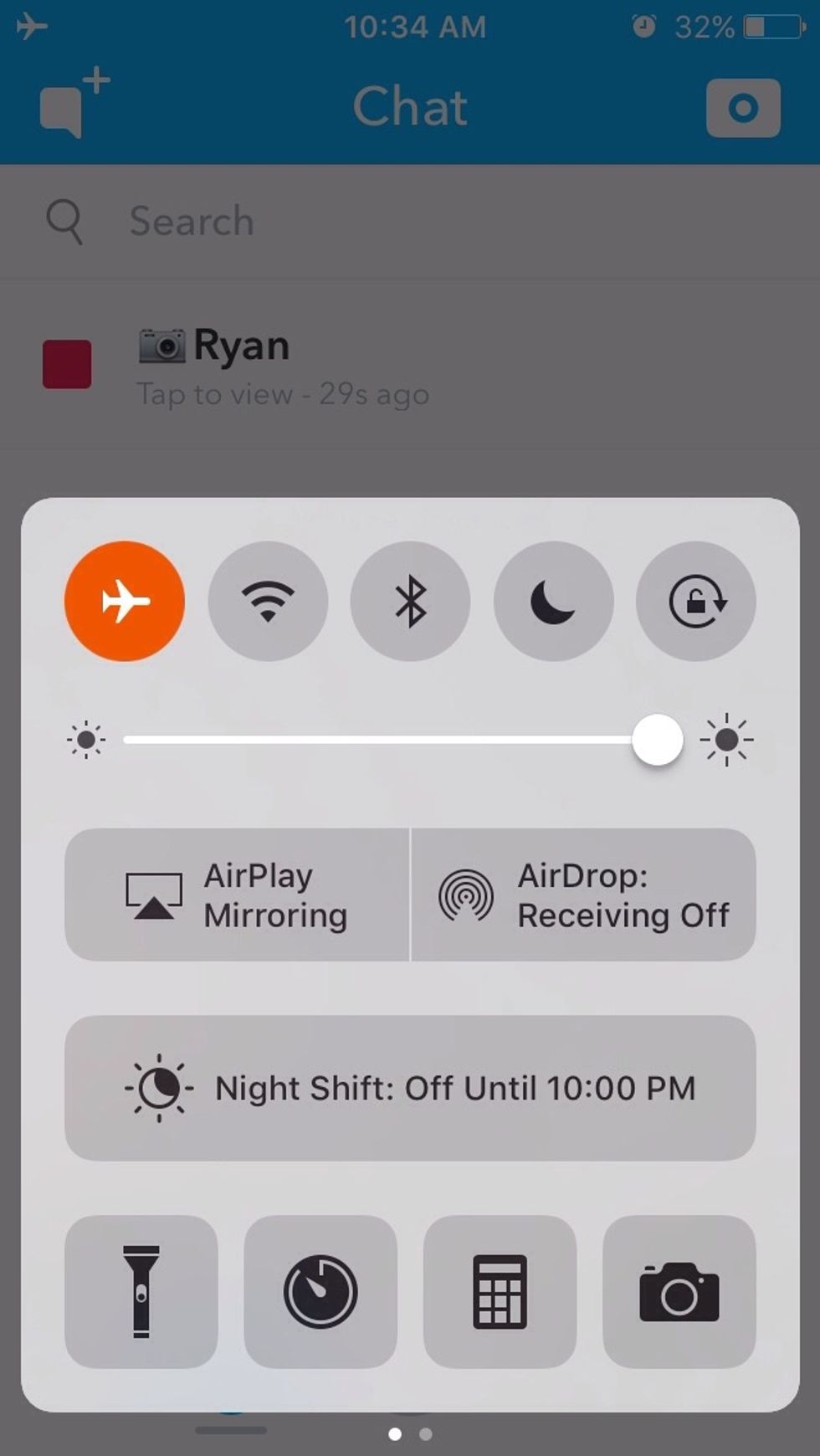
Step 2: Swipe to bring up control center and “Enable Airplane Mode”
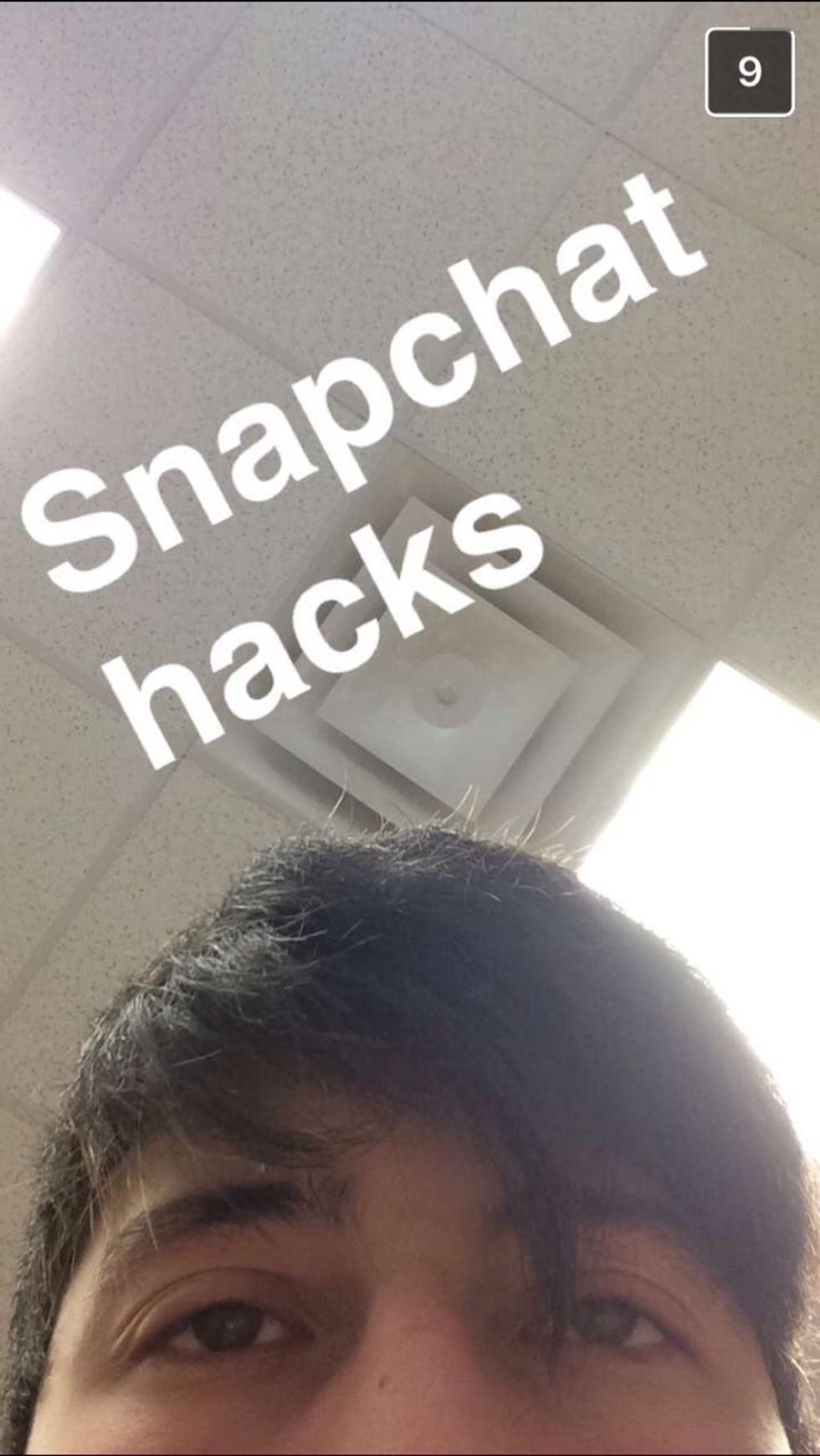
Step 3: Open the snap and feel free to Screenshot or just view.
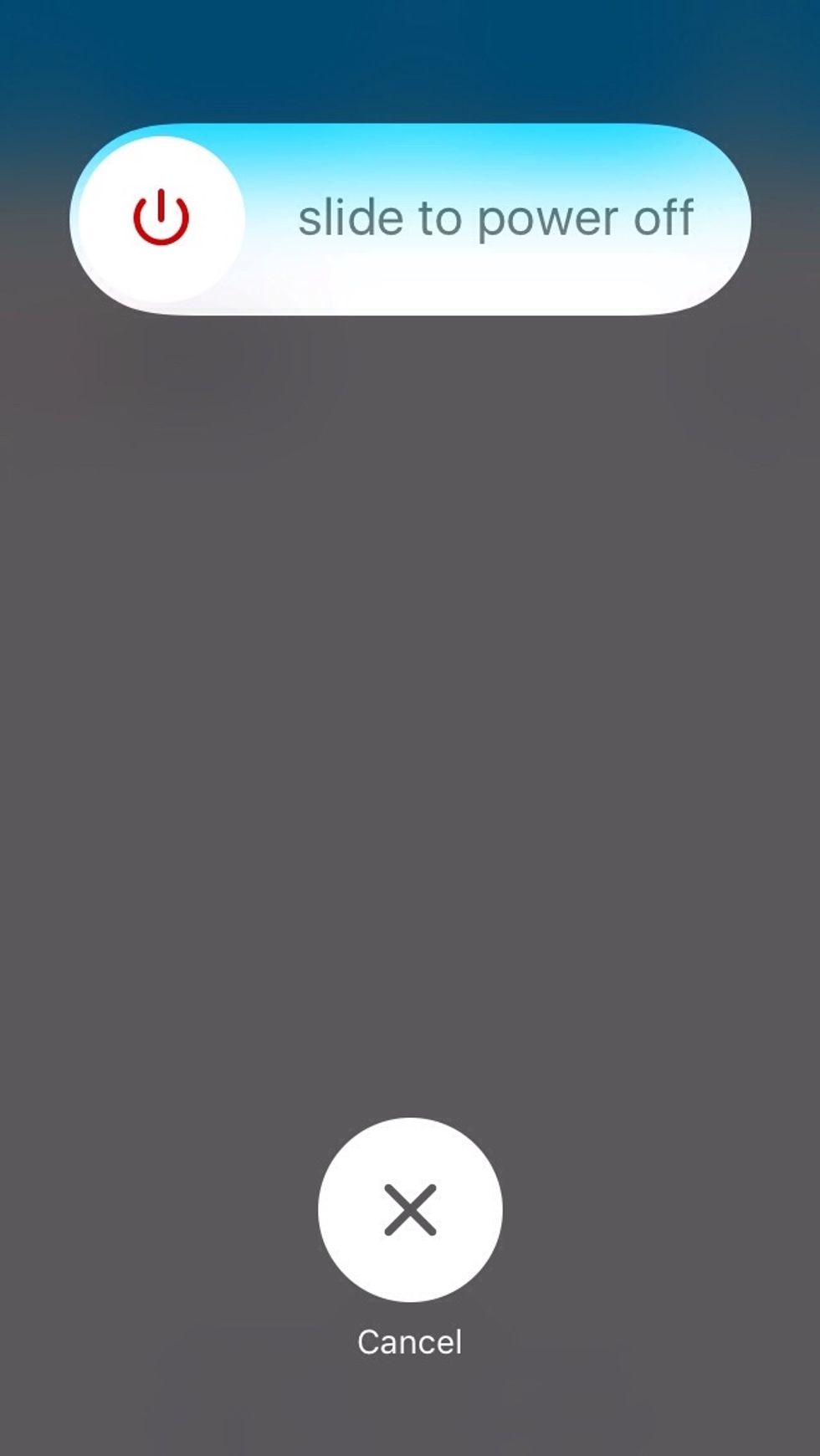
Step 4: While still in Snapchat. Hold the “Power Button” till the slide to power off button appears.
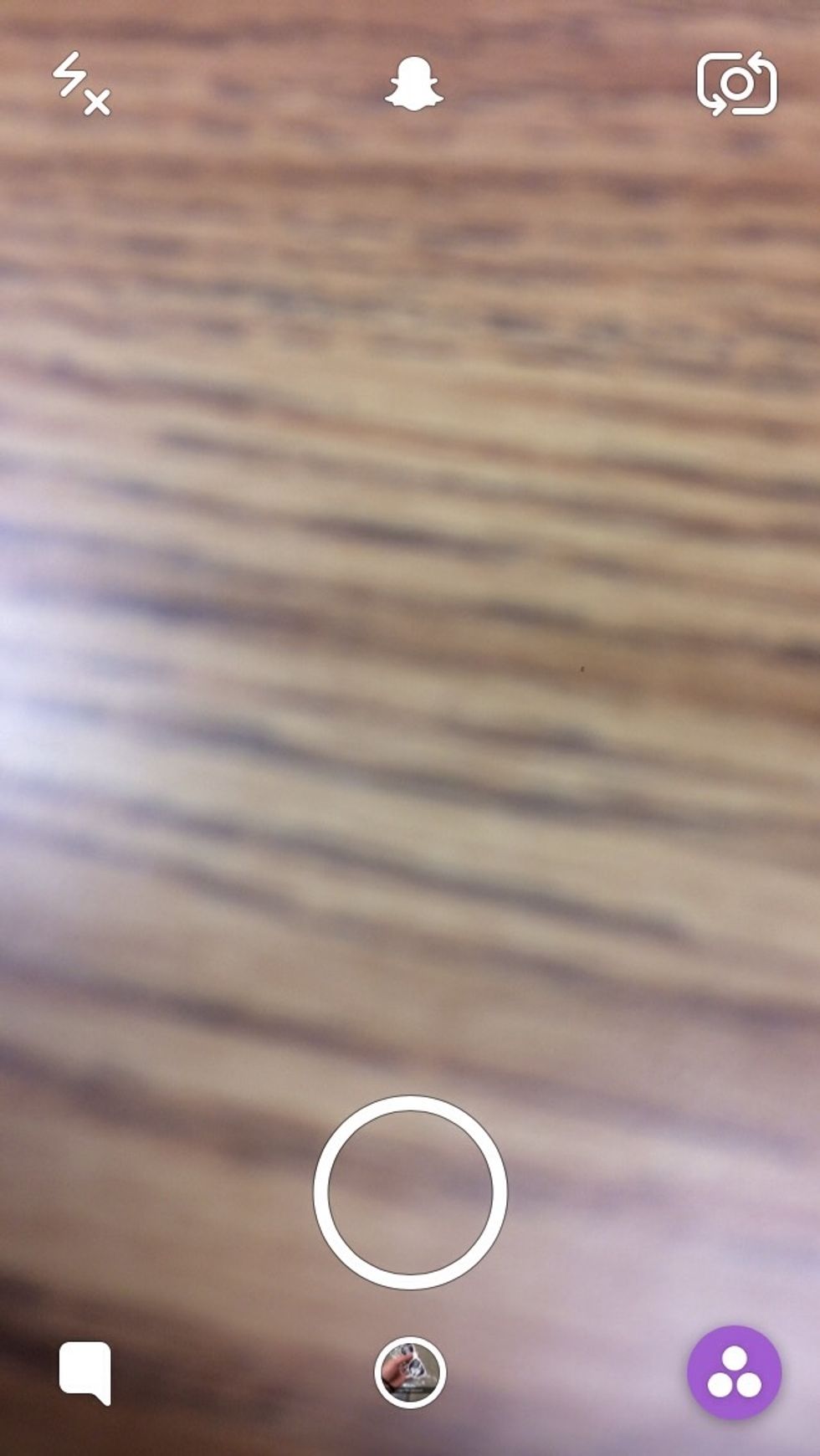
Step 5: Release the “Power Button” and then hold the “Home Button” till the app crashes.

Step 6: Turn off “ Airplane Mode” and noticed that the snap is still in your feed.