The Conversation (0)
Sign Up

Get the free app from the App Store called SnapBox. Sign into your snapchat account in the SnapBox app.

When someone sends you a snapchat. Open it in the SnapBox app instead of the SnapChat app. They'll automatically be saved in the app.
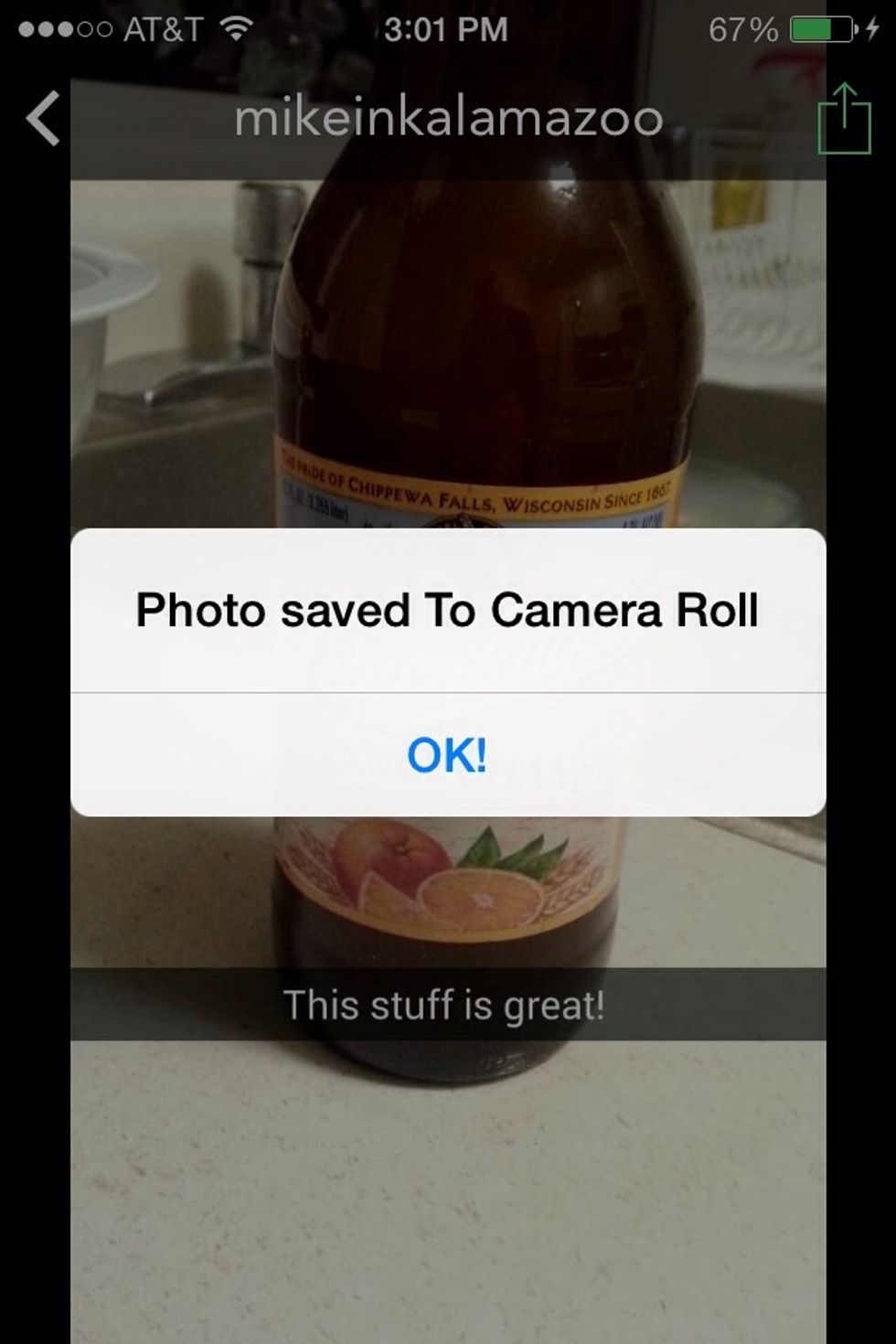
Tap the upload icon in the top right corner to add the photo to your camera roll.
Enjoy!