How to save ios battery life...practically
This guide will show you how to save your battery life...practically.
285
STEPS
TOOLS
Note: You'll notice this guide is shorter than the average "Save Battery Life" guide. That's because I find it hard to shut everything off AND still enjoy my iPod touch.
Disclaimer: Let's get real, y'all. How many of you turn off WiFi whenever you don't need it, have brightness at 0, and avoid third-party apps? Yep, that's what I thought.
Disclaimer 2: Feel free to adjust any of my suggestions. Everyone uses their Apple product differently.
This guide will show you how to save battery life (and improve it), but still enjoy your iOS device.

First, make sure your notifications are manually sorted. Then, press Edit and change the order to your liking. This improves battery life.

Next, leave only the stock apps in your Notification Center. Take all third-party apps out.
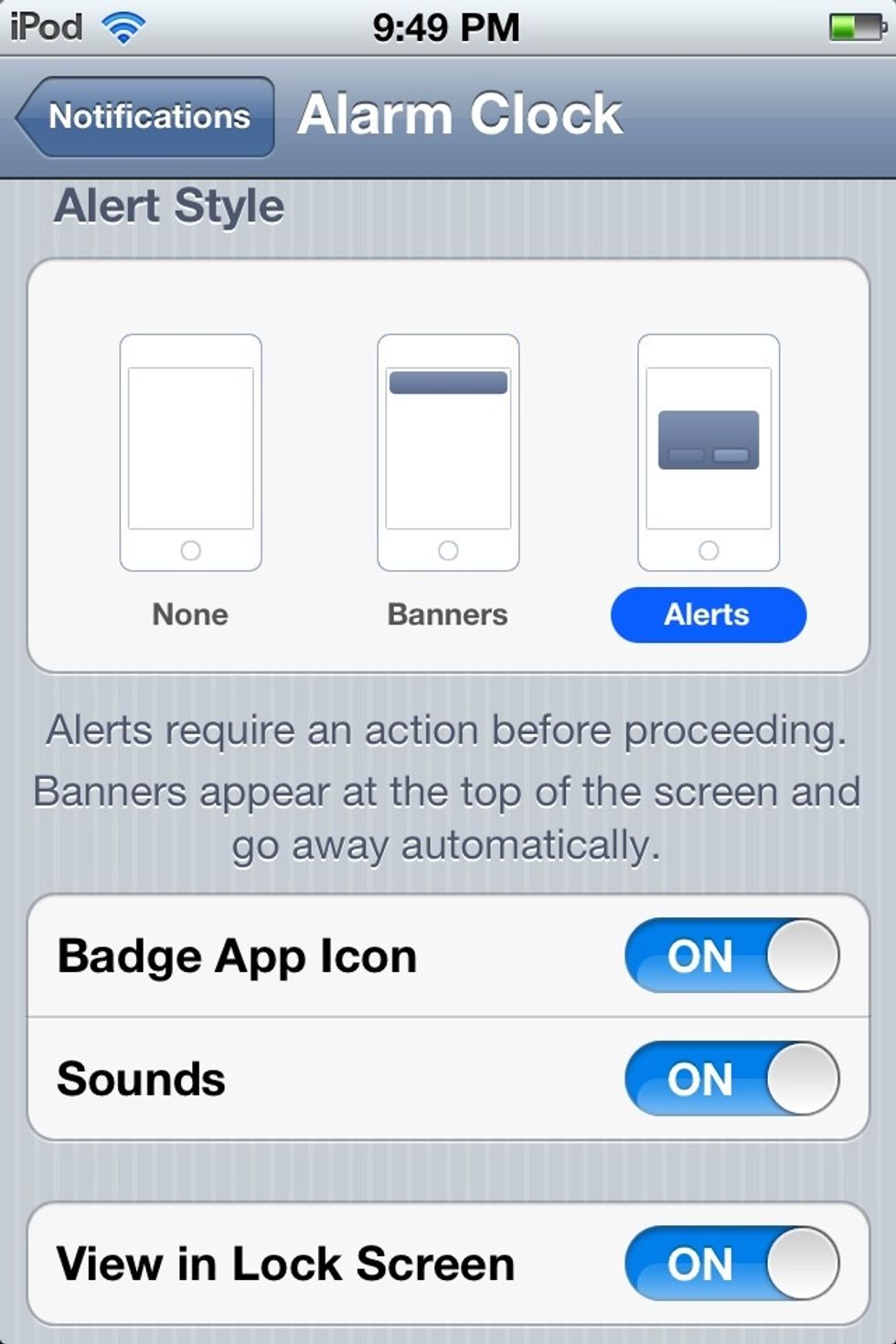
Now, you don't want to miss updates from your third-party apps, either. Turn Banners off, and turn Alerts (popups) on. That's a sure-fire way to improve battery life, and not miss notifications.
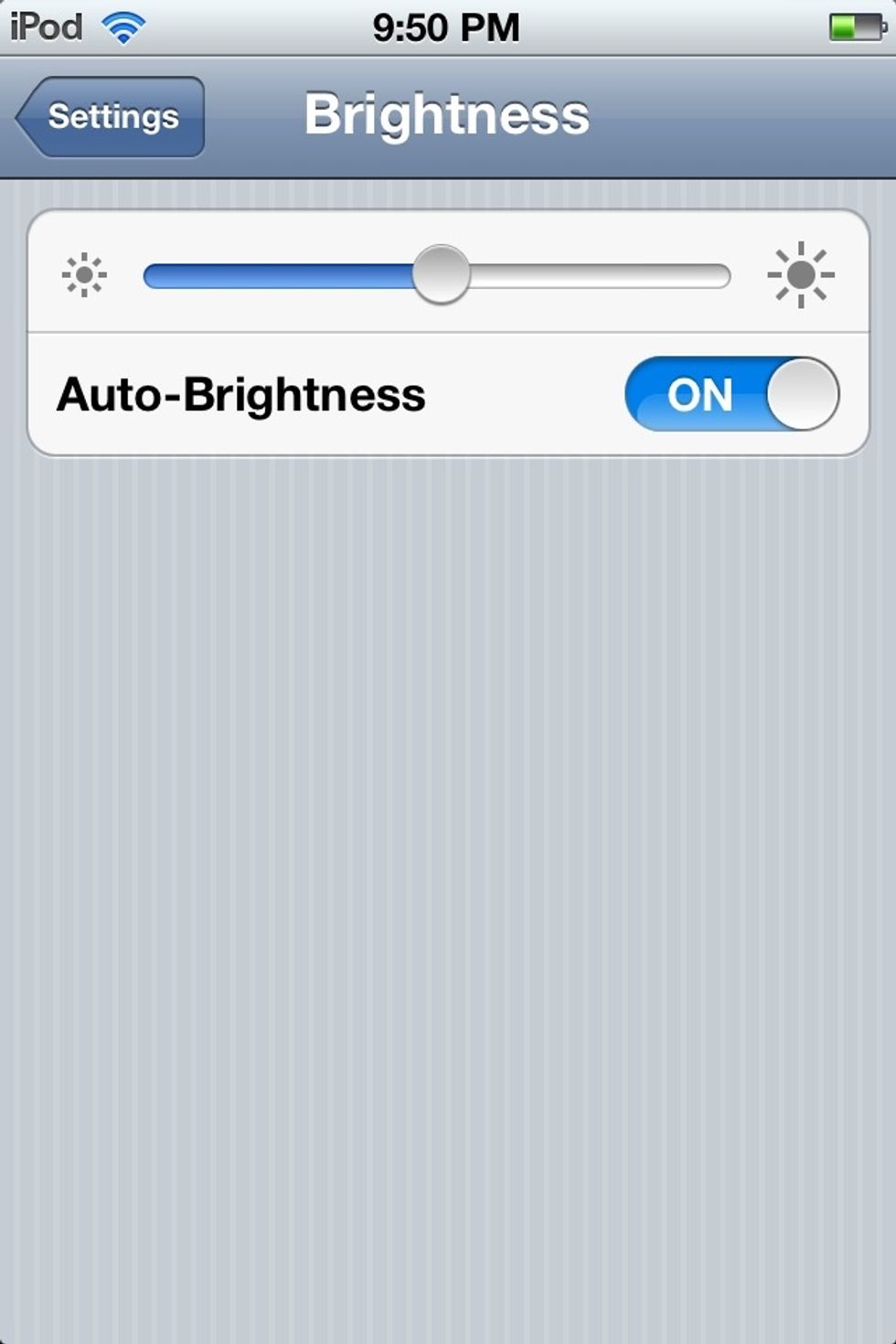
Next, turn your brightness to halfway (more or less), and turn on Auto-Brightness. That way, your iOS device will never get brighter than what you set it, and battery life is saved and improved.
Turn Location Services if you don't need it. This saves battery life. That's also helpful if you don't want Apple tracking you...

Turn Bluetooth off unless you REALLY need to use those headphones, speakers, and whatnot RIGHT NOW. This definitely saves battery life.
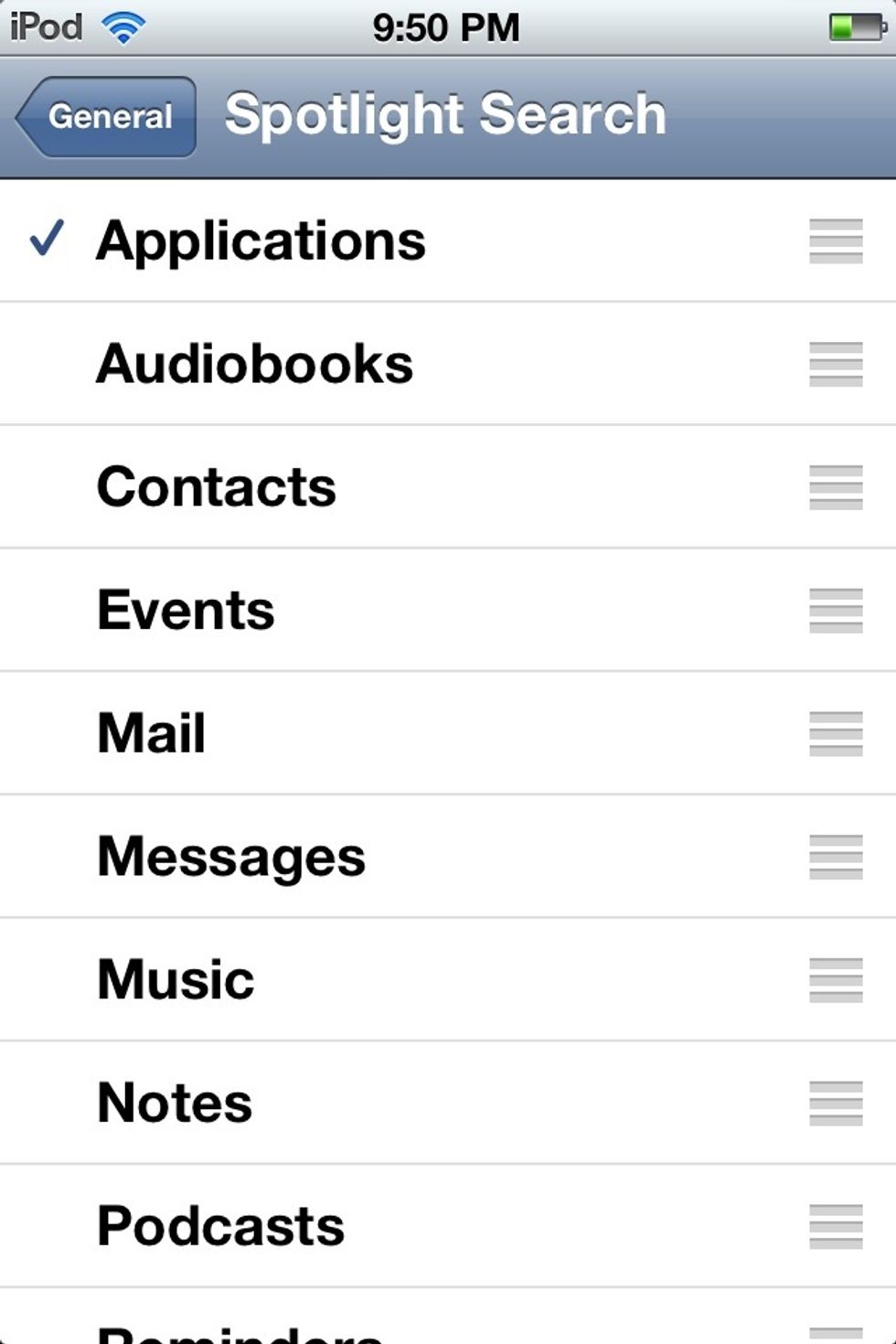
Turn off everything you do not need Spotlight Search (I forgot to turn off Applications). I only use SS to search for things on the Internet.

Turn Auto-Lock on to five minutes. That improves battery life and saves it by locking your iOS device after a set amount of time.
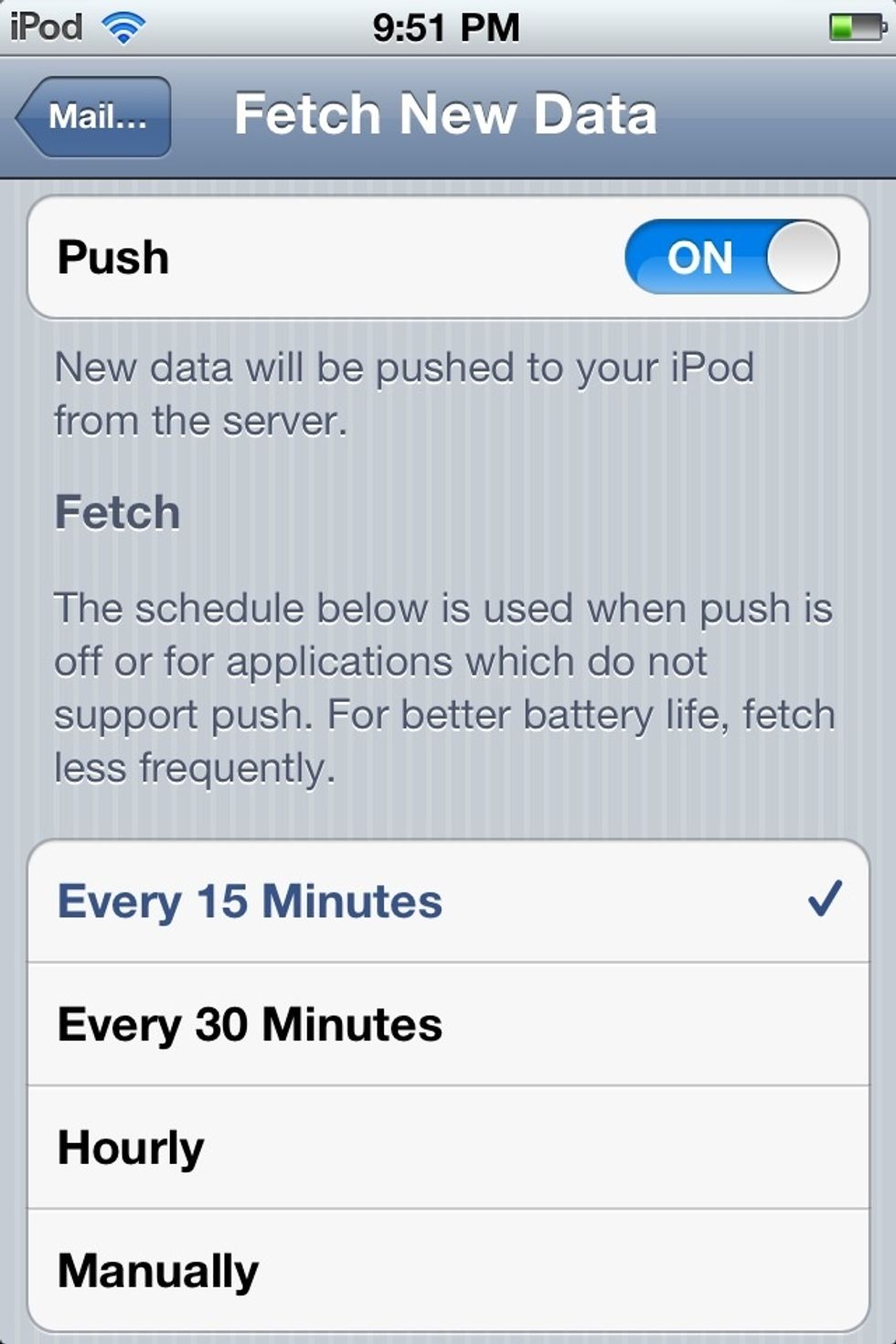
You can keep Fetch on if you want. I have Fetch on for every 15 minutes for 4 accounts, and I get 8-12 hrs./weekdays and 3-5 hrs./weekends of battery life. Scroll down to Advanced...

...and you can also choose which accounts Fetch new messages, and which ones do not. Pretty useful for the email account that only gets spam.
I get 8-12 hours of battery life on the weekdays (occasional Internet and music, iMessage, FaceTime, third-party apps (not games) ), and 3-5 hours on the weekend (everything).
By the way, that's only until my battery goes to 20%.
I hoped this guide helped you eek some more battery life out of your iOS device. As stated previously, feel free to tweak any of my suggestions. Apple products are not one-size-fits-all.
Additional Tips by iOS users...
Rakz Munna - To improve the battery life only charge your battery when it gets under 5%. Charging your battery whenever phone is free will damage the battery and will drain out quick.
The creator of this guide has not included tools