The Conversation (0)
Sign Up
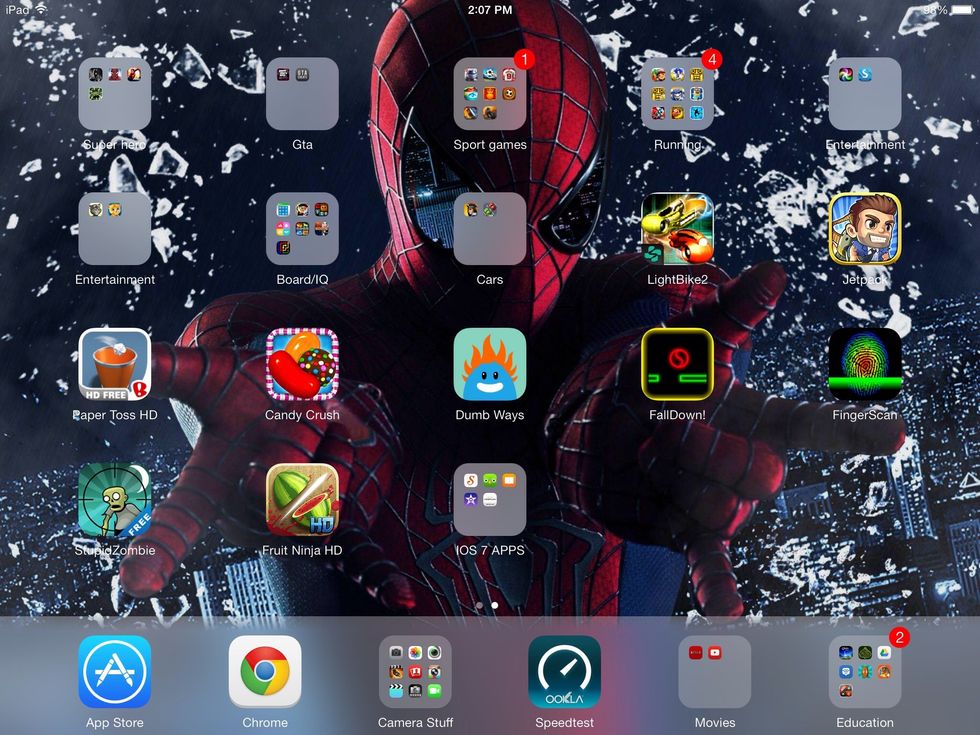
Step1 TO SAVE BATTERY KEEP YOUR DEVICES BRIGHTNESS LOW
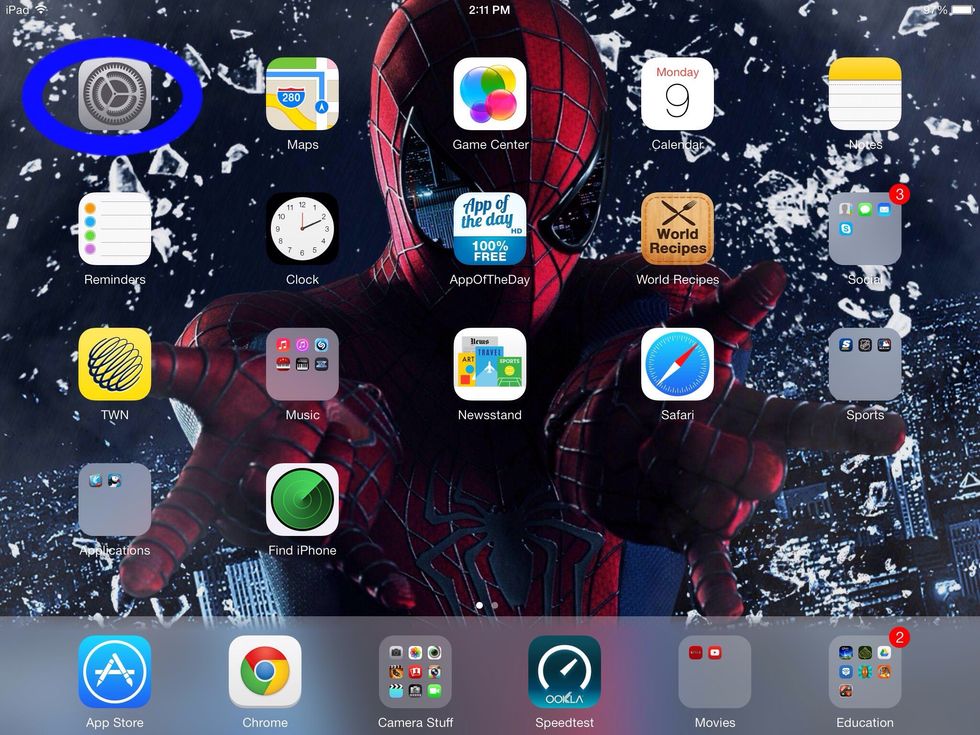
Step 2 TO DO THAT TAP ON SETTINGS
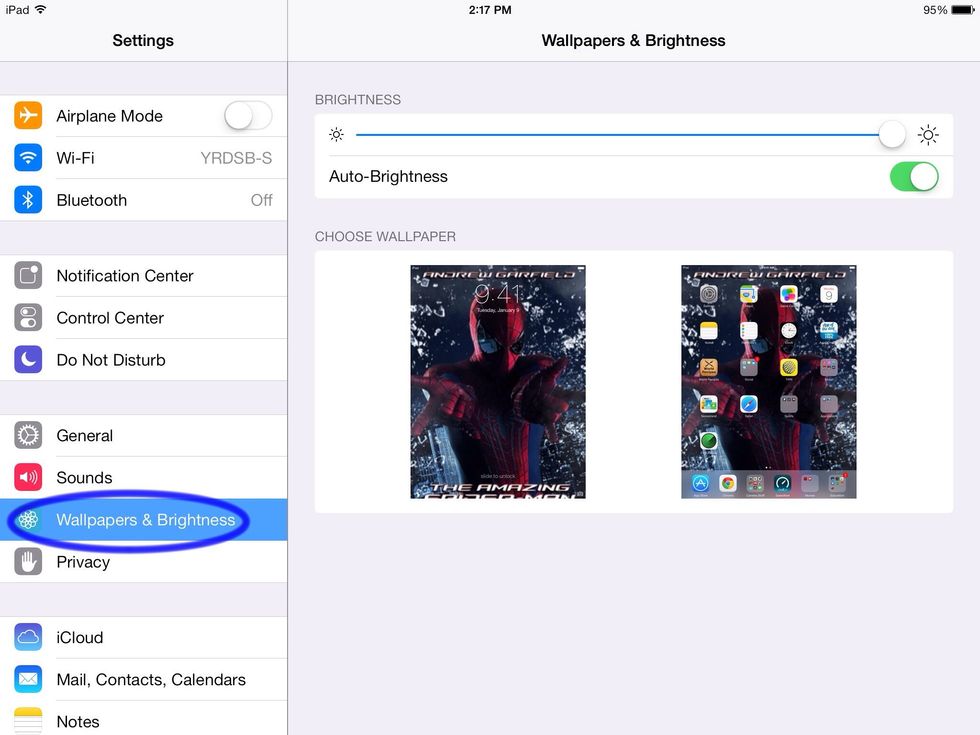
Step 3: THEN CLICK/TAP WALLPAPERS & BRIGHTNESS
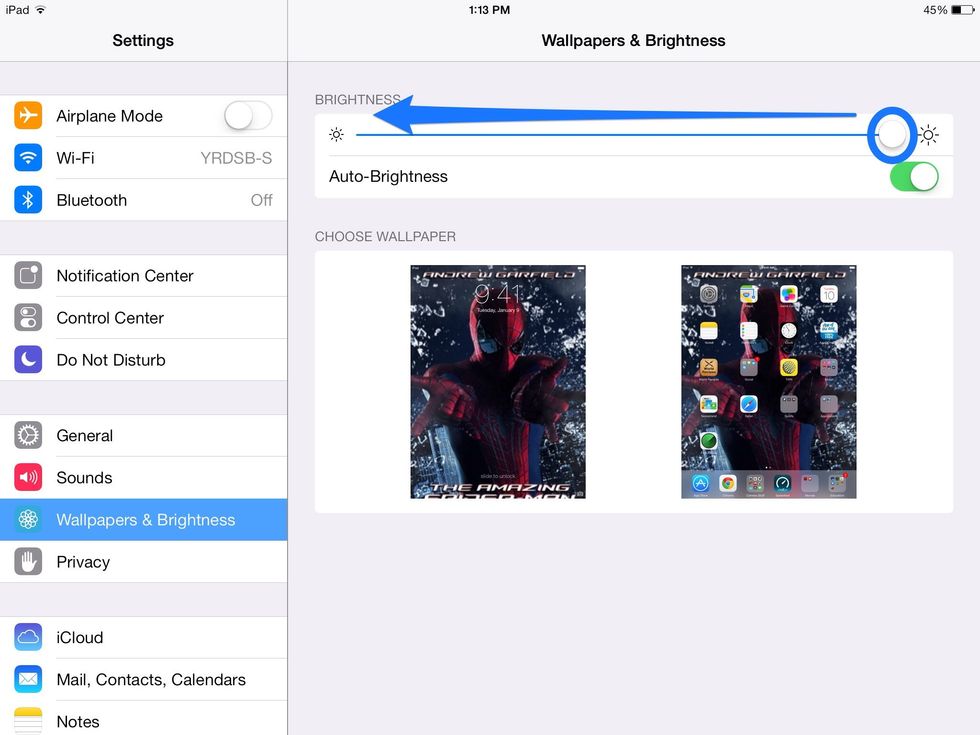
Step 4: WITH YOUR FINGER HOLD ON TO THE CIRCLE (which is circled) AND DRAG IT TO THE LEFT SIDE
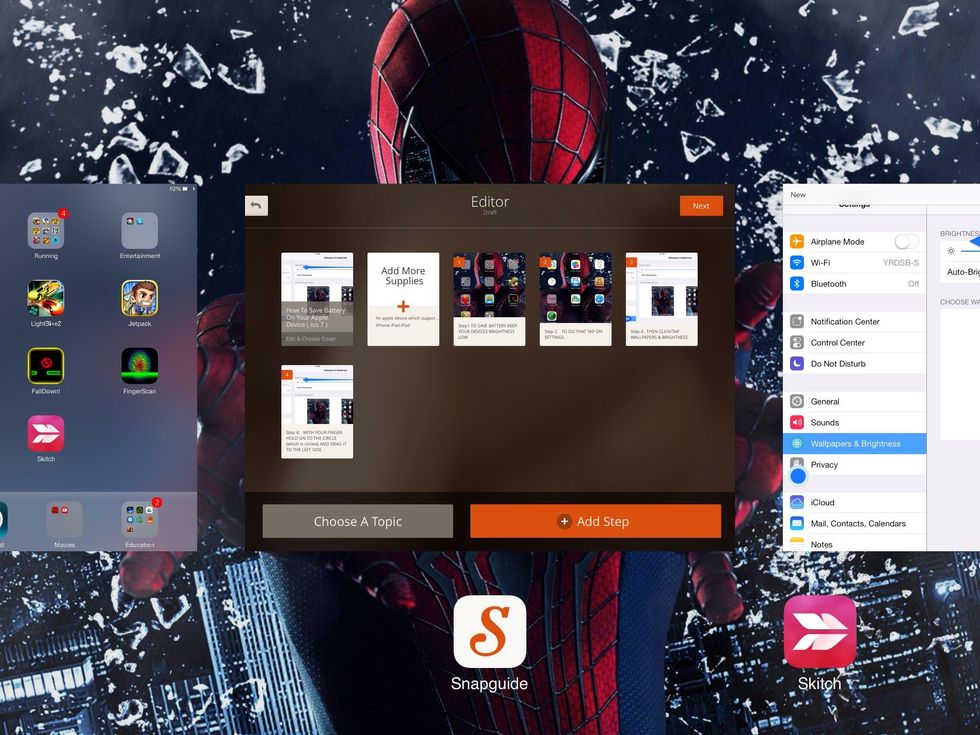
Another way to save battery is to close previously opened apps
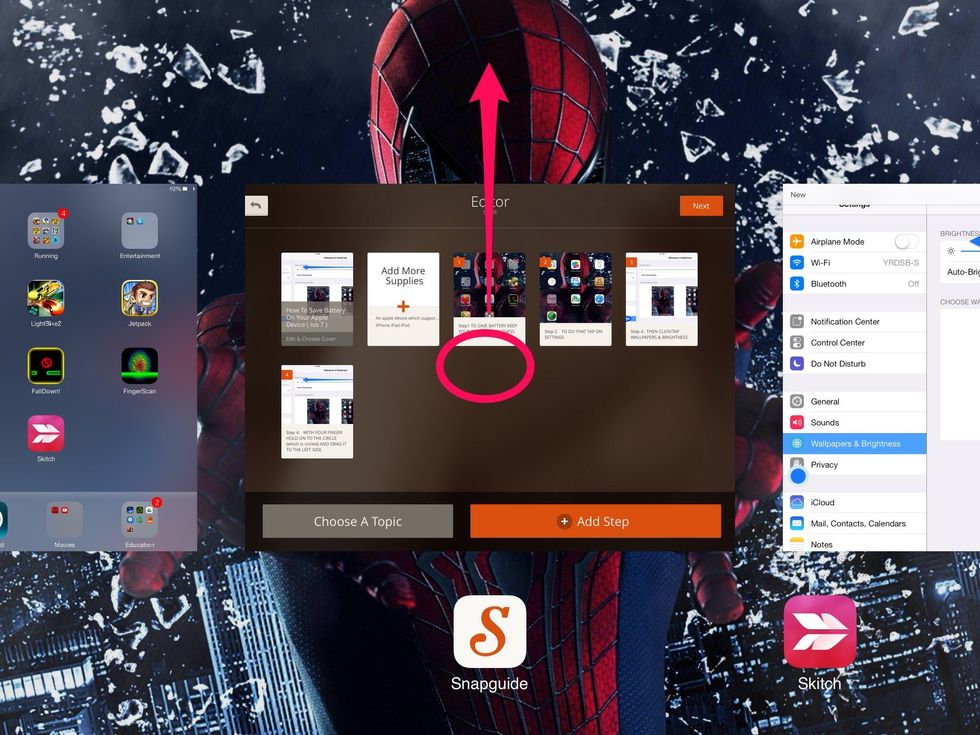
Step 6: Hold on to the previously opened app and drag it up
Thank you for listening and watching