The Conversation (0)
Sign Up
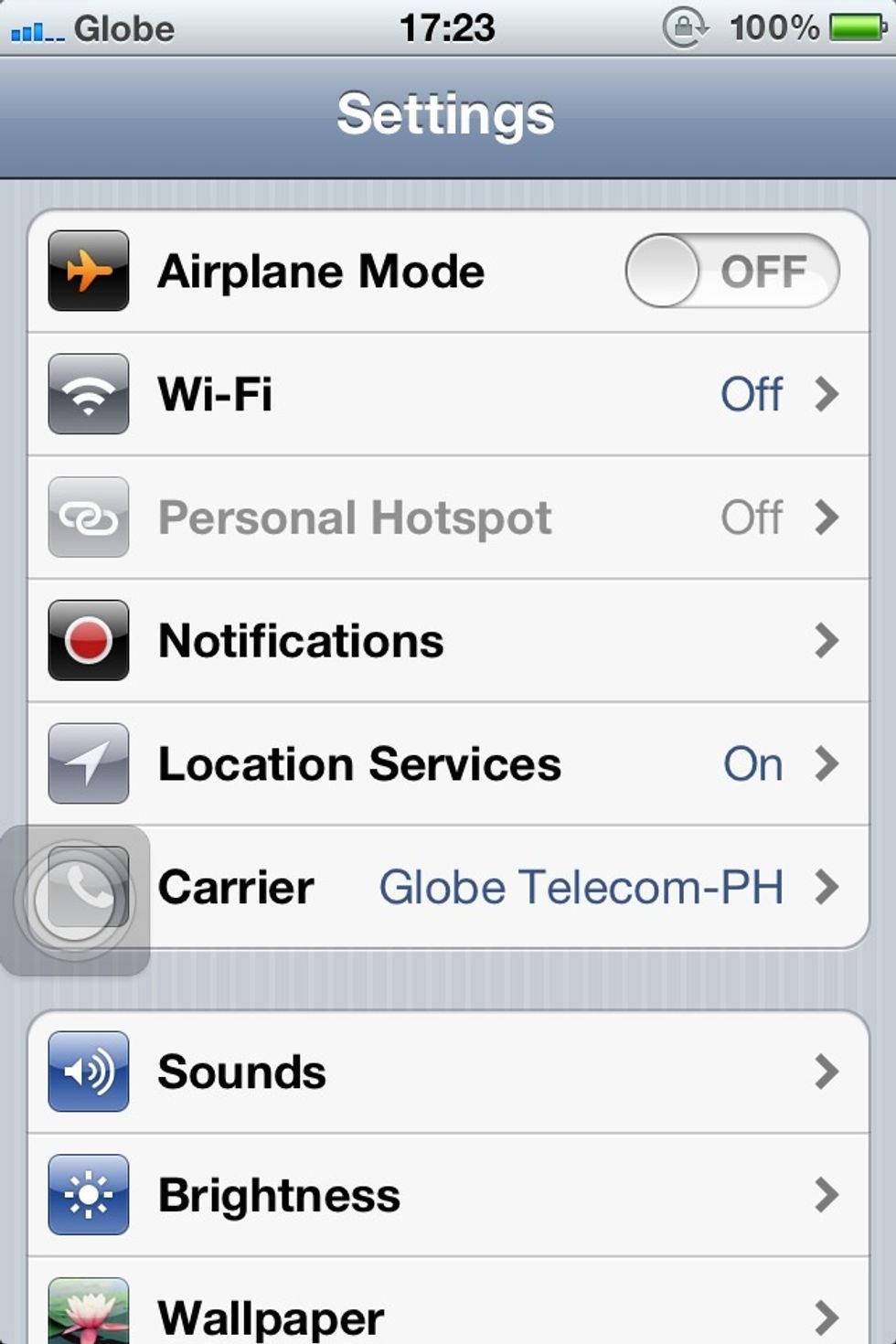
Turn off wifi. This can be accessed in Settings.
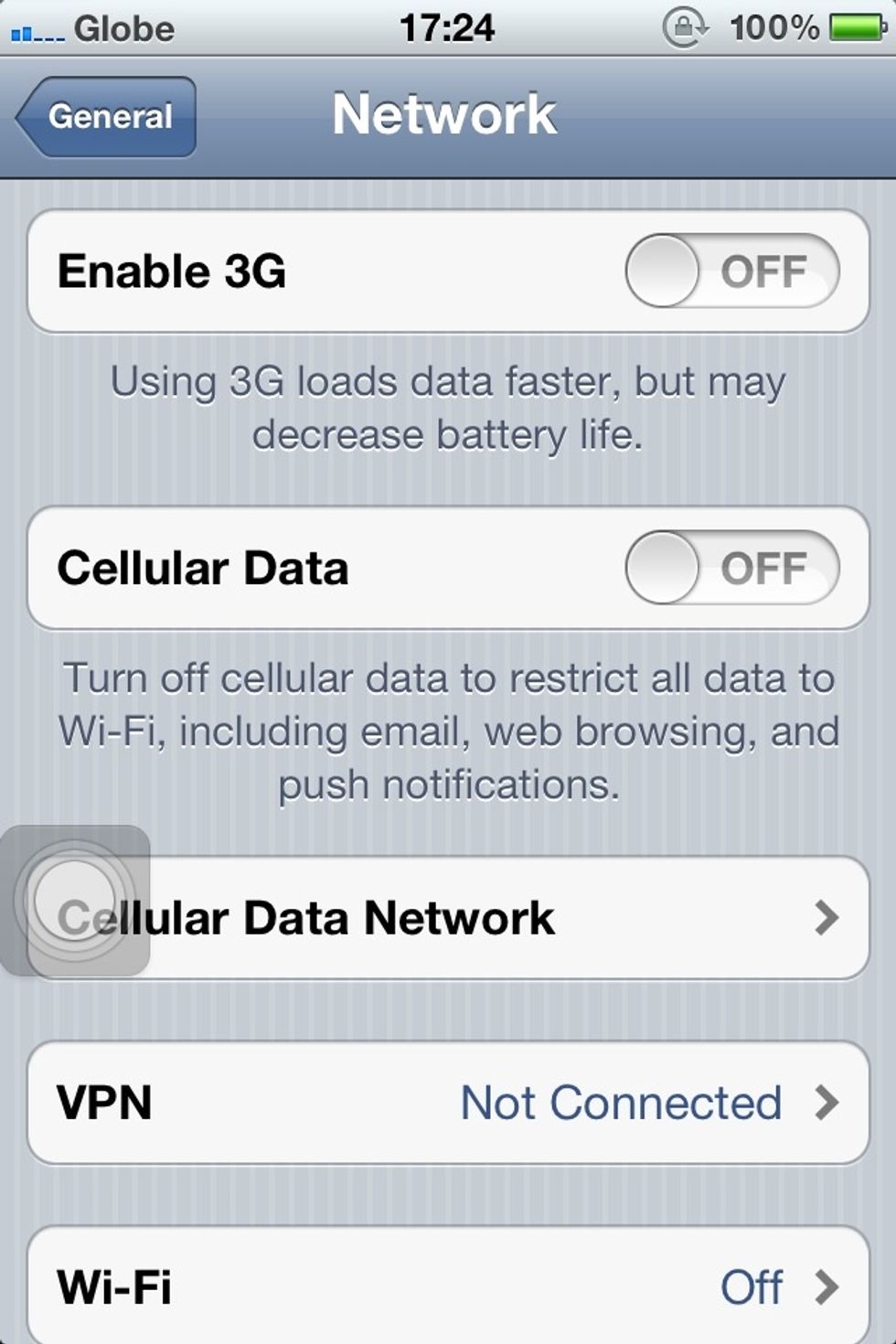
Turn off 3G and cellular data. This can be accessed in Settings > General > Network.

Turn off bluetooth. This can be accessed in Settings > General > Bluetooth.
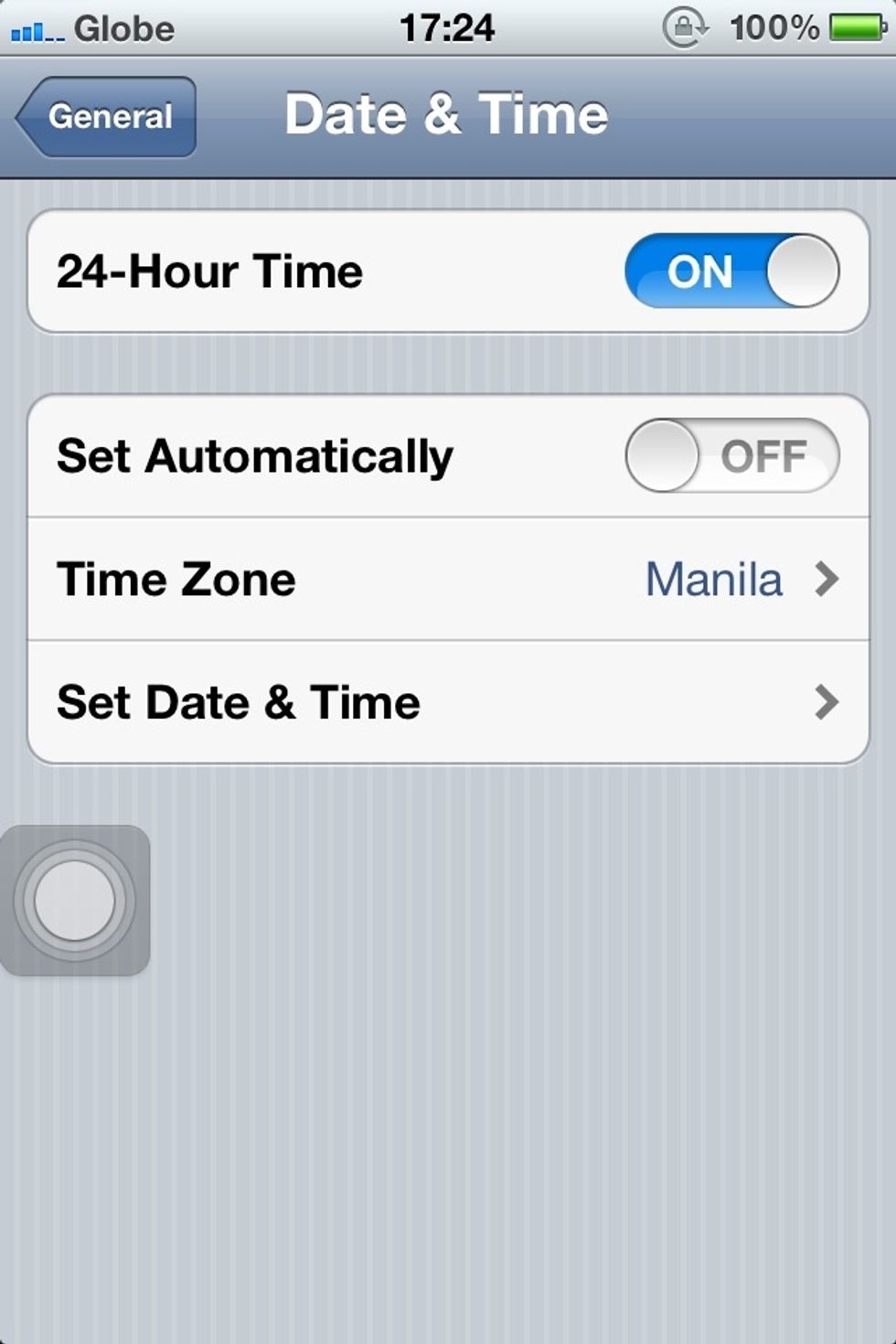
If you don't travel frequently, disable automatic timezone detection. This can be accessed in Settings > General > Date & Time.

Minimize the brightness of your phone. This can be accessed in Settings > Brightness.
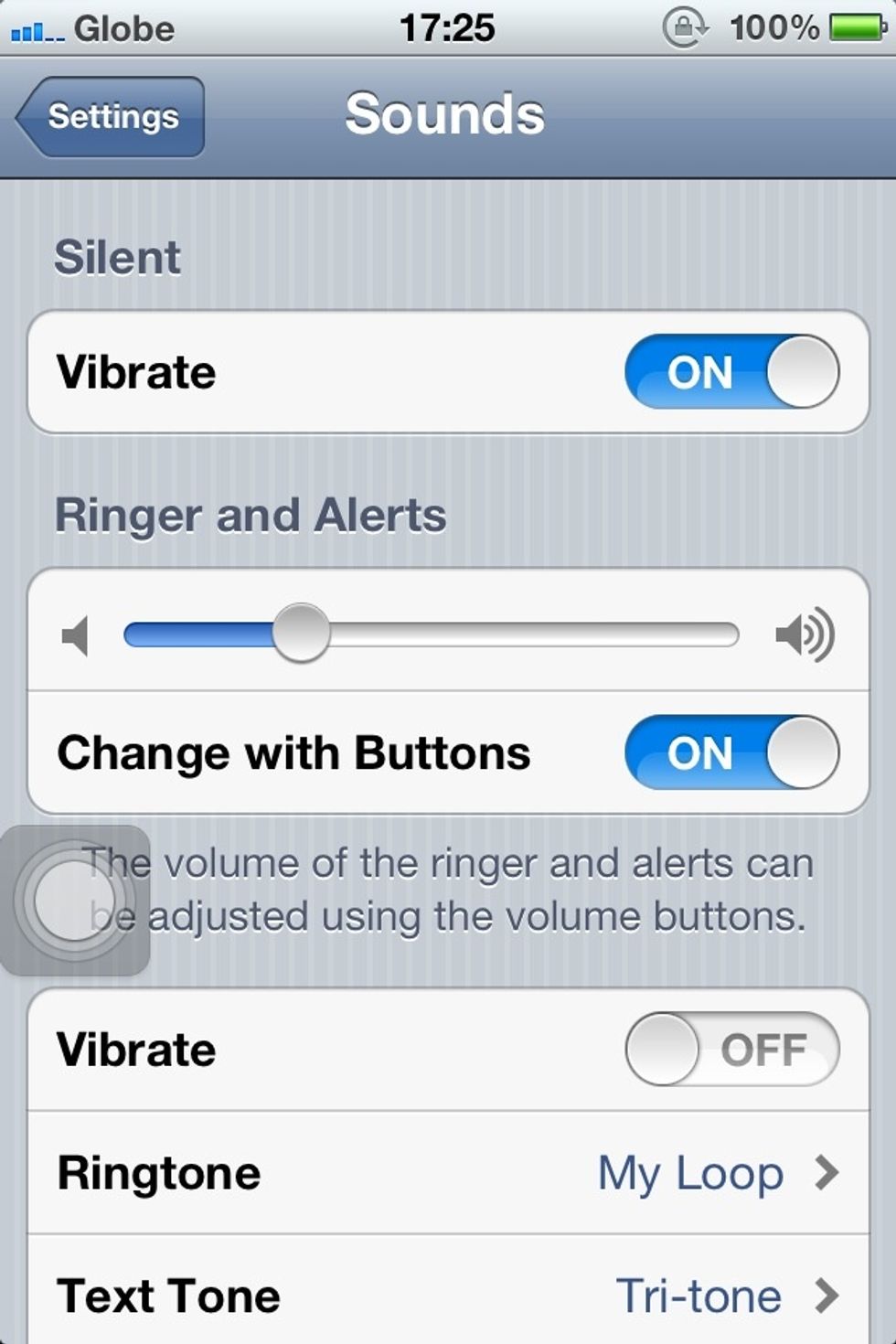
Disable vibrate mode. I just enable it when my iPhone is on Silent mode. This can be accessed in Settings > Sounds.
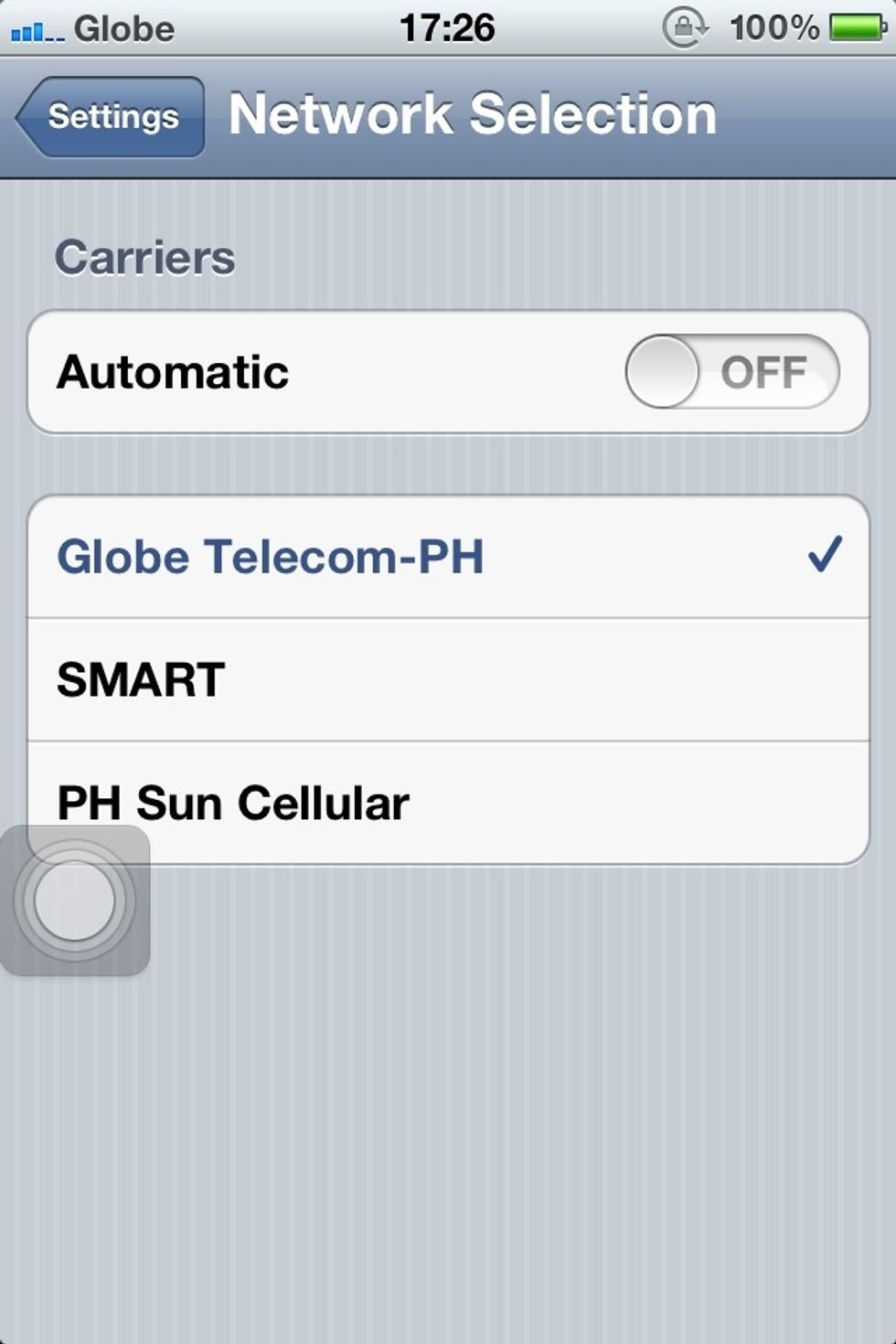
Turn off Automatic Network Selection.

Delete applications running in the background. Just double tap the Home button to display these apps.