The Conversation (0)
Sign Up
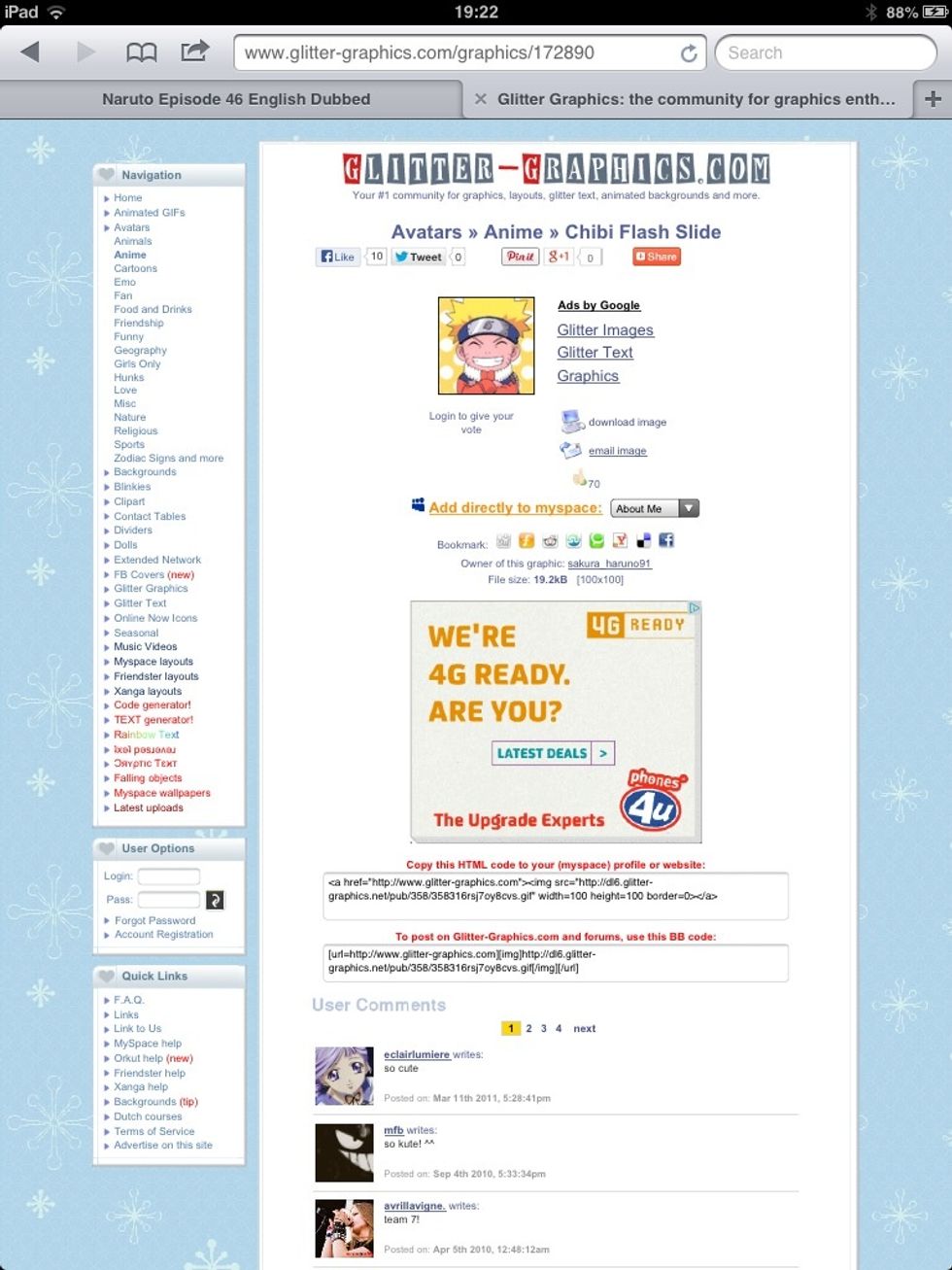
Go on any GIF website (I used glitter graphics) in Safari. Find a GIF and click it. Press the download button (It will be there somewhere)

You'll then see this page.
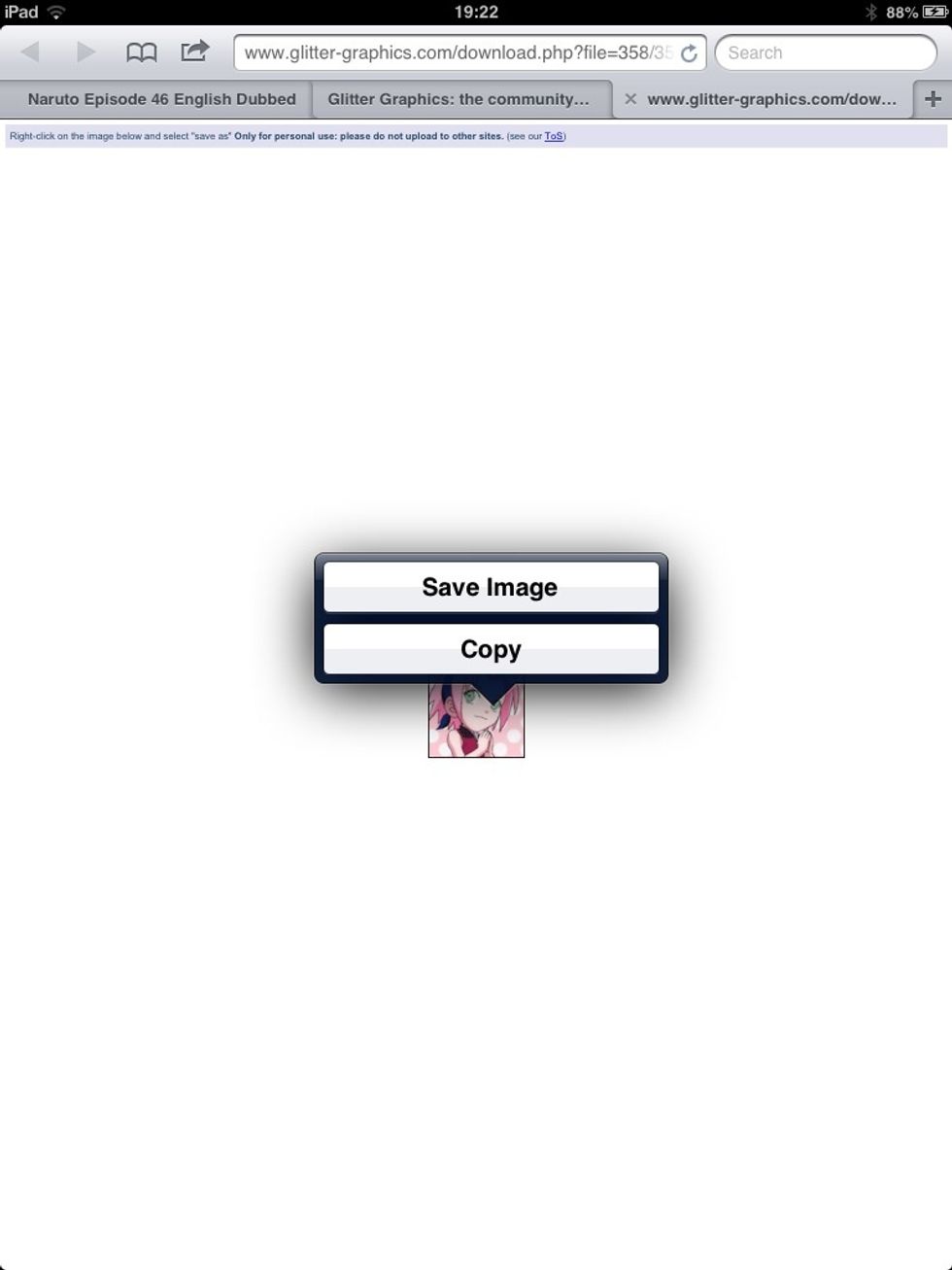
Hold down on the GIF until these options appear. Choose save image.
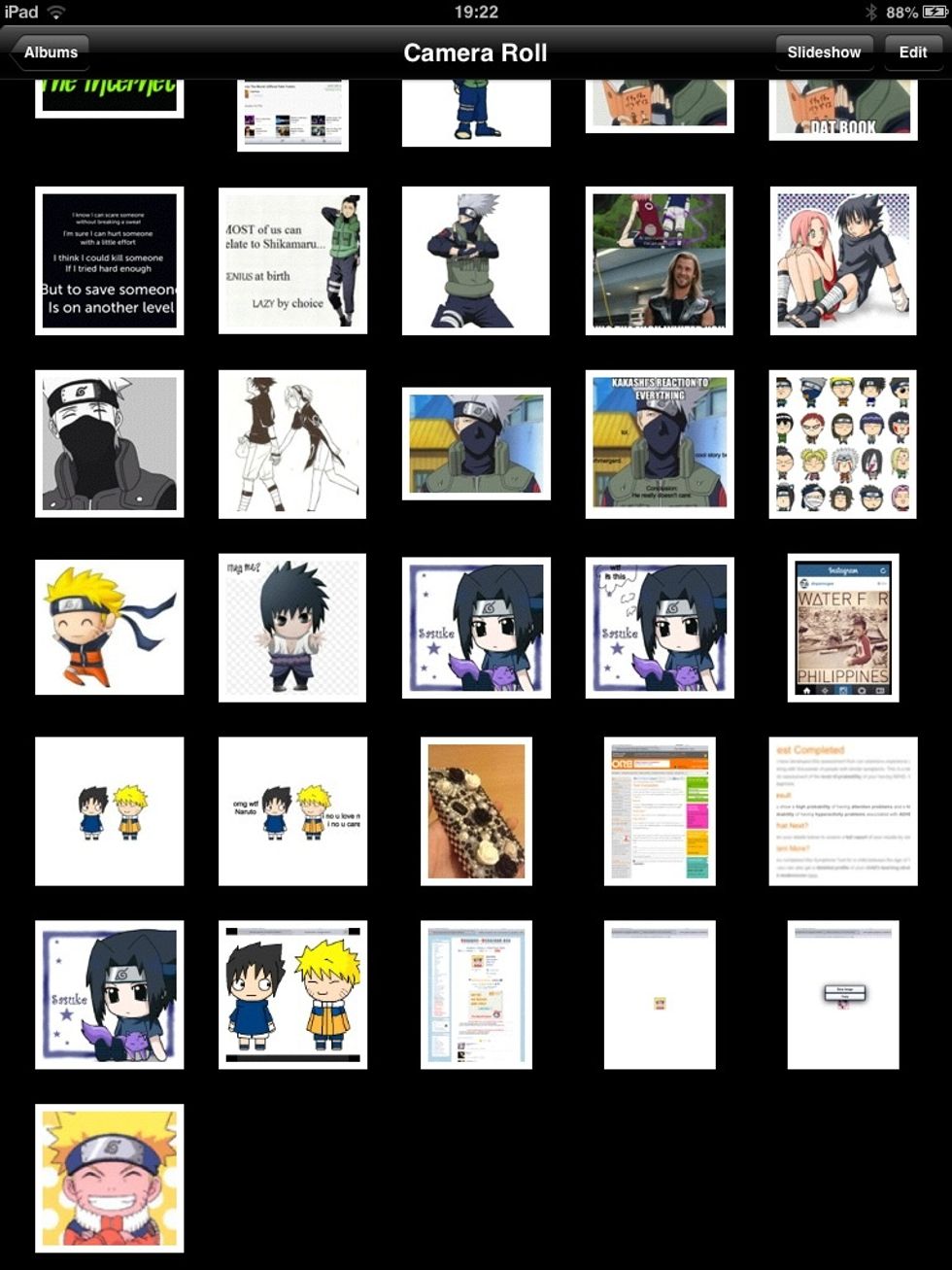
It will now appear in your camera roll (It won't appear as a GIF in the camera roll, but it is still formatted as a GIF)
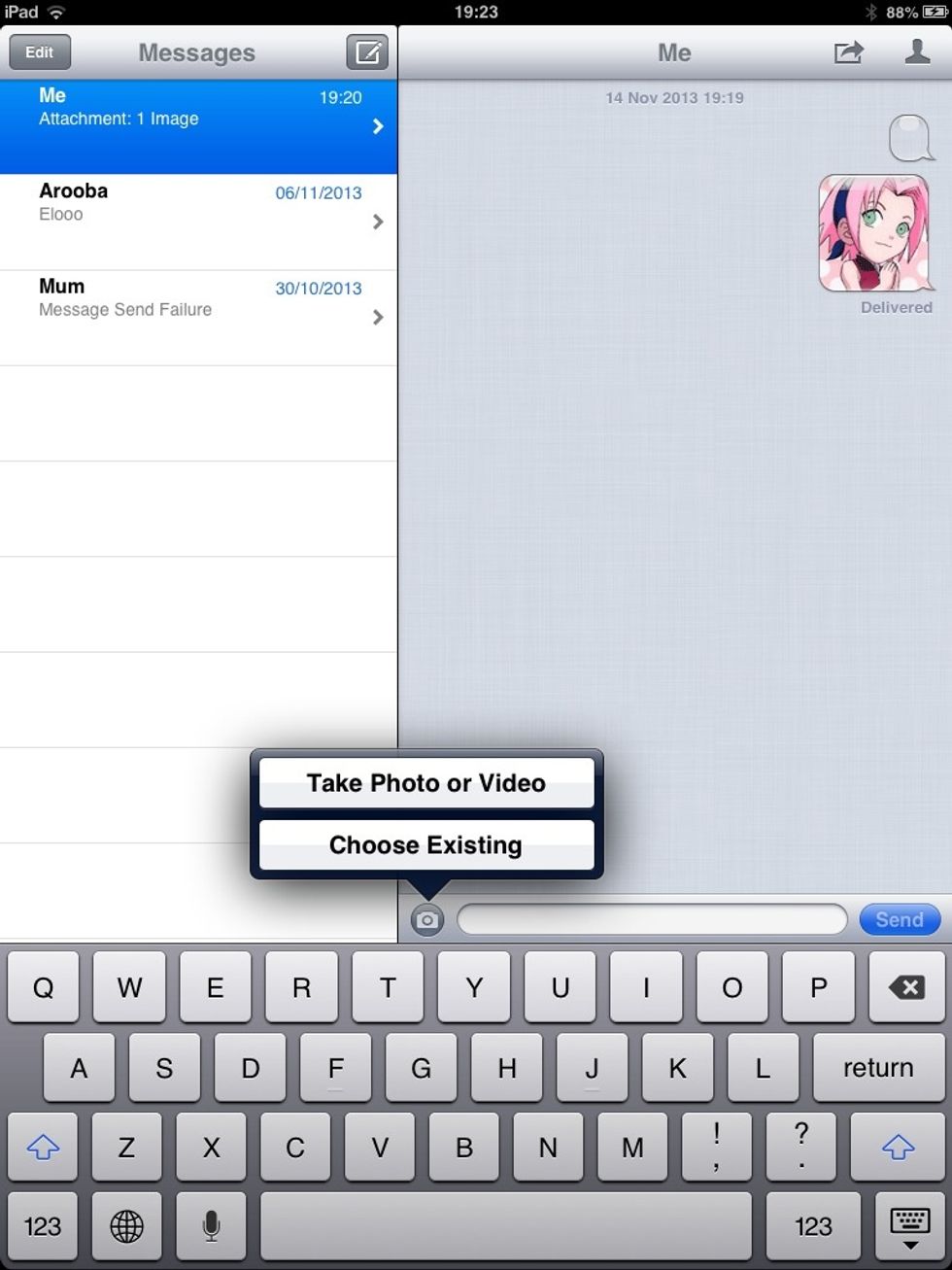
Now, in E-mail, texts or whatsapp or whatever you do, choose existing.
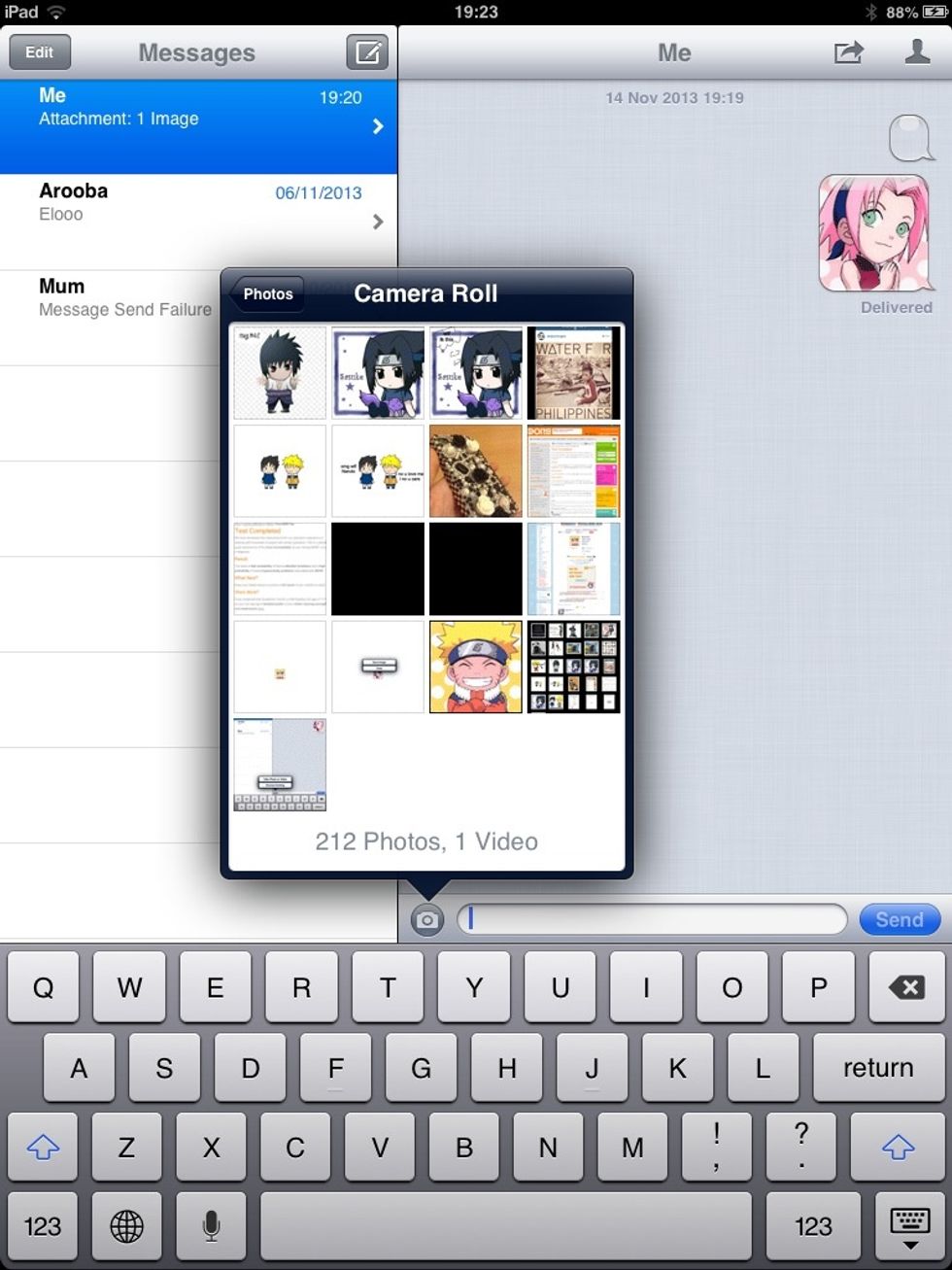
Find the GIF you just saved.
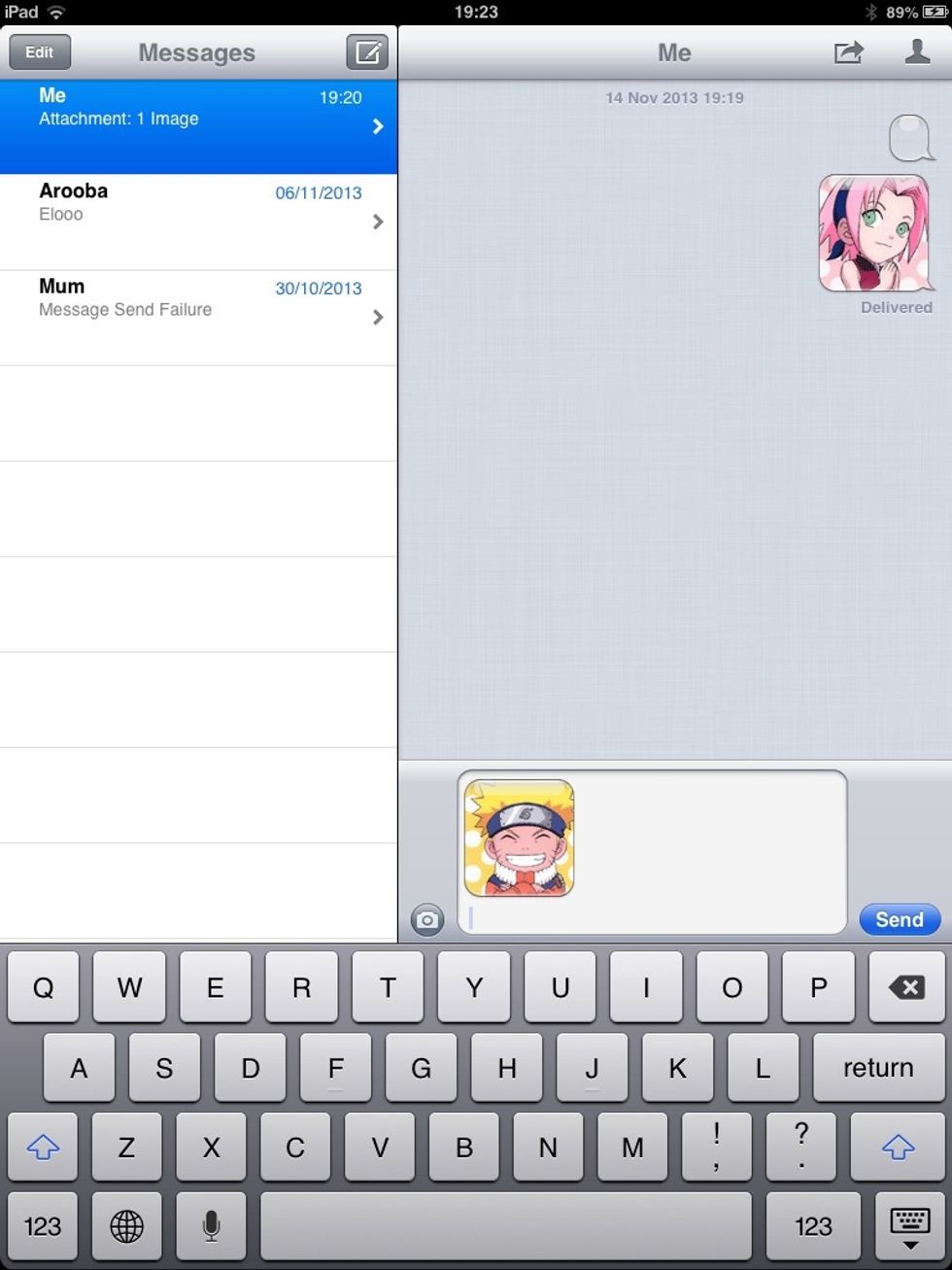
Send it.
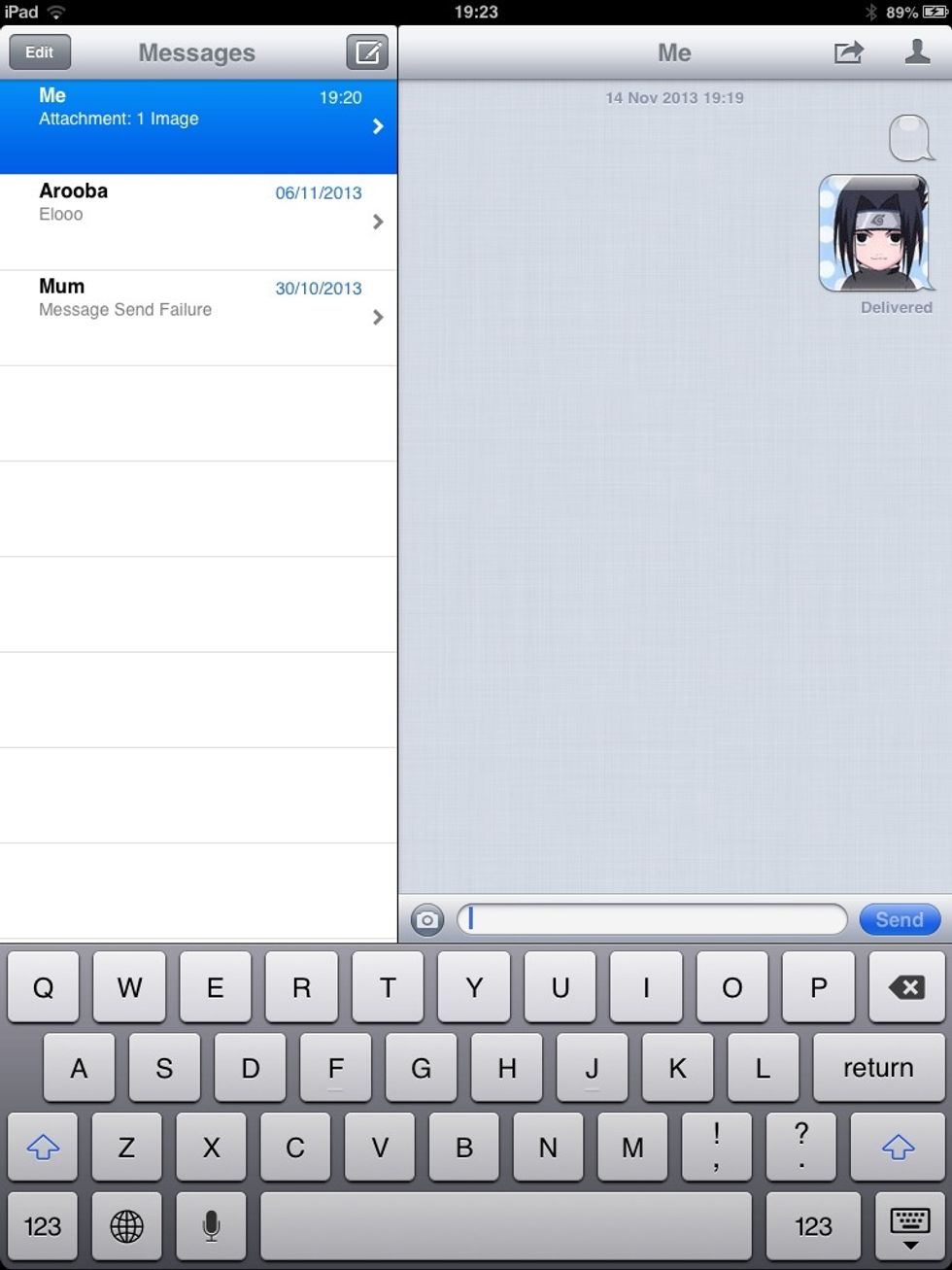
Yay! It will work exactly how it did on the website.