The Conversation (0)
Sign Up
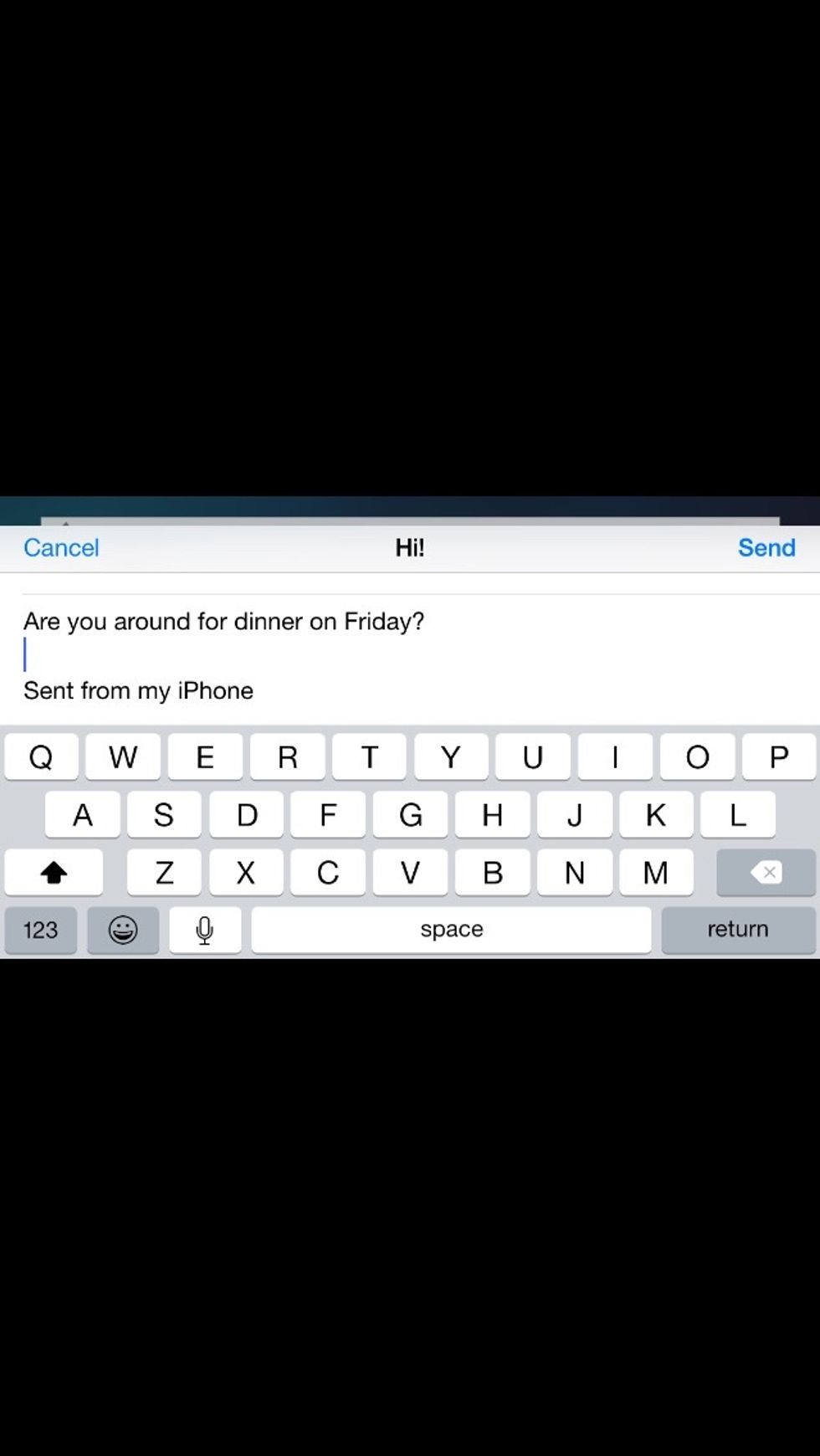
When typing an email you can quickly save a draft by docking it in the bottom of the screen. This makes it easy to access again. Just drag the title of the message down to the bottom of the screen.
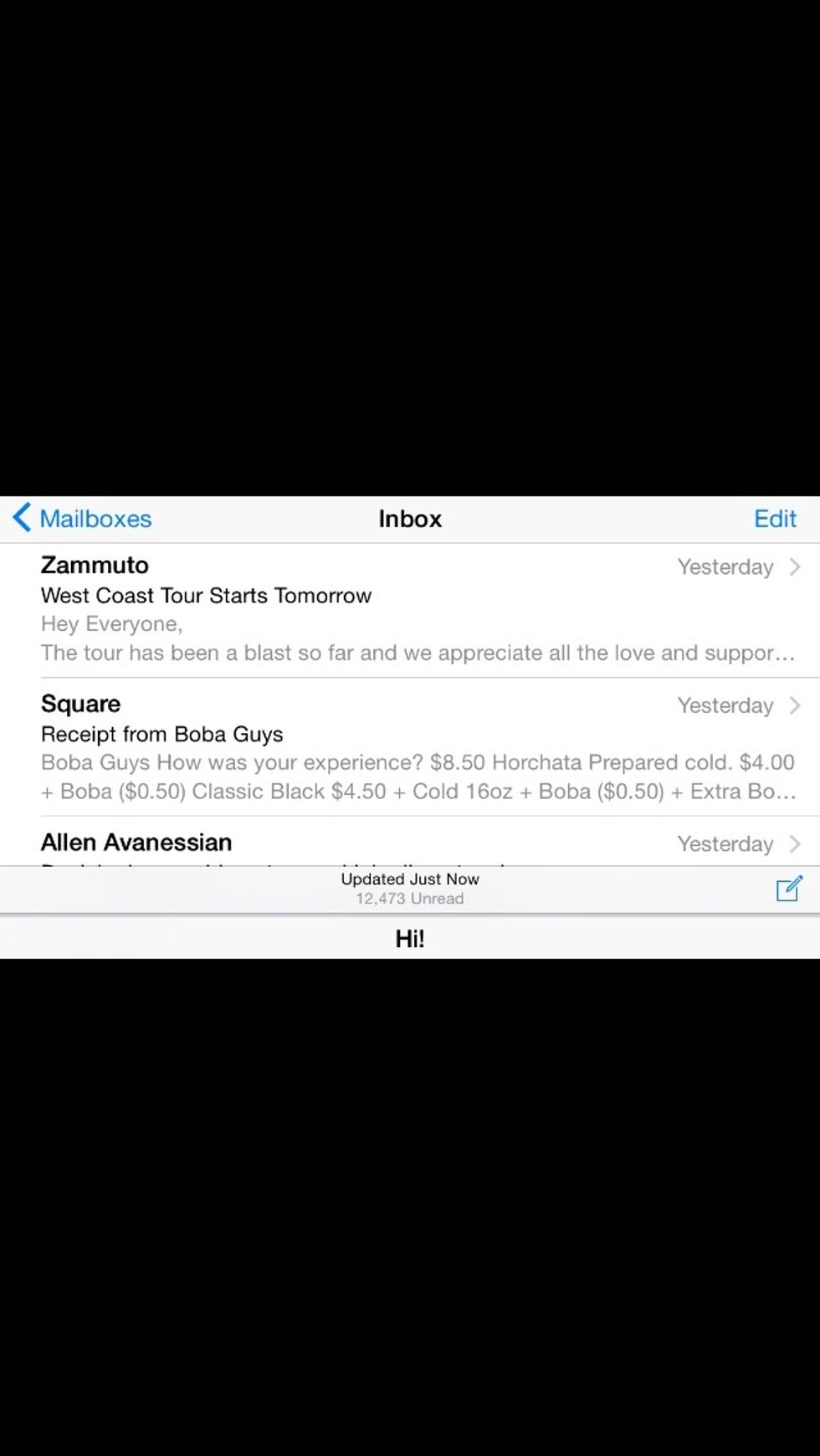
Now you see the email is docked at the bottom. Double tap the message to expand it again. This is useful if you want to search email while typing a draft but you need to quickly get back to it.