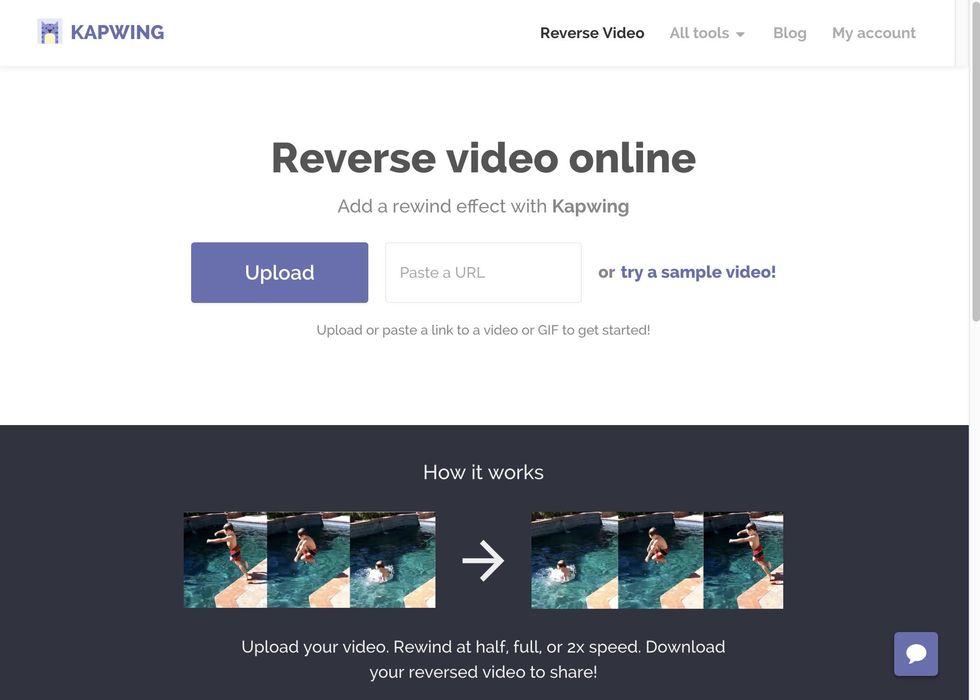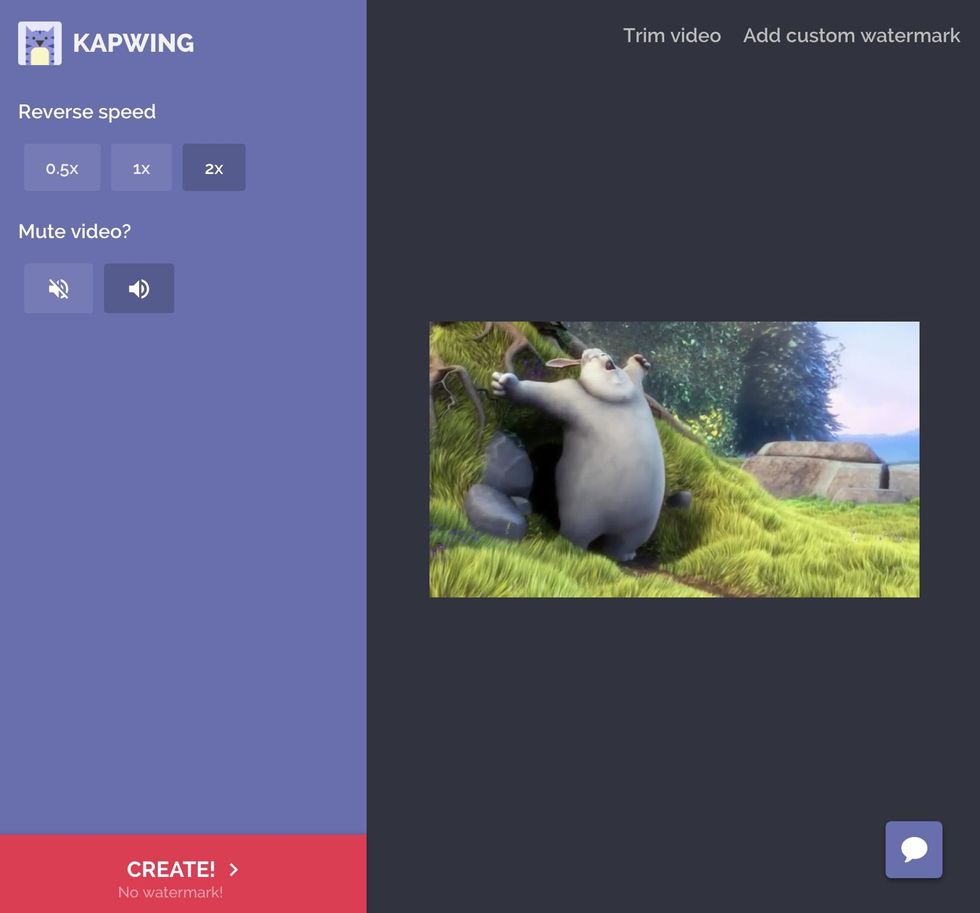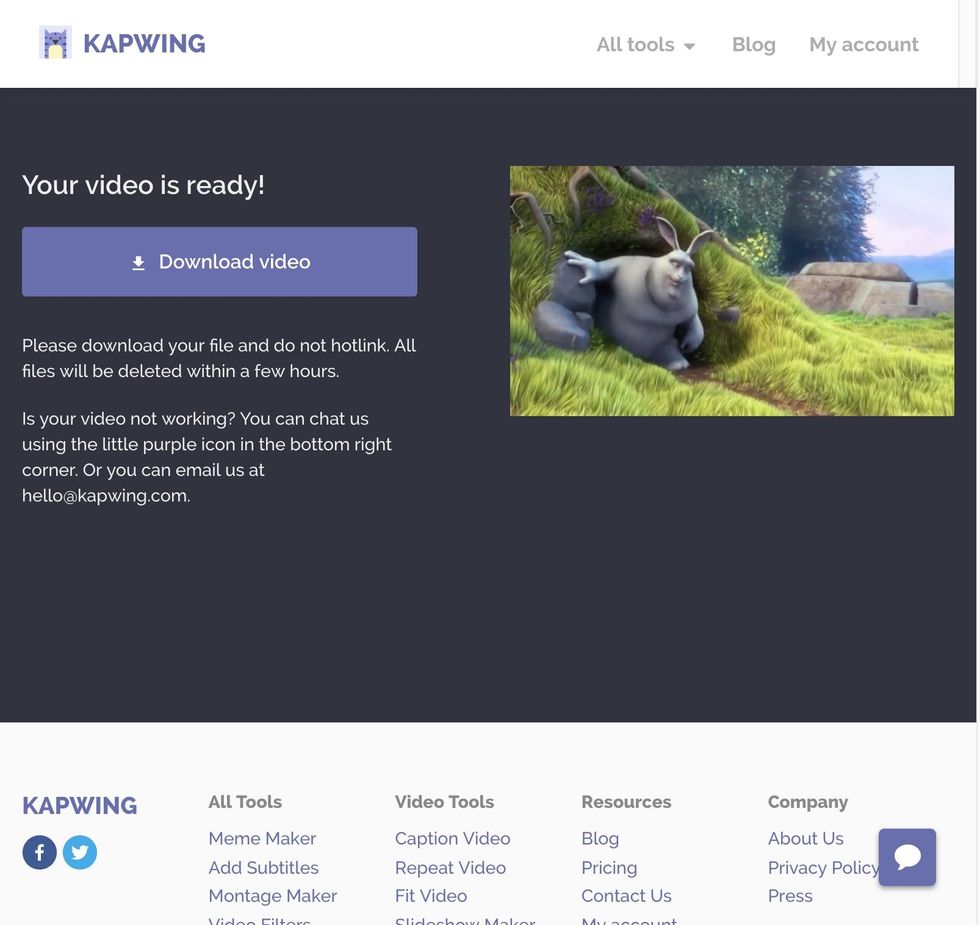Go to Kapwing and navigate to the reverse video tool. Upload your video or paste a link to the video you want to reverse from YouTube, Vimeo, or any other site.

Choose the speed at which you want to rewind the video (Half, regular, or double speed). You can also mute the audio in the video, trim it, or add a custom watermark.

Click "Create" to process your video. Download the rewinded video to share on YouTube or any other platform!

- 1.0 Video to reverse
- Kapwing.com