The Conversation (0)
Sign Up
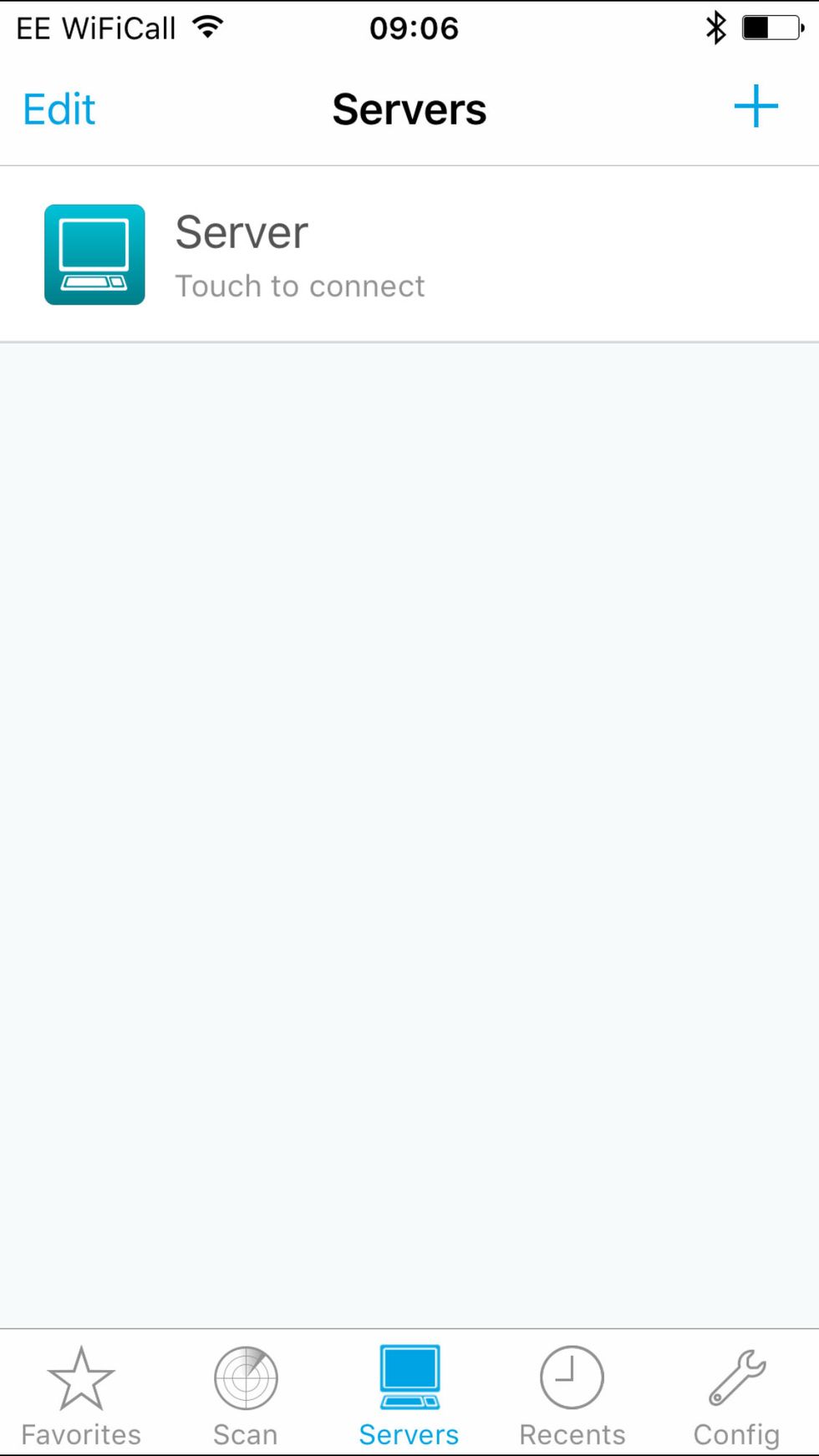
Connect to your machine using the ServerControl app for iPhone.
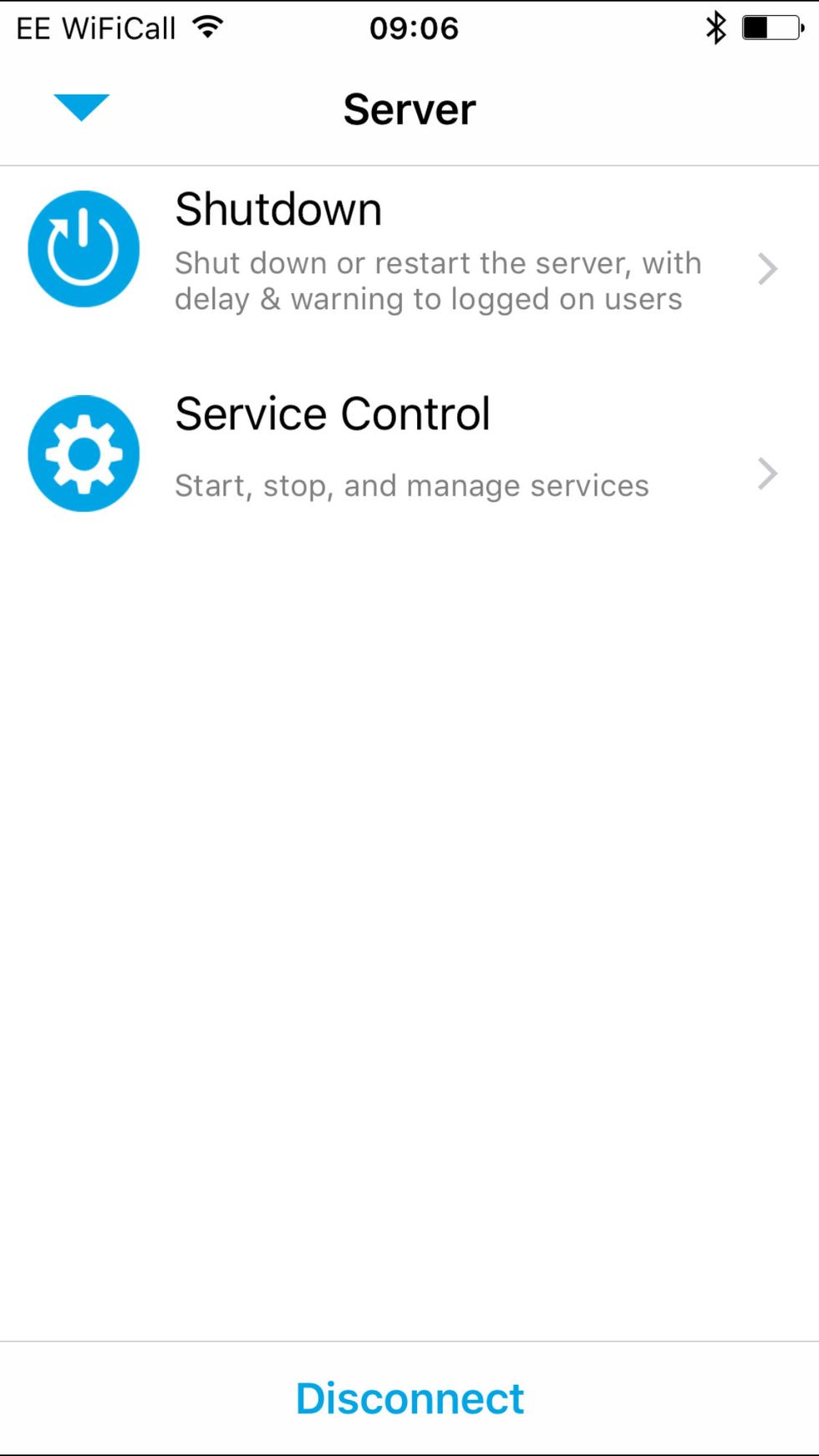
Tap on Service Control
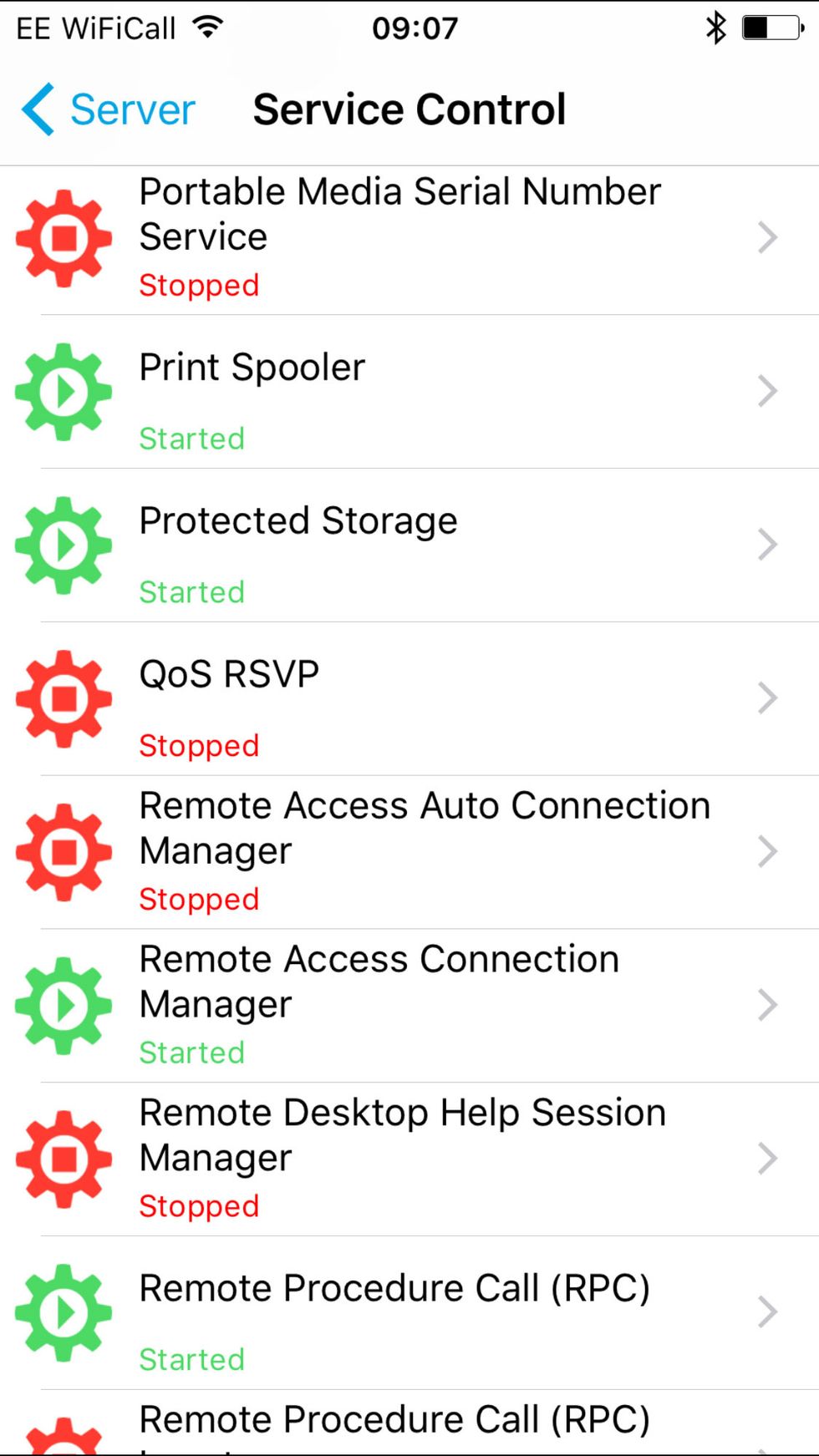
In this example let’s restart the Print Spooler. Tap on it.
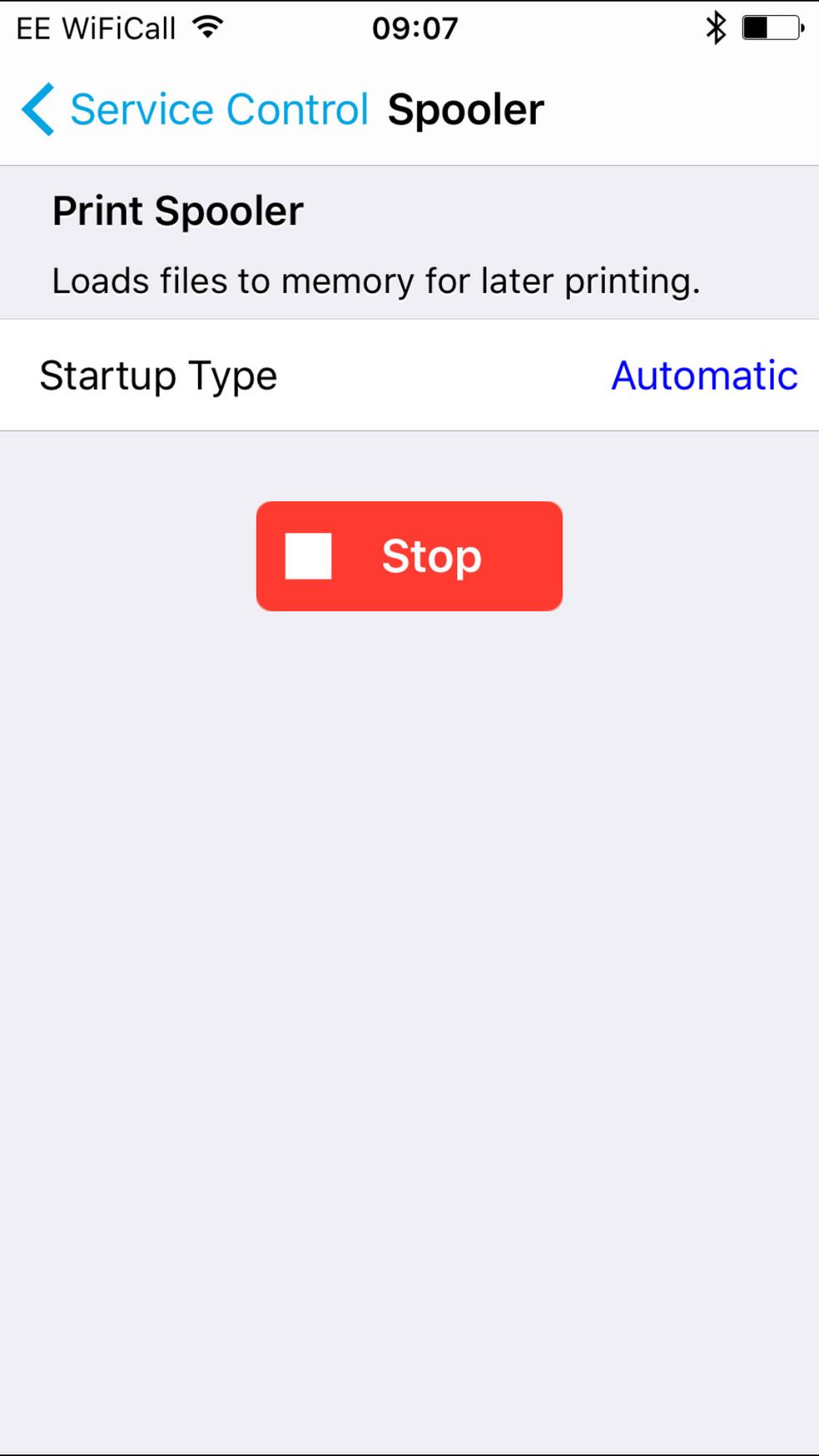
Then press ‘Stop’. Once it's stopped the button will change to say ‘Start’. Simply tap it again to start the service. And that's it.