The Conversation (0)
Sign Up

Connect to your Windows server using the ServerControl app for iPhone.
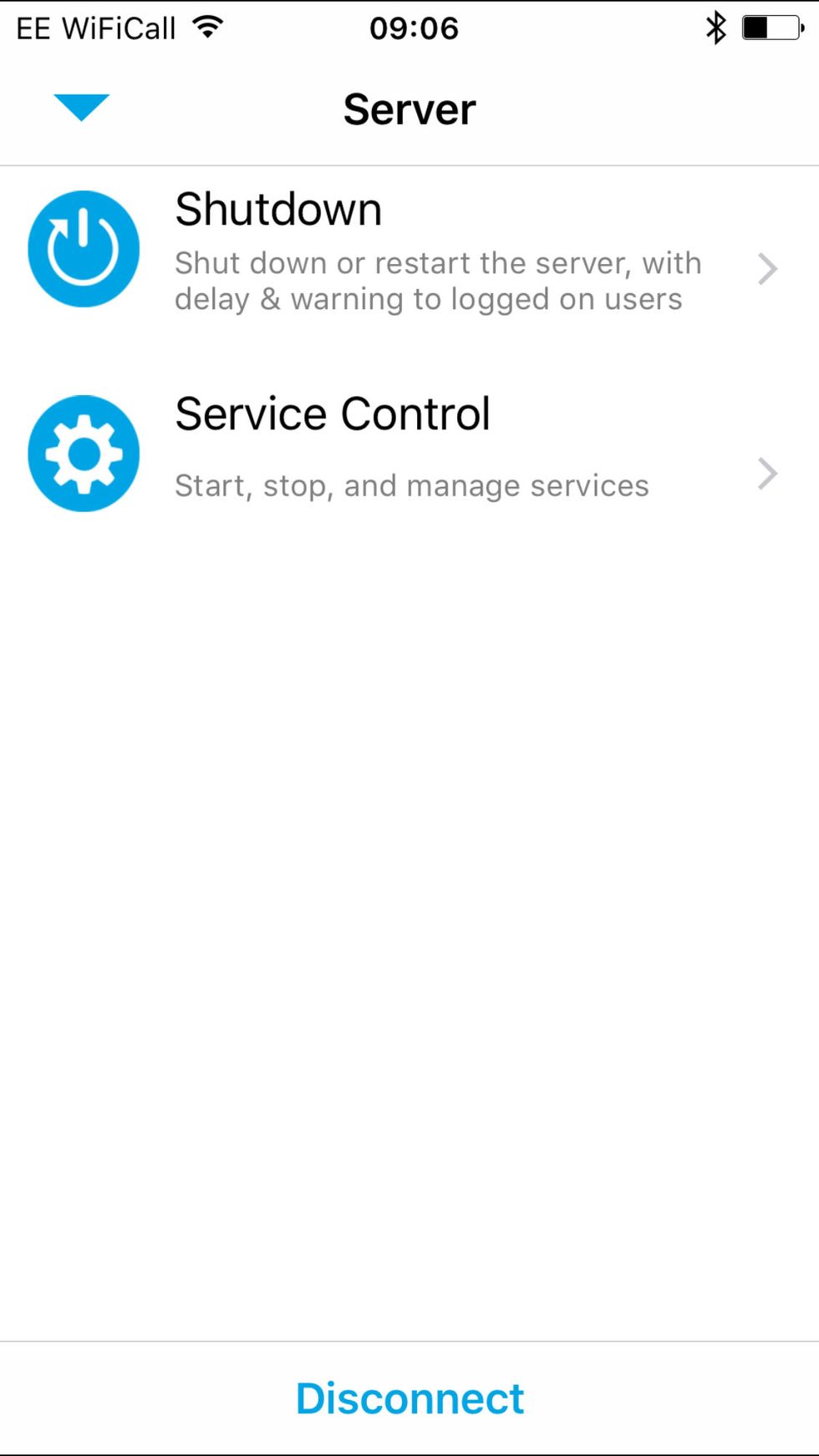
Tap on Shutdown
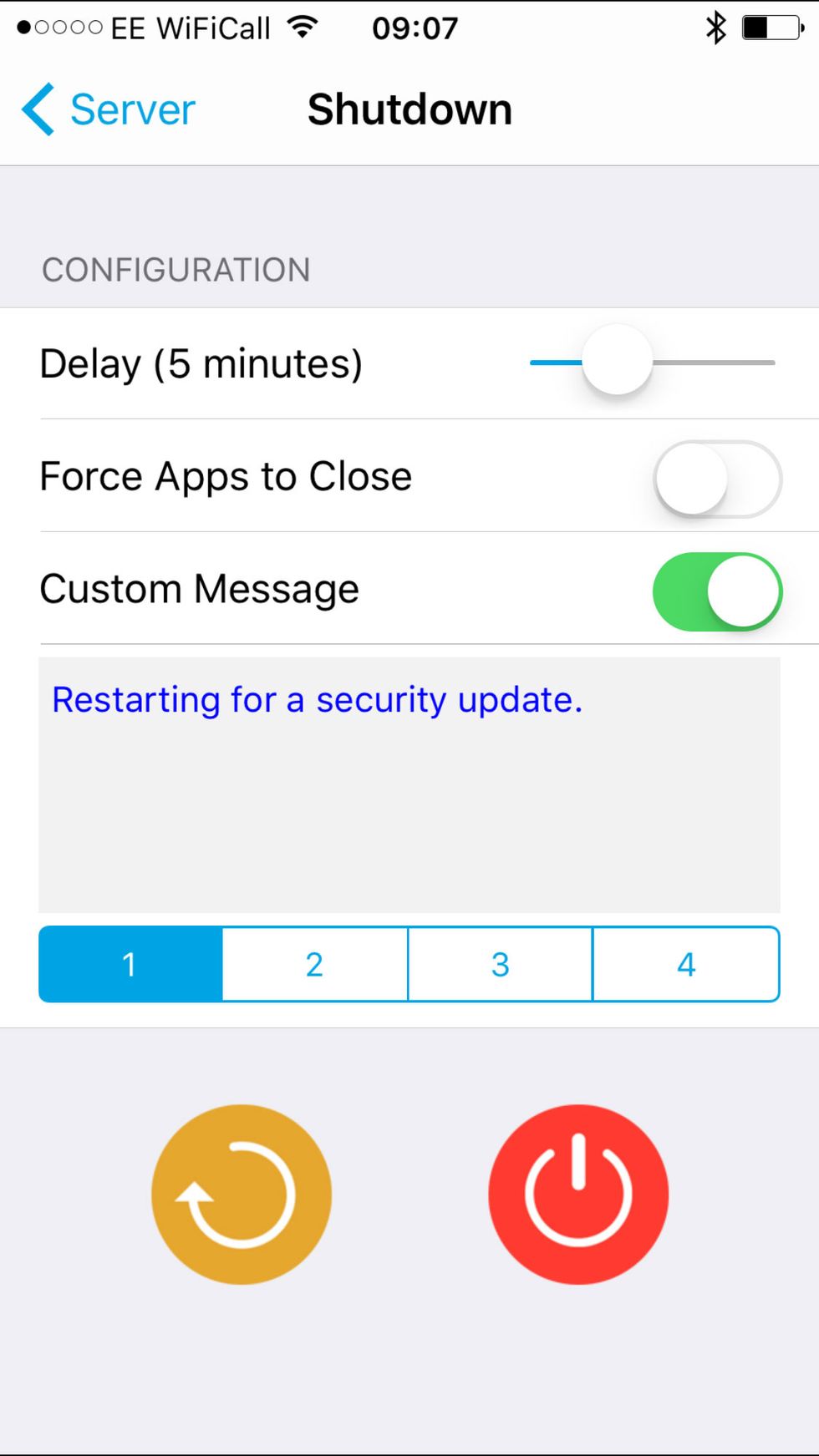
Set the optional delay, and give users a message for the reason of the shutdown.

A timer will appear on your iPhone and you can cancel the shutdown at any time.
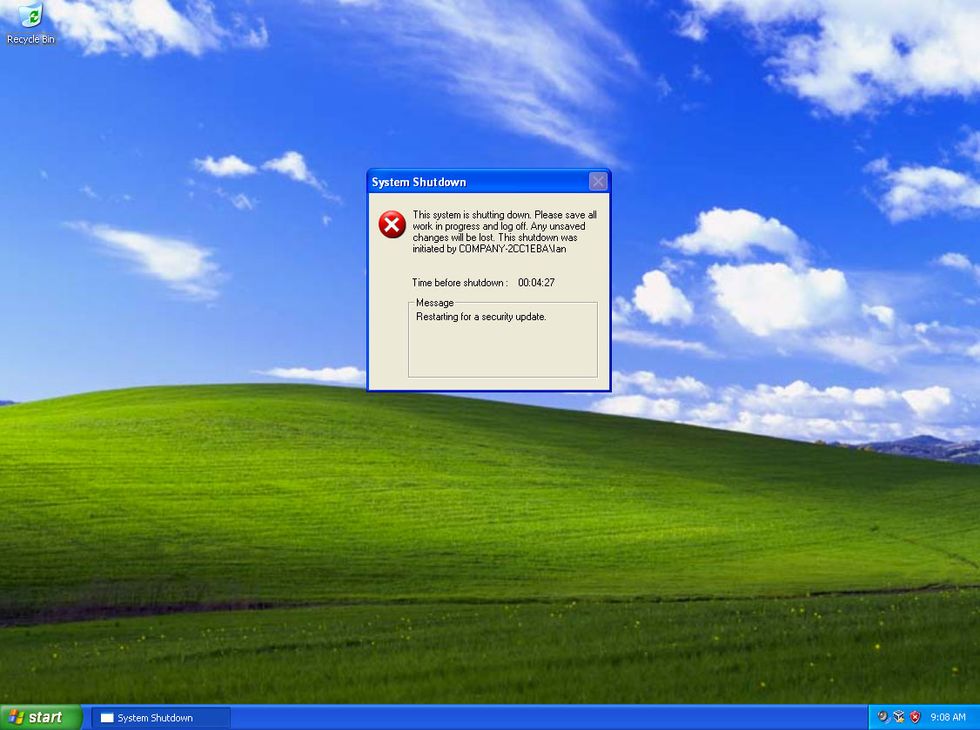
All connected users will be presented with your message.