The Conversation (0)
Sign Up
Disclaimer: iOS 6 is needed for this guide.

Go to Settings and swipe down to FaceTime.

Press Reply with Message.

Customize your responses. It automatically adds "Can't talk right now..." to the sentence.

Now you can swipe up that camera button whenever you get a call, and reply with a message, or have it remind you in an hour.

Here's the response text.
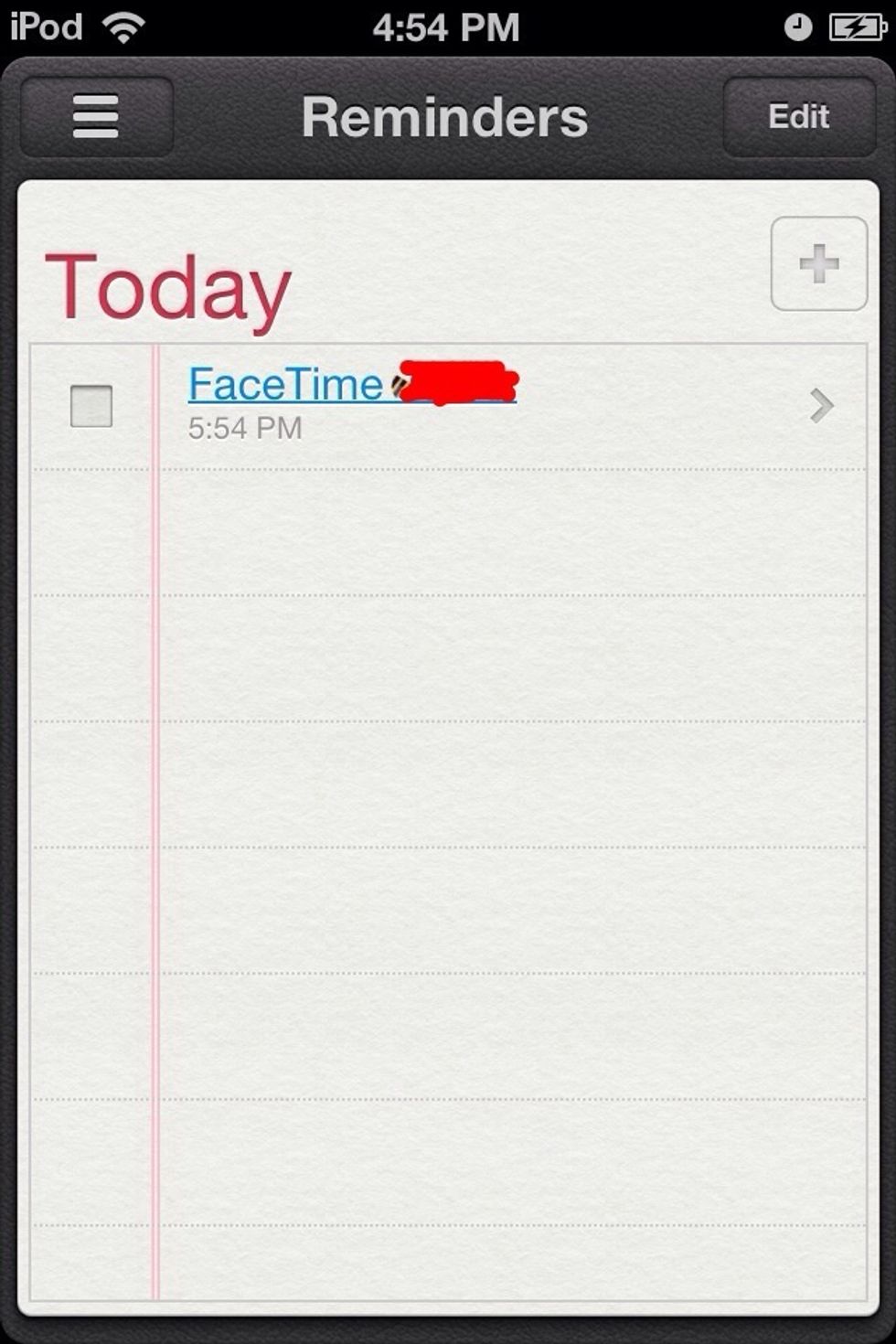
Here's the reminder for one hour. You can choose only one.

Clicking it lets you FaceTime that person from the reminder.