The Conversation (0)
Sign Up
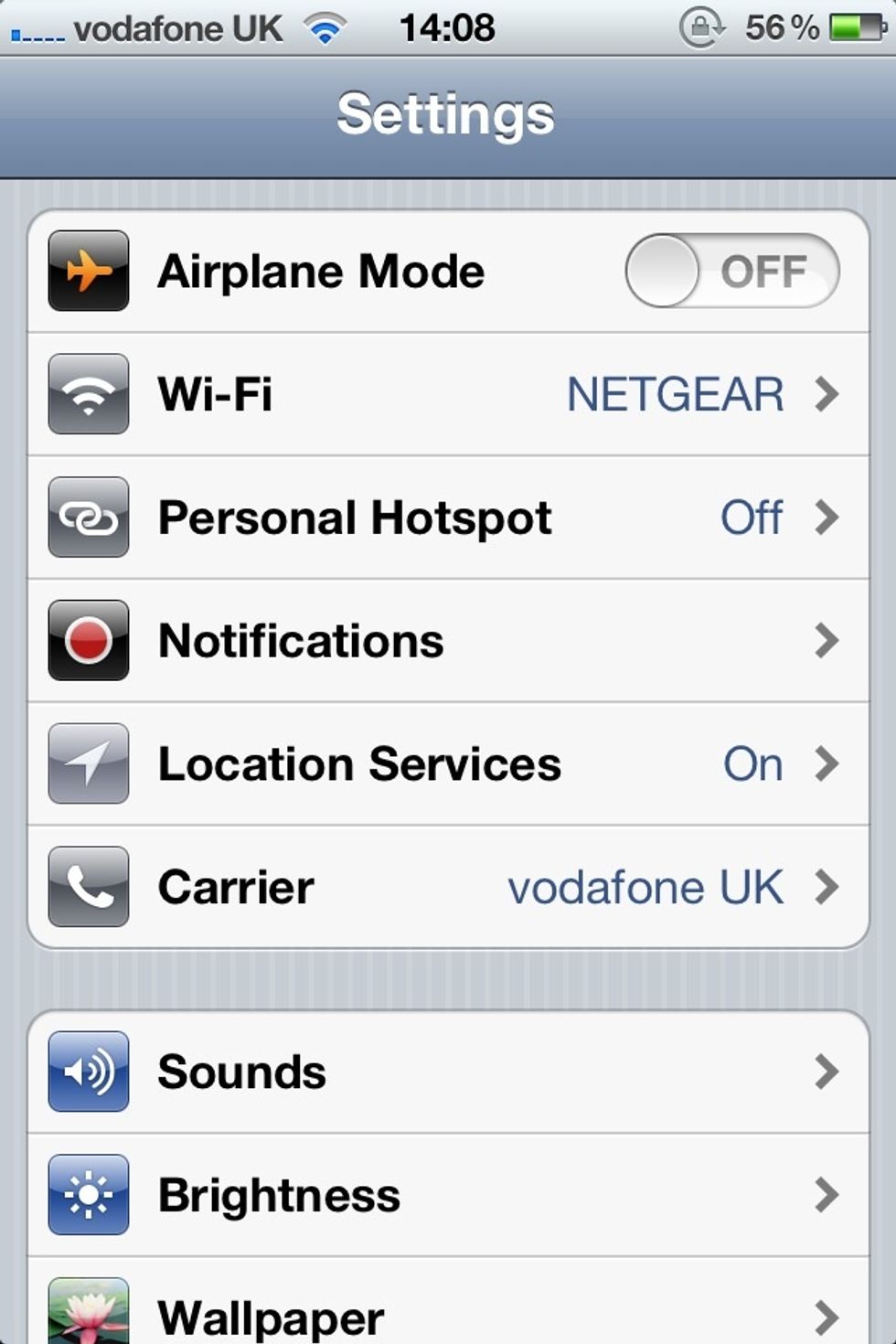
First Step : go to settings
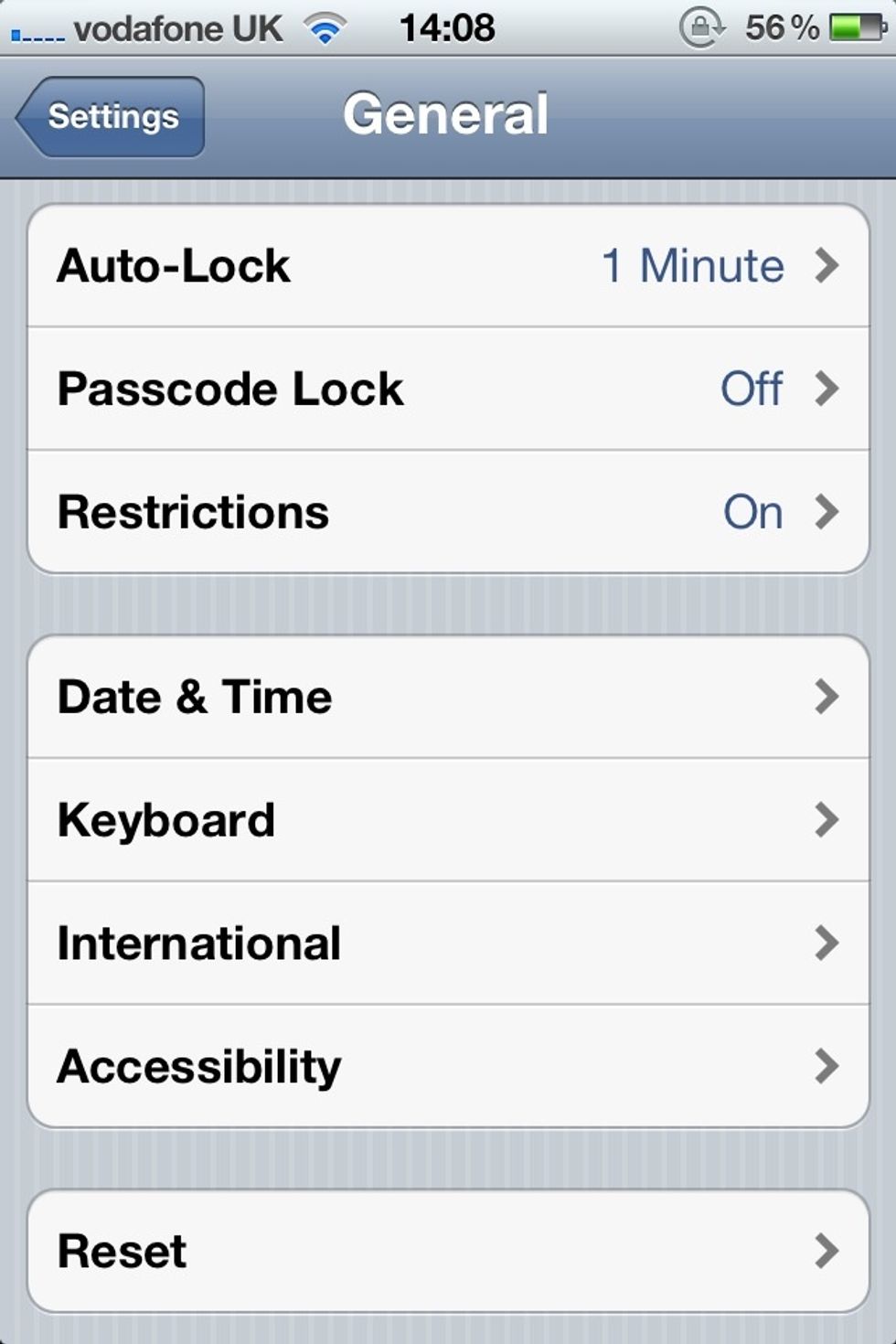
Second step : slide down to general at the bottom their will be a reset button go on that
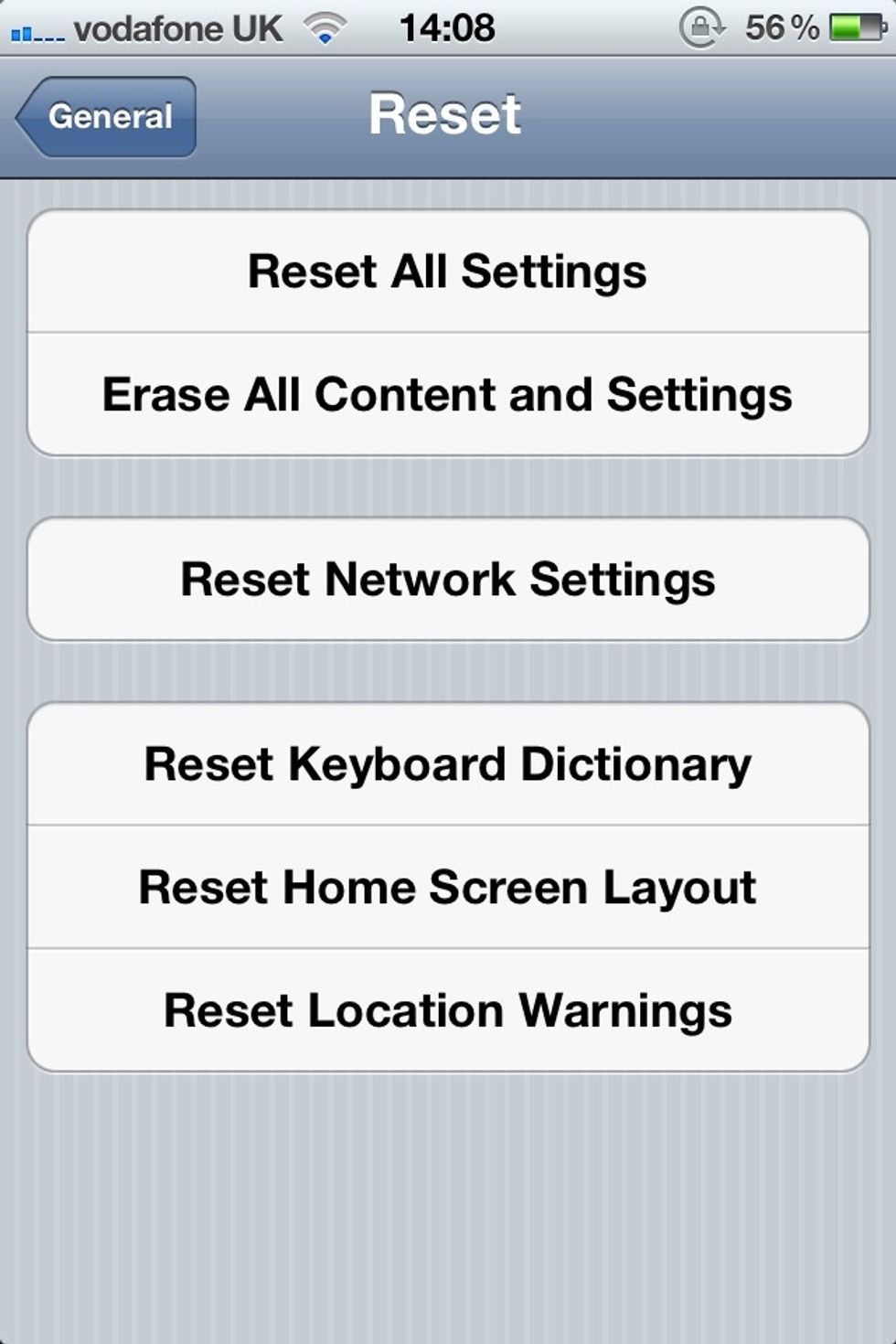
Third step : Now that your here you can reset your home screen layout

Fourth step : This button will come up to double check you want to reset your home layout if so press reset home screen

Finally It should look like this