STEPS
TOOLS

Press and hold the "OFF" button (top left), until it turns off. The screen will go black.

Turn off the power at the socket next that the PortaPow is plugged into. Top, left hand side of media cupboard.

You should see the green light go out on the Harmony Base Station. Once this light goes out, wait 10 seconds and turn on the PortaPow again.
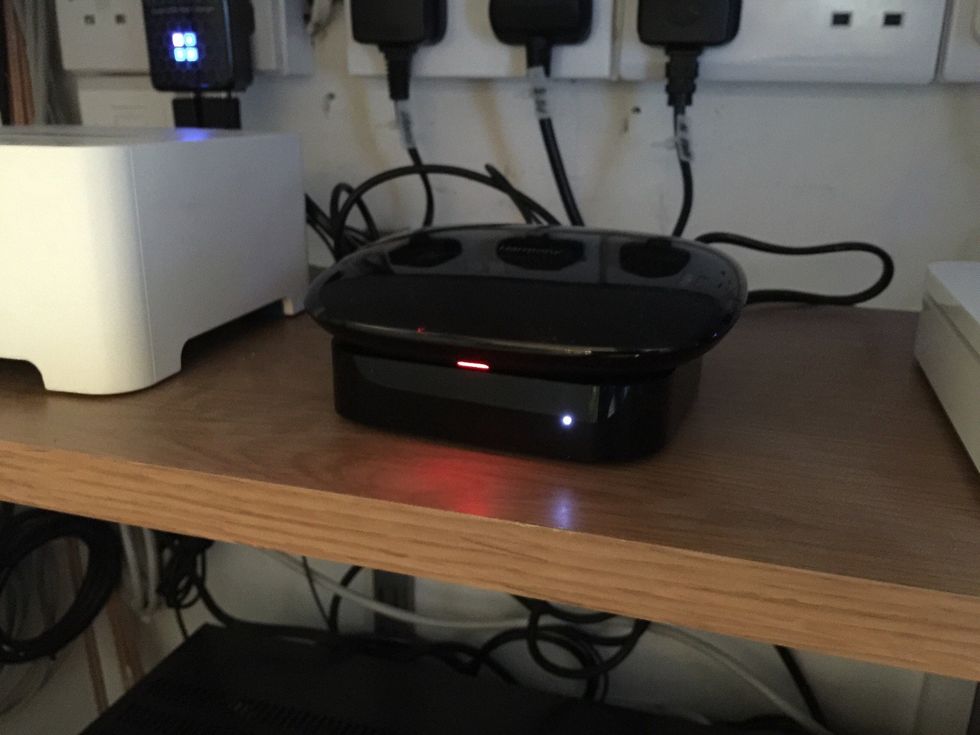
The light on the Harmony Base Station will be red while it is booting up. It will turn green when it's done.

Once the light on the Harmony Base Station is green again, press the "OFF" button on the Harmony Remote to start it up. It may take a few seconds to get it to start.

When it boots up it will vibrate and show "Harmony" on the screen. When it has finished it should show "Watch TV" as the first item on the screen.
The creator of this guide has not included tools