The Conversation (0)
Sign Up

Go to your home screen & click settings
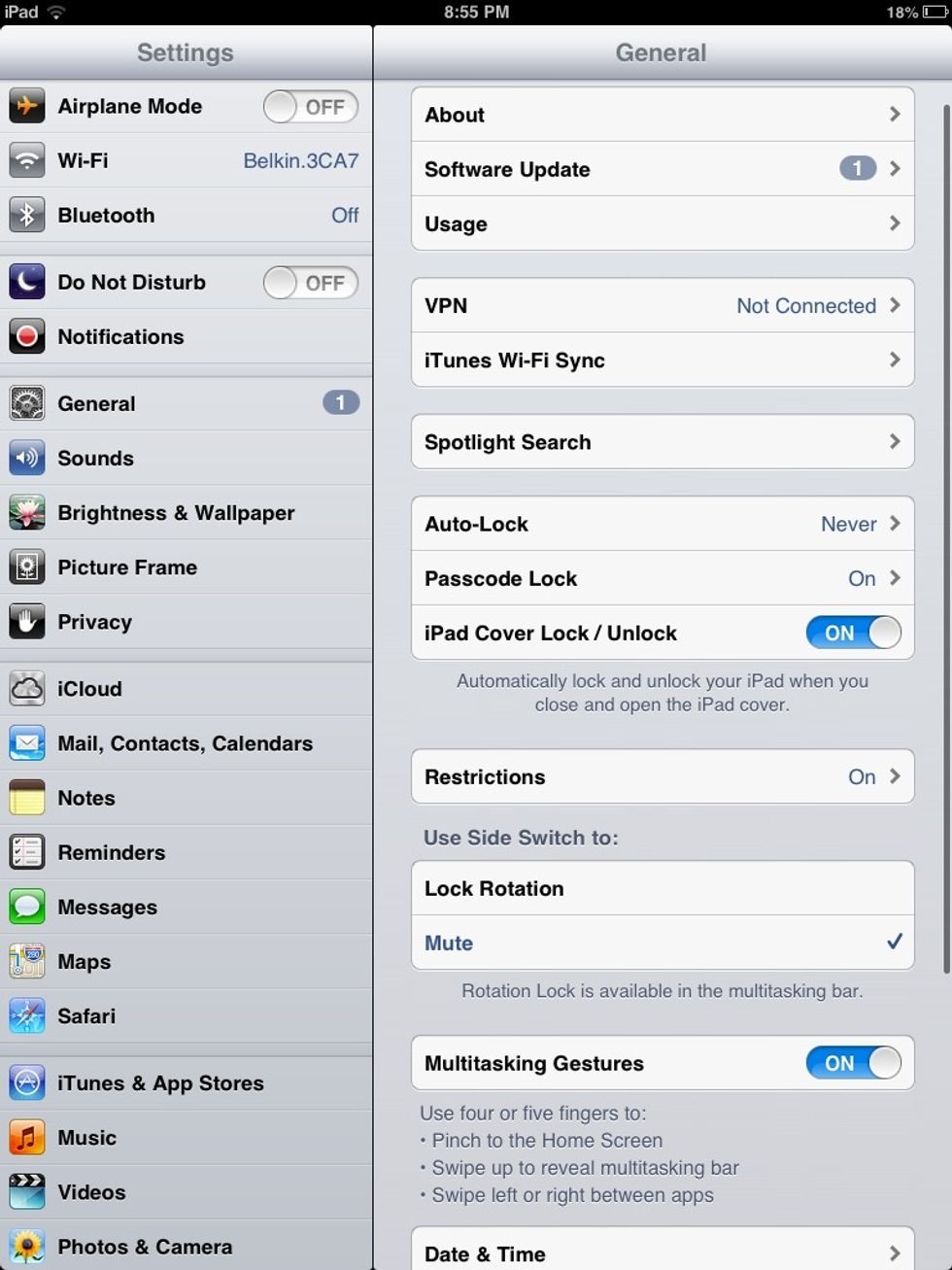
Go to passcode lock, then type in your pass code if you have one

Typed mine in.
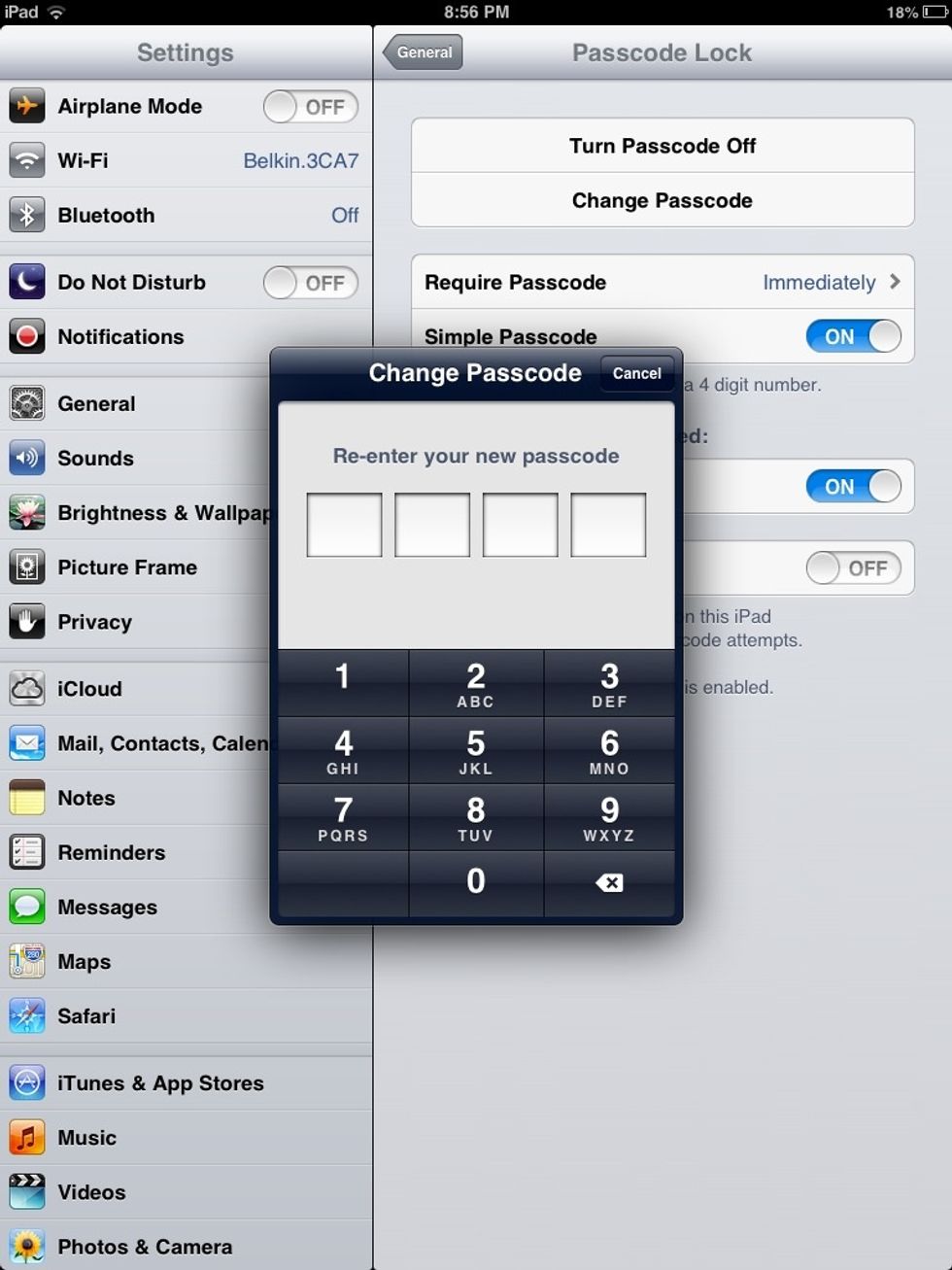
Turn on simple if your typing your passcode. Then change the password to 0000.
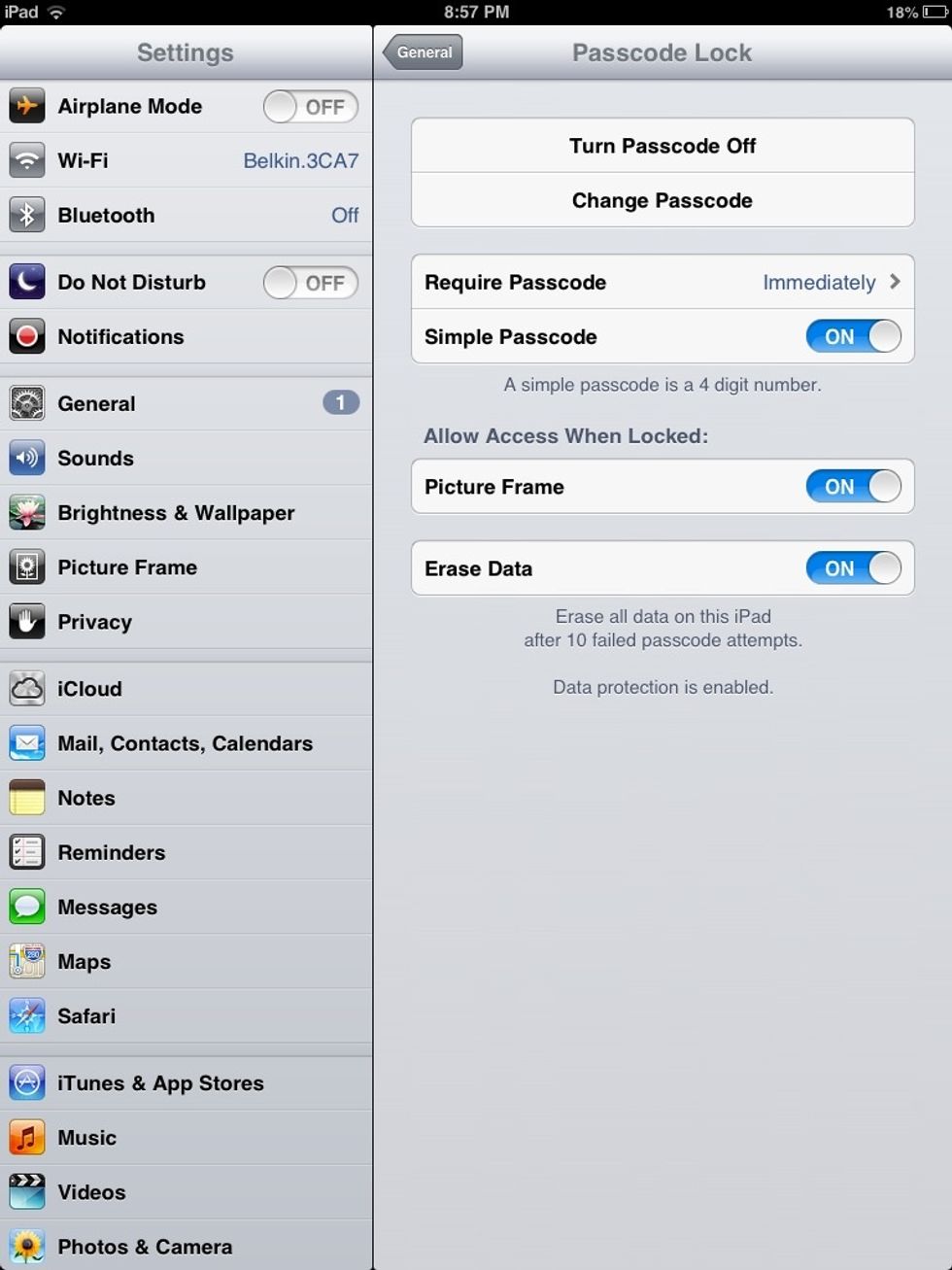
Then turn on erase all data.
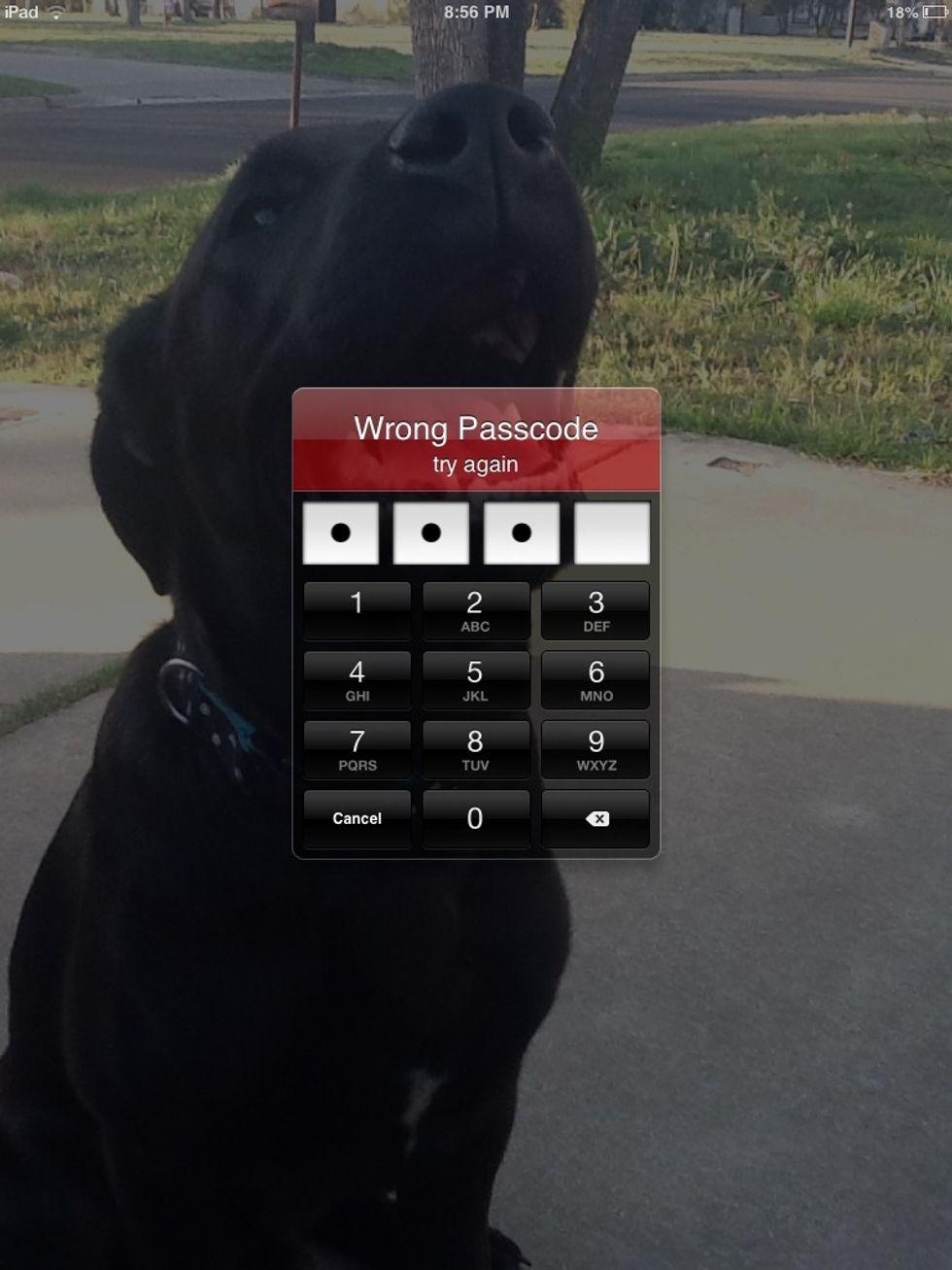
Then do this about ten times as it says in last photo. so it should lock up about an hour.
Then restrictions should be gone :) Hope you enjoyed. LiKe•_•