The Conversation (0)
Sign Up

Be sure you on the Classes page in Showbie. Tap Edit.
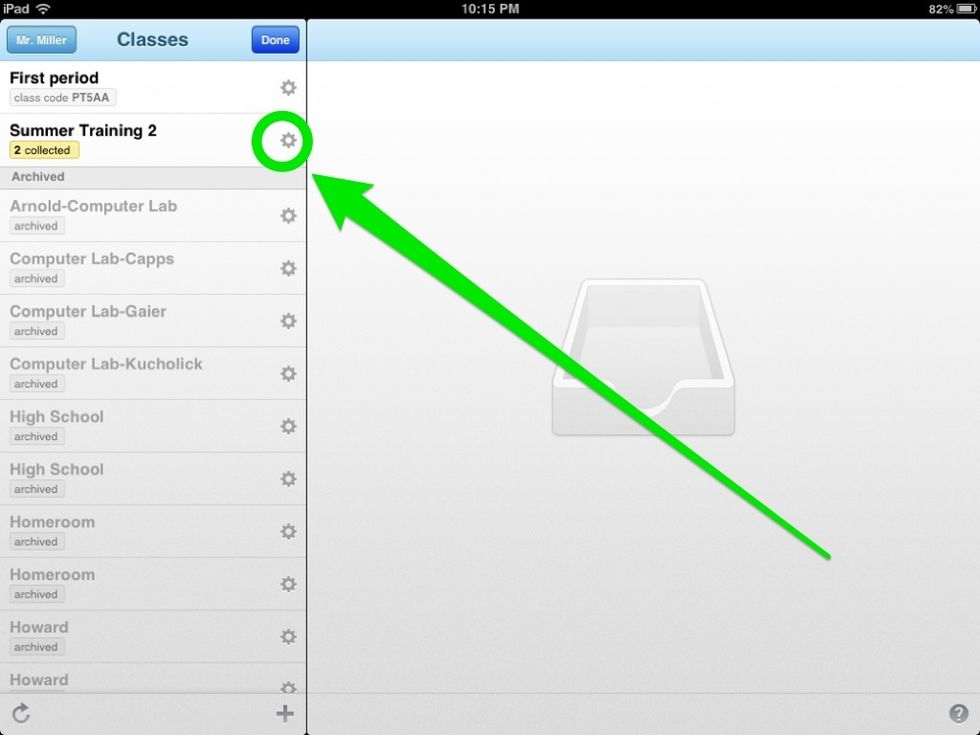
Tap the Settings button.

You can get your class code here. Tap on Students section to see usernames.

The username is listed under the student name.
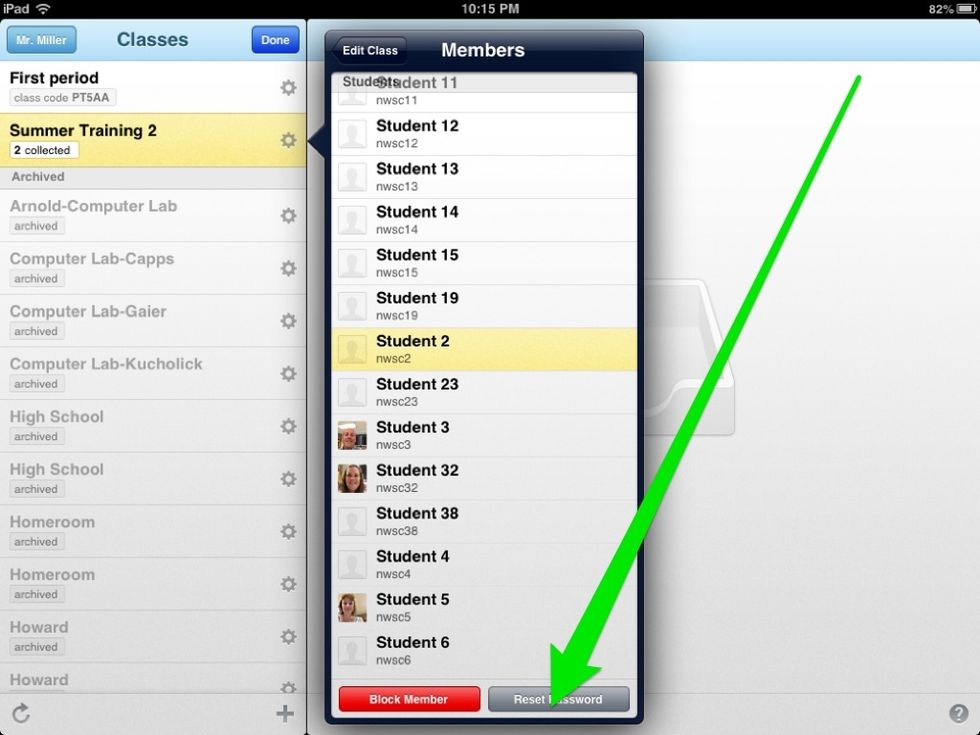
Tap the student name. Choose Reset Password to reset it for the student.