The Conversation (0)
Sign Up

Open Settings from your home screen.

Tap General.

Tap Reset.
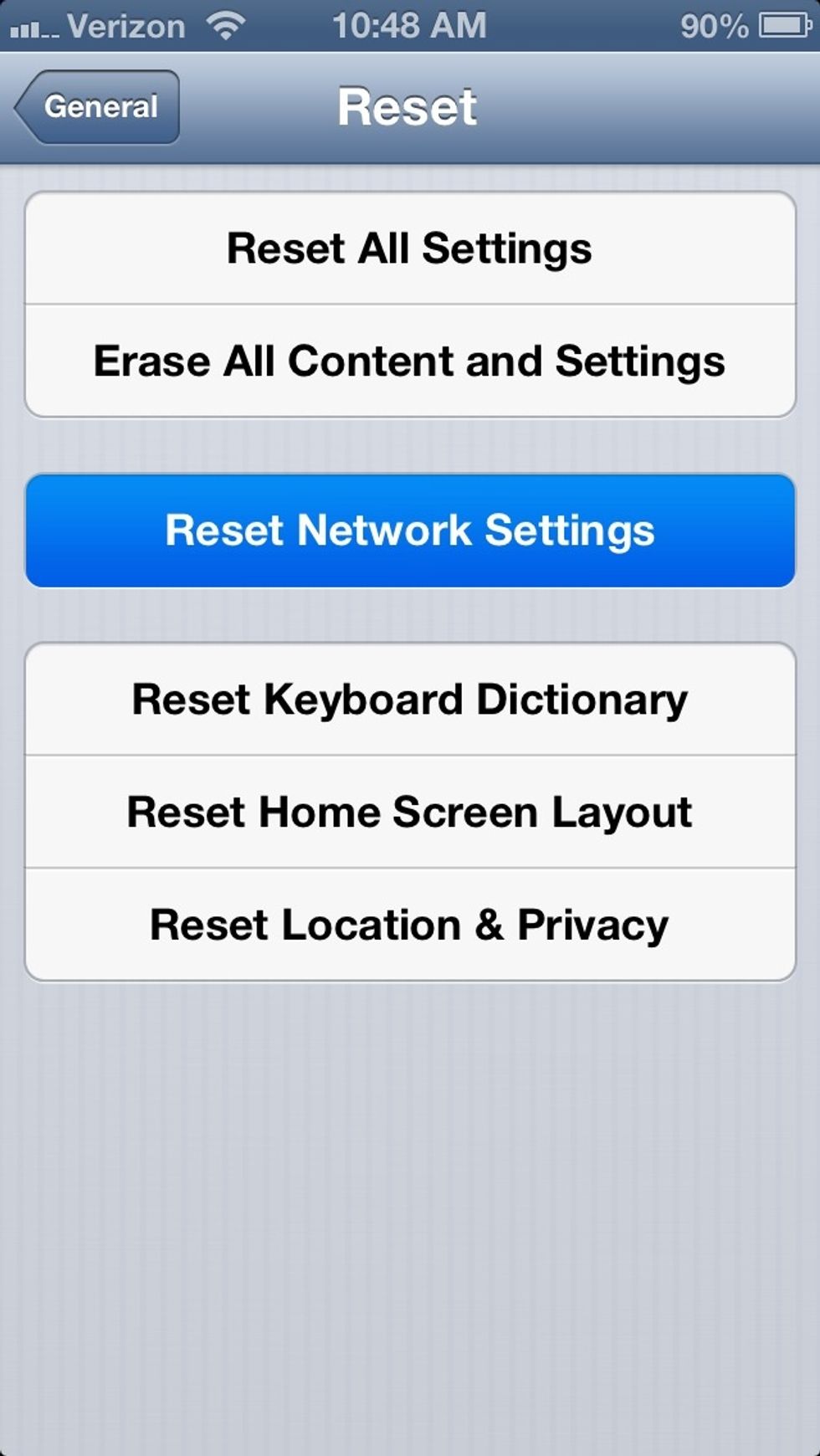
Tap Reset Network Settings.

Enter your device Passcode (if applicable).

Tap Reset Network Settings to confirm.
Your device will restart with fresh network settings. This is often a good practice to get in when restoring data from an old iPhone to new one. Enjoy!