The Conversation (0)
Sign Up

Go to home screen and look for your settings icon

Go to settings
Hit the general icon
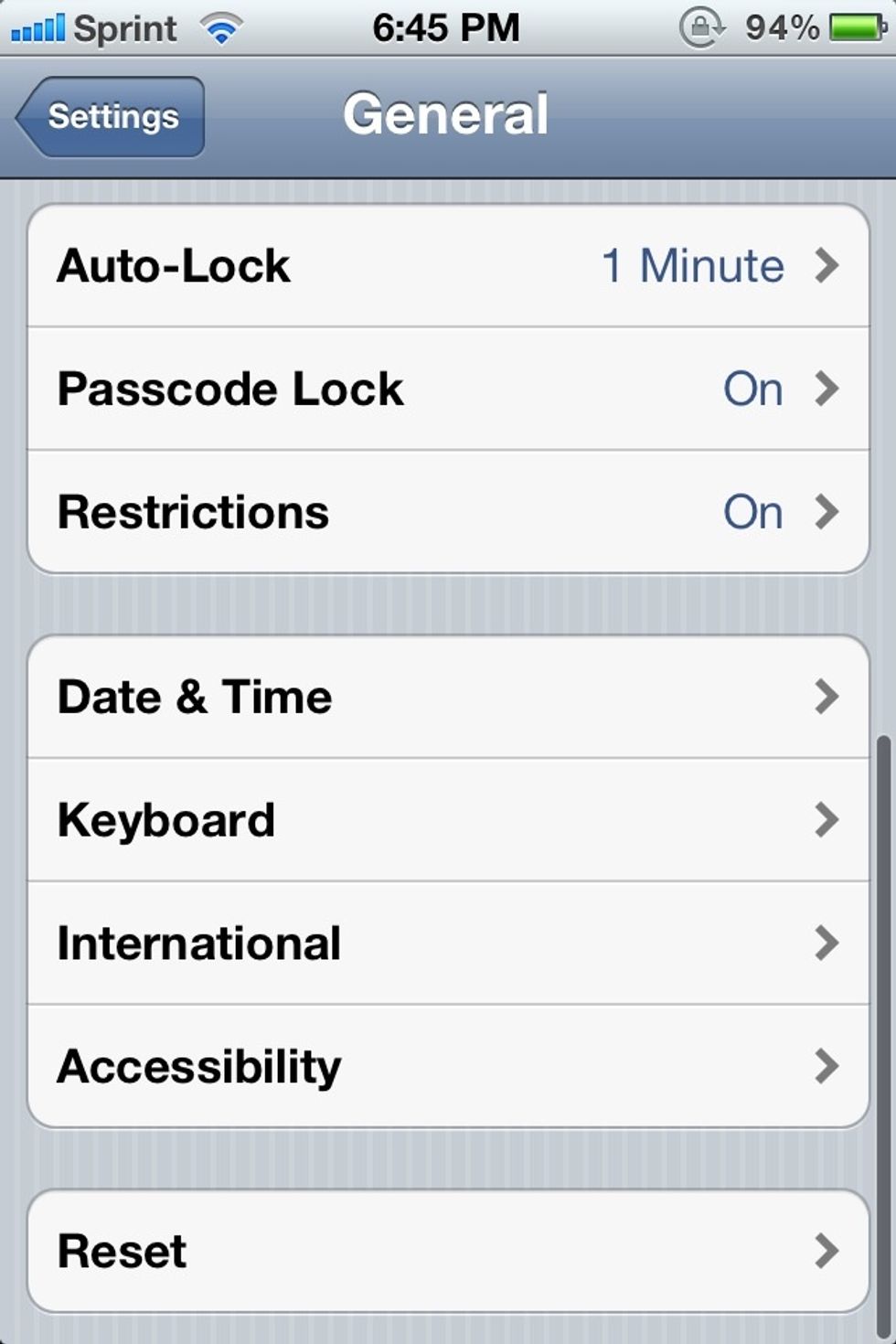
Scroll down to reset. (all the way at the bottom of the screen )
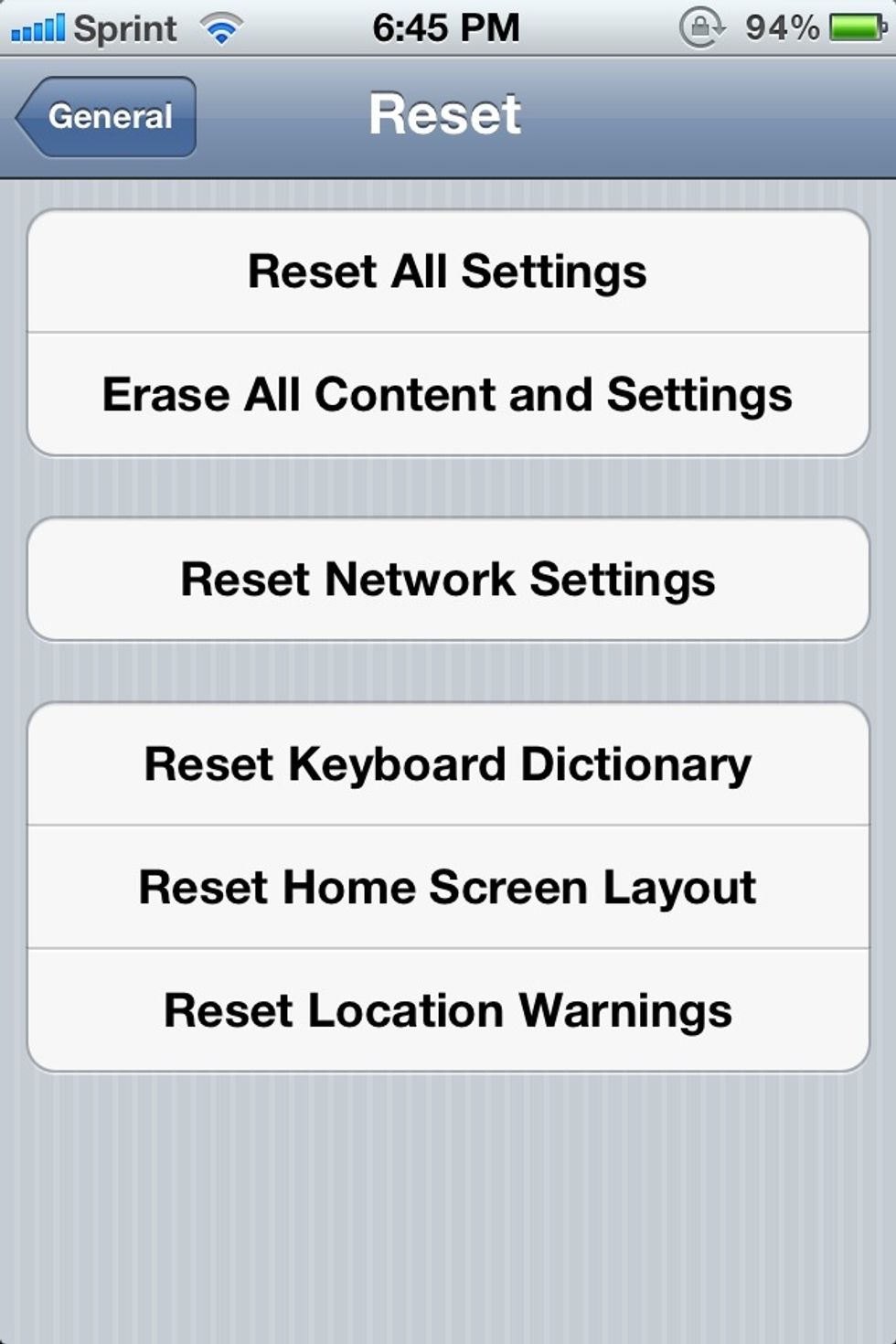
Press the RESET HOME SCREEN LAYOUT
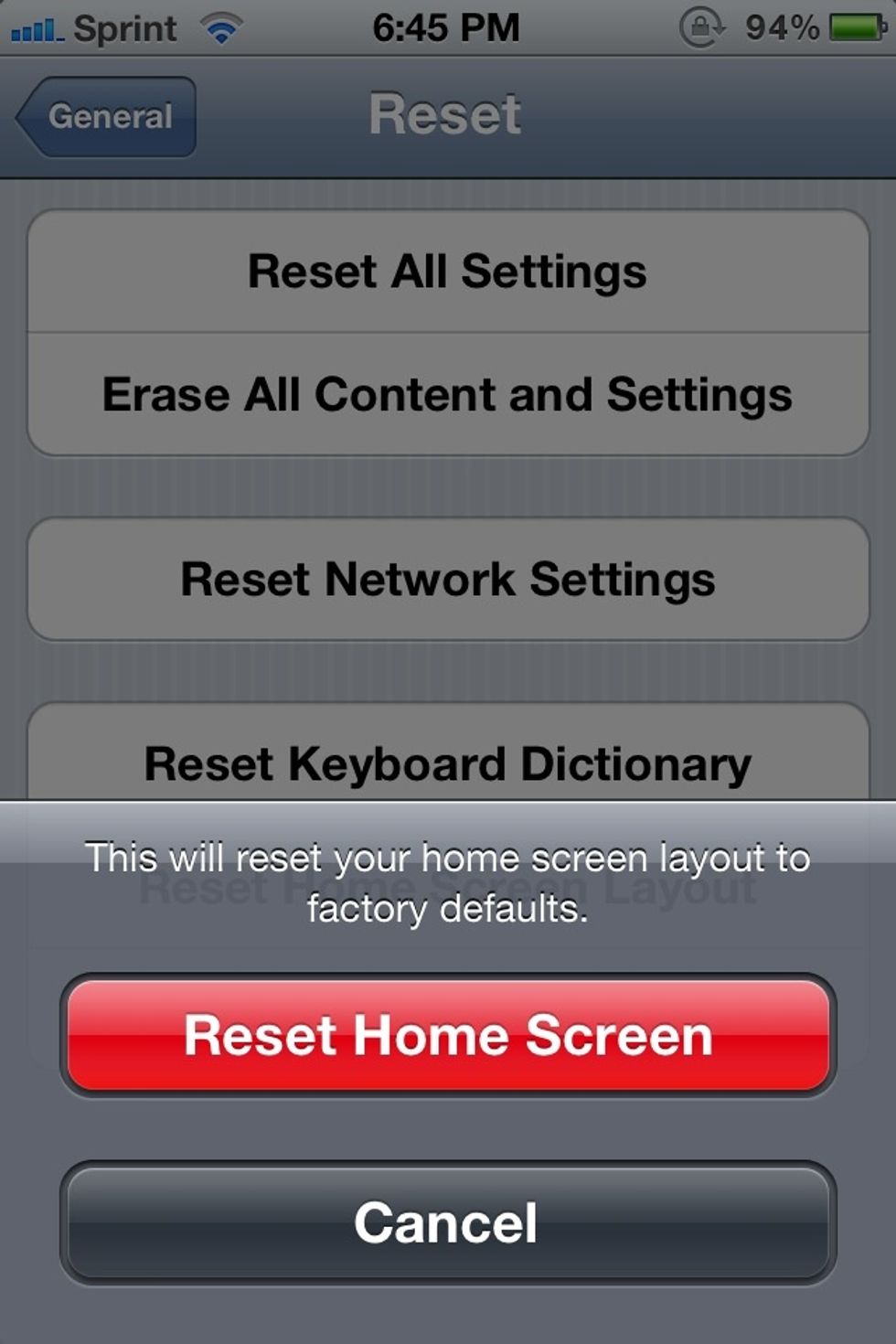
Warning will show up for confirmation. Press the red highlighted reset home screen
AND YOUR DONE! Remember you could always put it back the same it was thru iTunes on your computer! (only if it was synced) enjoy