The Conversation (0)
Sign Up
You should prepare the replacement microSD with a Filesystem Image first. It's much easier and you don't need a UART connection.
Some SD-images are downloadable at http://downloadsnewit.co.uk/SD-images/Dreamplug/

Remove the Power Supply Unit

Pull out the 4 rubber feet.

Unscrew DreamPlug at the 4 corners.
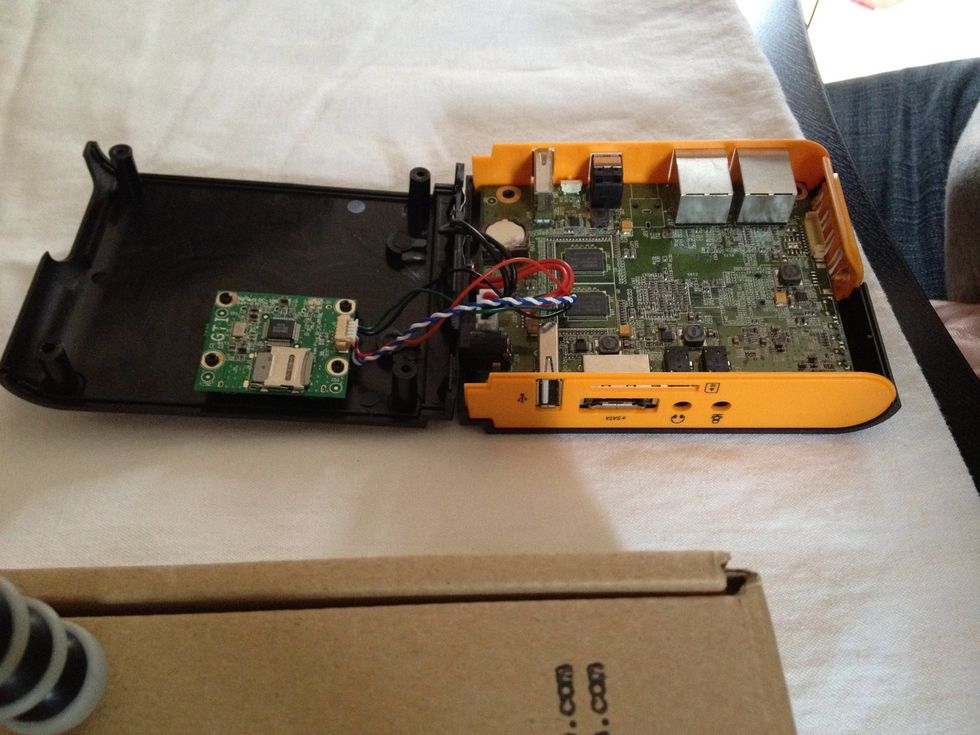
Open DreamPlug

Pull cover left to unlock

Remove old microSD.

Put new microSD in.

Pull cover right to lock.