The Conversation (0)
Sign Up
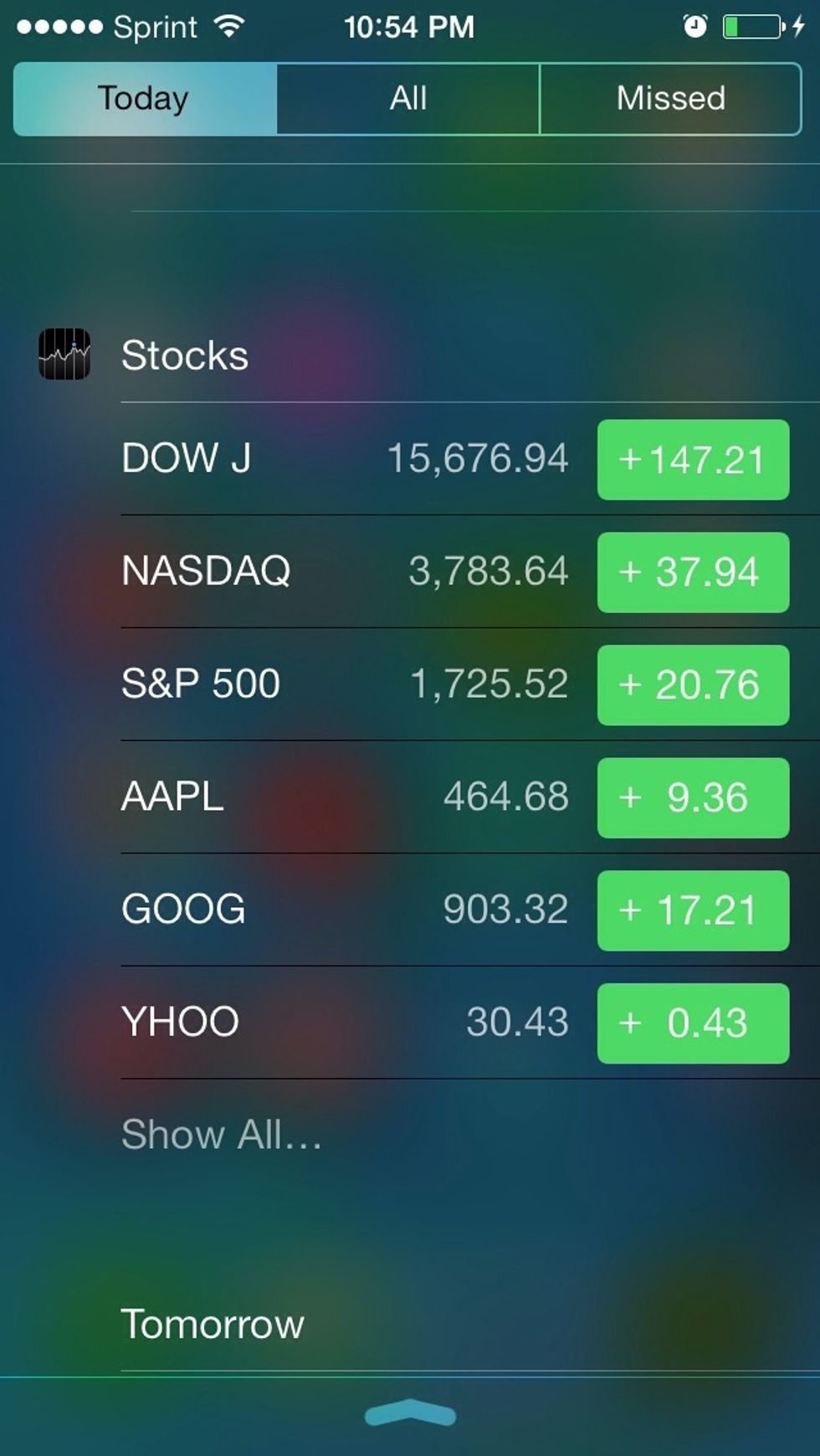
Get rid annoying stocks
Locate and tap on settings
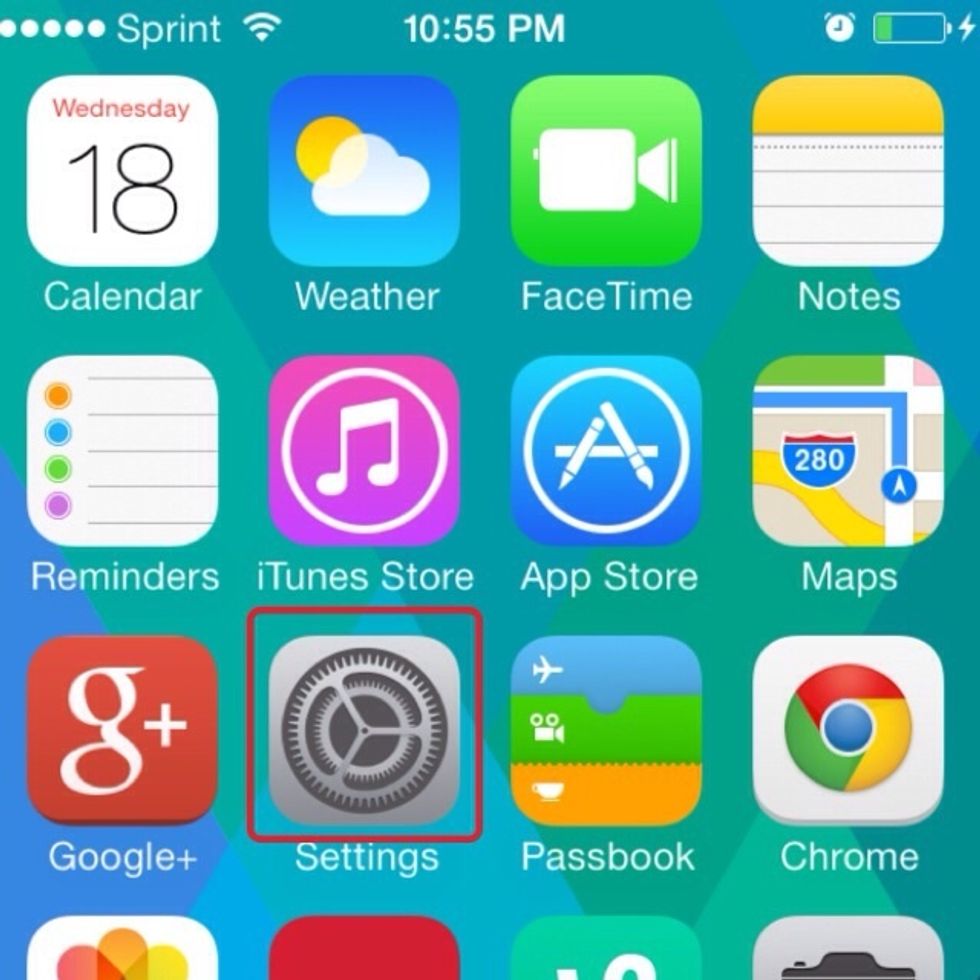
Locate and tap on settings
Then find notification center it should be right above control center..
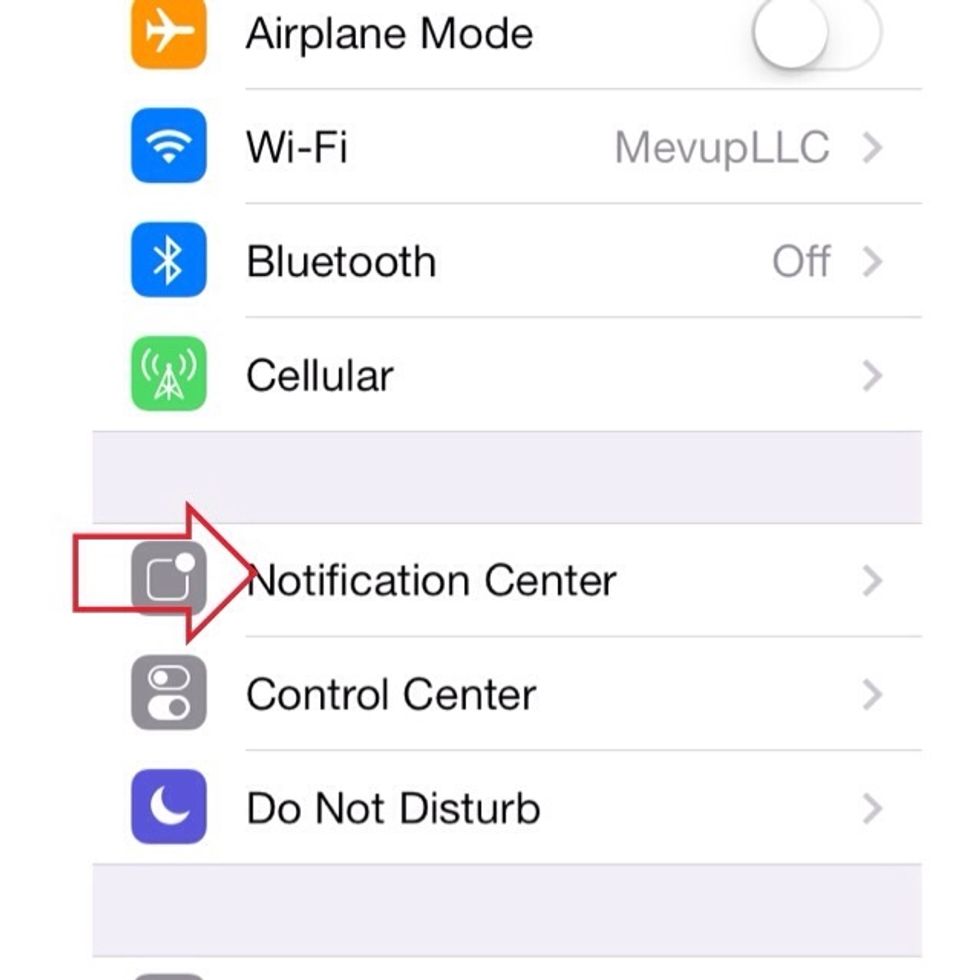
Locate notification center
Click on the green button for the widget you want to disable.. Stocks
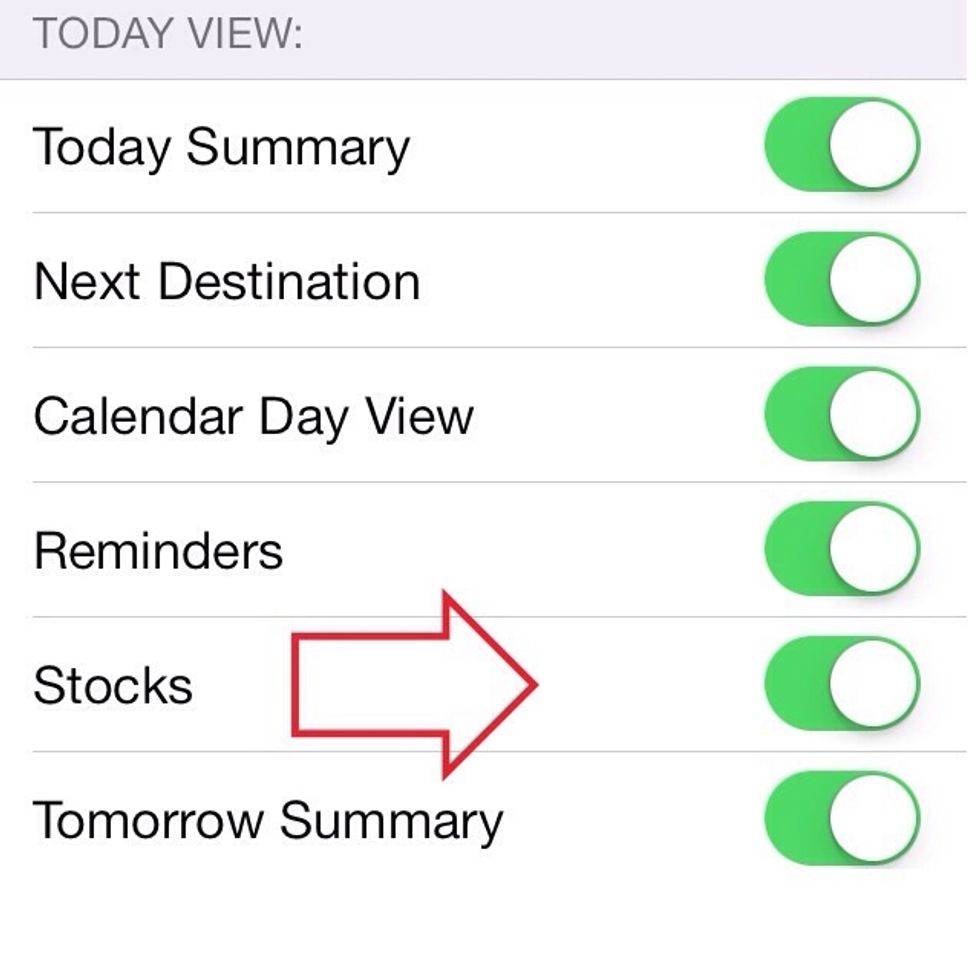
Tap the green switch
When it turns WHITE you widget is disable
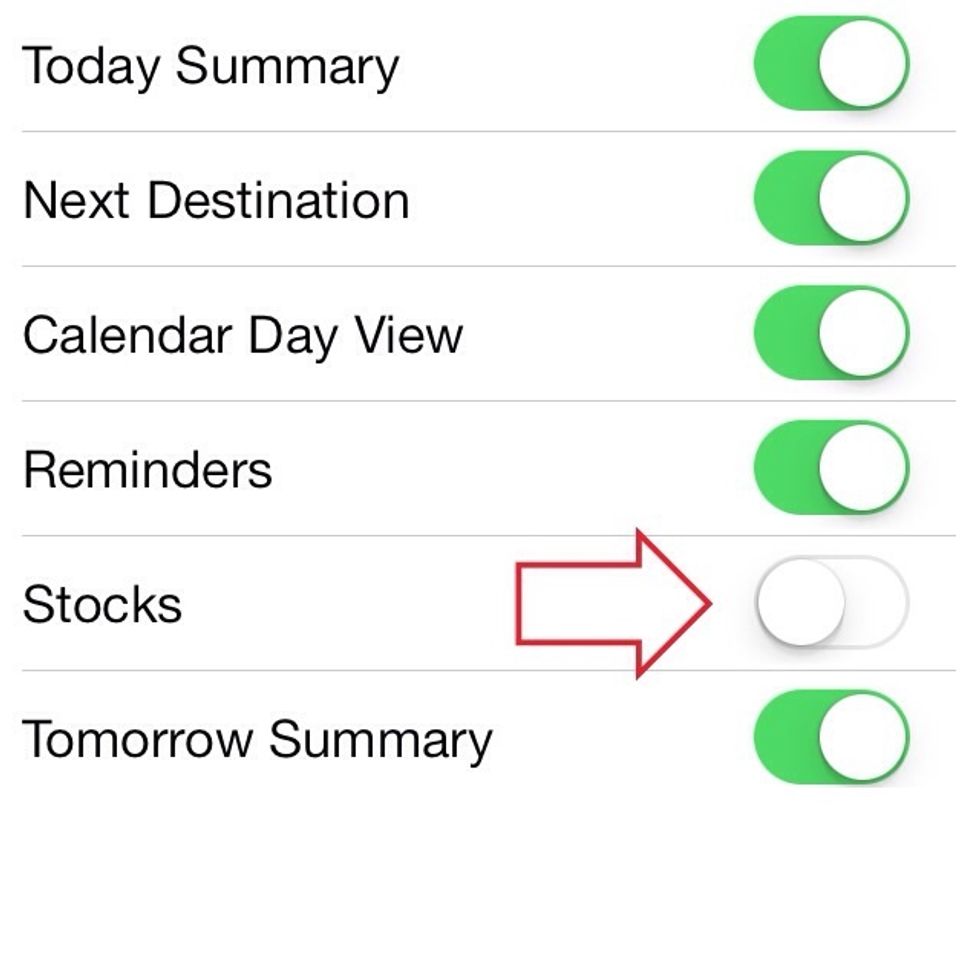
Going back to you notification center it should look something like...

This
Now no more annoying widget you don't want on your notification center... Like this tutorial share it with and friends and family and follow me for more like this