The Conversation (0)
Sign Up
I'm this tutorial we will show you how to remove favorites from safari.
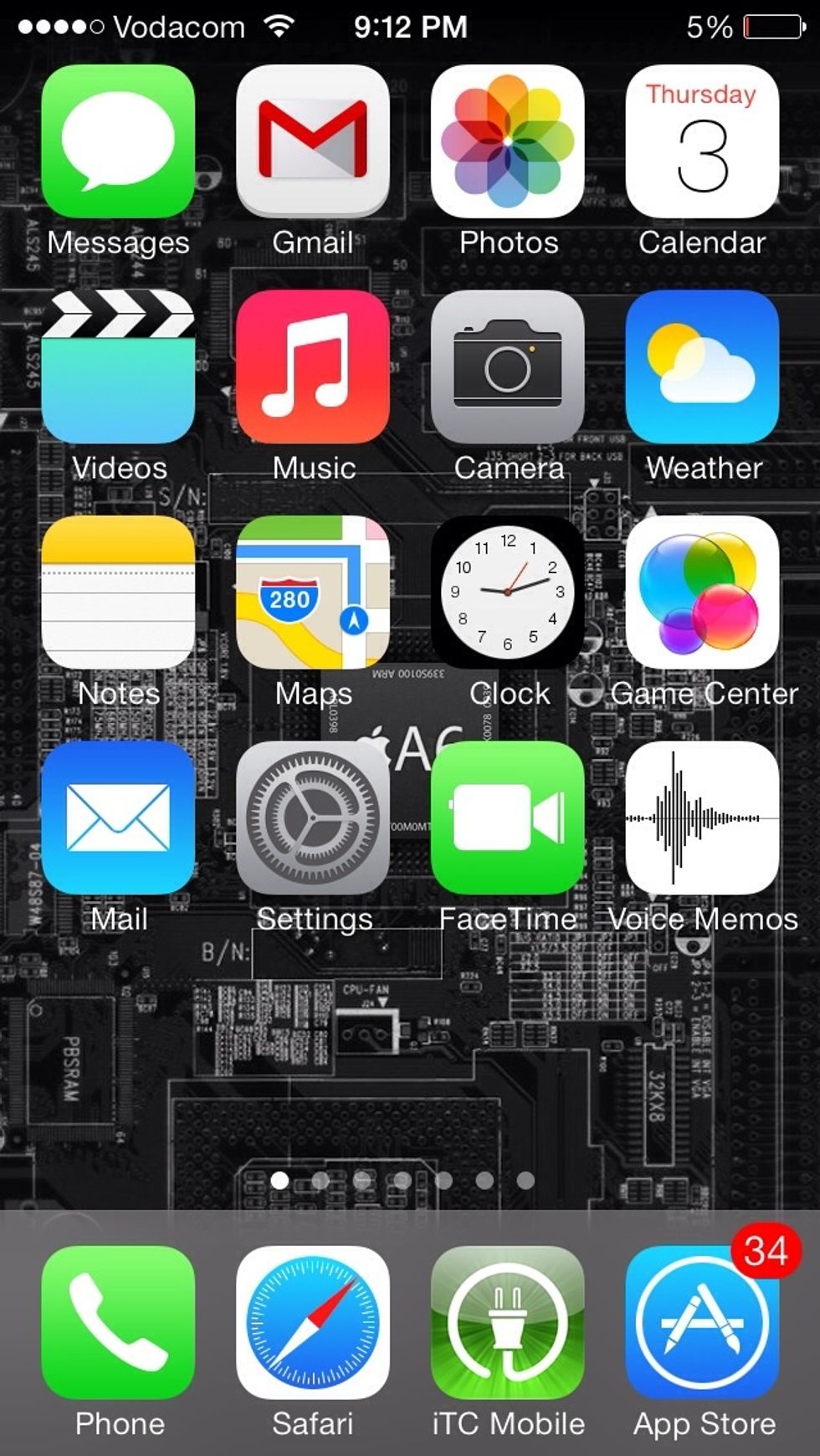
Tap Safari
Tap the book icon which is the second icon from the right at the bottom of the screen. We will be removing the phy152 favorite.
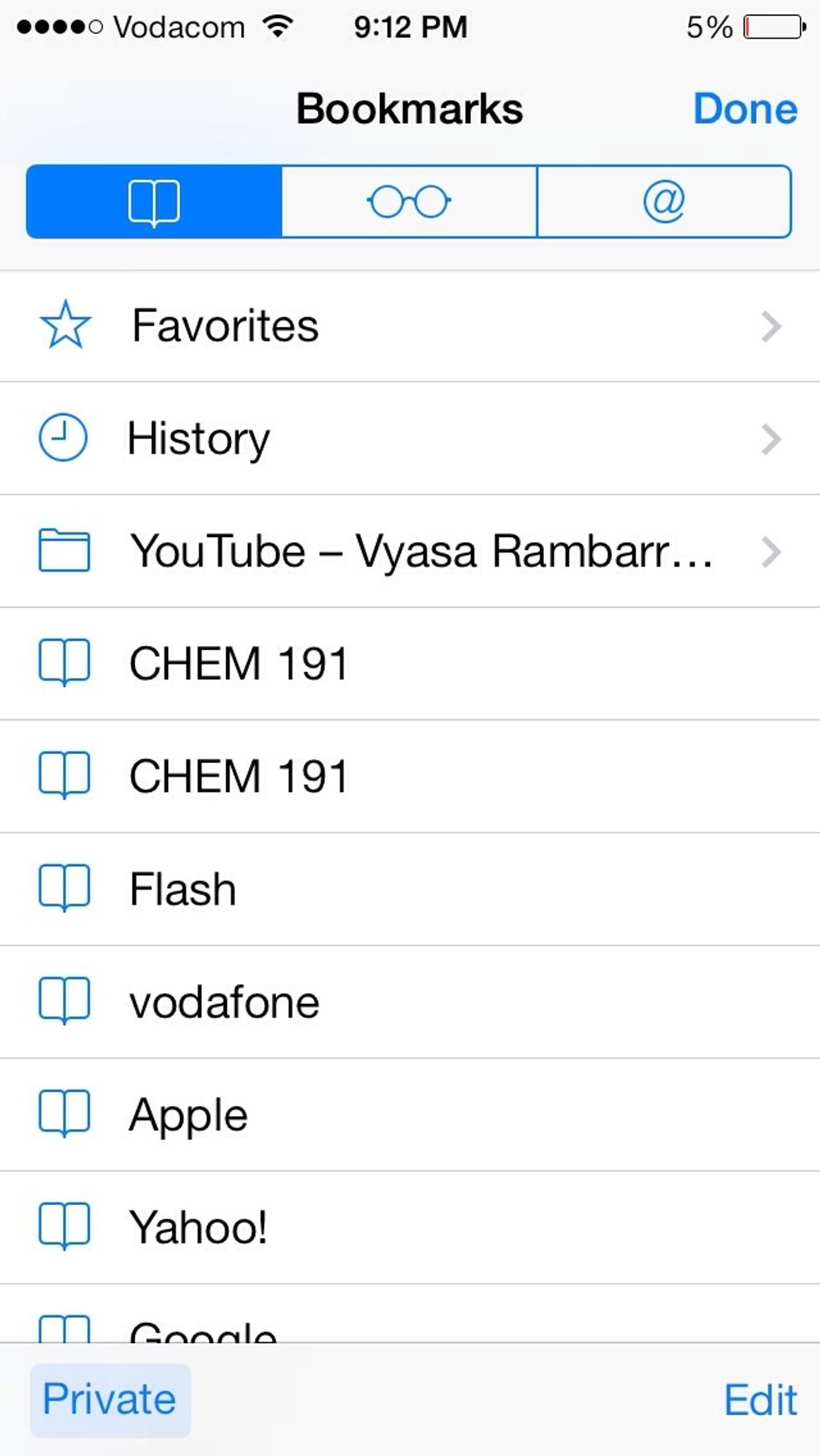
Tap favorites
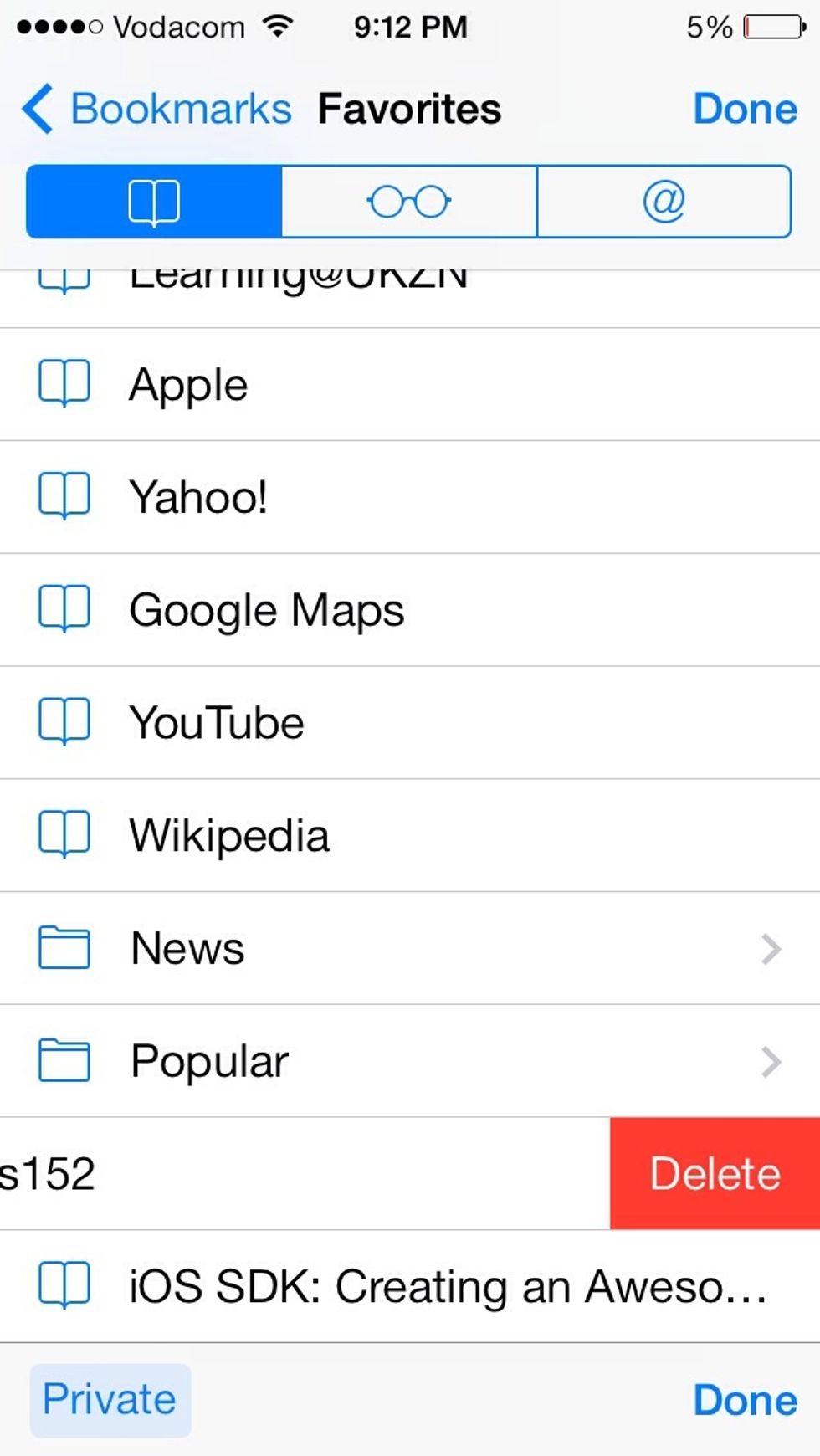
Swipe from right to left on the favorite you want to remove. Then tap done
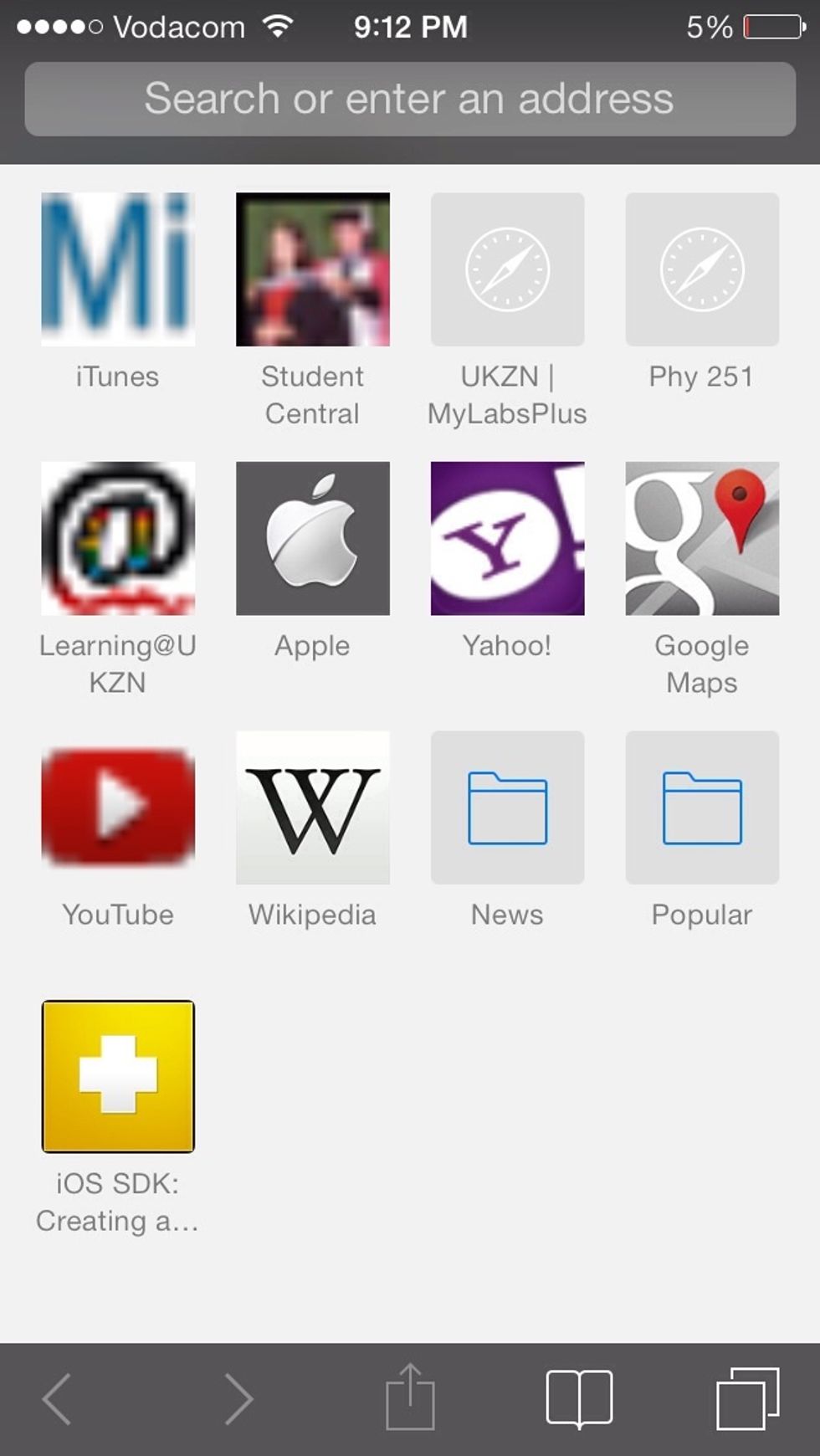
As you can see phy152 was removed.
Please like this tutorial and follow us.