The Conversation (0)
Sign Up
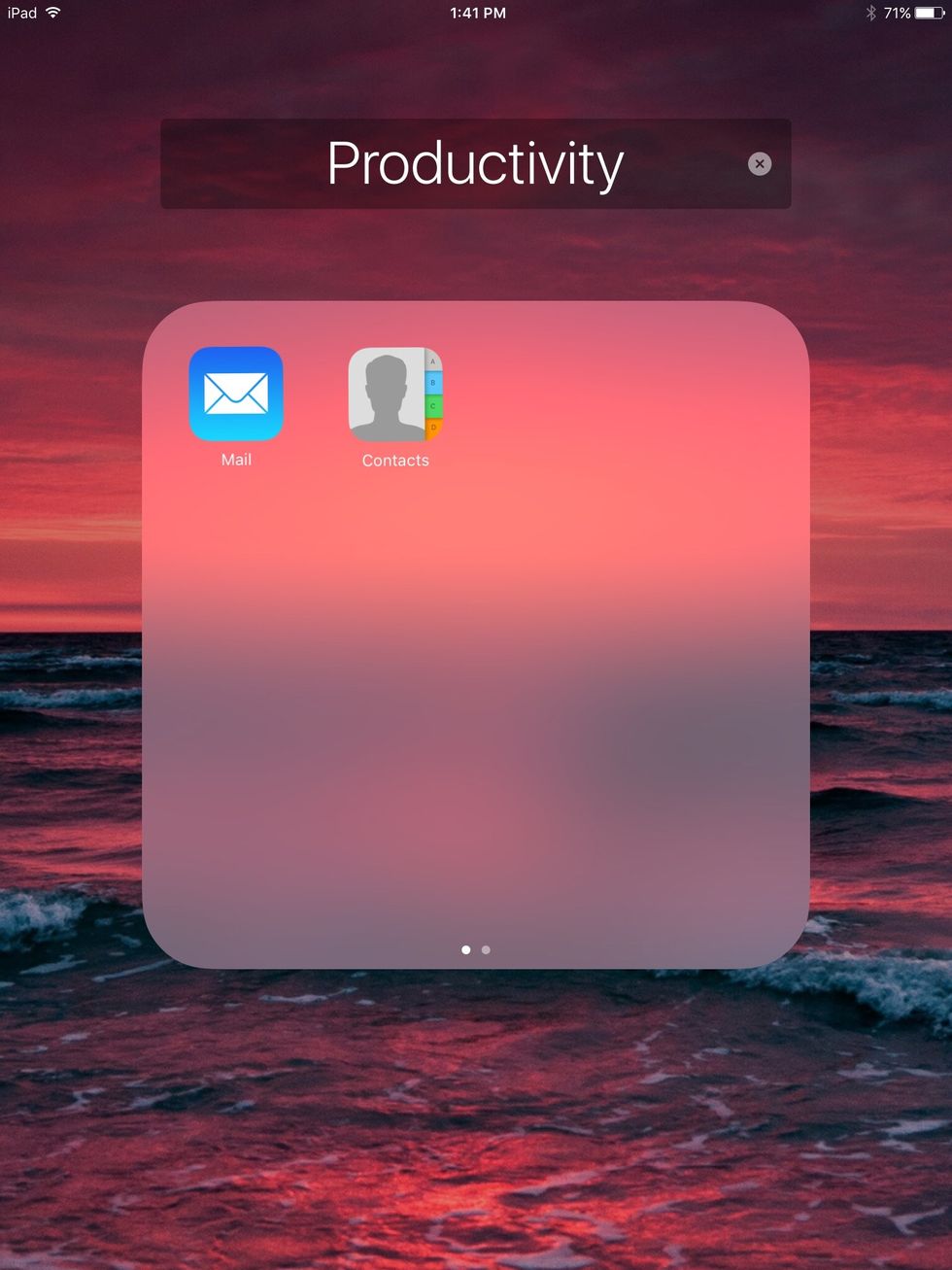
Put all of the apps you want to remove in one folder.
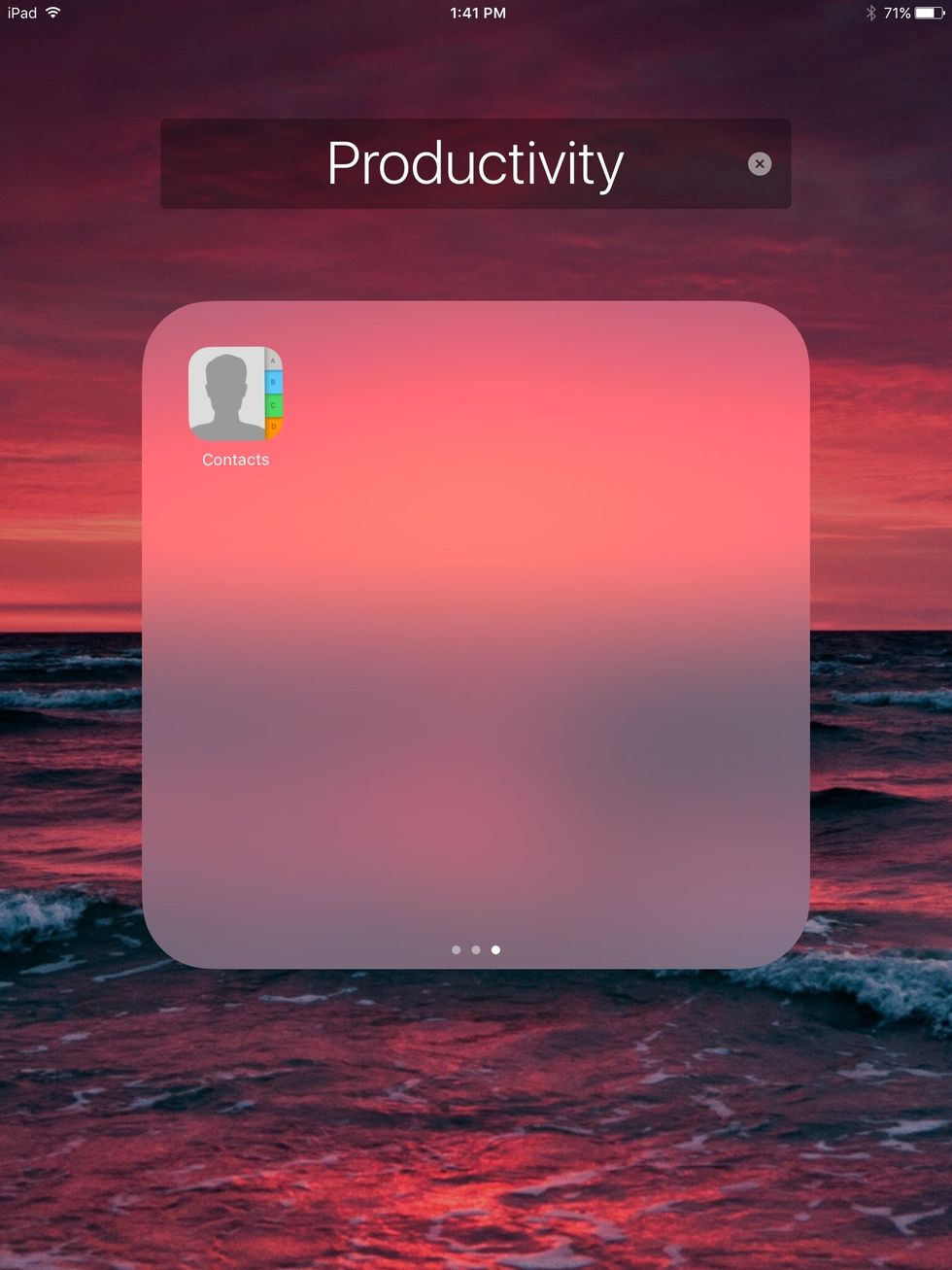
Drag one app to the third page.
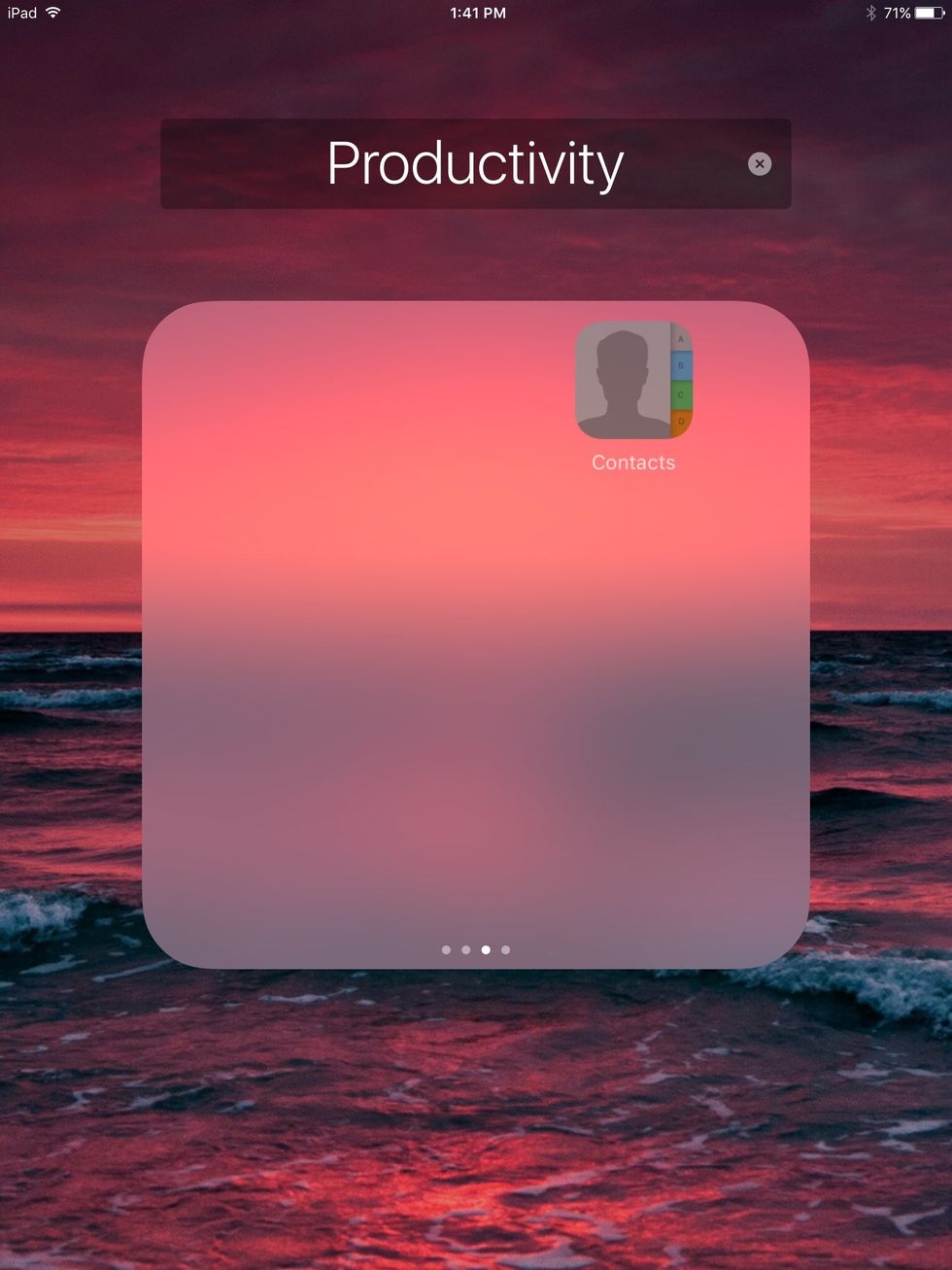
Drag the app, and while it is jiggling tap the home button quickly. The app should float off of the screen.
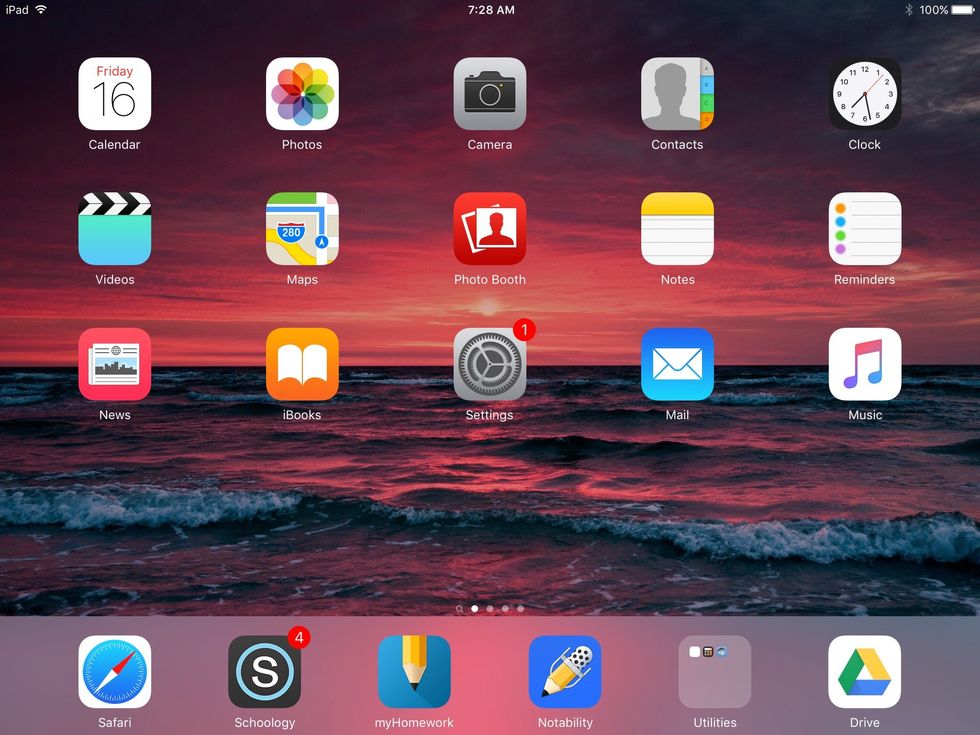
You can do this with all of Apple's default apps. Unfortunately it is not permanent

If you want to get the apps back, hold down the power button until you see this. Power your device off.

Once you power your device back on, the apps will be there again.