How to remote control your computer with your ios device
This guide will show you how to control your computer from anywhere with an internet connection. Note: Your computer must be ON to do this. You cannot remotely turn on your computer with this app.
32
STEPS
TOOLS
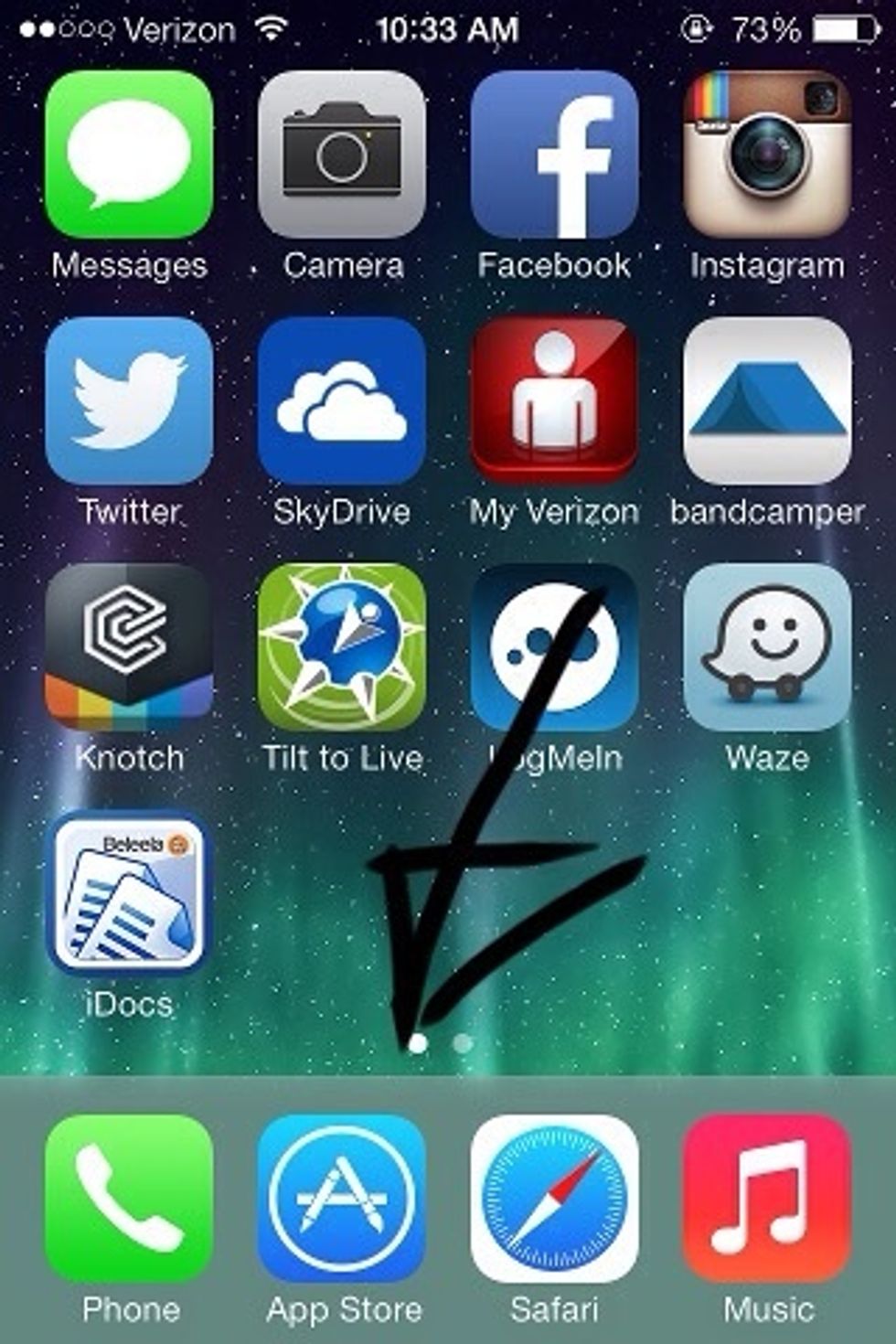
On your iOS device, go into the app store.
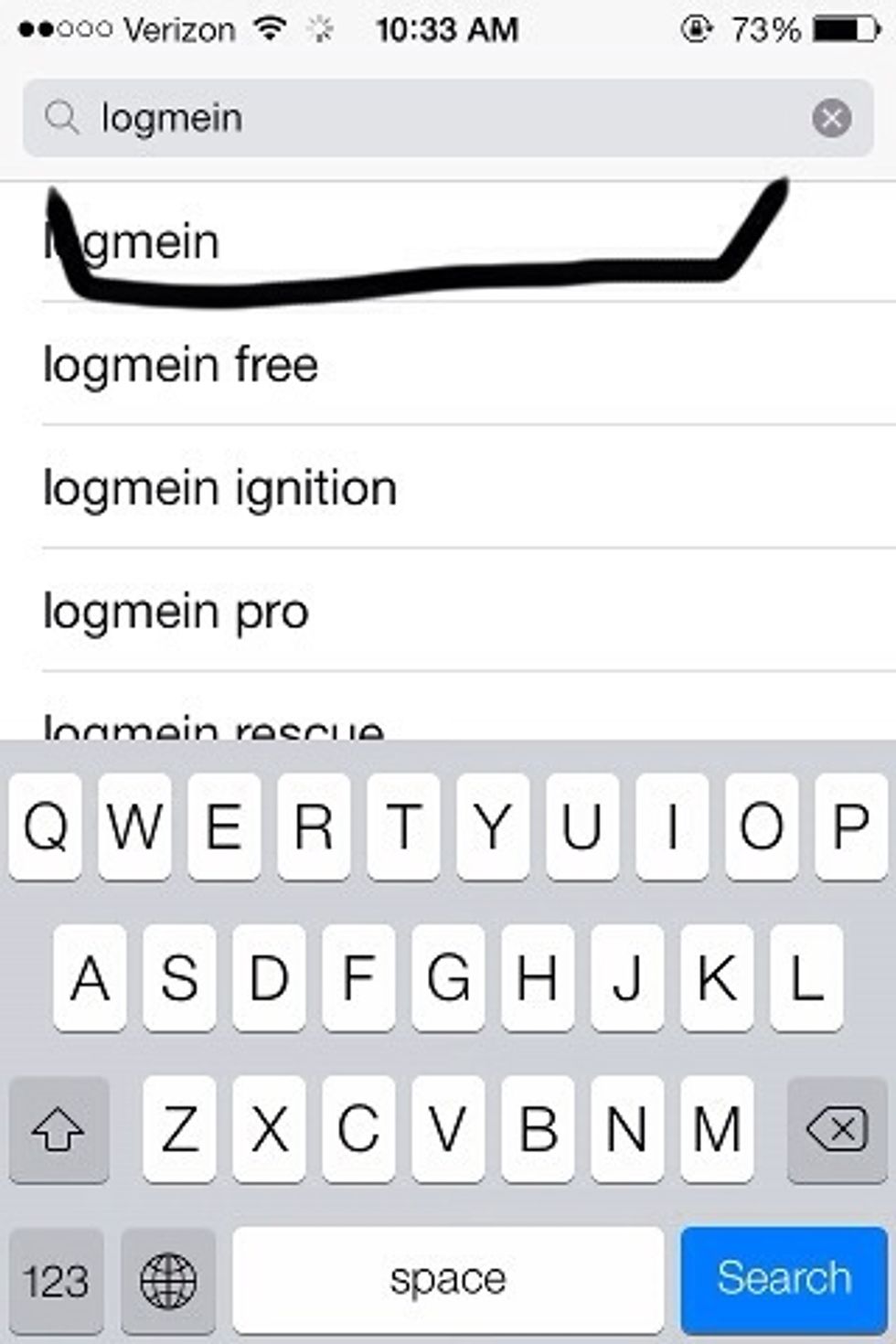
In the search tab of the app store, search up logmein and press Search on the keyboard.

Press the first result you get after you press search and you should see this. Instead of it saying 'Open', it would say 'Install' instead. Install the application.
Note: When the trial period is over, you will not be forced to pay. Your subscription will automatically be switched to free. You will still have the ability to remote control on a free account.
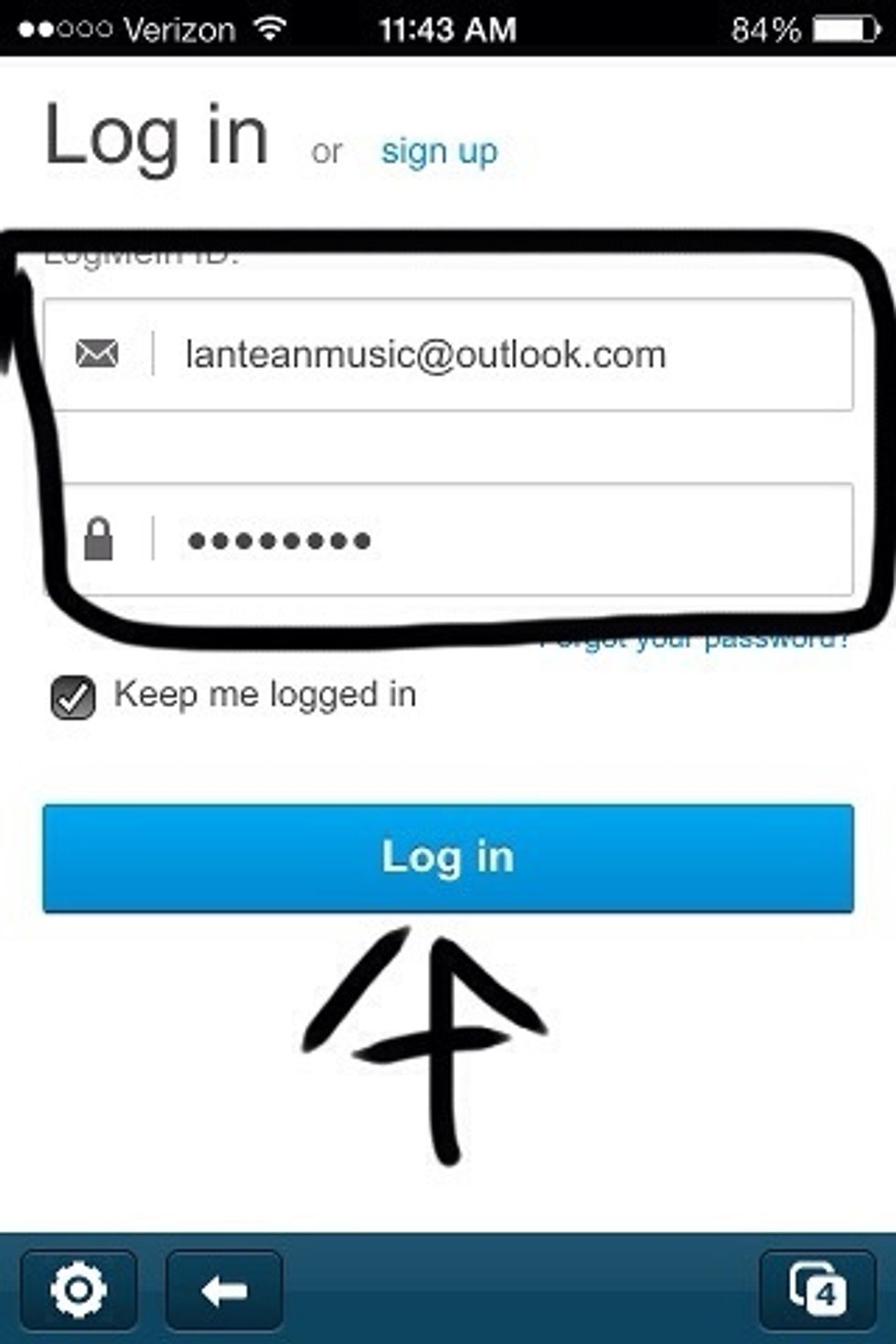
Back on your iOS Device, go into the LogMeIn application and sign in with the account you created.

You should then see a page called 'My Computers' (if you don't, switch between pages until you find it using the button in the bottom right corner). Tap on the computer and click the control icon.
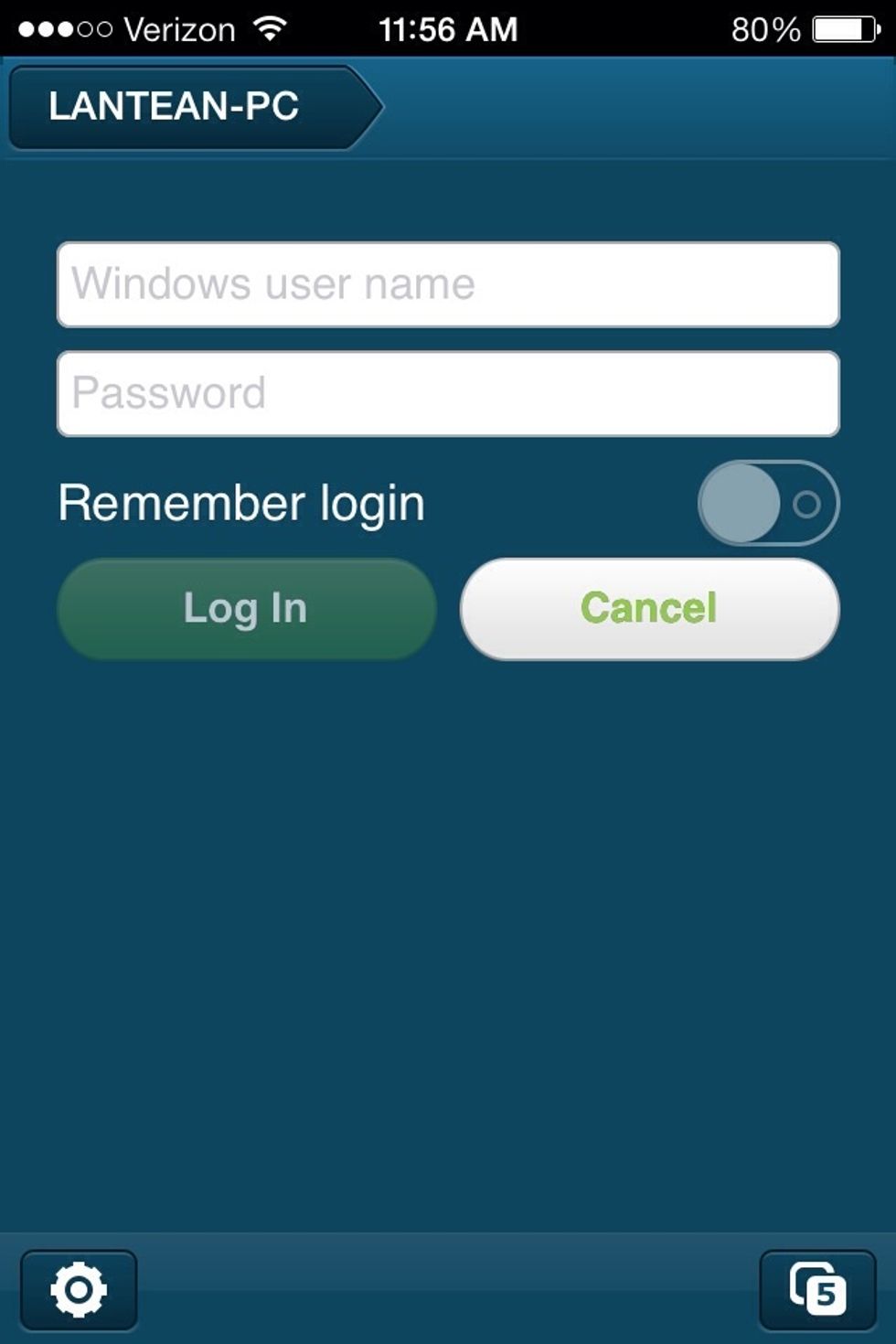
For security purposes, log in using the username and password you use to log in to your computer.
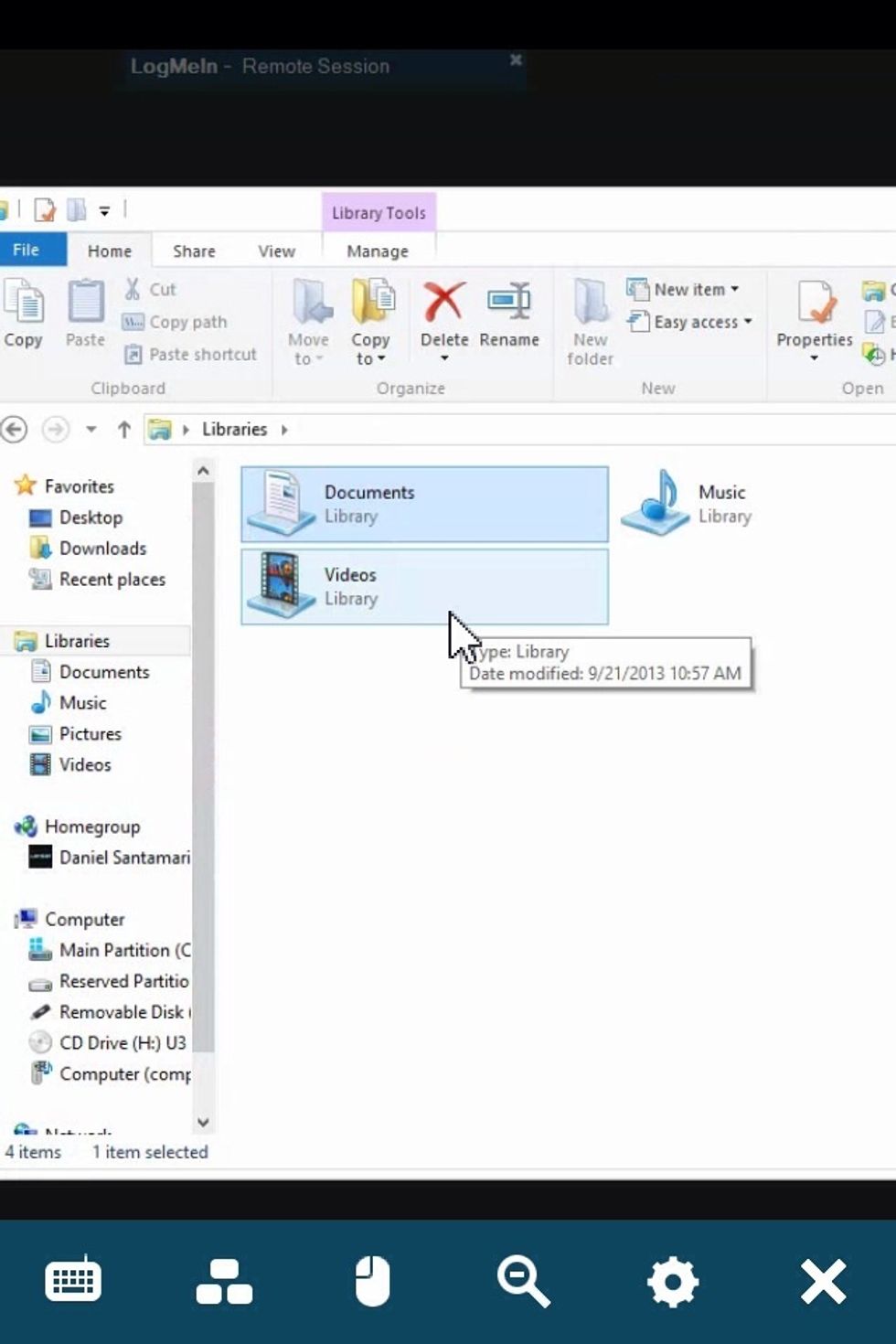
After, you should successfully see your computer screen. Moving the mouse is simple and knowing how to use the app's controls on the bottom will give you an edge on how to control your computer.
- 1.0 iOS Device
- 1.0 Computer
- 1.0 LogMeIn Account
- 1.0 LogMeIn iOS Application
- 1.0 Internet Connection