The Conversation (0)
Sign Up
In this tutorial we will show you how to reduce background noise on your iPhone 5 while on a phone call in noisy environments. This can be done using an iPhone 5 with iOS 7 only.

Tap Settings.
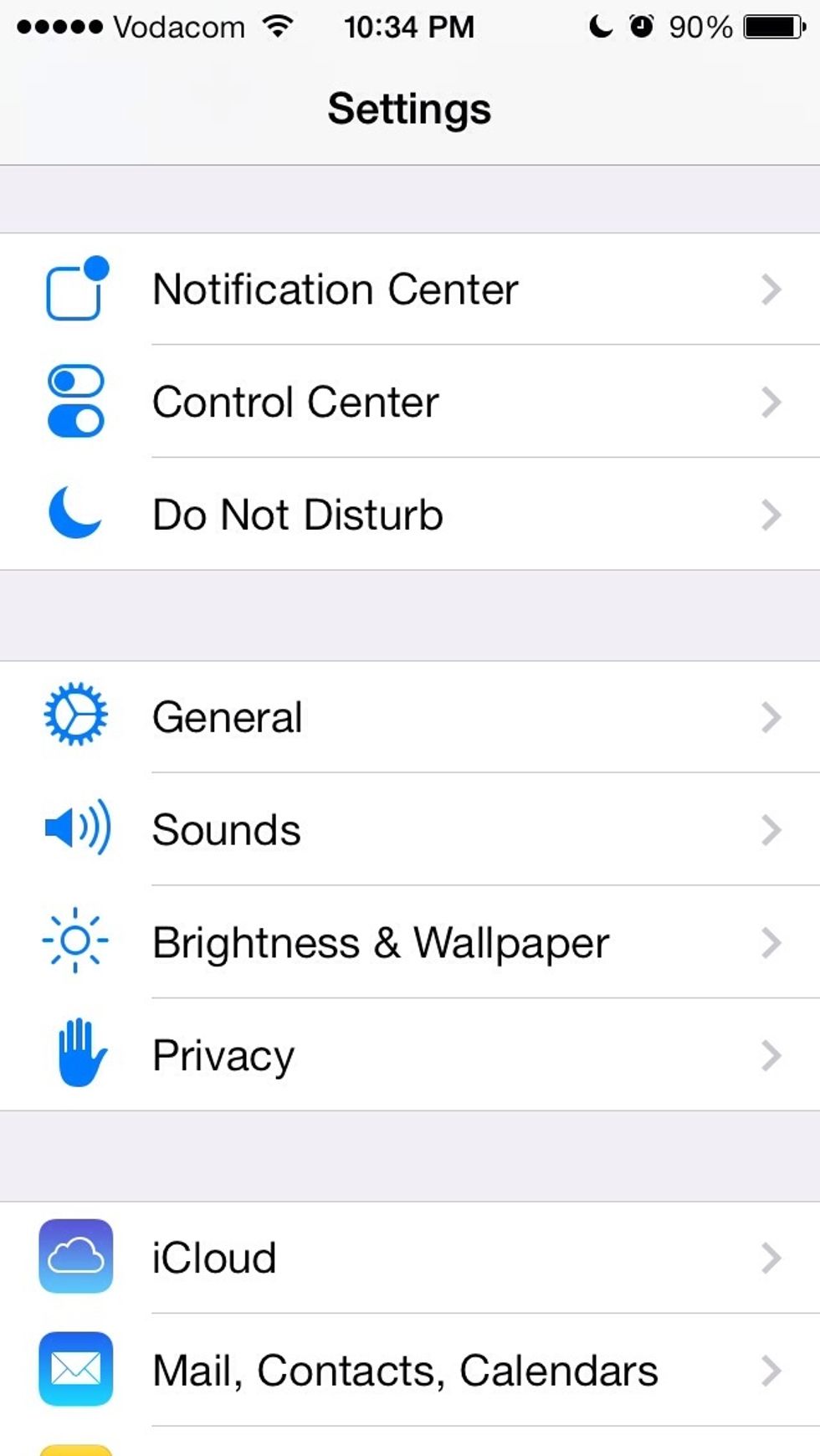
Tap General.
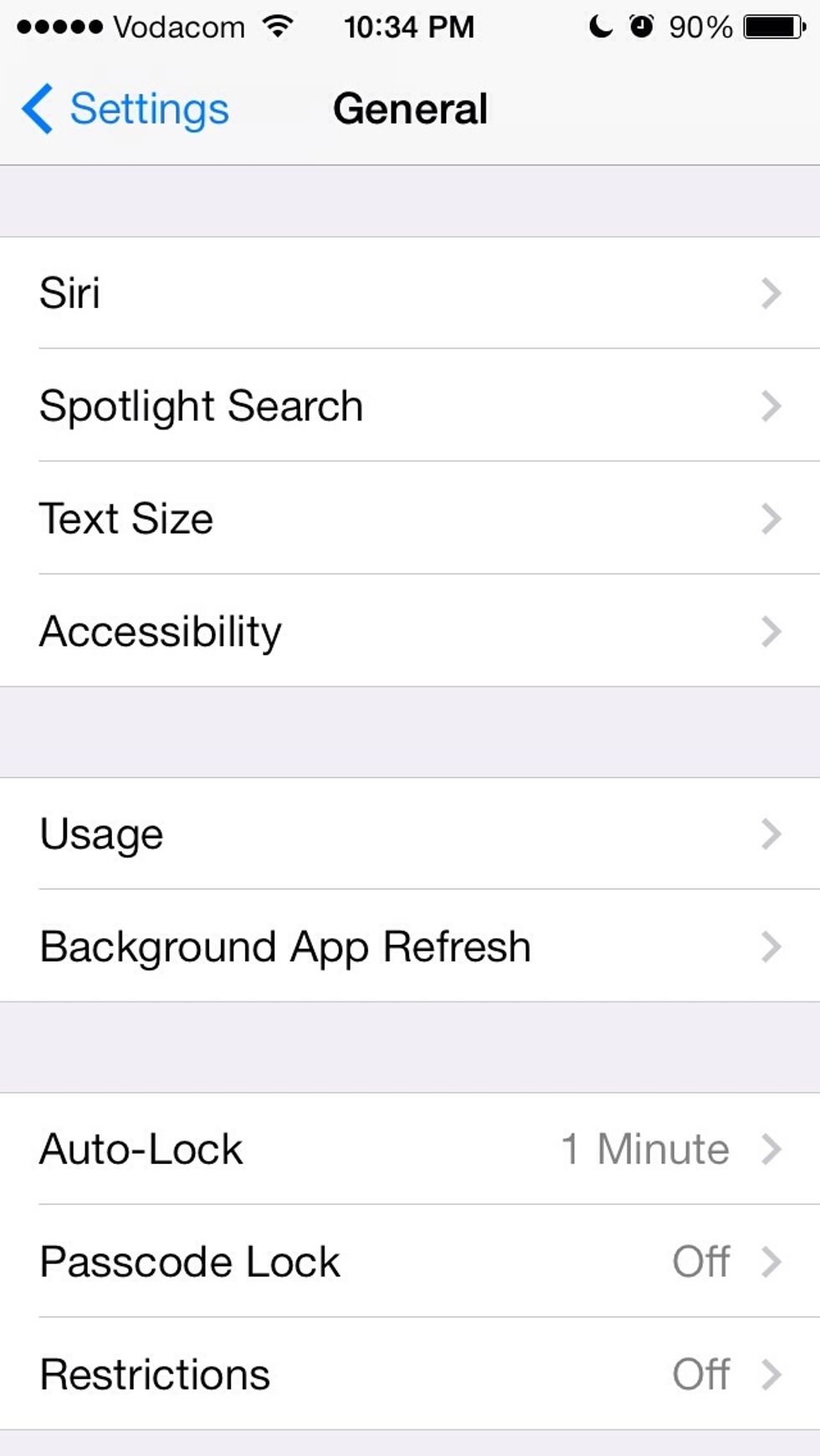
Tap Accessibility.
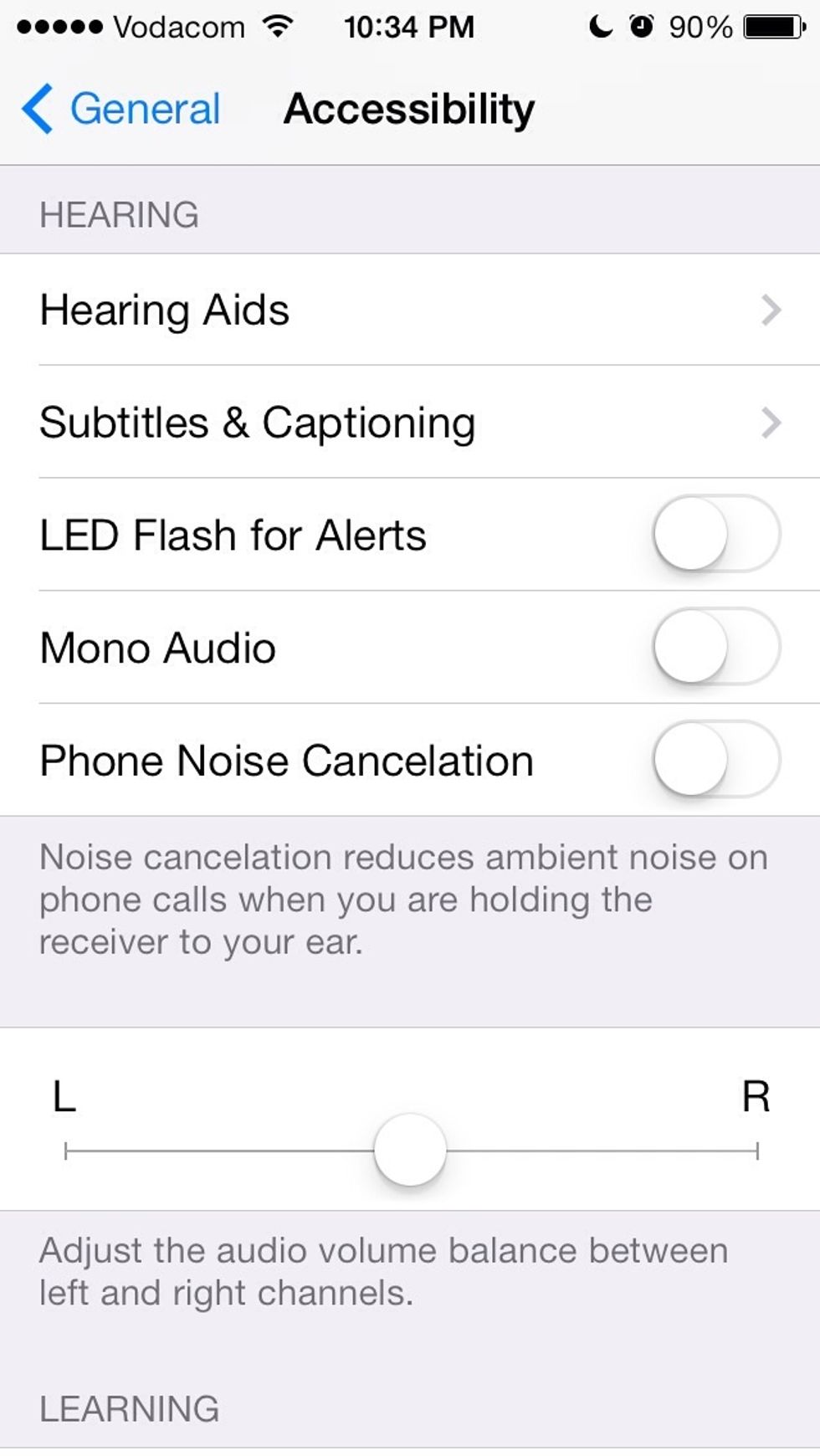
Scroll down and turn on Phone Noise Cancelation.
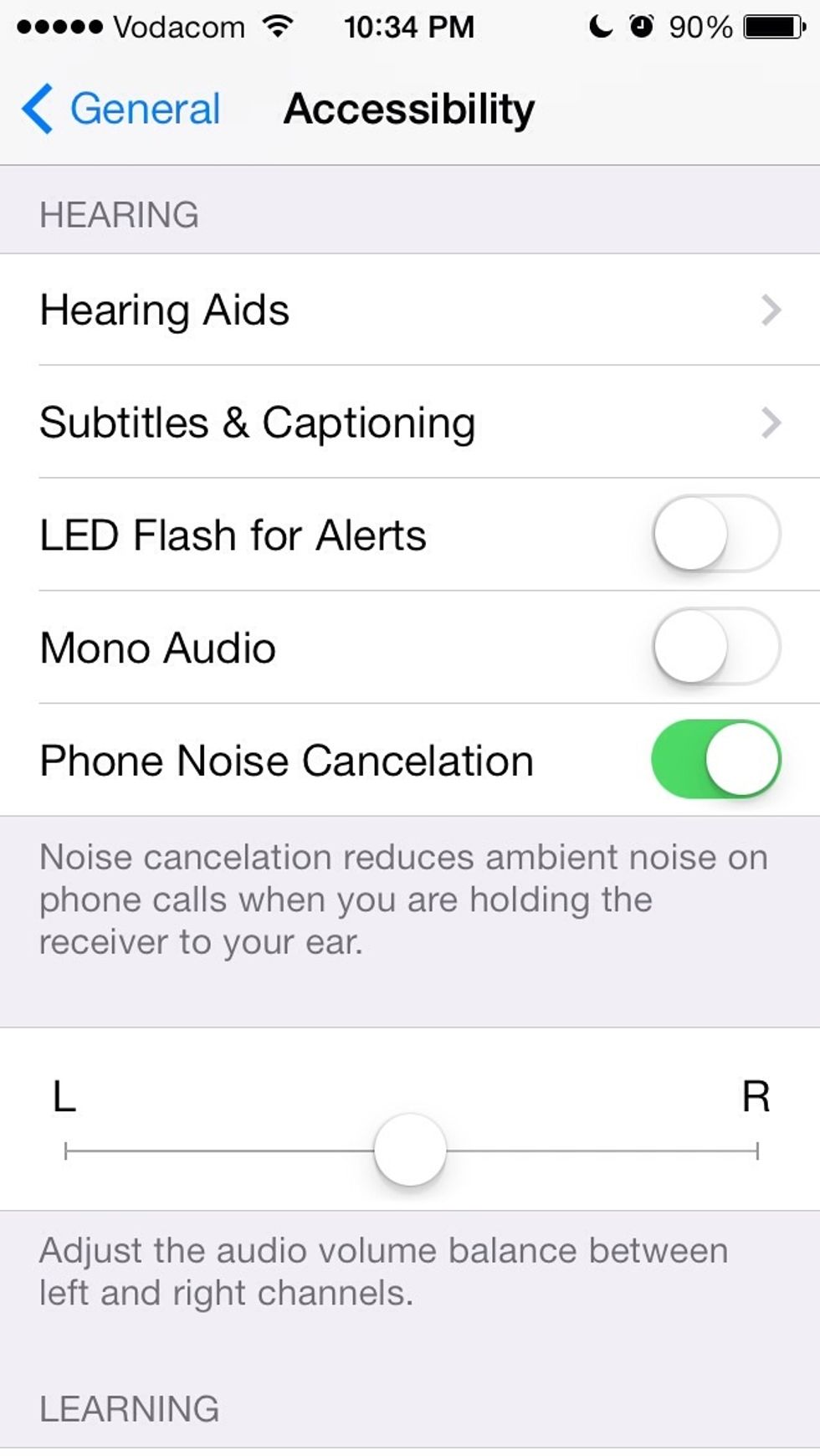
Background noise will now be reduced while on a phone call.
Please like this tutorial and follow us.
Our app iOS In&Out will be available on the App Store when iOS 7 is released this fall.