The Conversation (0)
Sign Up

Go to home screen on any screen on your iPhone
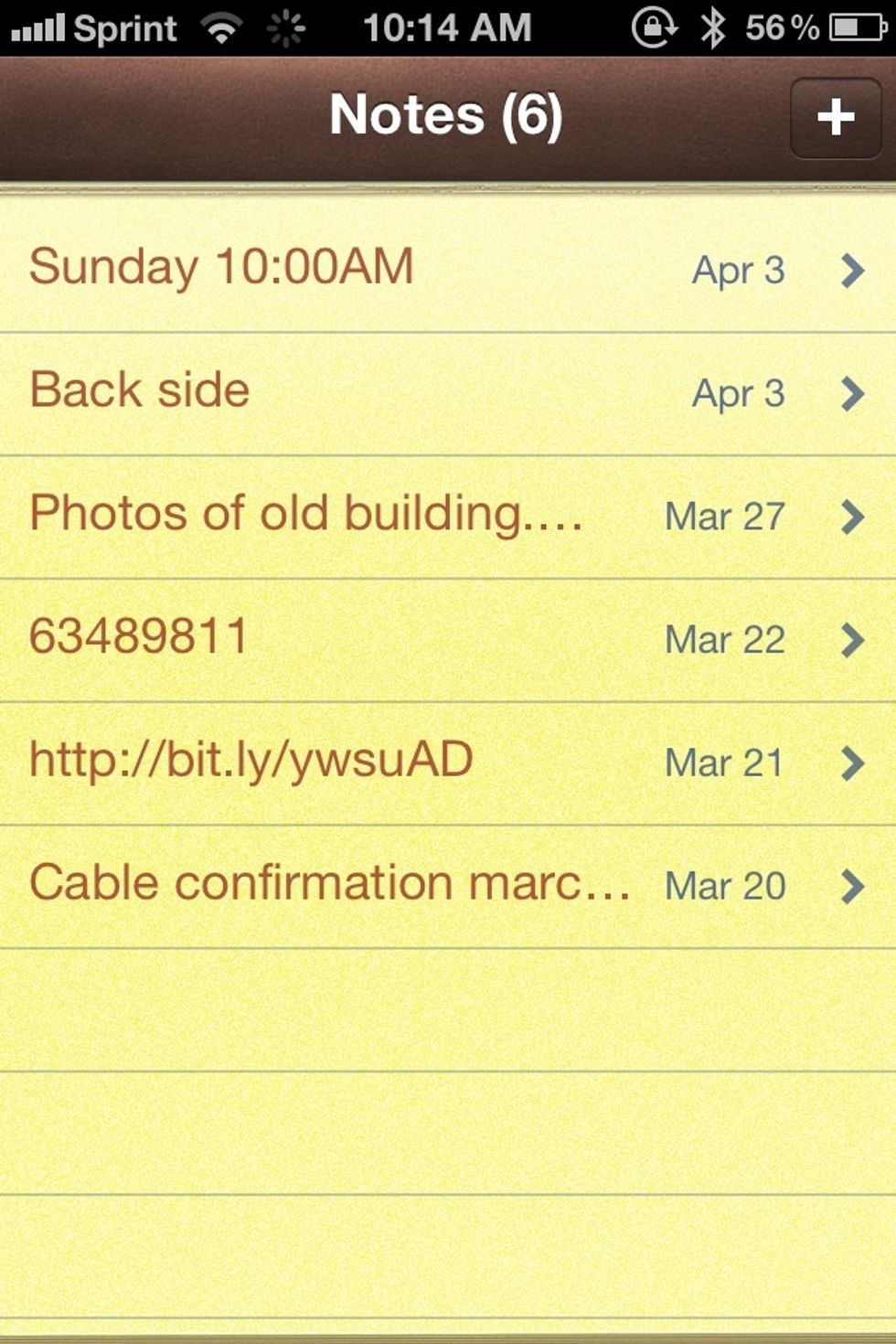
Go to notes as an example
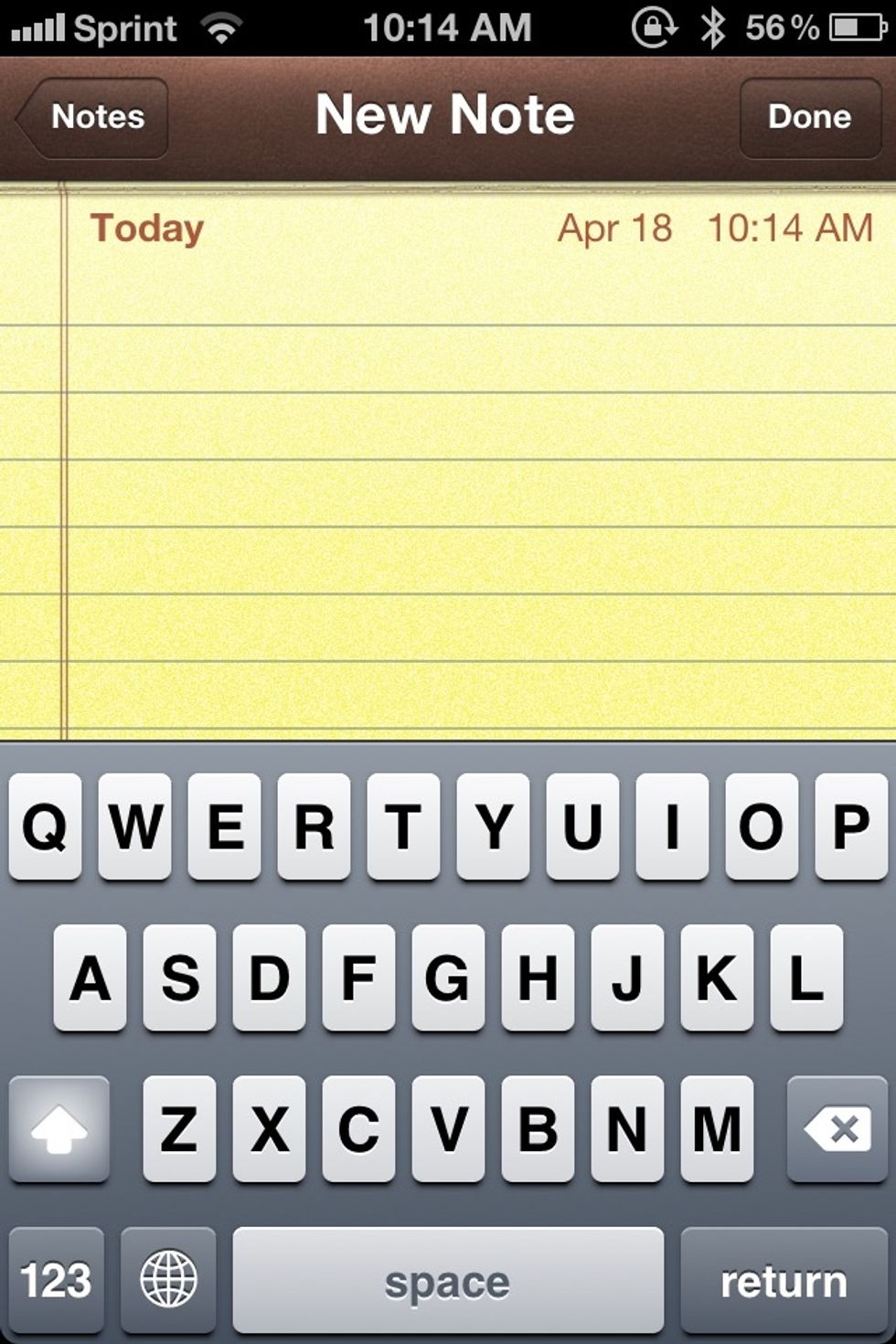
Open a blank note
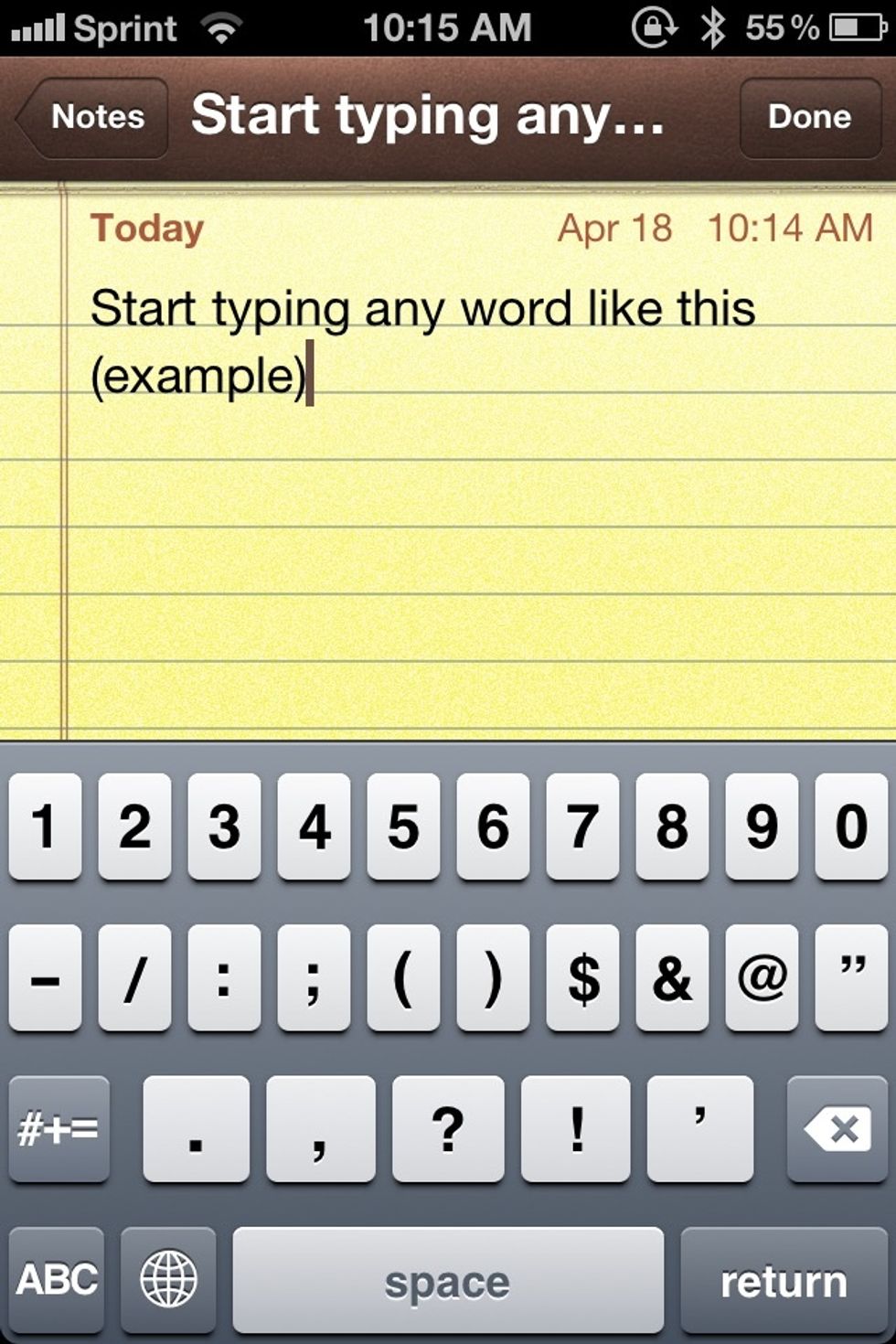
Start typing some words
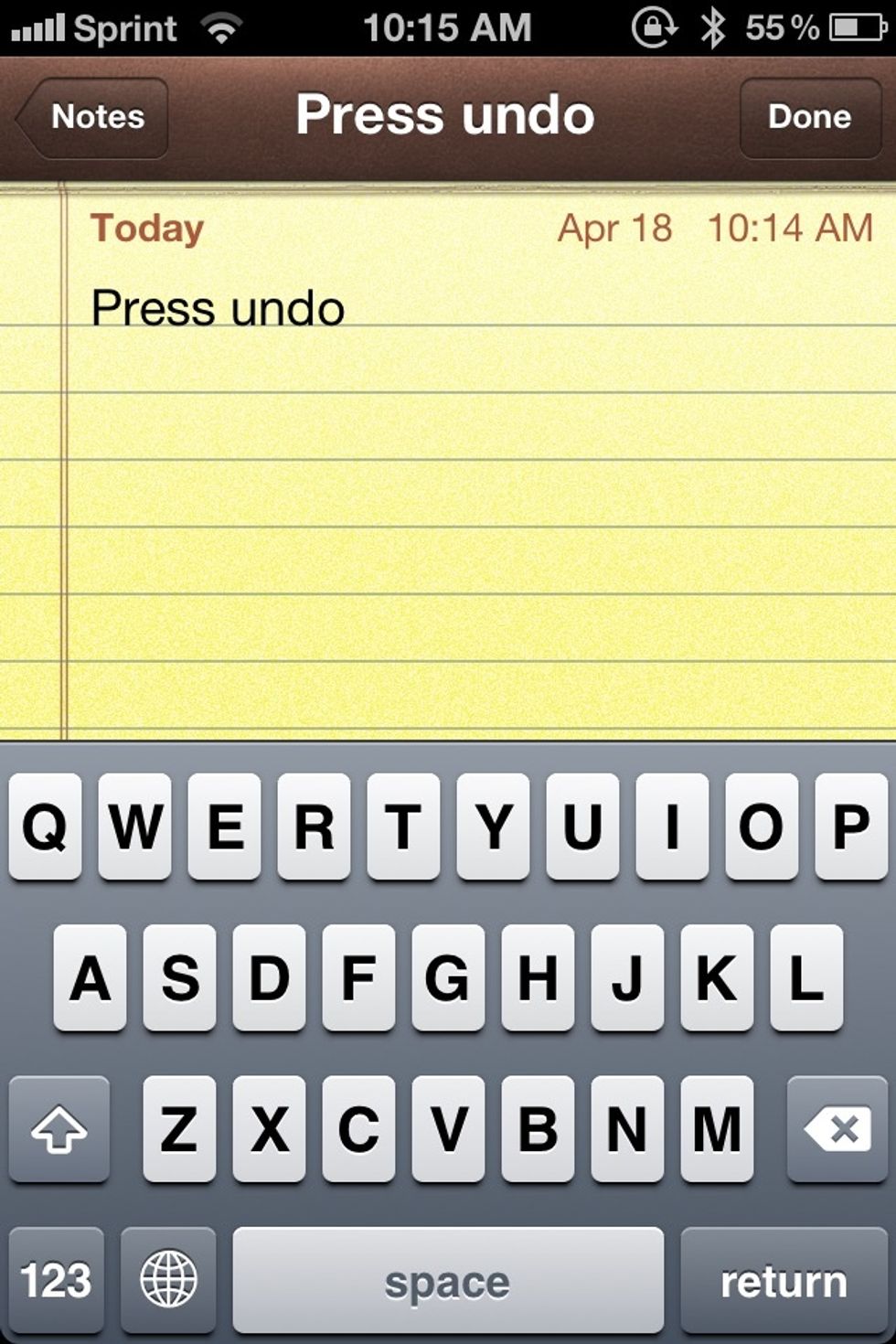
Shake the phone and the option to undo will show up
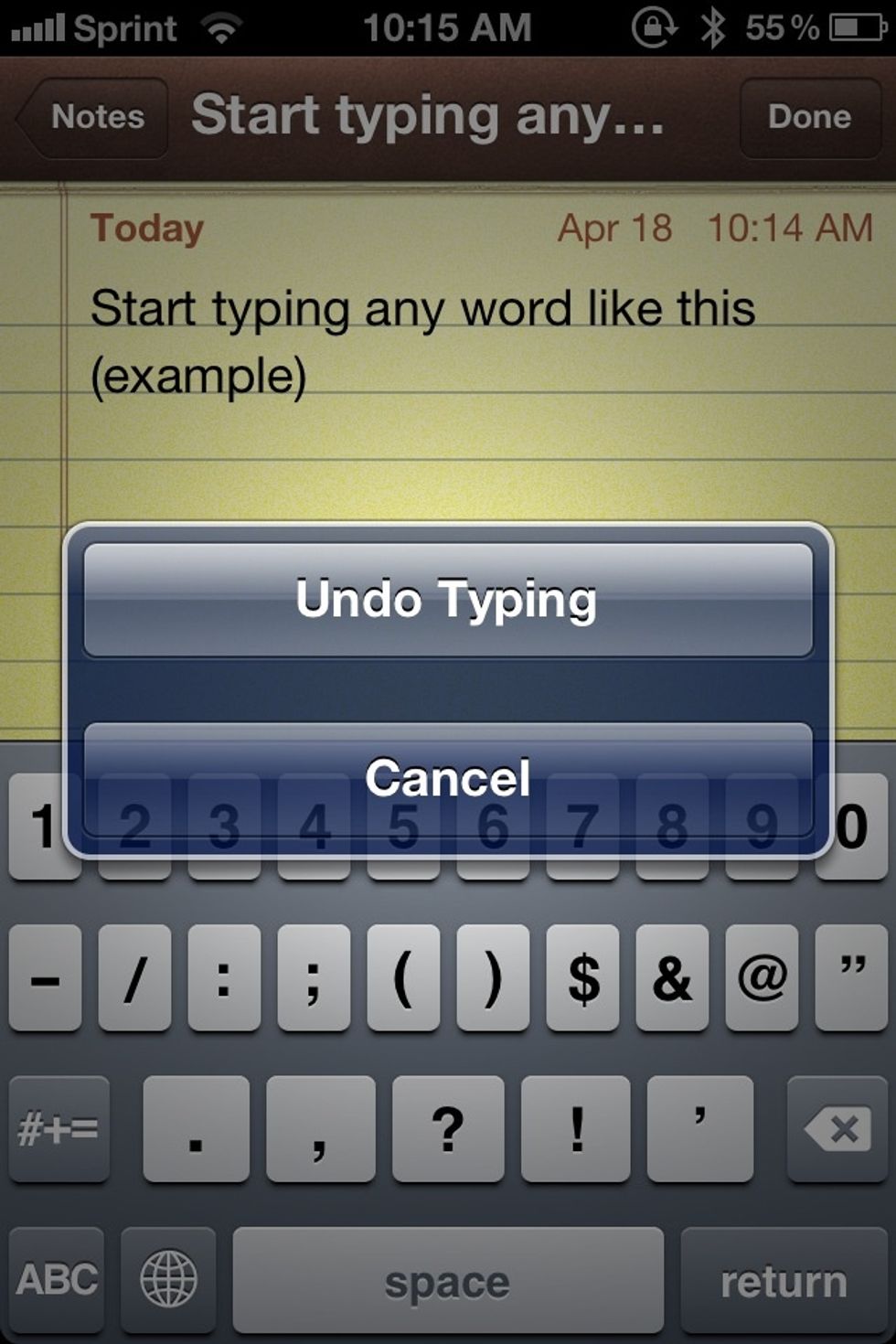
Undo screen
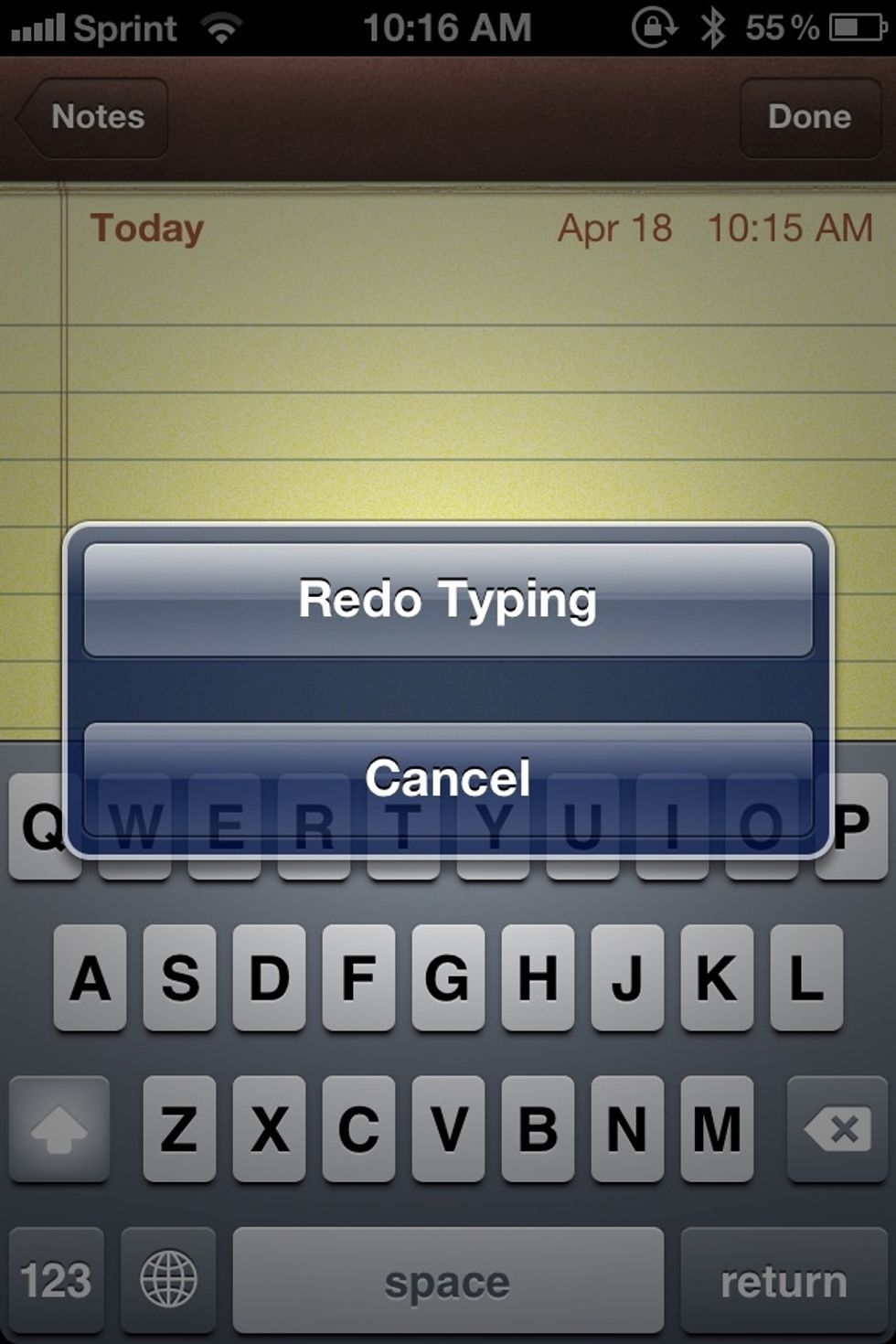
Now if you wanna redo the typing. Just shake the screen again and redo typing will appear
Now your all set! No more hitting backspace again enjoy!