The Conversation (0)
Sign Up
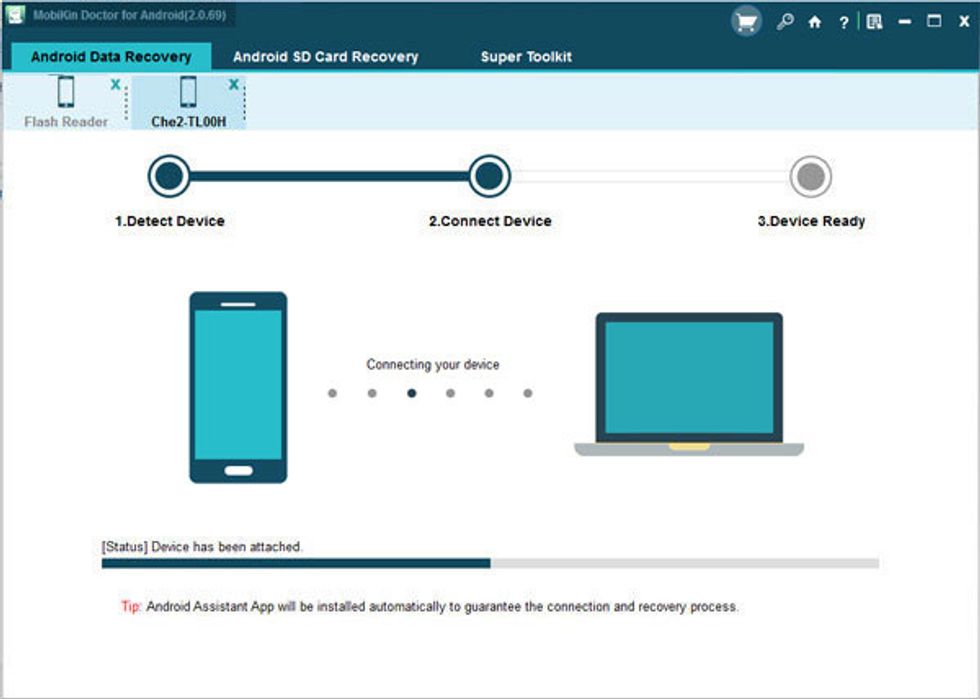
Step1: Run the Doctor for Android program Download, install and launch the Doctor for Android on your computer. Ensure you have opened USB debugging mode on your phone.
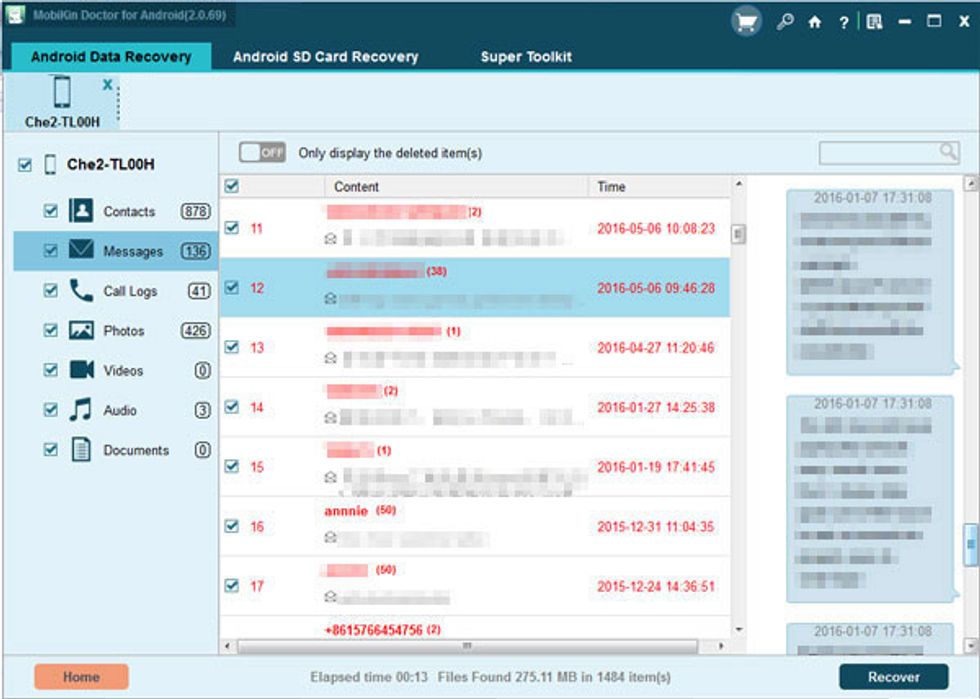
https://www.mobikin.com/doctor-for-android/ Step 2: Scan Galaxy7 for lost data Step 3: Begin the data recovery