STEPS
TOOLS

Download, install and run iPhone Data Recovery software on your computer. You can download it here: http://www.iphoneipadrecovery.com/
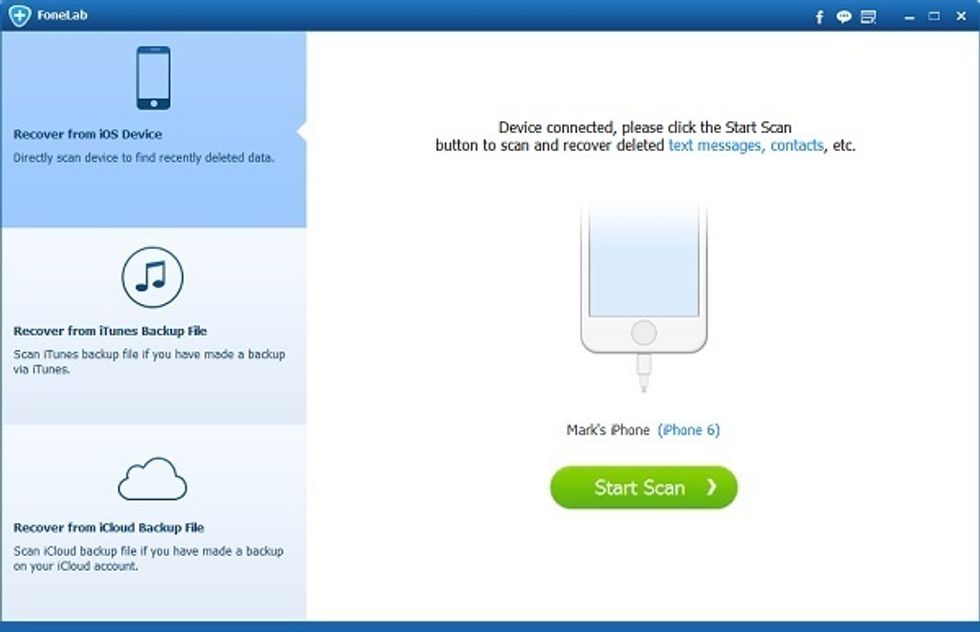
Connect Your iPhone to computer via USB cable. The software will detect the connection and load your iPhone to its interface.
Click "Scan" button on the interface. The software will begin to scan your iPhone deeply and find the deleted iMessages for you. Of course, this software will also find other deleted data for you.

After scanning, the software will list all the deleted data on the interface. Find "Messages" section and enter it. You are allowed to select iMessages conversation you want to recover here.
Preview the iMessages you want to recover on the interface. After selecting all the iMessages, click "Recover" button. The software will recover and save the selected iMessages to PC.
- 1.0 iPhone Data Recovery
- 1.0 Computer based on Windows
- 1.0 USB cable for iPhone
- 1.0 iPhone
New York
The Conversation (0)
Sign Up