The Conversation (0)
Sign Up
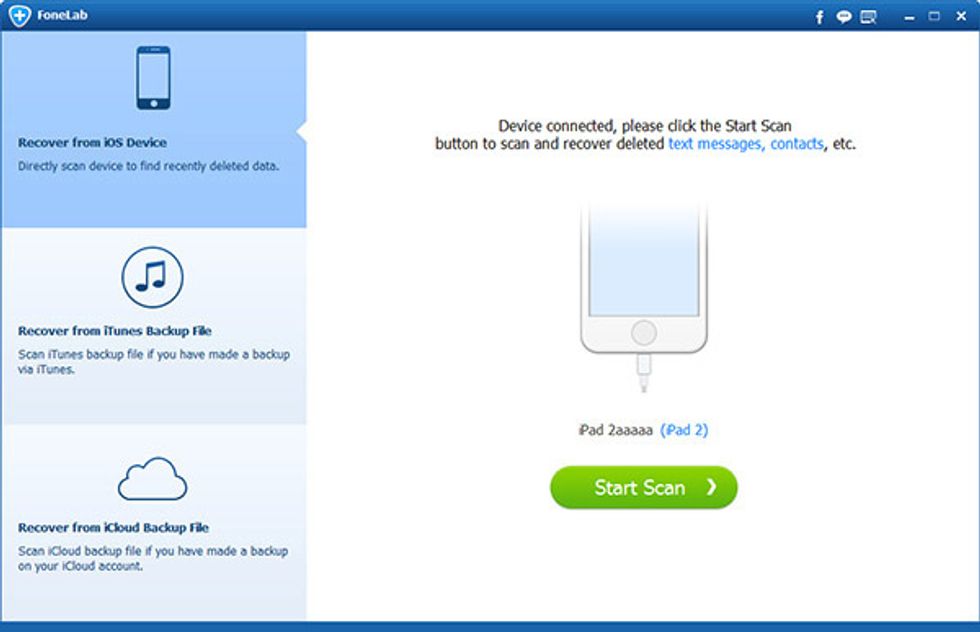
Run iPad Data Recovery on computer. Connect iPad via USB cable to computer. The software will load your iPad to it easily.

Click "Scan" button. The software will scan your iPad deeply and find all the deleted data on it. After scanning, the software will list all the data on the interface for you.

From the data menu on the left side, you can find all the deleted data. You can preview the data before recovering them from iPad.