The Conversation (0)
Sign Up
First you will need to turn on your Xbox. After this, go onto your computer and press the start button in the lower left hand corner and press the Xbox button.
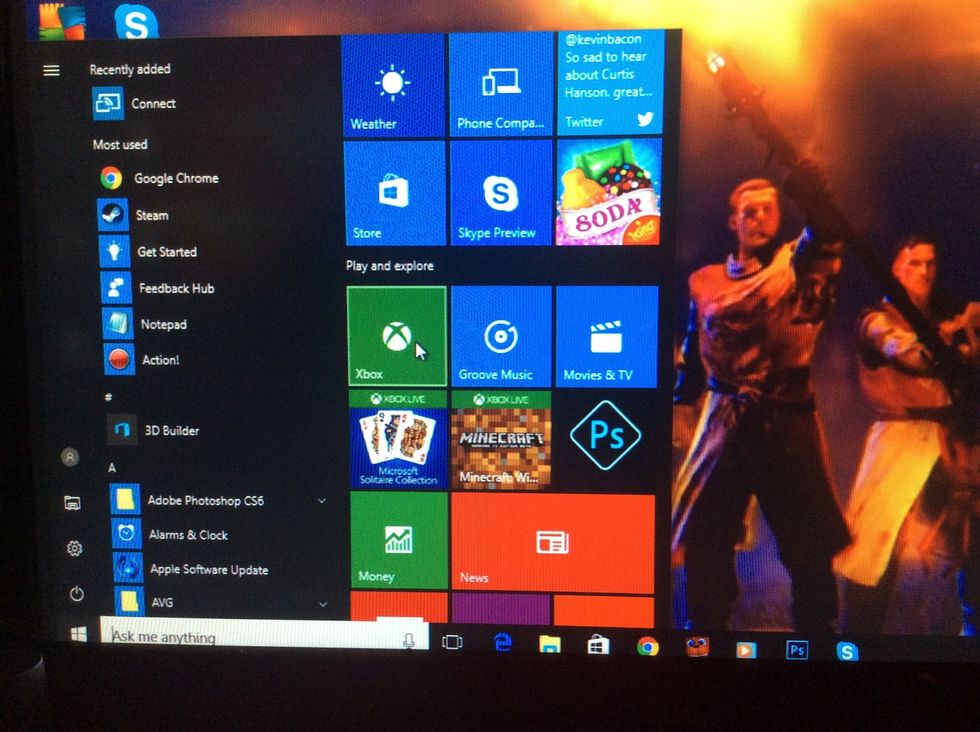
After this, a page will load that looks like the Xbox One homepage. Then you will need to press the connect button right above the settings button
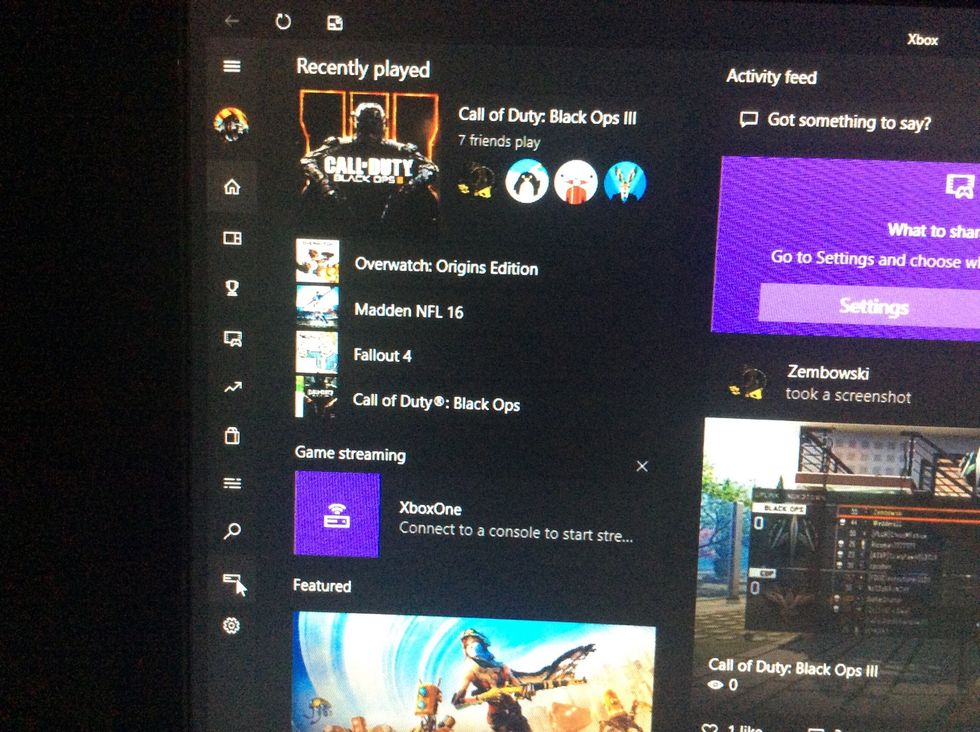
Then a page will come up that says connect your Xbox. Then press the connect button.

Sorry for blurry picture
After this a number of things will show up. All you need to do is press the stream button.
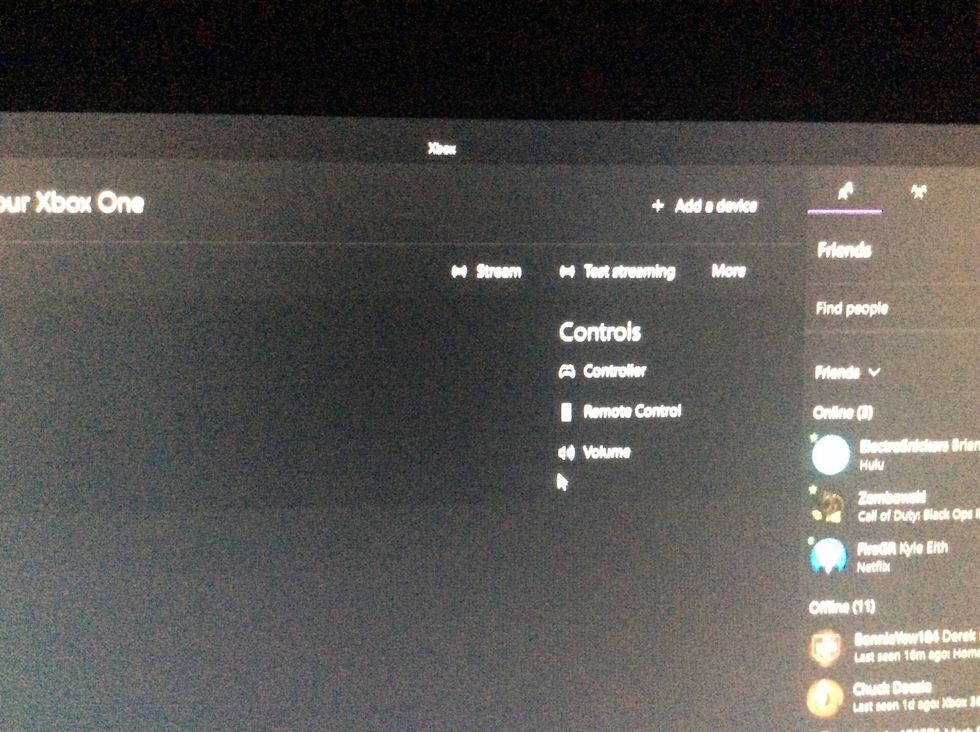
After that your Xbox home screen should show up.
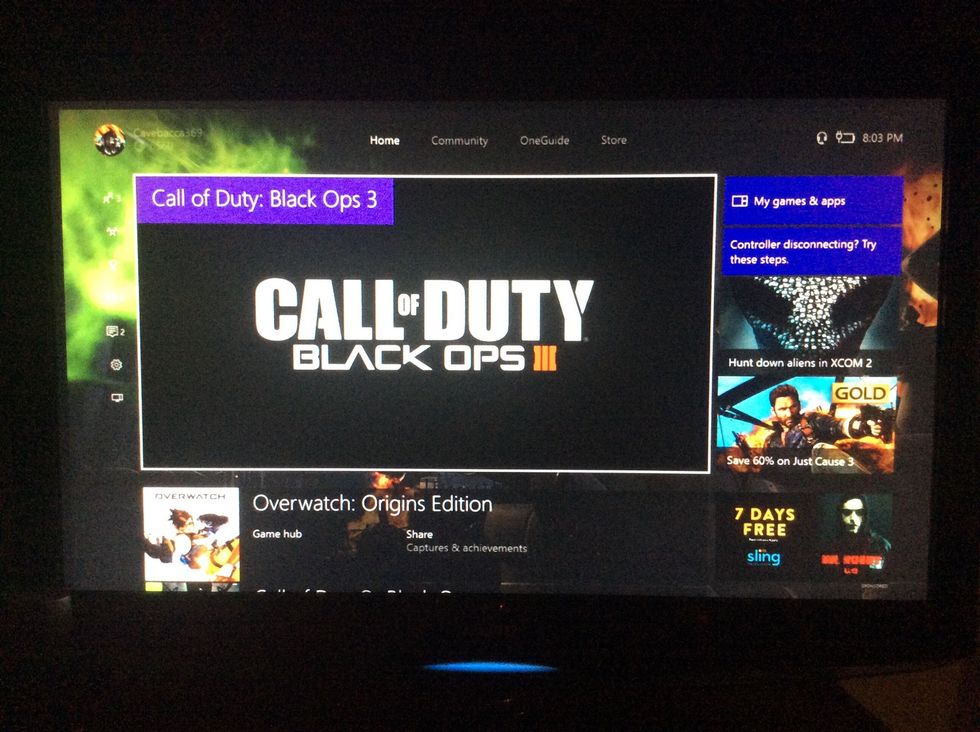
That's it! All you need to do now is bring up your recording software and start recording!